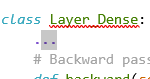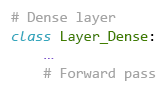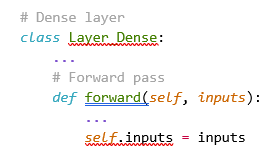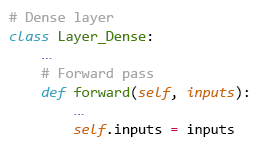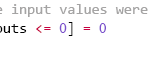- Home
- InDesign
- Discussions
- Re: Prevent three dots replacement with ellipsis
- Re: Prevent three dots replacement with ellipsis
Prevent three dots replacement with ellipsis
Copy link to clipboard
Copied
Hi,
I am copying some text outside of InDesign and pasting it into InDesign document while keeping the formatting. The problem is that all instances of 3 dots are being replaced with ellipsis and formatting changes too (for example font). How to prevent this?
Regards,
Daniel
Copy link to clipboard
Copied
Where are you copying the text from?
It should copy in exactly what's there.
Copy link to clipboard
Copied
I'm copying from MS Word.
Copy link to clipboard
Copied
The issue lies with Word, which turns three dots into an ellipsis character. Change your autocorrect AND autoformat settings to prevent this, or write a macro to switch it on and off if you like the correction for other purposes.
Copy link to clipboard
Copied
Thank you, but you're the third person saying the same actually after I said it;s not this and explained why 🙂
Could I ask you to see my answers to other comments? Thank you.
Then, I know what ellipsis is. If I noticed it in InDesign, I would in Word too. But it's not a thing and not that.
Copy link to clipboard
Copied
Okay. But ID doesn't autoformat or autocorrect, not even on cut and paste.
So if you're typing three dots in Word, and it's staying three dots in Word, then indeed the problem is somewhere else. But unless you have disabled the (somewhat annoying) auto-format, three dots in Word instantly become an ellipsis character, and that's what you're pasting into ID.
ID won't impose this change. At all. Ever. It's possible that the problem is a hidden "feature" from Word, applying the autocorrection when you select and copy the text, even though the content itself remains three dots.
Simple question: when you type three dots in Word, does it stay three dots after you move on and come back?
Copy link to clipboard
Copied
Okay, I've read (belatedly) your other posts.
Cutting and pasting from Word to ID is by no means an absolute thing. It's not something I try to do with anything but bulk, unformatted text. It sounds like you're trying to to elaborate formatting in Word — which completely lacks anything but paragraph-level styles anyway — and then have that formatting preserved on paste into ID.
I am surprised you can make it work at all, much less with a few glitches of color, font etc. There are simply too many embedded codes in Word material to be assured they'll neatly paste or drop away on paste.
Copy link to clipboard
Copied
This originally is a Google Document downloaded in the docx format and opened with Word. I do not attempt to set colors in these code parts by hand (it's called syntax highlightinh). It's take me years to do for the whole book (over 600 pages). We used something to output formatted text (a custom color scheme in Sublime Text + some plugin).
Either way, the book is a thing for over a year now. What I'm doing right now is I'm updating our book. So I need to copy and paste parts. I need to do this so many times that I would rather not need to do any additional steps.
> I am surprised you can make it work at all, much less with a few glitches of color, font etc.
Well, I'm not. That's how rich text editors work - you can copy and paste text between them. InDesign, however, randomly resets either font or color while the same text pasted into other RTF editors looks exactly as it should.
> There are simply too many embedded codes in Word material to be assured they'll neatly paste or drop away on paste.
This sounds so odd. So there are too many for InDesign? I already pasted multi-page code blocks. It's just the same thing like these 3 dots or digit 0 that get's reset font. For teh original book we have been using File -Place, but, for obvious (I hope) reasons it does not make sense now (while I need to update many parts of the book).
So, at the moment, I want to know how to prevent InDesign from resetting teh font if possible. I discovered that if I paste coped formatted block into Wordpad, then copy it there and paste into InDesign, it looks ok. I just don't want to waste yet additional time to fight with odd things (this is not the only thing in InDesign that I had to find a "workflow" for).
Thank you.
Copy link to clipboard
Copied
If you're expecting anyone to come up with a totally painless way of handling this, I'm afraid you're going to be in for a long wait.
Copy link to clipboard
Copied
Not sure what garbage do you mean, but you know more than I do for sure. All I care is to retain formatting whicj works in each tested combination except for Word -> ID.
I asked ina hope someone know an answer, but I'm not going to wait. Don't have a time for this 😄 I can do Word/copy -> Wordpad/paste -> Wordpad/copy -> ID/Paste and it looks like it works, just again additional step.
Thank you.
Copy link to clipboard
Copied
I was going to suggest Paste Without Formatting (Ctrl-Shift-V), but on making a quick check I recall the oddity that it only works with material cut from ID. (One of Word's few superior features: multiple paste options including "raw text" that solves many problems like this without the need to go through an intermediate step.)
I never have gotten a good answer on why ID lacks this feature except for its own material. 😛
Copy link to clipboard
Copied
I think Paste Without Formatting would do exactly the wrong thing -- strip all formatting from what's on the clipboard and apply the formatting defined in ID for the insertion point....
Copy link to clipboard
Copied
And that would differ from "Cut in Word - Paste to Notepad - Cut fron Notepad - Paste in ID" how? Both have the end goal of pasting only the text, wthout any codes, formats, etc.
(I recently worked with a client who had been laboriously cutting material from Word and pasting it into Outlook emails using Notepad, and she was astonished to be told Office has the multiple paste options available.)
Copy link to clipboard
Copied
It wouldn't, but the OP has not said he does that. He has specifically said he wants to retain the formatting.
Only mention I see of pastingelswhere was to Wordpad or other rich text editor, and that only in refernce toi retaining the three dots, and the complaint was that other formatting was lost.
Copy link to clipboard
Copied
I said... Wordpad, nott Notepad 😄
The whole thing is about retaining formattting, as the text is heavily formatted. I cannot imagine setting colors by hand in all of this text (100s of pages).
Copy link to clipboard
Copied
InDesign doesn't do this by default. It's probably happening in the word processing program (presumedly the source).
If from Word, go to Option > Proofing > and turn off auto-correct or remove the ellipses conversion.
Copy link to clipboard
Copied
Hmmm,
First, it's indeed MS Word.
I started experimenting and if I copy it from MS Word and paste anywhere, like Wordpad, Notepad, etc, it;s ok, only InDesign shows ellipsis (and also changes font from Consolas to Times New Roman, or, to be more precise, changes style to the default one).
I also tried to copy from otehr sources, including, for example, Wordpad (to keep RTF format) and it does not do that.
It seems to be only MS Word to InDesign.
I tried to disable autocorrect, but this changed nothing.
Copy link to clipboard
Copied
You are keeping the formatting which means you are keeping anything that Word does to your text. If you look at Word and type three dots in the text flow and go back to select it, you'll see it's been automatically formatted as a single character.
This is certainly not an InDesign issue and quite frankly, I fail to see how this is a bad thing anyway.
Copy link to clipboard
Copied
The thing is there are 3 separate dots in MS Word. And, like I said, if I copy this text and paste anywhere else, it's still 3 dots. It only happens to be replaced with ellipsis when I paste it to InDesign document.
Word:
InDesign:
Copy link to clipboard
Copied
Actually something has changed as it's no longer ellipsis, but InDesign just resets formatting for just these dots.
Copy link to clipboard
Copied
Please also take a look below as I added some new information - it also resets font "randomly" for digits. "Randomly" as I don't see a pattern.
Copy link to clipboard
Copied
Try Edit / Paste Without Formatting.
It might keep your characters as they were in the original source Word document.
FYI, Word does automatically swap out 3 periods . . . for the elipsis character … (Unicode 2026). That can be changed in Word's Options in the AutoCorrection section. Word could be changing the content just as you're copying/pasting to InDesign.
As far as I know, InDesign doesn't autocorrect three periods so I, too, don't think this is an InDesign problem.
| PubCom | Classes & Books for Accessible InDesign, PDFs & MS Office |
Copy link to clipboard
Copied
Can't really imagine setting up the colors for all of the code blocks in InDesign:
So this is not an option.
As for autocorrect - I answered this under some other comments, but the issue occurs only when I paste into InDesign and only from MS Word (if I paste anywhere else there are 3 dots retained, same if I paste them copied from other source like Wordpad). Also, it stopped replacing them with ellipsis, but resets the style to the default style just for these dots:
Word:
InDesign (after pasting):
Previously they were replaced with ellipsis, but it has changed for some reason and now only the style gets set to teh default one.
Thank you
Copy link to clipboard
Copied
Additionally, I have a paragraph style created. I called it "Code". It sets the font to Consolas, size to 11, etc. Even if I appy it, the font does not change and stays Times New Roman for these dots. I need to apply character style.
I'm trying to "fix" it to not make a mistake and leave it somewhere and save myself many more clicks.
Copy link to clipboard
Copied
I just realized it resets the font not just for ..., but also for digits. Not sure if all or just 0s and not sure if everywhere or just "randomly":
I'm so mad...
-
- 1
- 2
Find more inspiration, events, and resources on the new Adobe Community
Explore Now