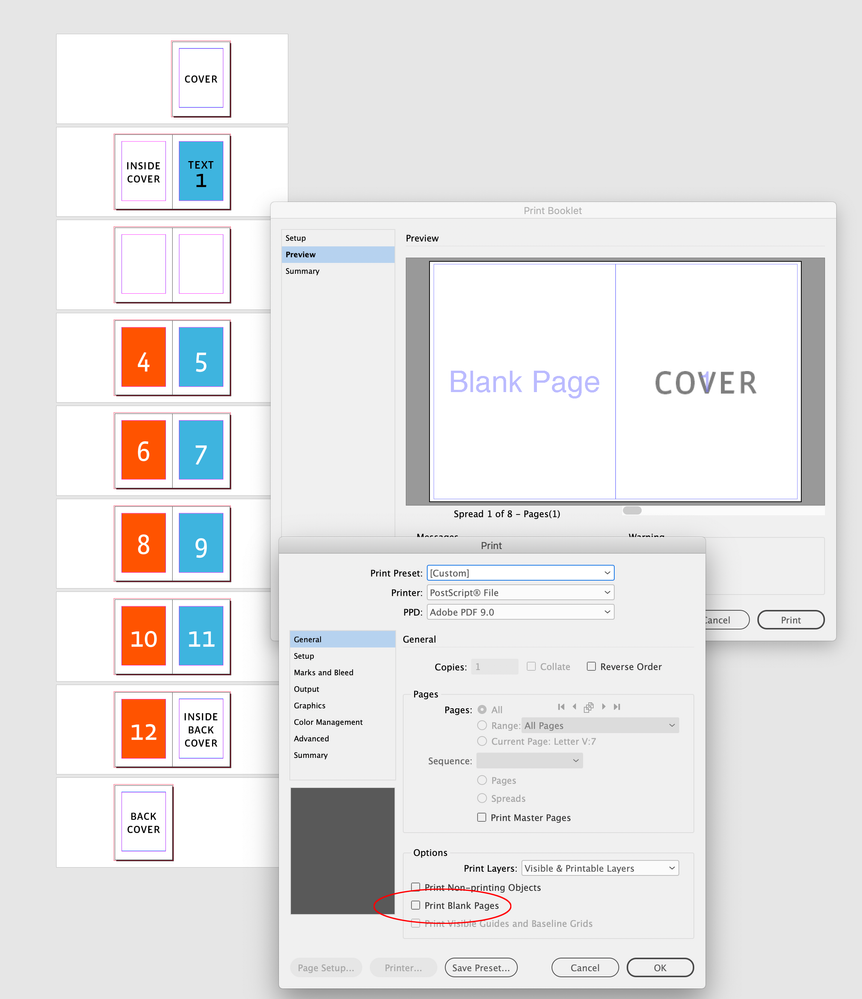Print booklet issues
Copy link to clipboard
Copied
Hi All
I have been having some issues getting the print booklet function to work as I think it should
I have made an 84 page booklet and set it up to print as 2-up perfect bound (the only option that allowed me to specify signatures) I checked the print blank spreads box but when I checked the finished pdf afterwards (I printed to pdf to check that all was well before sending to a printer) I noticed that it had ignored the blank page and then inserted one at a random page later in the booklet to make the booklet page count a multiple of 4 (which it already was). Have I done something wrong or is this a feature?
My second issue is then printing to a non-duplex printer. I can't see a way to tell Indesign to print the odd pages first so I can then turn them around in the printer to print the even pages. This seems OK if I print the PDF, but I would prefert to print directly from Indesign. Am I missing something here? Simply typing in the odd pages as a range in indesign doesn't seem to work - it seems to treat those pages as the entire booklet.
Many thanks in anticipation of your help with this
Dave
Copy link to clipboard
Copied
Export the PDF and if there's an issue, let the printer find it and get back to you.
Copy link to clipboard
Copied
If you are having your book printed commercially you would notmally send single pages to your printer for them to impose.
Copy link to clipboard
Copied
You have to check Print Blank Pages in the Print Settings... or Print Setup as well as Print Blank Printer Spreads in the Print Booklet dialog:
Get ready! An upgraded Adobe Community experience is coming in January.
Learn more