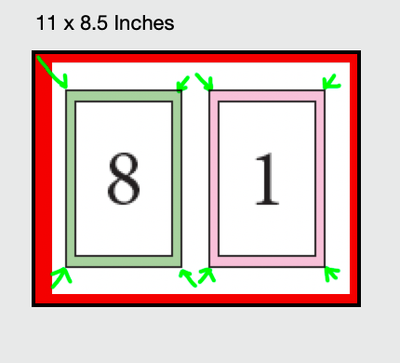Print booklet to PDF
Copy link to clipboard
Copied
Why does InDesign prevent users from using a PDF printer when executing the Print booklet feature?
Copy link to clipboard
Copied
It doesn't.
If you'd like to tell us what's going on we might be able to help, but I'll tell you what I tell everyone else...imposition is the printer's job and if you have to do this in house, export a proper PDF and use Acrobat's booklet feature to print it.
Copy link to clipboard
Copied
[SOLVED]
Hi Bob, thank you for replying. Turns out the problem was OS-related.
I know who's job is who's. On the other hand, we're lucky no actual printer should rely on InDesign's "print booklet" — not because it's bad (it's very good and handy), but because it won't do much in the way of imposition anway. 🙂
Copy link to clipboard
Copied
It is a bit more convoluted on Mac than Windows.
Copy link to clipboard
Copied
Hi @EmmettBrown , Install the Adobe PDF 9.0 PPD, and set the Printer to PostScript File with Adobe PDF 9.0 set as the PPD. Here is the Adobe download page, follow the instructions carefully the PPD has to go in Applications/Adobe InDesign CC 20XX/Presets/PPDs
Copy link to clipboard
Copied
Rob is correct. If you're booklet printing with your own printer, this is the best approach.
DO NOT use Acrobat's booklet feature... you'll find it only works in a very limited way, with no control over size and positioning, as it only prints your pages within the IMAGEABLE area of your printer's paper, it will STILL shrink your pages to fit within the non-printing margin (the "Actual Size" button does nothing in Booklet mode), so your 5.5" x 8.5" pages will print centered on the page as big as it can fit in the printable area. Depending on your printer, this could be a huge difference.
Here is an example of trying to booklet print a 5.5" x 8.5" document t on letter size paper on a printer with a large non-printable margin (in this case an old Epson inkjet).
Say you were trying to print a small memorial program that was 4" x 6". Could you do that with Acrobat? NOPE. This what it would print like...
Copy link to clipboard
Copied
True.
What took me here is this: Acrobat's print booklet is lame like you describe. InDesign's print booklet won't let you specify how many copies you want. Solution: print a PDF file from InDesign's print booklet feature and then normal-print this PDF from Acrobat for my 10 paper copies.
Find more inspiration, events, and resources on the new Adobe Community
Explore Now