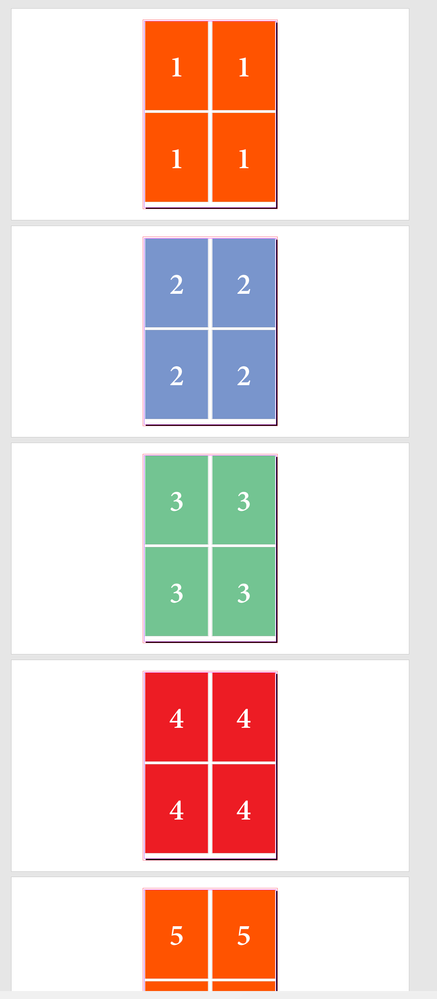- Home
- InDesign
- Discussions
- Re: Print every page of multipage document n-time...
- Re: Print every page of multipage document n-time...
Print every page of multipage document n-times on one side of the sheet
Copy link to clipboard
Copied
Hi there!
Is it possible to print, for e.g., 320 page document, size A5, 4 times on A3 paper. Thus we have 4 times page 1 on one side of sheet, and four times page 2 on the other side of the same sheet? When all 160 sheets are printed, its easy to cut 4 books; without need to collate them manually. Of course, it will be nice, if we have at least one cut mark at the center of the A3 sheet. Now I have to do it manually or use ather programs to print four (in this case) instances of book simultaneously.
Is it possible in InDesign? Maybe with some java or VBscript?
Copy link to clipboard
Copied
Have you experimented with the Multiple option in Acrobat DC's Print dialog box? You would make a PDF to print from, of course.
Copy link to clipboard
Copied
I'll give it a try. Thank you!
Copy link to clipboard
Copied
Hi again! I have Acrobat IX Pro. And there is "multiple" print option. But it prints multiple DIFFERENT pages on one sheet, while I want to print (four) multiple of Page1 on one side of the sheet and (four) multiple of Page2 on the other side of the sheet, and so on.
Copy link to clipboard
Copied
Here is a link to a related discussion, you could use the same solution to make multiple pages per sheet. If you need crop marks, export your original book to a pdf first, with small crop marks, or add crop marks to the parent page of your base InDesign file.
Note, the script will import an InDesign file or a pdf. Start with a single page base InDesign file, the script will add pages as needed.
An alternate (and traditional) method would be to use an imposition program.
Copy link to clipboard
Copied
Hi @valerigiz , Also, if Luke’s solution doesn’t work for you, I posted a thumbnail imposition script awhile ago that lays out page thumbnails in a grid of selected columns and rows. I’ve add a version that places each page n-up in the matrix. The page frames get a stroke by default—there is a Object Style applied that lets you adjust the frame fills and strokes as needed.
The scripts are here—get ThumbMatrixN-up.jsx
https://shared-assets.adobe.com/link/588c3640-0b0d-47fc-68f2-f56e5d4dd188
Here’s the dialog:
Copy link to clipboard
Copied
There may be a better way but I have always placed the master file into another InDesign file and printed that. For example, I had to produce about 80 business cards for a company. I kept logos and addresses on Parent Pages and made a page for each person. I then placed these 80 pages into my print layout which had the cards arranged 8-up with bleed and crop marks. Changes to the main file were updated in the print file.
Copy link to clipboard
Copied
I think the challenge for @valerigiz is each of the 320 A5 pages needs to be placed 4x on larger A3 pages, so without a script it would mean placing 1280 times.
Copy link to clipboard
Copied
Maybe I didn't understand this.
You have 320 page document
And want page 1 x4 times and page 2 x4 times on an a3
I'd export the book to a 320 page pdf.
But put the page range as (as done in Excel)
1,1,1,1,2,2,2,2,3,3,3,3,4,4,4,4,5,5,5,5,6,6,6,6,7,7,7,7,8,8,8,8,9,9,9,9,10,10,10,10,11,11,11,11,12,12,12,12,13,13,13,13,14,14,14,14,15,15,15,15,16,16,16,16,17,17,17,17,18,18,18,18,19,19,19,19,20,20,20,20,21,21,21,21,22,22,22,22,23,23,23,23,24,24,24,24,25,25,25,25,26,26,26,26,27,27,27,27,28,28,28,28,29,29,29,29,30,30,30,30,31,31,31,31,32,32,32,32,33,33,33,33,34,34,34,34,35,35,35,35,36,36,36,36,37,37,37,37,38,38,38,38,39,39,39,39,40,40,40,40,41,41,41,41,42,42,42,42,43,43,43,43,44,44,44,44,45,45,45,45,46,46,46,46,47,47,47,47,48,48,48,48,49,49,49,49,50,50,50,50,51,51,51,51,52,52,52,52,53,53,53,53,54,54,54,54,55,55,55,55,56,56,56,56,57,57,57,57,58,58,58,58,59,59,59,59,60,60,60,60,61,61,61,61,62,62,62,62,63,63,63,63,64,64,64,64,65,65,65,65,66,66,66,66,67,67,67,67,68,68,68,68,69,69,69,69,70,70,70,70,71,71,71,71,72,72,72,72,73,73,73,73,74,74,74,74,75,75,75,75,76,76,76,76,77,77,77,77,78,78,78,78,79,79,79,79,80,80,80,80,81,81,81,81,82,82,82,82,83,83,83,83,84,84,84,84,85,85,85,85,86,86,86,86,87,87,87,87,88,88,88,88,89,89,89,89,90,90,90,90,91,91,91,91,92,92,92,92,93,93,93,93,94,94,94,94,95,95,95,95,96,96,96,96,97,97,97,97,98,98,98,98,99,99,99,99,100,100,100,100,101,101,101,101,102,102,102,102,103,103,103,103,104,104,104,104,105,105,105,105,106,106,106,106,107,107,107,107,108,108,108,108,109,109,109,109,110,110,110,110,111,111,111,111,112,112,112,112,113,113,113,113,114,114,114,114,115,115,115,115,116,116,116,116,117,117,117,117,118,118,118,118,119,119,119,119,120,120,120,120,121,121,121,121,122,122,122,122,123,123,123,123,124,124,124,124,125,125,125,125,126,126,126,126,127,127,127,127,128,128,128,128,129,129,129,129,130,130,130,130,131,131,131,131,132,132,132,132,133,133,133,133,134,134,134,134,135,135,135,135,136,136,136,136,137,137,137,137,138,138,138,138,139,139,139,139,140,140,140,140,141,141,141,141,142,142,142,142,143,143,143,143,144,144,144,144,145,145,145,145,146,146,146,146,147,147,147,147,148,148,148,148,149,149,149,149,150,150,150,150,151,151,151,151,152,152,152,152,153,153,153,153,154,154,154,154,155,155,155,155,156,156,156,156,157,157,157,157,158,158,158,158,159,159,159,159,160,160,160,160,161,161,161,161,162,162,162,162,163,163,163,163,164,164,164,164,165,165,165,165,166,166,166,166,167,167,167,167,168,168,168,168,169,169,169,169,170,170,170,170,171,171,171,171,172,172,172,172,173,173,173,173,174,174,174,174,175,175,175,175,176,176,176,176,177,177,177,177,178,178,178,178,179,179,179,179,180,180,180,180,181,181,181,181,182,182,182,182,183,183,183,183,184,184,184,184,185,185,185,185,186,186,186,186,187,187,187,187,188,188,188,188,189,189,189,189,190,190,190,190,191,191,191,191,192,192,192,192,193,193,193,193,194,194,194,194,195,195,195,195,196,196,196,196,197,197,197,197,198,198,198,198,199,199,199,199,200,200,200,200,201,201,201,201,202,202,202,202,203,203,203,203,204,204,204,204,205,205,205,205,206,206,206,206,207,207,207,207,208,208,208,208,209,209,209,209,210,210,210,210,211,211,211,211,212,212,212,212,213,213,213,213,214,214,214,214,215,215,215,215,216,216,216,216,217,217,217,217,218,218,218,218,219,219,219,219,220,220,220,220,221,221,221,221,222,222,222,222,223,223,223,223,224,224,224,224,225,225,225,225,226,226,226,226,227,227,227,227,228,228,228,228,229,229,229,229,230,230,230,230,231,231,231,231,232,232,232,232,233,233,233,233,234,234,234,234,235,235,235,235,236,236,236,236,237,237,237,237,238,238,238,238,239,239,239,239,240,240,240,240,241,241,241,241,242,242,242,242,243,243,243,243,244,244,244,244,245,245,245,245,246,246,246,246,247,247,247,247,248,248,248,248,249,249,249,249,250,250,250,250,251,251,251,251,252,252,252,252,253,253,253,253,254,254,254,254,255,255,255,255,256,256,256,256,257,257,257,257,258,258,258,258,259,259,259,259,260,260,260,260,261,261,261,261,262,262,262,262,263,263,263,263,264,264,264,264,265,265,265,265,266,266,266,266,267,267,267,267,268,268,268,268,269,269,269,269,270,270,270,270,271,271,271,271,272,272,272,272,273,273,273,273,274,274,274,274,275,275,275,275,276,276,276,276,277,277,277,277,278,278,278,278,279,279,279,279,280,280,280,280,281,281,281,281,282,282,282,282,283,283,283,283,284,284,284,284,285,285,285,285,286,286,286,286,287,287,287,287,288,288,288,288,289,289,289,289,290,290,290,290,291,291,291,291,292,292,292,292,293,293,293,293,294,294,294,294,295,295,295,295,296,296,296,296,297,297,297,297,298,298,298,298,299,299,299,299,300,300,300,300,301,301,301,301,302,302,302,302,303,303,303,303,304,304,304,304,305,305,305,305,306,306,306,306,307,307,307,307,308,308,308,308,309,309,309,309,310,310,310,310,311,311,311,311,312,312,312,312,313,313,313,313,314,314,314,314,315,315,315,315,316,316,316,316,317,317,317,317,318,318,318,318,319,319,319,319,320,320,320,320
So now you will have a 1280 page PDF.
And you can print it out now as 4 up from Acrobat using the Multiple feature.
That's how I might approach it.
Find more inspiration, events, and resources on the new Adobe Community
Explore Now