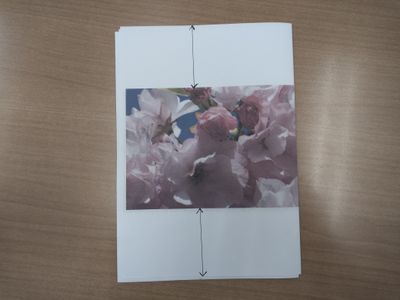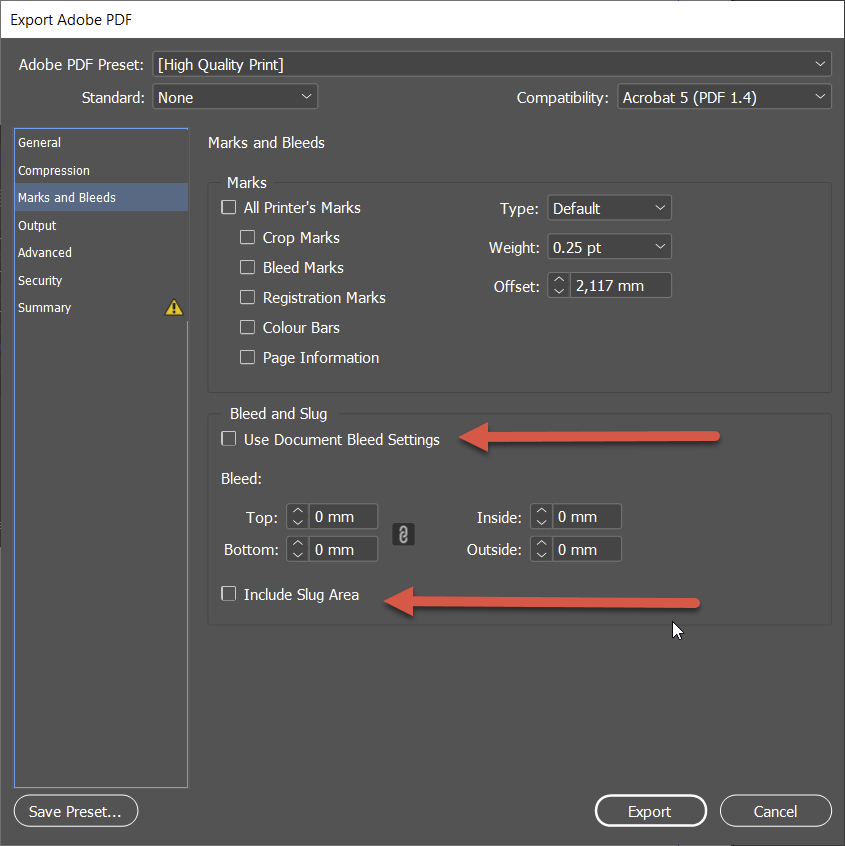Adobe Community
Adobe Community
Copy link to clipboard
Copied
My Adobe InDesign pdf (A4 size) leaving a lot of blank
space (top and bottom) as shown in the picture. How to remove that space? Thanks.
 1 Correct answer
1 Correct answer
Isn't that space reflected in your InDesign file? Post a screenshot of what you see in InDesign.
How do you create your PDF file? Export? Print? You should use Export! With your export options, you should especially check these:
Copy link to clipboard
Copied
Do you work with Paragraph Styles? You should.
What are the keep settings?
Do you allow hyphenation? Is the first word short enough to fit in?
Do you have set the character property to Keep?
What are the text wrap settings of the image?
Is there any text frame left, the text can use?
Do you use several succeeding returns?
Show us a screen shoot of this and the next page with hidden characters turned on.
Copy link to clipboard
Copied
Thank you so much sir! I'm new to Adobe InDesign. So I'm learning slowly. I will show you the screen shot a bit later.
Copy link to clipboard
Copied
Isn't that space reflected in your InDesign file? Post a screenshot of what you see in InDesign.
How do you create your PDF file? Export? Print? You should use Export! With your export options, you should especially check these: