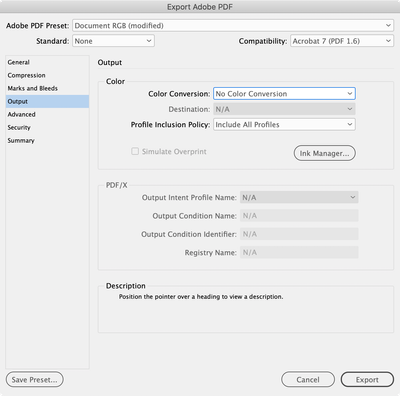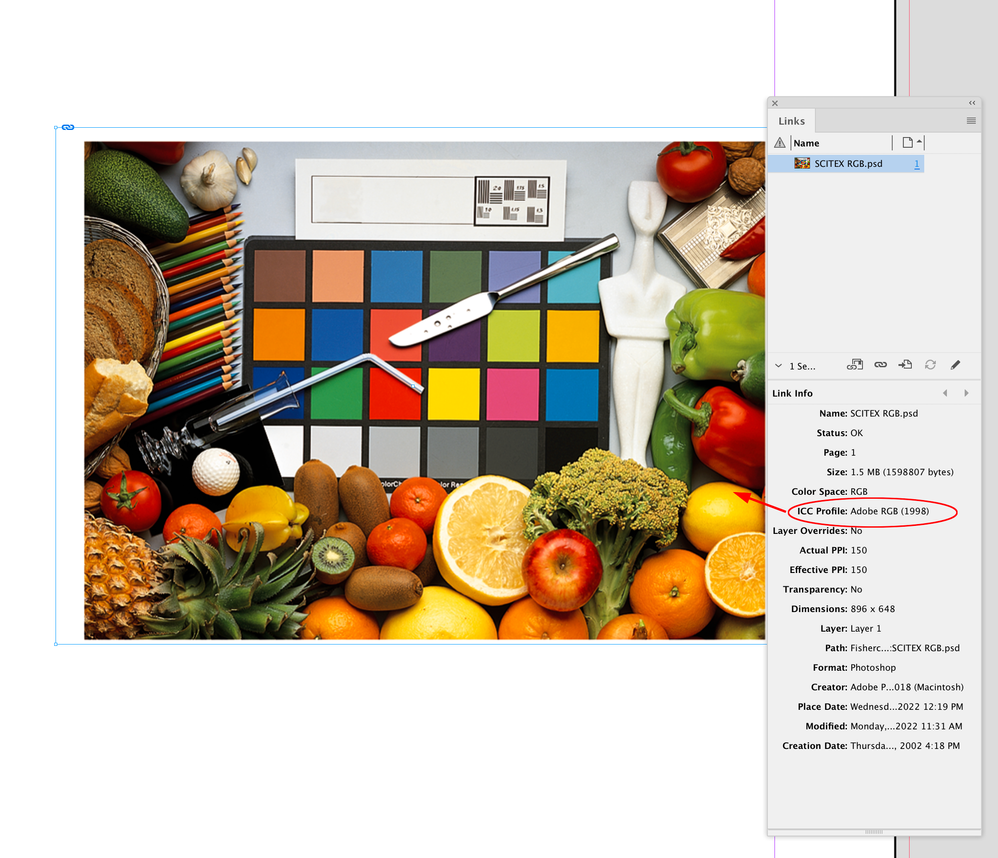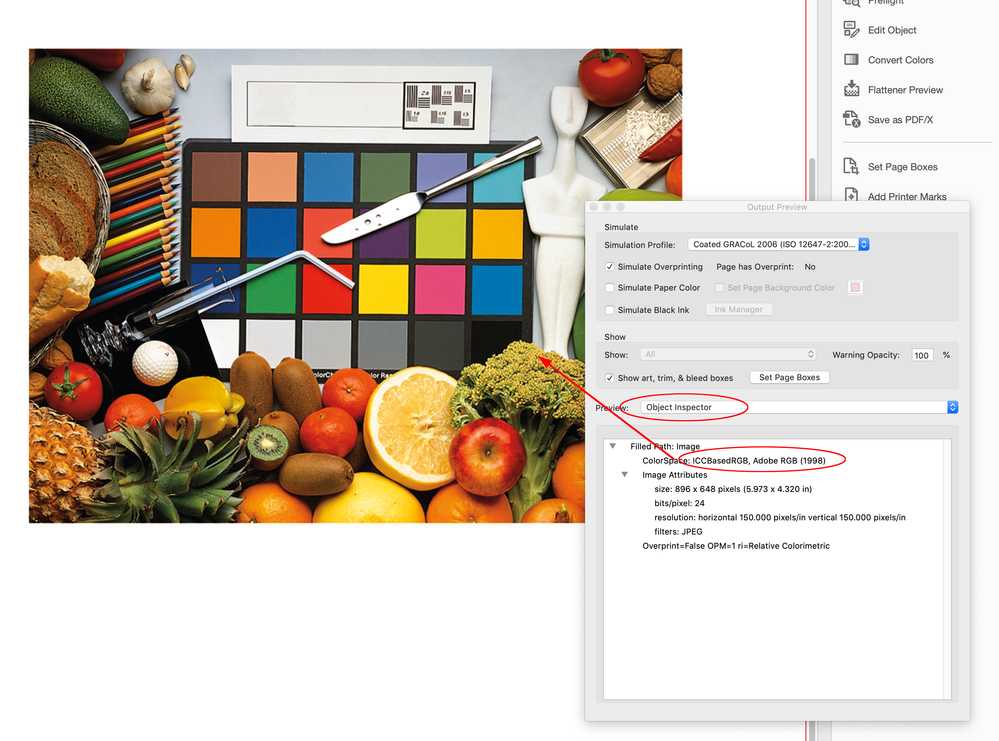- Home
- InDesign
- Discussions
- Re: Printed colours appear washed out
- Re: Printed colours appear washed out
Copy link to clipboard
Copied
Hello, I've designed a hoarding display in InDesign which contains CGIs, shapes and multiple logos. The InDesign file is set to CMYK/ print and I've exported it as 'pdf for print' and 'Press Quality'. When the printer did a test print, the colours appeared very washed out/ faded in comparison to how it looks on screen and compared to how our brand colours usually print. I've checked the CMYK colour codes in Adobe Acrobat's 'Output Preview' and they are correct. The printer has also produced a test print of our company logo on its own from a different pdf which has printed perfectly. So the issue must be something to do with the InDesign file or how I've exported it.
Can anyone suggest what the issue might be?
Thanks
 1 Correct answer
1 Correct answer
When transparency is introduced to an InDesign page, the entire composition becomes subject to the prevailing "Transparency Blend Space," which is likely CMYK if the file started with the typical Print document preset. If there are spot colors (likely in logos) or RGB colors on the page, they get converted to process color.
Copy link to clipboard
Copied
When looking at 'Flattener Preview' in InDesign, I noticed one of the partner logos is highlighted when it's set to 'Highlight Transparent Objects'. I removed that logo and the printer produced a test print which is now printing correctly. Can anyone suggest why a pdf logo placed in my InDesign project would cause the whole design to print washed out?
Copy link to clipboard
Copied
When transparency is introduced to an InDesign page, the entire composition becomes subject to the prevailing "Transparency Blend Space," which is likely CMYK if the file started with the typical Print document preset. If there are spot colors (likely in logos) or RGB colors on the page, they get converted to process color.
Copy link to clipboard
Copied
Thank you for explaining!
Copy link to clipboard
Copied
I've checked the CMYK colour codes in Adobe Acrobat's 'Output Preview' and they are correct. The printer has also produced a test print of our company logo on its own from a different pdf which has printed perfectly.
Hi @Lydia22134476zkfv , Do you have a copy of the PDF that printed perfectly? If so, are the Acrobat Separation values different from the problem PDF? It sounds like a profile problem—the default [Press Quality] preset converts all color to your document’s CMYK space, and doesn’t include the profile. When your printer exported their PDF, they may not have used the same destination profile.
Can you share both PDFs?
Copy link to clipboard
Copied
Hi Rob, The Acrobat Separation Values were the same in both pdfs. After I removed the logo that contains transparency, the shapes/ graphics that were printing washed-out are now printing correctly. The only issue is that the CGIs aren't printing as vibrant as they should be - it's as if the saturation has been massively reduced. The CGIs are RGB jpgs, they are placed in the InDesign document and exported to pdf with the 'Press Quality' preset. As you say this preset converts all colour to my document's CMYK space and doesn't include the profile, could this be the reason the CGIs are printing less vibrantly? Would it be better to not let the colours convert to my documents CMYK space and to allow them to remain as RGB? If so, what export setting would you recomend for this? A section of the artwork is linked here: https://we.tl/t-HWNVuD3BKm - the warmth/pinks and the sky in the CGI image are much less vibrant in the test prints than they appear in the pdf. Thanks
Copy link to clipboard
Copied
I've designed a hoarding display in InDesign.
What’s the printing process? I was assuming it was offset printing, but re-reading your post is seems to be for some kind of display—is it an Inkjet print.
Can you also provide the PDF the printer made that printed correctly?
Copy link to clipboard
Copied
Also, If this is inkjet or a composite printer, you don’t want to use Press Quality or any other preset that converts to CMYK. Inkjet and other composite printers use RGB drivers, and make the conversion to the final print space at output—they won’t print document CMYK colors without an additional conversion.
Usually you want your assets to be profiled RGB with the blend space set to RGB, and export with No Color Conversion. Something like this:
Copy link to clipboard
Copied
Hi Rob, it's large format digital printing for aluminium composite boards. I've attached the pdf that printed correctly. The pdf that printed correctly was just a logo that uses the same colours as the hoarding design. It's in CMYK and exported with 'press quality' as well. Although the colours in both have printed correctly in the latest test print - it's just the CGI's that are printing with less colour than they should. Thanks
Copy link to clipboard
Copied
Is the logo you are placing in InDesign CMYK, or is it RGB converted to CMYK on the PDF export?
It seems unlikely that a large format composite printer would print document CMYK values unchanged—most large expect profiled RGB, so the correct conversion can be made to the correct printer profile at output.
Are you setting the Output Destination CMYK profile to the printer’s profile, or using the InDesign default US Web Coated SWOP press profile?
Copy link to clipboard
Copied
Hi Rob, the logo I was placing in InDesign was CMYK.
To export I was using the default 'Press Quality' Output Destination which is 'Document CMYK - Coated FOGRA 39 (ISO 12647-2:2004)'. The printer said that they can accept CMYK or RGB pdfs and that was as much information as they gave which is why I used the default and I assumed CMYK was the best option as I thought that's what is always used for printing? Thanks.
Copy link to clipboard
Copied
I assumed CMYK was the best option as I thought that's what is always used for printing?
Not if you make the conversion into the wrong CMYK destination space. FOGRA 39 (ISO 12647-2:2004) is a CMYK profile designed for offset press separations. I doubt the output profile for a composite print on aluminum would be FOGRA39.
Also the [Press Quality] preset converts all color to your document‘s CMYK profile, but does not include a profile or an Output Intent, so if there is another conversion happening in the print driver, your CMYK color would not have the source profile needed to make the additional color managed conversion.
If the print driver is making the final conversion at output (which is usually the case with composite printers), you might get more accurate results by working with profiled RGB images and colors, and let the conversion to the correct output profile be handled by the print driver. You just want to make sure all of the RGB color is exported with a profile. You can use Acobat’s Output Preview Object Inspector to check for color profiles:
Find more inspiration, events, and resources on the new Adobe Community
Explore Now