- Home
- InDesign
- Discussions
- Re: Printed version is different than PDF for text
- Re: Printed version is different than PDF for text
Copy link to clipboard
Copied
I am new to InDesign. When I export from InDesign to a PDF the PDF looks fine on the screen. When the PDF is printed some of the text comes out lighter. A green color of C=85, M=0, Y=30, K=0 comes out blue. I have attached 2 pictures so you can see the difference. can someone explain what is happening and how to correct?
 1 Correct answer
1 Correct answer
It might just be that the printer desperately needs calibrating, which you can do through the Fiery controller, if it has one.
Copy link to clipboard
Copied
Did you check the toner?
Copy link to clipboard
Copied
RGB colours, particularly greens and oranges, will be much brighter on the screen that CMYK prints. You can soft-print within InDesign to see the effect. From the InDesign PDF Presets select High Quality Print for printing on to a desk-top printer. This will allow the printer's software to convert from your RGB Indesign images to CMYK or CMYK+. For commercial litho printing select PDF/X-4, unless you've been given a different spec by your printer.
Copy link to clipboard
Copied
I went to Kinkos and printed the file. The color was correct and none of the words were lighter. A new issue appeared. Some of the words were changed to dots. To correct this they reprinted the PDF to another PDF and then it printed OK. They suspect is has something to do with the text not being embedded in the PDF properly. They also mentioned it could be something related to the printer be postscript printer or not. I took the reprinted file they created and then printed it on my printer. It was still incorrect on the color and some of the words are lighter. I suspect it is how the file is being exported from InDesign to PDF that is causing this. What settings should I used to export to PDF in InDesign.
Copy link to clipboard
Copied
I've already given you suggested PDF export presets. Did your printer give you a spec?
Which version of InDesign and OS do you have?
How are you producing the PDF?
Copy link to clipboard
Copied
scott_22222 wrote
What settings should I used to export to PDF in InDesign.
As Derek wrote, "PDF/X-4, unless you've been given a different spec by your printer".
If the 'refried' PDF from Kinkos still printed badly on your printer, it's almost certainly a problem with either your printer (could be as simple as low toner/ink) or your print settings, rather than anything to do with InDesign. You could test this by printing a similar colour from another program. What printer model is your printer?
Copy link to clipboard
Copied
The green in your screen capture is clearly an out-of-gamut RGB color. If there is any transparency on the page the Edit>Transparency Blend Space could affect printing. Try setting it to RGB and export using the PDF/X-4 preset.
Copy link to clipboard
Copied
It doesn't look that far out, and they've given a CMYK formula (which only looks slightly duller on screen when I create it here).
I just looks like a poor quality printer to me - way too much cyan in the whole print, and completely bleached pale tints.
Copy link to clipboard
Copied
It doesn't look that far out,
Yes, clearly was clearly the wrong word choice.
Composite printers with RGB drivers don't print the actual document CMYK values and can struggle with handling transparency. In some cases exporting all the color into a single flattened RGB space can simplify the color management on the printer side. Something like this:
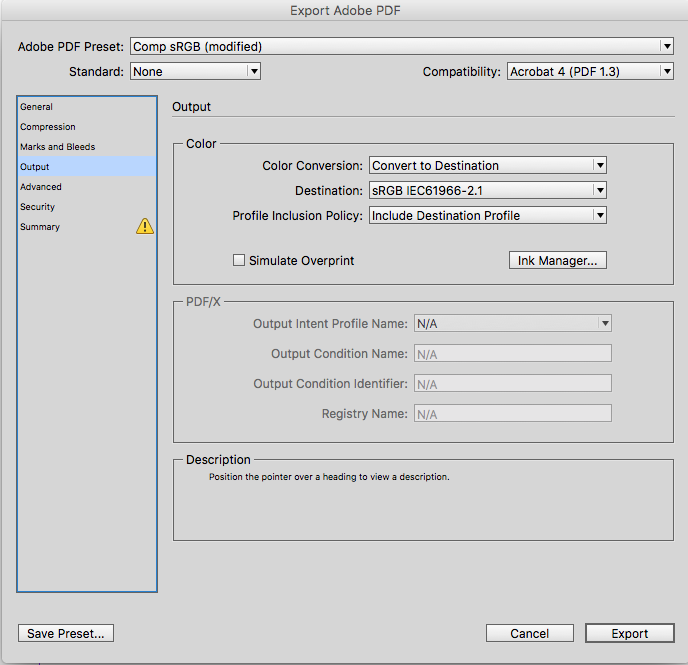
Copy link to clipboard
Copied
Printer is a canon imagerunner advance c5255. The color issue is the printer. I printed a similar color from word it is also changed to blue.
I do not think the issue with some words printing lighter is related to toner. The printer is used all day by multiple people. It only happens when I print this file. The word that get printed lighter are always the same when it is reprinted. I did try setting the transparency blend space to RGB and export with PDF/X-4 and it was the same.
OS- Windows 7. InDesign 2017.1 Release, 12.1.0.56 x64 Build
Copy link to clipboard
Copied
Do you know which controller you have for that printer? The specs say there's a choice of two Fiery/EFI versions available (imagePASS-B2 and ColorPASS-GX400).
Copy link to clipboard
Copied
I did try setting the transparency blend space to RGB and export with PDF/X-4 and it was the same.
Try exporting to RGB and see if that has an affect
Copy link to clipboard
Copied
I tried printing on a different printer. It printed fine. Not sure why it prints funny on my printer but I'll assume the PDF is fine and that it is something funny with the printer. Thanks for replies.
Copy link to clipboard
Copied
It might just be that the printer desperately needs calibrating, which you can do through the Fiery controller, if it has one.


