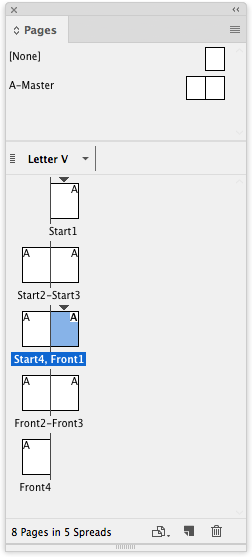Printing Sections
Copy link to clipboard
Copied
When I print by section the first section is missing. I do not have an option to print just the first section of the file. I am forced to print all the spreads and then delete the spreads that I don't need. The following sections print fine. The only way I have found to resolve this is to add an extra page at the beginning of the document, and set the section numbering to 1. This would be workable if I were the only one who would use this file, but I need it to be used by others across the office.
Copy link to clipboard
Copied
Have you tried selecting the pages in the Pages panel and then going to to Pages panel menu to Print Selected Spreads?
To select multiple pages, click the first, then Shift + Click the last.
I like this better than File > Print for printing sections.
Copy link to clipboard
Copied
I was a little incorrect in my question. We export to PDF. That option is not available for exporting.
Thanks for the input.
Copy link to clipboard
Copied
How is your InDesign file numbered? You shouldn't have any problems exporting a spread--for example, pages 2-3.
You do have to change the view settings in the PDF (in Acrobat) to automatically view as a spread.
Choose Two Page View or Scrolling. Choose Show Cover Page in Two Page View if you start with a recto page.

Copy link to clipboard
Copied
Spread or page does not make a difference. I have only resolved this with a work around of adding 'dummy' section of one page before the sections I am exporting. The existence of a work around in our documents does not go over well with my office, so I really want to find the correct way of getting all the sections to export without the work around of having an extra page at the head of the document.
Copy link to clipboard
Copied
Does the section have a prefix?
Exporting to pdf type the section prefix in front of the number, for example: Range: sec1-sec12
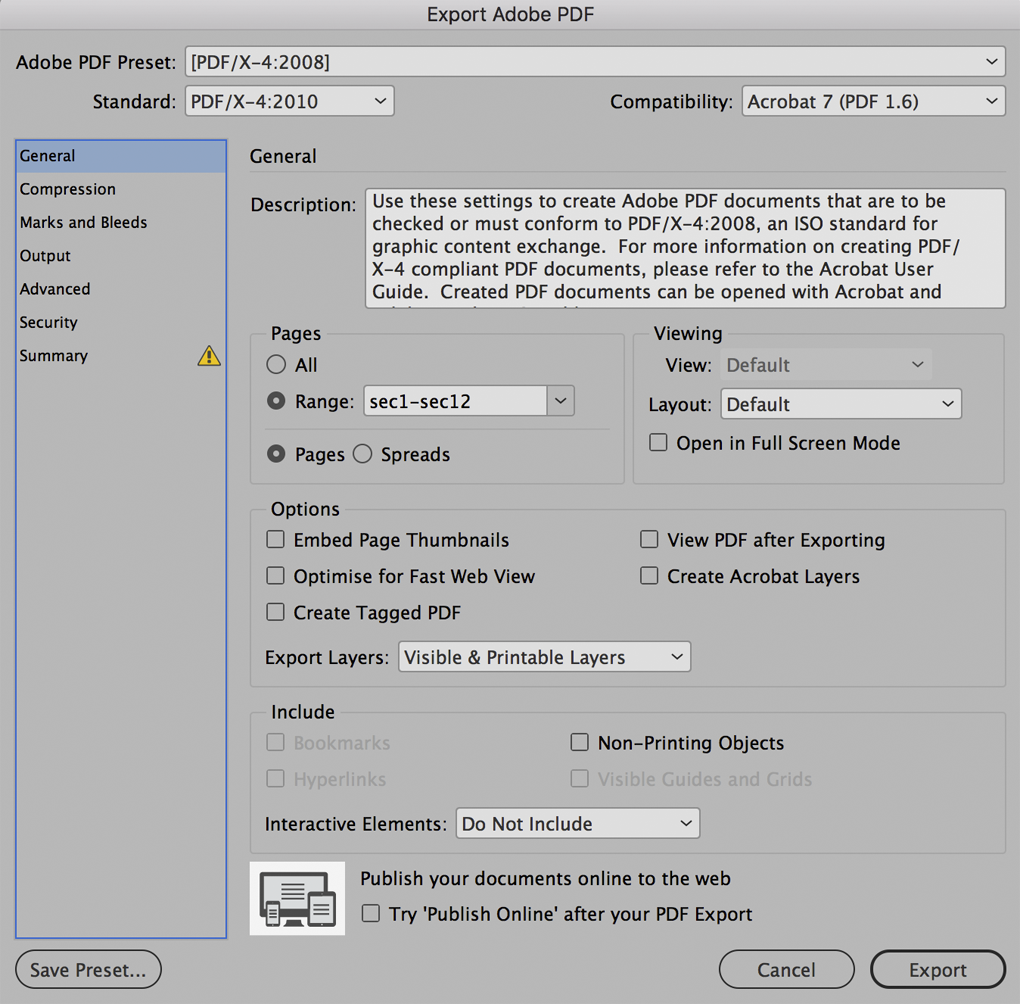
Copy link to clipboard
Copied
You can also print/PDF absolute page numbers regardless of what the page or section number is.
Just print +2-+3 to print the second and third pages of the document (the key is the plus sign [+] in front of the page location.
Copy link to clipboard
Copied
I do have a section prefix system. As you can see, I have a section 000 in place. I'll try tying in the section to see if that works.

Copy link to clipboard
Copied
I find that exporting and printing ranges is a lot easier when the General>Page Numbering preference is set to Absolute. So here section 1 is 1-4 and section 2 is 5-8
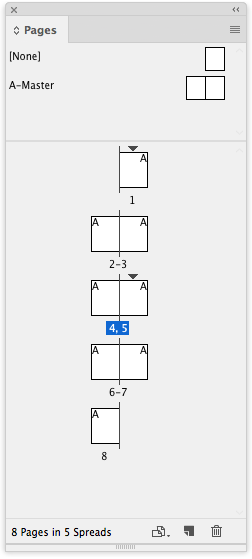
Easier than deciphering this