- Startseite
- InDesign
- Diskussionen
- Re: Printing setting....RGB to CMYK
- Re: Printing setting....RGB to CMYK
Link in Zwischenablage kopieren
Kopiert
Hey there friends!
I've been working on a book and sent it to be printed but I got this message:
After checking the text file we found all the text and pictures are in RGB mode and with ICC profile. Please share the new pdf
without profile and CMYK images
does that mean I need to change every single image settings to CMYK? And what else?
I right-clicked on the image, in the opening menu I selected Graphics -> Image Color Setting, then two drop down menus opened: Profile and Rendering Intent
in Profile I chose Adobe Indesign Default CMYK.

 1 richtige Antwort
1 richtige Antwort
I right-clicked on the image, in the opening menu I selected Graphics -> Image Color Setting, then two drop down menus opened: Profile and Rendering Intent
in Profile I chose Adobe Indesign Default CMYK.
Don't set the Image Color Setting to Adobe InDesign Default CMYK—for CMYK images you should leave or set it to Use Document Default.

Please share the new pdf
without profile and CMYK images
It seems like your printer wants a PDF with CMYK—everything converted or left as document CMYK with no profile
...Link in Zwischenablage kopieren
Kopiert
Presumably you sent your printers a PDF – how did you produce it?
Link in Zwischenablage kopieren
Kopiert
After I add all the files to a book I selected all the files in it and export the book as pdf

Link in Zwischenablage kopieren
Kopiert
You don't have to change anything to your document...
It all depends of your PDF export settings.
Please share a screenshot of the PDF export window, with "Output" tab selected, like this:
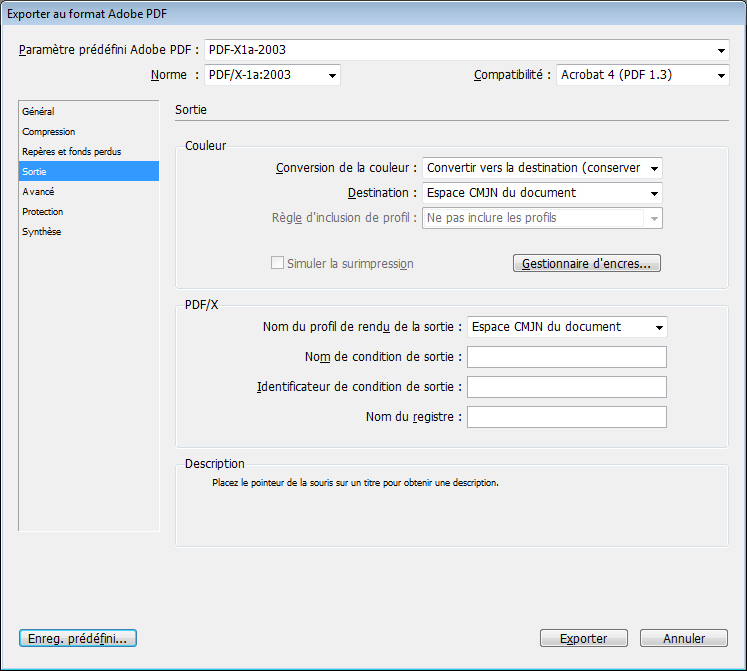
By the way, I'm surprised your printer asks for no ICC at all... But maybe he has his reasons...
Link in Zwischenablage kopieren
Kopiert
Unless you've been given a different spec by your printer, select Export Book to Print PDF from the Book fly-out menu and select PDF/X-4, as single pages (not spreads) and tick Use Document Bleed Settings. This will convert your RGB to CMYK color mode.
Link in Zwischenablage kopieren
Kopiert
select PDF/X-4, as single pages (not spreads) and tick Use Document Bleed Settings. This will convert your RGB to CMYK color mode.
Hi Derek, with PDF/X-4 you would have to explicitly set the Output tab's Destination to Document CMYK to ensure all of the color is CMYK.
More importantly, if the OP sets the images to Adobe InDesign Default CMYK, the image will be reassigned the Photoshop 5 Default CMYK profile.
In that case there might be two significant problems: the original CMYK values could change in appearance because of the new profile assignment. And, if the document is exported to the default PDF/X-4 preset (No Color Conversion), the images will include a profile assignment because the new image profile might conflict with the document's CMYK assignment.
This is not what the printer wants because it will likely force a CMYK-to-CMYK conversion at output—there will be both a color appearance change and a CMYK value change.
Link in Zwischenablage kopieren
Kopiert
I thought he stated they were already in RGB.
Link in Zwischenablage kopieren
Kopiert
I thought he stated they were already in RGB.
You can't assign a CMYK profile to an RGB image—you wouldn't be able to choose Adobe InDesign Default CMYK with an RGB image selected (see the capture in post#1). There may be a mix of RGB and CMYK images in the OP's doc?
But I do think reassigning Adobe InDesign Default CMYK would cause problems no matter what PDF setting is used.
The printer seems to be complaining about RGB images, so I took that to mean they want all color converted to a single CMYK destination profile with no profiles included. You can do that with PDF/X-4, but the Destination has to be set to Document CMYK. In that case all of the process color in the PDF/X-4 will be listed as DeviceCMYK (no profile). The grayed Include Destination Profile is a bit misleading—only color that isn't Document CMYK gets a profile
Link in Zwischenablage kopieren
Kopiert
I right-clicked on the image, in the opening menu I selected Graphics -> Image Color Setting, then two drop down menus opened: Profile and Rendering Intent
in Profile I chose Adobe Indesign Default CMYK.
Don't set the Image Color Setting to Adobe InDesign Default CMYK—for CMYK images you should leave or set it to Use Document Default.

Please share the new pdf
without profile and CMYK images
It seems like your printer wants a PDF with CMYK—everything converted or left as document CMYK with no profiles embedded. Set your PDF Export Output tab like this:
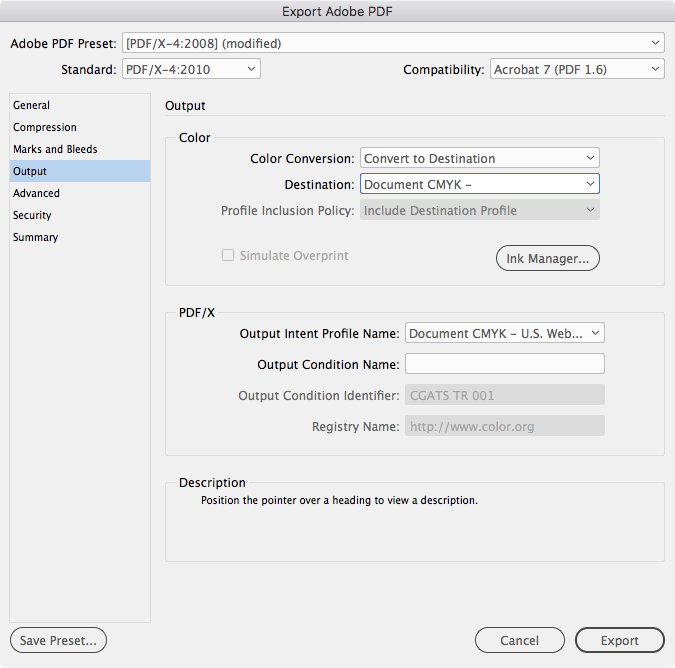
The PDF/X-4 preset does not include profiles with Document CMYK color objects, even though the grayed out Profile Inclusion Policy shows Include Destination Profile.
Alternatively you can use the PDF/X-1a preset with no changes, which only allows Document CMYK, but it will flatten your drop shadows. That's may or may not cause problems—it wont be a problem if the output device is high resolution
Link in Zwischenablage kopieren
Kopiert
Hey everyone! Thank you so much for your help,
First Derek Cross , I couldn't find that export pdf to print, I did find export to print but that just did the package and not the pdf.
So I went to File->Adobe PDF Preset and created a new one, that brought me to the menu you mentioned,
So then I went back to the book and did - export to PDF and automatically it opened the new preset I defined.
I did what you said:
select PDF/X-4, as single pages (not spreads) and tick Use Document Bleed Settings. This will convert your RGB to CMYK color mode.
hopefully, it would be fine, I'll let you know soon
Link in Zwischenablage kopieren
Kopiert
I would also recommend that you tick Crop Marks, which you'll find under the Marks and Bleeds tab.
Link in Zwischenablage kopieren
Kopiert
https://forums.adobe.com/people/Vraja+Devi+Dasi wrote
Hey everyone! Thank you so much for your help,
First https://forums.adobe.com/people/Derek+Cross , I couldn't find that export pdf to print, I did find export to print but that just did the package and not the pdf.
So I went to File->Adobe PDF Preset and created a new one, that brought me to the menu you mentioned,
So then I went back to the book and did - export to PDF and automatically it opened the new preset I defined.
I did what you said:
select PDF/X-4, as single pages (not spreads) and tick Use Document Bleed Settings. This will convert your RGB to CMYK color mode.
hopefully, it would be fine, I'll let you know soon
•Choose Edit>File>Export and you will get a Save As dialog.
•Set the Format drop down menu at the bottom of the dialog to Adobe PDF (Print) and click Save.
•The next screen will let you choose a PDF preset or alter a selected preset.
The default PDF/X-4 preset will not convert RGB color to CMYK. You have to choose conversion options in the Output tab in order to ensure all color gets converted to CMYK
Weitere Inspirationen, Events und Ressourcen finden Sie in der neuen Adobe Community
Jetzt ansehen

