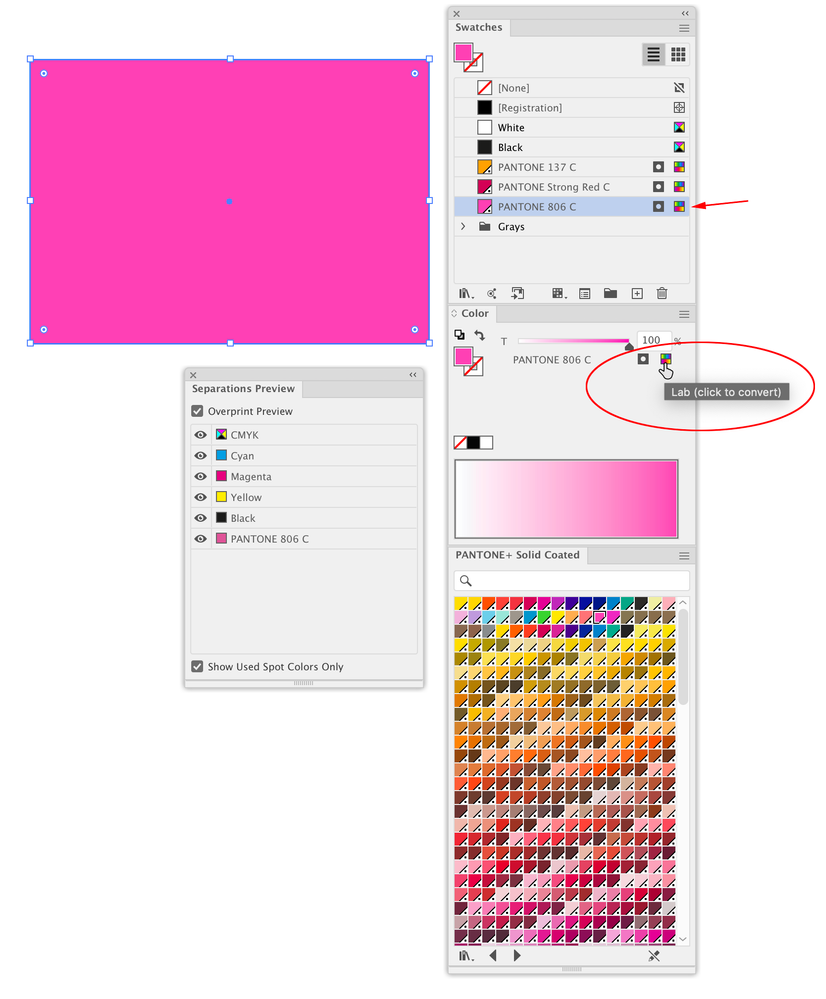Adobe Community
Adobe Community
- Home
- InDesign
- Discussions
- Re: problème couleur pantone en mode LAB
- Re: problème couleur pantone en mode LAB
problème couleur pantone en mode LAB
Copy link to clipboard
Copied
Bonjour la communauté,
depuis la dernière mise à jour il semblerait que j'ai un souci de rendu couleur sur indesign. j'importe un vectoriel d'illusatrator sur indesign, le pantone que ce dernier possède en mode cmjn sur illustrator bascule en mode LAB sur indesign, le mode est bloqué ainsi et du coup le rendu visuel sur écran en est changé, mais pas en impression. même en convertissant en pdf ce dernier conserve ce rendu modifié.
avez vous une solution?
Merci
Copy link to clipboard
Copied
Is your color printing as a spot color (a separate plate on press) or is going to be converted to process color and print as CMYK?
Both InDesign and Illustrator define the Pantone Solid Ink libraries as Lab Spot colors. In Illustrator if you click the Color panel’s Lab icon the selected fill will get converted to process CMYK:
Also, in both applications turning on Separation Preview previews the spot color as solid ink (Lab), if you turn off Separation Preview you will get a preview of how the color would convert to CMYK and it will be brought into the CMYK gamut. PANTONE 806 is out-ofgamut to CMYK so its appearance shifts with the CMYK conversion preview:
Copy link to clipboard
Copied
sous illustrator mes couleurs sont bien en tons direct avec une separation quadri.
dès que j'importe mon fichier sur indesign il se change en LAB et verrouillé, du coup la previsualisation écran est différente
Je compredns vriament pas pourquoi je ne recupere pas les caractéristiques de sépartions identiques a illustrator sou sindesign !
Copy link to clipboard
Copied
Il suffit juste de choisir le même type de prévisualisation dans les 2 logiciels :
Dans Illustrator
Dans InDesign
Copy link to clipboard
Copied
Was the file by any chance created with an older version of Illustrator? Starting with CS6 Pantone started defining their solid ink spot color swatches as Lab, so if the file was created with an earlier version the spots would be defined as CMYK.
You could try @jmlevy suggestion of setting the Illustrator and InDesign Spot Color Options to CMYK, but I don’t think that works anymore—Pantone moved the Process CMYK defined swatches into the separate PANTONE+ Color Bridge libraries.
When I set my Spot Color Options to Use CMYK... in either application the Pantone colors from the latest books remain as Lab.
In InDesign unchecking Use Standard Lab Values also has no affect:
You didn’t mention if the final color output will be spot or process?
Copy link to clipboard
Copied
Copy link to clipboard
Copied
I am quite sure it was possible with the 2020 version. Any way, if both Illustrator and InDesign are set to Lab, the preview will be the same in the 2 softwares
I’m still using 2020.
I think it depends on what library the Pantone spot color swatch originated from or how it was built. I can create or load a legacy version of PANTONE 286 C defined as CMYK
Illustrator:
In InDesign I have a copy of the old CMYK .acb library, so now placing my Illustrator example keeps the CMYK definition. I can’t find a case where the Use Standard Lab Values for Spots has any affect on Pantone Solid ink spot colors:
Copy link to clipboard
Copied
Here is a zip file with the legacy Pantone Solid .acb libraries, which were defined as CMYK. They will load as CMYK defined swatches in InDesign:
https://shared-assets.adobe.com/link/371c5cf4-60ca-4810-64ee-5da1cfeaee54
https://shared-assets.adobe.com/link/371c5cf4-60ca-4810-64ee-5da1cfeaee54
https://shared-assets.adobe.com/link/371c5cf4-60ca-4810-64ee-5da1cfeaee54