Copy link to clipboard
Copied
Hi everyone and thanks for your help.
I created a booklet with Indesign and exported to PDF for printing.
Now I want to understand the problem, because the PDF already has printed.
The problem appaers with two images, on which ones I applyed a warp text with a mask alpha.
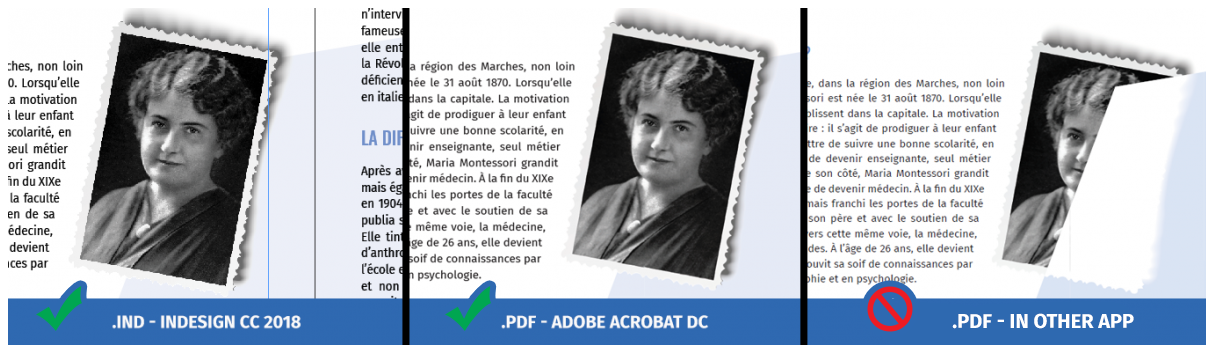
When I open the PDF.
It render perfectly, sometimes no.
| Render by | Result rendering |
|---|---|
| Browsers in my computer (Chrome, Opera, Edge) | BAD |
| Adobe Acrobat DC in my computer | GOOD |
| Browsers in other computer (Chrome, Opera, Edge) | GOOD |
| Dropbox.com | GOOD |
| Printing supplier | BAD |
| Google Drive or OneDrive | BAD |
Can you explain that problem ?
I join the file concerned:
Microsoft OneDrive - My booklet.
Thank you,
 1 Correct answer
1 Correct answer
Hi Rifton008 ,
you marked a "BAD" for the rendering result with "Printing supplier".
That's rather unusual. Why is that? Did your print job turn out bad?
What kind of printing supplier are we talking about?
The most important question:
Is this really a CMYK + 2 spot-color job?
I inspected your supplied PDF/X-1a with Acrobat Pro DC.
A surprise to me: It does not pass the PDF/X-1a compliance test:
You can fix this with Acrobat's Preflight feature:
PDF/X Compliance > Convert to PDF/X-1a (SWOP)
Button: Analyz
...Copy link to clipboard
Copied
Hi Rifton008 ,
you marked a "BAD" for the rendering result with "Printing supplier".
That's rather unusual. Why is that? Did your print job turn out bad?
What kind of printing supplier are we talking about?
The most important question:
Is this really a CMYK + 2 spot-color job?
I inspected your supplied PDF/X-1a with Acrobat Pro DC.
A surprise to me: It does not pass the PDF/X-1a compliance test:
You can fix this with Acrobat's Preflight feature:
PDF/X Compliance > Convert to PDF/X-1a (SWOP)
Button: Analyze and fix
Ok. Let's go on with all other "BAD" results of rendering.
You can do something about that with a different kind of PDF that would not make it through the workflow of a printing supplier and should never be printed on an offset press. For that you would convert all colors to sRGB and simulate overprint.
Compatibilty: Acrobat 4 (PDF 1.3)
Color Conversion: Convert to Target
Target Profile: sRGB IEC61966-2.1
Include target profile
Important: Do NOT convert all Spots to Process with the Ink Manager!
Leave the spot colors as they are before exporting with the settings above.
Screenshot with the PDF viewer of your supplied PDF in Firefox on Windows 10:
Screenshot with the PDF viewer of Firefox after placing the fixed PDF/X-1a to an InDesign document and exported with the settings mentioned above. Note: You cannot avoid stitching artefacts of areas where transparency is flattened!
Regards,
Uwe
Copy link to clipboard
Copied
If the question about the two spot colors can be answered and if I can get access to the original InDesign document I think, I can recommend a way to do the same layout with a successful export to PDF/X-1a or PDF/X-4 (recommended) to satisfy your printing supplier whoever that is.
FWIW: It's very strange that if you are using a PDF/X-1a export preset with InDesign that the result will not pass the PDF/X-1a conformance check with Acrobat Pro DC. You should change your workflow and always do the conformance check before providing a PDF to the printing supplier. We have to see into that issue more deeply. Maybe there is a bug with InDesign and the PDF export module.
Regards,
Uwe
Copy link to clipboard
Copied
Thanks for you answer Laubender.
I exported again my work to PDF and it rendering correctly, now.
Maybe a bug like you say.
If you want, there is my assembly work of Indesign.
Microsoft OneDrive - Access files anywhere. Create docs with free Office Online.
Best regards,
Copy link to clipboard
Copied
Hi Rifton008 ,
without looking further in your provided documents the first thing you should do is to update your InDesign CC 2018 to CC 2018.1. version 13.1.0.76. Your layout began with version 13.0.1.207, was continued with 13.1.0.76, the most recent bugfix version of CC 2018, then worked on and saved in a last step with 13.0.0.125.
More details later.
Regards,
Uwe
Get ready! An upgraded Adobe Community experience is coming in January.
Learn more