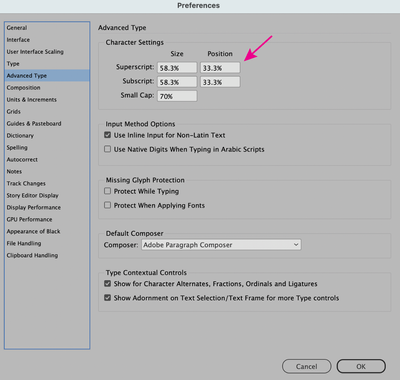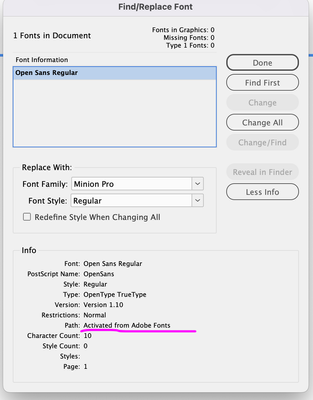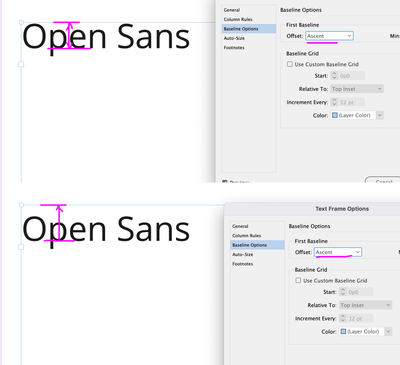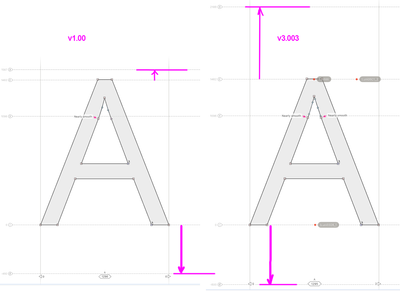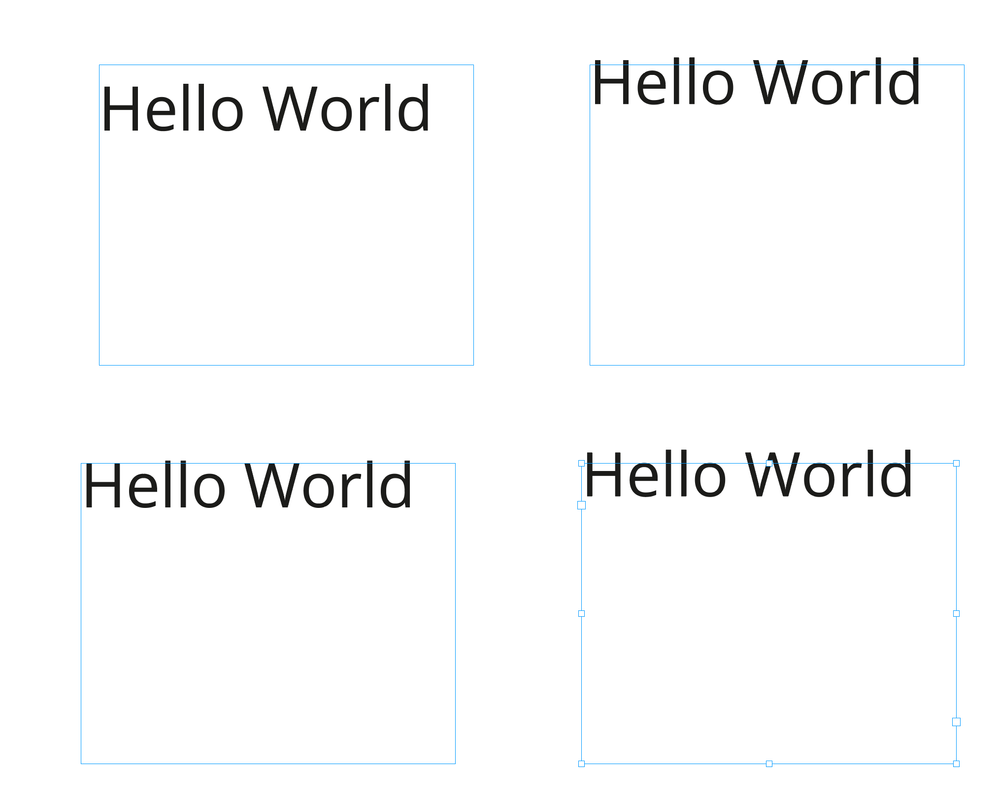Problem with font
Copy link to clipboard
Copied
Hello Everyone,
I'm experiencing a strange effect when I open a document created by my customer. When I try to edit some text created in Open Sans Regular font, the lead line changes. Even when I just put an additional space or just change a language.
I'm trying to understand the reason for this effect as it ruins the vertical alignment in the entire document.
I'm including a short video showing this issue. The font is included in the "Document font" folder, and the preflight does not show any issues.
I'm including a short video.
Thank you in advance for any hint as I would like to rectify this issue.
Copy link to clipboard
Copied
Do you have a version of Open Sans Regular activated within your system or font management utility?
Copy link to clipboard
Copied
I'm using the font provided by the creator of the file. It is saved in the "Document fonts" folder of the project. It is not installed in Windows or Adobe folder.
Copy link to clipboard
Copied
Can you confirm the original document was created with the same language setting and advanced type preferences you are using?
Copy link to clipboard
Copied
Oh, Open Sans.
Despite the fact the fonts were supplied in the Document Fonts folder when your client packaged them, make sure you haven't loaded Open Sans from another location... i.e. Adobe Fonts. This can happen silently if you have the preference to "Auto-Activate Adobe fonts" set in ID's Preference > File Handling. Check your CC Account for activated fonts to see if Open Sans is activated there. (You can also just check under Find/Replace fonts to see the path of the loaded font YOU are using: it'll either be a path to the supplied font folder or "Activated from Adobe fonts")
The issue comes down to the version of Open Sans. As an open source font that has been constantly changed and updated, it has released versions with different Ascent parameters defined in the font over the years. This causes an issue if your text boxes are set to First Baseline > Ascent. Depending on which font version your file is actually using, the first line will move up or down accordingly.
If you can't sort out the fonts, you may have to play with the First Baseline (e.g. change it to Cap Height)
Copy link to clipboard
Copied
Hi Brad!
Many thanks for your detailed answer. In fact, Open Sans font causes a lot of issues here.
I've made sure the font is not used from any other location in my PC and I also turned off Adobe Fonts feature. When I delete the "Document font" folder, Preflight says the font is missing so I assume Indesign uses only the font provided by the creator - this is also confirmed by "Change replace/font" window which shows "Source: Font intalled in the document".
Despite the above, the font is "jumping" arround the baseline. That is why I changed "First Baseline" to "Cap Height" which resolved the situation. I really appreciate your help. However, I wonder why it happens. Is it possible that Indesign includes the other font version in the package? I.e. it uses the font from "Adobe font" feature in the creator's PC, but adds the "local" font when the package is created? I would like to undestand the issue to avoid it in futer. I also want to minimize changing the original setting.
@Luke Jennings3 , @Jeffrey_Smith - thank you for your support too!
Copy link to clipboard
Copied
It's a versioning problem: The version of Open Sans served by Adobe fonts is v1.00x, and the one that Google currently serves is v3.00x (currently v3.003). Because it's evolving contstantly as an open source font, over the years the Ascender and Descender buffer zone has been made larger, mostly to accommodate new alternative language glyphs (accent markes, etc).
So, if the file was built using Adobe fonts' version (or older Google versions pre v3.00x), and you open it using the current Google fonts, as soon as you do ANY change to a line of text with Open Sans, InDesign will recompose using the new specs, hence why you are seeing the jump.
This is what each version looks like in a font editor. You can see how the Acender buffer on v.300x is much larger.:
Copy link to clipboard
Copied
Yes, Brad, you are entirely correct. When I set "Cap Height" the font stops jumping.
However, the problem is also that this effect is unpredictable: I got several datasheets from my provider. These datasheets are almost identical - only some photos of the product differ, and... in some datasheets the font jumps and in the other - not. Same font (available in Document fonts folder), all the settings I can check the same. That is why I wonder if there is any possibility to override the Baseline setting globally (for the entire document)?
Copy link to clipboard
Copied
Hi @janu18895212 , You could set all of the document’s text frame’s first basline offset to Caps via scripting. Something like this:
app.activeDocument.textFrames.everyItem().properties = {textFramePreferences:{firstBaselineOffset:FirstBaseline.CAP_HEIGHT}}
Does this:
Before
After
Copy link to clipboard
Copied
Hi @rob day, looks great. Would it also apply to all the table cells?
Copy link to clipboard
Copied
No, this would set the document’s table cells’ first baseline offset:
app.activeDocument.stories.everyItem().tables.everyItem().cells.everyItem().firstBaselineOffset = FirstBaseline.CAP_HEIGHT;