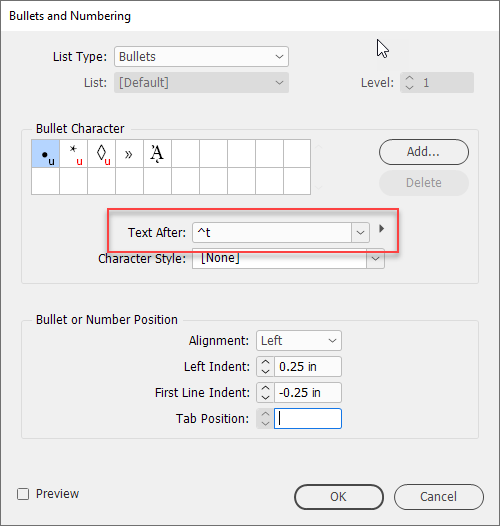Adobe Community
Adobe Community
Copy link to clipboard
Copied
I am struggling with a minor issue with numbering, but it’s driving me crazy and I can’t figure out how to fix it. I’ve tried every setting in the Paragraph Style Options- Bullets and Numbering, Justification, and Indents and Spacing. I am numbering items, the items are sentences, some are paragraphs. InDesign sets each up so the second line is aligned with the number, I want it to align with the first line of text. I want ‘second‘ to be aligned with ‘Acceleration‘ in the example below. Can someone please explain how to do that?
Many thanks!
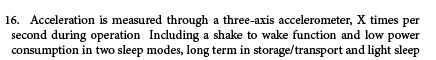
 1 Correct answer
1 Correct answer
You can do this in the Paragraph pallet or the tabs pallet.
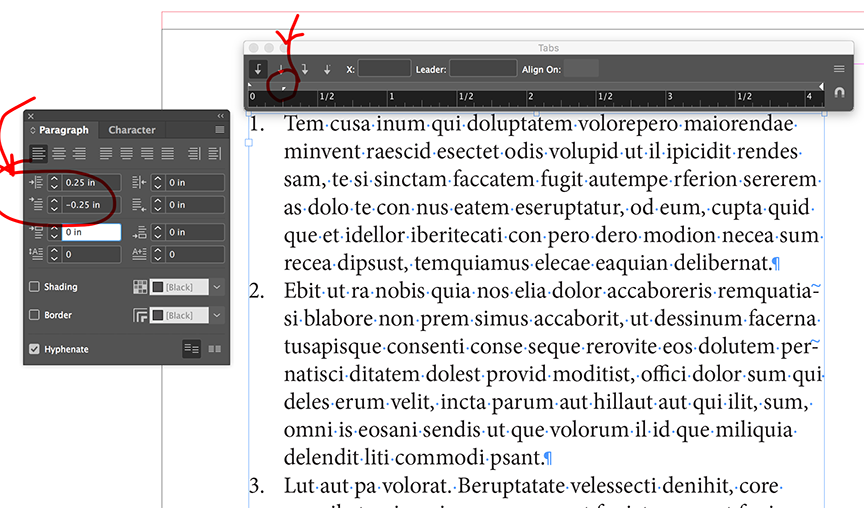
Copy link to clipboard
Copied
Play around with the first line indent and the full indent. First line should be the negative of the full indent.
IOW, paragraph indent is .3 inches. First line is -.3 inches. Set the first tab for .3 inches as well.
Copy link to clipboard
Copied
You can do this in the Paragraph pallet or the tabs pallet.
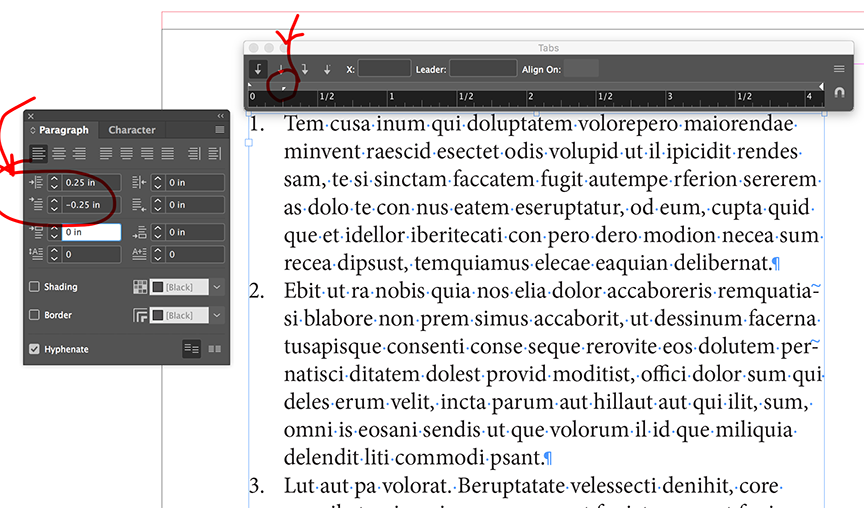
Copy link to clipboard
Copied
Thanks! It looks like maybe I can make this work, I do not use tabs much I will have to learn their ins and outs. It looks like I need to set up a new document and try it from scratch, it does a local overwrite when I try it in a existing document.
InDesign is powerful but a demanding master, I cannot yet walk on the rice paper and leave no trace. .
Copy link to clipboard
Copied
Thanks, I have been trying that for longer than I want to admit and I can't make it work.
Copy link to clipboard
Copied
Do you have a tab character set for after the number?