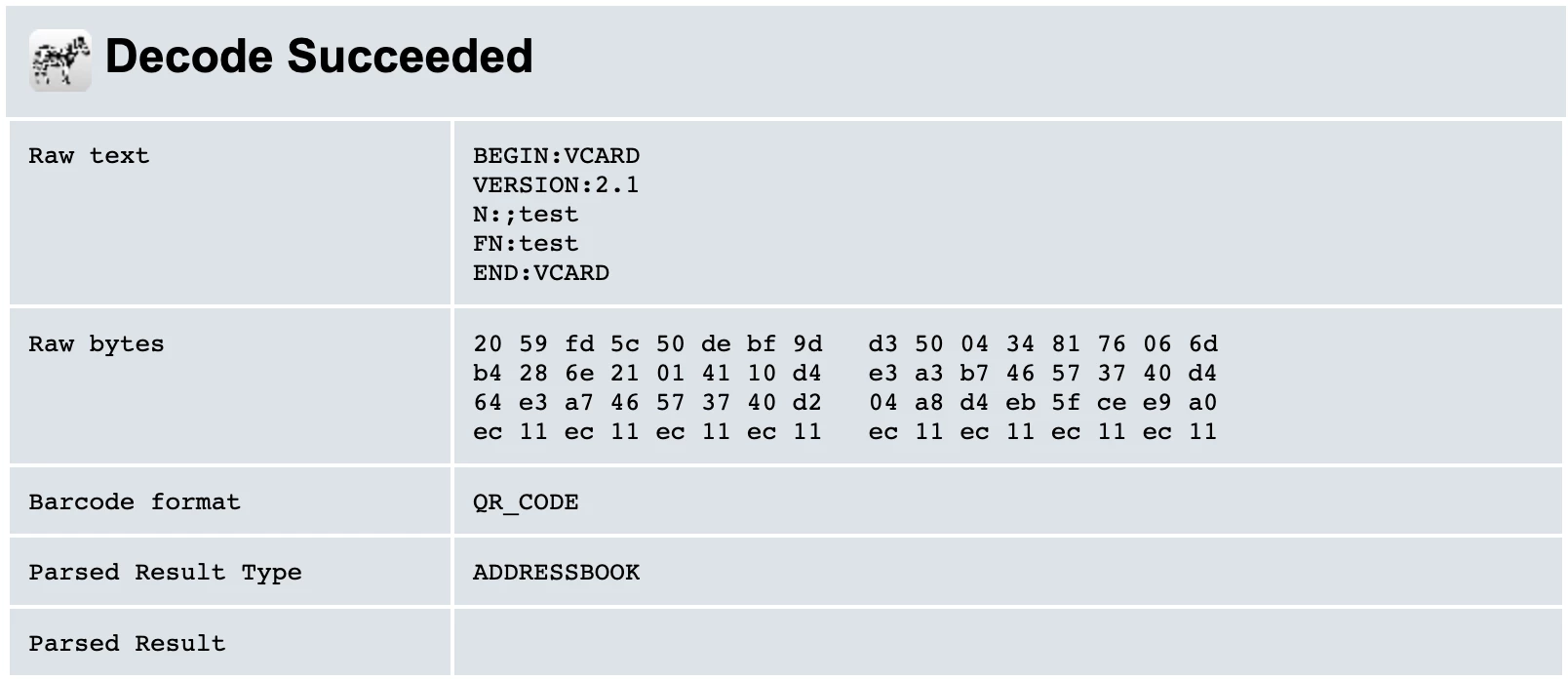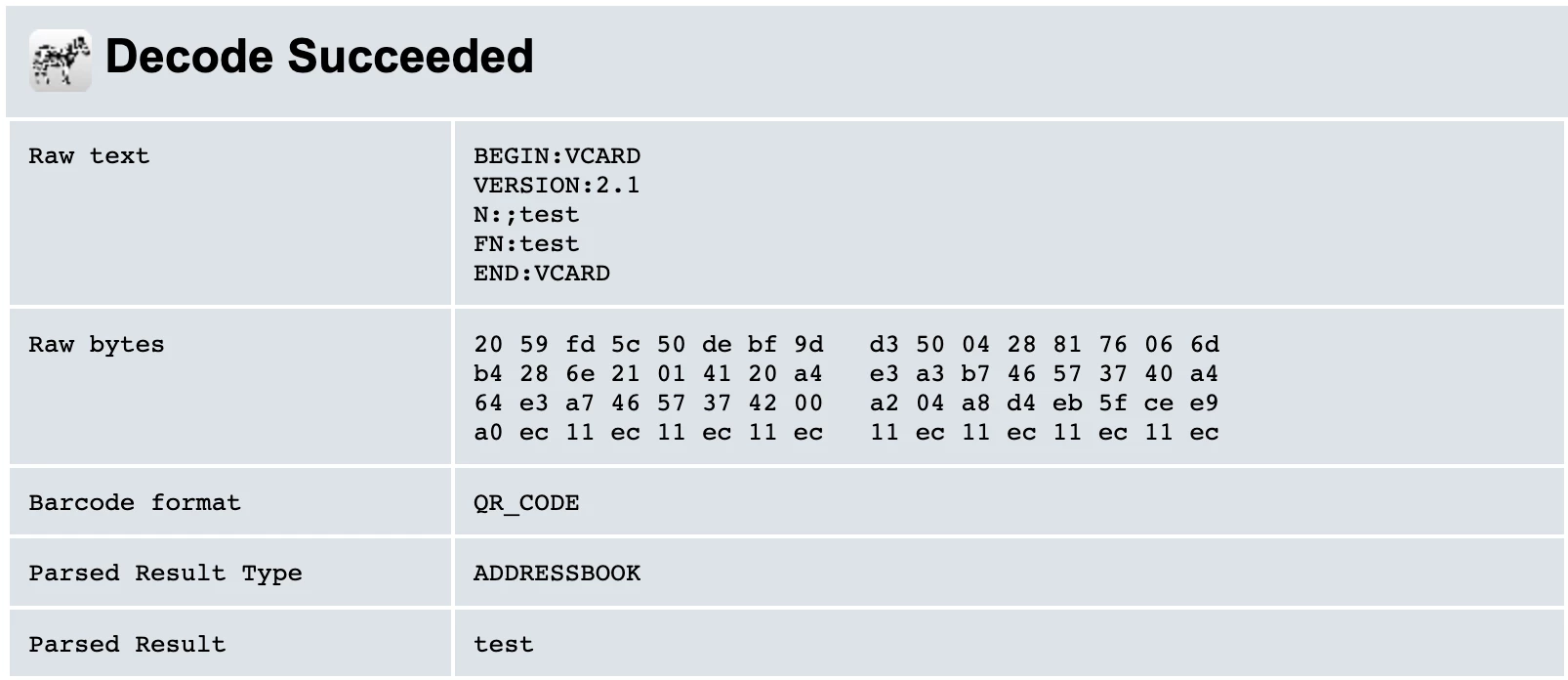Problem with QR-code encoding?
I want to generate a vCard-QR-code but have to use v3.0 format because of some problems with special characters, that are not shown correctly with 2.1 on apple devices (Adobe could fix this by using 3.0 format...).
So i found a workaround, where someone copied the vCard 3.0 code as plain text into the generator from ID instead of using the built in vCard function. But the scanned code can't be recognized as vCard with several apps on Android and some online decoders (but on iPhones it works). If i use the same code in online QR generators, there are no problems. This also doesn't work if i use the old v2.1 format like in my example.
I decoded two files at https://zxing.org/w/decode. One QR-code works, the other one (generated by ID) has the same input but no parsed result. So is there a way to fix this? Generating images and put them into ID or using 3rd party plugins don't have the usability of the native function.