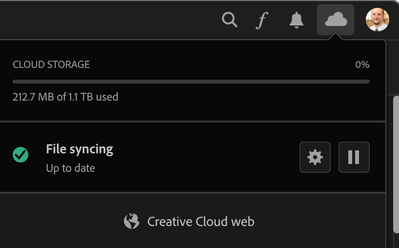Copy link to clipboard
Copied
Tengo problemas con la fuete (font) Noto Sans... Esta fuente la uso todos los días en mi trabajo y adobe no la reconoce en MacOS versión, en Windows no tenemos ningún problema.... Este problema viene desde las dos ultimas actualizaciones de Adobe. Alguien sabe o tiene solución a este problema...
 1 Correct answer
1 Correct answer
very simple, you have two copies of the Font, one in your system and the
other in Adobe Creative Cloud, that is, both fonts are activated at the
same time and they conflict with each other.... I recommend you to
eliminate the ones from your system through the application (FONT) if it is
in MacOS... Once you eliminate the fonts (FONTS) your problem will be
solved...
Copy link to clipboard
Copied
Is the Google font installed on the Mac?
Copy link to clipboard
Copied
I don't know if the font is from goggle, when I started working in this company they had the font on their server and I installed it on the MAC, in my department I am the only user with MacOS, the others use Windows...
Copy link to clipboard
Copied
Hi,
Sorry to hear about the trouble. Please share a few more details like:
- Is the font activated from Adobe Creative Cloud or from any other source?
- Is this happening with a specific file or multiple files?
- Are you able to use the font with any other Adobe application?
- Do you use any font manager?
We're here to help, just need more details.
Regards
Rishabh
Copy link to clipboard
Copied
It only happens with Adobe, try to activate the source from Creative Cloud but it does not allow it, nor does it give details why, I have seen a band below that sometimes warns about Type 1 sources but does not mention anything about this source (NOTO SANDS)
Copy link to clipboard
Copied
If I go to the page (https://fonts.adobe.com/fonts/noto-sans) 6 of the Noto Sands fonts appear activated in blue, which are the ones I need, but if I go to the Creative Cloud application I the same 6 appear activated in blue but in the box on the right there is a message that says (Unable to install this font) and next to the name there are some arrows in a circle simulating a clock.
Copy link to clipboard
Copied
Make sure your Creative Cloud app is up to date. This appears to be a sync issue.
Copy link to clipboard
Copied
Copy link to clipboard
Copied
The app itself may be up to date but check the cloud icon and see if it has a pending update for one or more of the components.
If any of them are out of date, it can affect syncing.
Copy link to clipboard
Copied
Copy link to clipboard
Copied
Sorry if I wasn't clear - I meant check the cloud icon in the Creative Cloud desktop app. It will give you a drop down window - does it show any pending updates for the CC app itself?
Copy link to clipboard
Copied
Copy link to clipboard
Copied
Sorry I can't keep in touch with you, yesterday it was time to leave work and I didn't have the computer with me, but now I'm here. I don't know what time it is in your country or state? I live in Texas and now it's 10:00 am here... I checked the last instructions you sent me and I sent you a screencapture. Everything is updated...
Copy link to clipboard
Copied
Any other recommendations for my situation with ADOBE INDESIGN? I have the latest versions in my applications and I don't know what to do...
Copy link to clipboard
Copied
I have the same problem with font that I have used many many time before, that are activated on adobe font and that continue not to function in indesign. It doesen't make sense and it's absurd that it's impossible to reach adobe to fix this problem.
Copy link to clipboard
Copied
very simple, you have two copies of the Font, one in your system and the
other in Adobe Creative Cloud, that is, both fonts are activated at the
same time and they conflict with each other.... I recommend you to
eliminate the ones from your system through the application (FONT) if it is
in MacOS... Once you eliminate the fonts (FONTS) your problem will be
solved...