- Home
- InDesign
- Discussions
- Problems making a PDF from Indesign CS5
- Problems making a PDF from Indesign CS5
Problems making a PDF from Indesign CS5
Copy link to clipboard
Copied
Hi friends. I have recently switched to CS5 and I find that I usually need to close the program and then reopen it before I can make a PDF. It says it is working in the background but all it does is spin without creating the PDF. Anyone else having this problem?
TED
Copy link to clipboard
Copied
As a printing company, we have a pretty fair mix of files: Some fresh, some from Templates, some from Design Firms outside the company.
It is happening with all files.
I'm somewhat worried about what might be lost saving files as IDML. Especially with customer files. I was under the impression that the main point of saving an IDML was to be able to open in a lower version of InDesign.
Copy link to clipboard
Copied
IDML does not lose information (nor does INX, its predecessor).
It is designed to write files in a format that can be parsed by
third-party software and tools, so it is XML-based and very structured
and the structure is publicly documented.
Around here, most people use it for its other attributes -- that CS4 can
read CS5 IDML files. But when that happens, CS4 throws away the information
it doesn't understand when it opens the file -- CS5 does not throw it away
when it writes the file.
But think of it less as a solution and more of an experiment to help us
understand your problem. If a crash that reliably happens goes away
when you round-trip through IDML, that tells you that you are seeing
file corruption.
Which reminds me -- are you using a network filesystem? Have you tried
keeping the files locally on your hard drive?
Copy link to clipboard
Copied
John, thanks for that explanation. That makes me feel a lot better about using that process. I had seen the loss when opening up the files in an earlier version. But your explanation helps me to understand that it is not the fault of the format, and that if opened back up in CS5, all should be well and good.
Yes, all files are stored out on a PC file system. I loved it when our files were stored on a Mac raid server. And a lot of times that is the solution to problems, but not in this case. I gave that a go early on.
I am more than willing to give the IDML thing a go, just for the purpose of eliminating one other variable. However, I have a hard time believing that files are just randomly corrupt, on various machines throughout the shop, and with a variety of files from various sources, some of which have never been out on the server.
This problem for us occurred when we upgraded from CS4 to CS5 and the advent of the background PDF. So, I seriously tend to think that the problem is program specific, not file specific.
Copy link to clipboard
Copied
I agree, nobody has a good idea what the problem is. But it's
definitely the case that you're seeing something that is not normal
for CS5 users. And if you're seeing it on multiple machines, it has to
be something about your environment. I don't know what. So we're kind
of grasping at straws, trying things that aren't extremely likely, so
we have to look at things that are less likely...
Copy link to clipboard
Copied
OK, so where are we?
Peter (et al), if you want to edit out the long long crashlog from post #255, claidheamdanns has posted it to http://pastebin.com/a0YypR2r (he PM'd me with it) and that'll make the thread a bit readable again.
claidheamdanns, it sounds like you are seeing multiple problems. After all, you started out with an occasional problem, you determined it was triggered by Preflight, then you started seeing it everywhere, and on every other document.
So you may have multiple interrelated issues. So I think you need to try all the solutions we have in our bag of tools (meager as it is!), because one soluton may be insufficient to fix the problem. So that means:
- Test with local files, not files on networked servers
- Test with clean files, not those that might already be corrupt, and especially not those imported from CS3 or CS4
- Test without any font managers installed, Suitcase, UTM, or any such thing.
- Trash your preferences
- Hangs are not crashes. They may have different causes (or they may not).
Both of your crash reports are are very similar, and are pretty deep -- 82 levels deep in the stack, crashing in com.adobe.InDesign.Text, in areas that may have to do with plugins (GetPlugIn+1096990, etc.) and in the normalization of saved data (VOS_SavedData::Normalize()). I'm not familiar with those particuliar functions, but they imply corruption to me.
We also haven't seen the call graph from Sample Process in Activity Monitor, either.
I think that's about the size of it from where I sit...
Copy link to clipboard
Copied
Matthew,
I've tried updating Universal Type to it's latest version. I've also tried turning it all the way off, and InDesign is still crashing.
But at least I am getting a real crash report now, and if you'd like another file to try out, I've got one here for you.
Problem Details:
Process: Adobe InDesign CS5 [2692]
Path: /Applications/Adobe InDesign CS5/Adobe InDesign CS5.app/Contents/MacOS/Adobe InDesign CS5
Identifier: com.adobe.InDesign
Version: 7.0.3.535 (7030)
Code Type: X86 (Native)
Parent Process: launchd [75]
Interval Since Last Report: 685266 sec
Crashes Since Last Report: 171
Per-App Interval Since Last Report: 456761 sec
Per-App Crashes Since Last Report: 17
Date/Time: 2011-04-05 10:52:16.503 -0500
OS Version: Mac OS X 10.5.8 (9L31a)
Report Version: 6
Anonymous UUID: CC909394-8DB6-49DB-BAD9-3ABDACAC03B1
Exception Type: EXC_BAD_ACCESS (SIGBUS)
Exception Codes: KERN_PROTECTION_FAILURE at 0x0000000000000000
Crashed Thread: 0
Thread 0 Crashed:
0 com.adobe.InDesign.Text 0x1df95fce GetPlugIn + 1096990
1 PublicLib.dylib 0x016f3905 VOS_SavedData::Normalize() + 501
2 com.adobe.InDesign.Text 0x1df9fe93 GetPlugIn + 1137635
3 com.adobe.InDesign.Text 0x1e0b3469 GetPlugIn + 2265529
4 com.adobe.InDesign.Text 0x1e0c8927 GetPlugIn + 2352759
5 com.adobe.InDesign.Text 0x1e0c8f31 GetPlugIn + 2354305
6 com.adobe.InDesign.Text 0x1df7e161 GetPlugIn + 999089
7 com.adobe.InDesign.Text 0x1df7eabf GetPlugIn + 1001487
8 PublicLib.dylib 0x014d9482 Command::DoImmediate(short) + 34
9 com.adobe.InDesign.Utilities 0x1a818aa3 0x1a817000 + 6819
10 com.adobe.InDesign.Utilities 0x1a818ccc 0x1a817000 + 7372
11 ...adobe.InDesign.AppFramework 0x19482788 0x19468000 + 108424
12 PublicLib.dylib 0x014da5db CmdUtils::ProcessCommand(ICommand*) + 59
13 com.adobe.InDesign.SlugCubed 0x23cf81fd TTTextUtils::CopyStoryRange(ITextModel*, RangeData const&, ITextModel*, RangeData const&) + 637
14 com.adobe.InDesign.SlugCubed 0x23d1461a SlugMechMetaDataClientNotify::InitializeSlugTextFromStyleLayout(UIDList const&, UIDList const&, PMReal const&) + 394
15 com.adobe.InDesign.SlugCubed 0x23d1512b SlugMechMetaDataClientNotify::DoUpdateSlugText(ISlugDocDataMgr*, UIDRef const&, IDAAttributeGroup*, SlugInstance&, IMechMetaDataMap*, IMechMetaDataMap*) + 2731
16 com.adobe.InDesign.SlugCubed 0x23d15877 SlugMechMetaDataClientNotify::UpdateSlugText(ISlugDocDataMgr*, UIDRef const&, IDAAttributeGroup*, SlugInstance&, IMechMetaDataMap*, IMechMetaDataMap*) + 215
17 com.adobe.InDesign.SlugCubed 0x23d15a27 SlugMechMetaDataClientNotify::HandleSlugContentUpdate(UIDRef const&, IDAAttributeGroup*, IMechMetaDataMap*, IMechMetaDataMap*, IMechMetaDataMap*) + 391
18 com.adobe.InDesign.SlugCubed 0x23d15df0 SlugMechMetaDataClientNotify::OnMetaDataUpdate(IDAAttributeGroup*, IMechMetaDataMap*, IMechMetaDataMap*, IMechMetaDataMap*) + 512
19 com.adobe.InDesign.MechCubed 0x23b8fbf4 MechMetaDataServiceUtils::MetaDataContentChangeNotify(IDAAttributeGroup*, IMechMetaDataMap*, IMechMetaDataMap*, IMechMetaDataMap*, IDType<ClassID_tag> const&) + 436
20 com.adobe.InDesign.MechCubed 0x23b3ef2d MechUtils::DoMetaDataNotify(IDAAttributeGroup*, short, IMechMetaDataMap*, IMechMetaDataMap*) + 157
21 com.adobe.InDesign.MechCubed 0x23b47cd3 MechUtils::DoPromptAndAnalysis(PromptAnalysisParams const&) + 723
22 com.adobe.InDesign.MechCubed 0x23b2da27 MechDocMetaDataMgr::DoPromptAndAnalysis(long, IDAAttributeGroup*, short) + 103
23 com.adobe.InDesign.MechCubed 0x23b3ee36 MechUtils::DoPromptUpdate(UIDRef const&, long, short, IPMUnknown*, IDType<PMIID_tag> const&, long) + 214
24 com.adobe.InDesign.MechCubed 0x23b12238 MechDocFileHandler::OnSave(UIDRef const&, long, K2::UIFlags, long) + 200
25 com.adobe.InDesign.MechCubed 0x23b128d9 MechDocFileHandler::Save(UIDRef const&, K2::UIFlags) + 185
26 com.adobe.InDesign.MechCubed 0x23b12c9c MechDocFileHandler::Close(UIDRef const&, K2::UIFlags, unsigned char, IDocFileHandler::CloseCmdMode) + 684
27 WidgetBinLib.dylib 0x02b33049 DocumentPresentation::ClosePresentation(IDocumentPresentation::SchedulingBehavior, short) + 569
28 ...obe.InDesign.Application UI 0x1b2f8099 GetPlugIn + 691433
29 com.apple.HIToolbox 0x94c4b13d DispatchEventToHandlers(EventTargetRec*, OpaqueEventRef*, HandlerCallRec*) + 1181
30 com.apple.HIToolbox 0x94c4a57b SendEventToEventTargetInternal(OpaqueEventRef*, OpaqueEventTargetRef*, HandlerCallRec*) + 405
31 com.apple.HIToolbox 0x94c4a3e0 SendEventToEventTargetWithOptions + 58
32 com.adobe.owl 0x02c91966 OWLThemeAddBrush + 7174
33 com.adobe.owl 0x02d5ae71 OWLDocumentCreateNonComposite + 3627
34 com.adobe.owl 0x02cac140 OWLPaletteCreateNonComposite + 22850
35 com.adobe.owl 0x02cf495b OWLDockGetAnchor + 20221
36 com.adobe.owl 0x02cfbed9 OWLDockGetAnchor + 50299
37 com.adobe.owl 0x02c902f4 OWLThemeAddBrush + 1428
38 com.apple.HIToolbox 0x94c4b13d DispatchEventToHandlers(EventTargetRec*, OpaqueEventRef*, HandlerCallRec*) + 1181
39 com.apple.HIToolbox 0x94c4a57b SendEventToEventTargetInternal(OpaqueEventRef*, OpaqueEventTargetRef*, HandlerCallRec*) + 405
40 com.apple.HIToolbox 0x94c4a3e0 SendEventToEventTargetWithOptions + 58
41 com.adobe.owl 0x02c91966 OWLThemeAddBrush + 7174
42 com.adobe.owl 0x02cc89d7 OWLPaletteCreateNonComposite + 139737
43 com.adobe.owl 0x02cfd08f OWLDockGetAnchor + 54833
44 com.adobe.owl 0x02c902f4 OWLThemeAddBrush + 1428
45 com.apple.HIToolbox 0x94c4b13d DispatchEventToHandlers(EventTargetRec*, OpaqueEventRef*, HandlerCallRec*) + 1181
46 com.apple.HIToolbox 0x94c4a57b SendEventToEventTargetInternal(OpaqueEventRef*, OpaqueEventTargetRef*, HandlerCallRec*) + 405
47 com.apple.HIToolbox 0x94c66ecc SendEventToEventTarget + 52
48 com.apple.HIToolbox 0x94d55de0 HIWindowButtonView::SendWindowEvent(unsigned long, unsigned long) + 208
49 com.apple.HIToolbox 0x94d55d06 HIWindowButtonView::ControlHitSelf(OpaqueControlRef*, short, unsigned long) + 156
50 com.apple.HIToolbox 0x94c5b357 HIView::EventHandler(OpaqueEventHandlerCallRef*, OpaqueEventRef*, void*) + 9533
51 com.apple.HIToolbox 0x94c4b13d DispatchEventToHandlers(EventTargetRec*, OpaqueEventRef*, HandlerCallRec*) + 1181
52 com.apple.HIToolbox 0x94c4a57b SendEventToEventTargetInternal(OpaqueEventRef*, OpaqueEventTargetRef*, HandlerCallRec*) + 405
53 com.apple.HIToolbox 0x94c66ecc SendEventToEventTarget + 52
54 com.apple.HIToolbox 0x94cc0a45 SendControlHit(HIView*, OpaqueEventRef*, short, unsigned long) + 297
55 com.apple.HIToolbox 0x94cc08c5 HIView::NotifyControlHit(OpaqueEventRef*, short, unsigned long) + 45
56 com.apple.HIToolbox 0x94d2a7d8 HIView::ClickInternal(CGPoint const&, unsigned long, void (*)(OpaqueControlRef*, short), OpaqueEventRef*, bool) + 254
57 com.apple.HIToolbox 0x94d16fb6 HIView::ClickSelf(OpaqueEventRef*) + 370
58 com.apple.HIToolbox 0x94c59771 HIView::EventHandler(OpaqueEventHandlerCallRef*, OpaqueEventRef*, void*) + 2391
59 com.apple.HIToolbox 0x94c4b13d DispatchEventToHandlers(EventTargetRec*, OpaqueEventRef*, HandlerCallRec*) + 1181
60 com.apple.HIToolbox 0x94c4a57b SendEventToEventTargetInternal(OpaqueEventRef*, OpaqueEventTargetRef*, HandlerCallRec*) + 405
61 com.apple.HIToolbox 0x94c66ecc SendEventToEventTarget + 52
62 com.apple.HIToolbox 0x94d145f7 HIView::Click(OpaqueEventRef*) + 329
63 com.apple.HIToolbox 0x94d14459 HandleClickAsHIView(OpaqueWindowPtr*, OpaqueEventRef*) + 151
64 com.apple.HIToolbox 0x94d13de9 HandleWindowClick(OpaqueWindowPtr*, Point, short, unsigned long, OpaqueEventRef*) + 505
65 com.apple.HIToolbox 0x94d13bdb HandleMouseEvent(OpaqueEventHandlerCallRef*, OpaqueEventRef*) + 791
66 com.apple.HIToolbox 0x94ccf602 StandardWindowEventHandler(OpaqueEventHandlerCallRef*, OpaqueEventRef*, void*) + 96
67 com.apple.HIToolbox 0x94c4b13d DispatchEventToHandlers(EventTargetRec*, OpaqueEventRef*, HandlerCallRec*) + 1181
68 com.apple.HIToolbox 0x94c4a57b SendEventToEventTargetInternal(OpaqueEventRef*, OpaqueEventTargetRef*, HandlerCallRec*) + 405
69 com.apple.HIToolbox 0x94cbc3d7 CallNextEventHandler + 95
70 com.adobe.owl 0x02cfcc8b OWLDockGetAnchor + 53805
71 com.adobe.owl 0x02c902f4 OWLThemeAddBrush + 1428
72 com.apple.HIToolbox 0x94c4b13d DispatchEventToHandlers(EventTargetRec*, OpaqueEventRef*, HandlerCallRec*) + 1181
73 com.apple.HIToolbox 0x94c4a57b SendEventToEventTargetInternal(OpaqueEventRef*, OpaqueEventTargetRef*, HandlerCallRec*) + 405
74 com.apple.HIToolbox 0x94c66ecc SendEventToEventTarget + 52
75 com.apple.HIToolbox 0x94c79603 ToolboxEventDispatcherHandler(OpaqueEventHandlerCallRef*, OpaqueEventRef*, void*) + 2579
76 com.apple.HIToolbox 0x94c4b4f6 DispatchEventToHandlers(EventTargetRec*, OpaqueEventRef*, HandlerCallRec*) + 2134
77 com.apple.HIToolbox 0x94c4a57b SendEventToEventTargetInternal(OpaqueEventRef*, OpaqueEventTargetRef*, HandlerCallRec*) + 405
78 com.apple.HIToolbox 0x94c66ecc SendEventToEventTarget + 52
79 ...adobe.InDesign.AppFramework 0x1946b13f 0x19468000 + 12607
80 ...adobe.InDesign.AppFramework 0x194905fa GetPlugIn + 14282
81 com.adobe.InDesign 0x000028ab main + 187
82 com.adobe.InDesign 0x000027c6 start + 54
Copy link to clipboard
Copied
By the way, I tried simply deactivating the UTS plug-in, and completely uninstalling it, and it still crashes when trying to save the InDesign file after a PDF export (with preflight turned off, as previously discussed).
I have found that I can Save the files first, then PDF them, and close them without saving it, without a problem.
Copy link to clipboard
Copied
It looks to me in the crash report above that the Extensis Autoactivation plugin is active. Matthew asked me to try the export with the plugin turned off, which you can do in Suitcase > Manage Plugins, then restart InDesign. That resolved the issue for me when working with Matthew, and I'm sure he'd ask you to try the same thing to corroborate. I sent my collected InDesign file to Matthew and his team for testing and they were able to duplicate the problem.
Copy link to clipboard
Copied
I'm using Universal Type Server, which is the Industry Class Workgroup version of little brother Suitcase, and I don't see any option for Managing Plug-Ins. Anyone else with UTS know where this Manage Plug-Ins option might be in UTS?
As I mentioned, though, I also tried completely removing the plug-in and still got the crash.
Copy link to clipboard
Copied
With Suitcase Fusion it's under the Type menu.
Bob
Copy link to clipboard
Copied
Right, but now with Universal Type Server. I should mention that there is an option for turning Auto-Activation on and off under this menu, but not for "managing the plug-in" or deactivating it entirely. And hence, it still shows up in the crash report.
However, completely uninstalling it, as mentioned before, does the trick as far as it not showing up in the crash report (which I will include below). But does not solve the crashing itself.
Here are the options available, when using UTS (screen shot).
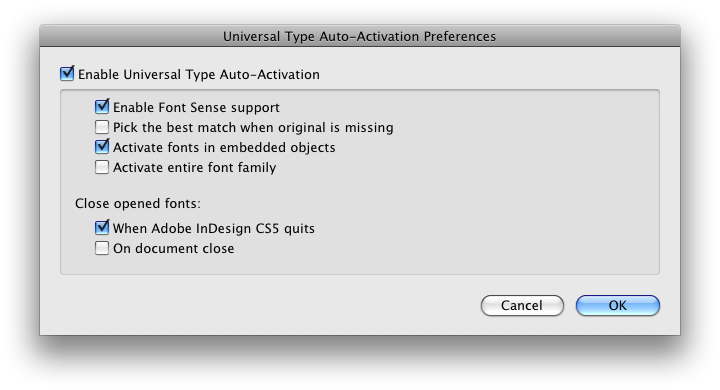
Copy link to clipboard
Copied
Crash Report with Extensis Universal Type Server Plug-In completely removed:
Moved the crash log over to pastebin.com Message was edited by: claidheamdanns
Copy link to clipboard
Copied
I have also recently upgraded to CS5 and am having the identical issues with making a PDF, small or Print quality, from InDesign. Background tasking seems to take over and I cannot even quit the document to clear things out, so I have to force quit. I have gone to Software update, but no updates are noted. The weird thing is that I noticed your posting is a year ago and surely there would have been an update by now. InDesign version is 7.0.0.355; Acrobat Pro is 9.4.5. Any thoughts....anyone?
Copy link to clipboard
Copied
We use a third-party plugin (part of a very expensive suite) that disables background PDFs, and haven't had a problem since. Adobe has not addressed this issue. Nor do they have any option for turning off background PDF in preferences. There are several non-Adobe options for doing this, though. Look on this forum; you will find some less expensive options to turn off background PDF, and I'm convinced that is the key to the whole thing.
Copy link to clipboard
Copied
OK, I upgraded to CS5 in March and started having this and various other problems. I did also upgrade to SnowLeopard at the same time. Yeah, I know late adopter. Figured all problems would be fixed by then. No such luck.
I am told by a mac tech friend that it doesnt happen to everyone but when it does, it is chronic. oy.
I have tried everything you all have suggested including dumping prefs for Acrobat, ID and QuickLook and turning Spotlight off. (something to do with Spotlight because other non Adobe stuff was being affected too). I even tried dumping master page guides. That worked. For now. I won 5.5 at a local meetup so I am really hoping this got fixed. The question is, did it get fixed with either 5.5 or Lion?
Thanks for your patience and help, yall.
Dot
Copy link to clipboard
Copied
Just curious -- do you have problems with new documents that you started from CS5 or just legacy documents?
Copy link to clipboard
Copied
I was also having problems with documents created in earlier versions as well. Are you talking about the exporting PDF problem?
I know you said you have tried most of the suggestions, but have you tried installing that .jsx file from the link that I posted a while back? You copy and paste it into your InDesign start-up scripts folder and it creates on option under the file menu that will enable you to "disable background exporting". That worked for me.
Vanessa L. Buono
Graphic Designer
Turning Stone Resort – Casino
361.8205
Copy link to clipboard
Copied
I didn't see your post because of the 7 pages of debate going on off topic. I ended up finding it in InDesignSecrets and hopefully, it will at least fix my InDesign problem.
Next up, the Text Edit and Illustrator problems.. I really do think it is a combination of that stupid background utility and SnowLeopard. For the people who think the background thing was useful, how long was it taking to make your PDFs? Before my upgrade, even 20 page docs only took 2-3 seconds to open in Acrobat from export.
Copy link to clipboard
Copied
It does seem to be legacy documents.
Copy link to clipboard
Copied
PagePenna wrote:
InDesign version is 7.0.0.355; Acrobat Pro is 9.4.5. Any thoughts....anyone?
Current version of CS5 is 7.0.4 and some of the problems with background export have been addressed.
Copy link to clipboard
Copied
Hello guys,
I was looking for answers concerning several problems arising wih my documents on Indesign CS5, so if it happen your indesign cannot generate PDF , do check for importing elements on your artwork whether you are working with EPS,becuse the main source come from here.
Hope this will help you.
Copy link to clipboard
Copied
Hi all
I have spent couple of nights with this tedious problem. After hard research I solved it! I know this may be quite complex issue (in fact I am not sure about that anymore) and vary between different operating systems but I got it work. My set up is win 7 64bit and I am using Indesign 5.5.
My problem was in sertain pages and as I removed these 3 pages exporting worked like charm. The problem wasn't so mysterious after all. Luckily my document is only 24 page so it wasn't so hard case to find these buggy pages. Page number 6, 13 and 14 was "infected" somehow.
Hope this helps!
Ps. using range in export settings help when you try to rake up the pages with issues.
What's cousing the issues in thes pages is another guestion. Can't answer on that, yet!
Copy link to clipboard
Copied
Thanks for your response. Actually I'm attaching a file that shows how I
solved the problem, just in case this may come in handy for you. Your
problem was not the same as mine. I used it and haven't had a problem since.
Copy link to clipboard
Copied
File attachments are disabled...
Find more inspiration, events, and resources on the new Adobe Community
Explore Now

