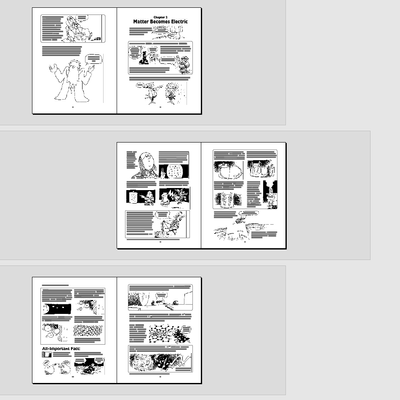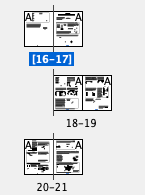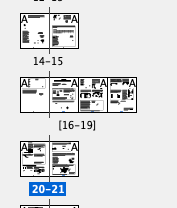- Home
- InDesign
- Discussions
- Problems with spreads--and why do some page number...
- Problems with spreads--and why do some page number...
Copy link to clipboard
Copied
My page spreads have gone squirrely. I'm moving pages from one document to another. There are 16 pages in the document 1. When I move pages from document 2 to the end of document 1, the first (right-hand) imported page of document 2 doesn't form a spread with p. 16 of document 1. The new, imported page 17 is on a new line below it. The last page of document 1 has brackets around the page number in the Pages window, as in [16]. I can drag the page 17 thumbnail up to make a spread, which is now numbered with brackets [16-17]. If I try to add two pages after p. 17, they don't form a new spread below [16-17], but instead make a FOUR-PAGE SPREAD [16-17-18-19]. If I try dragging 18-19 off this monstrosity, they don't align properly, either in the Pages window or in the main document window, as per attached images.
Help! How can I restore the spreads? And what do those brackets mean???
 1 Correct answer
1 Correct answer
Looks like allow pages to shuffle and / or allow spreads to shuffle is turned off. Check it in the pages panel menu.
Copy link to clipboard
Copied
The images didn't display correctly in the post. Here they are, first the main document window, then two pix of the Pages window.
Copy link to clipboard
Copied
Looks like allow pages to shuffle and / or allow spreads to shuffle is turned off. Check it in the pages panel menu.
Copy link to clipboard
Copied
That fixed it, thanks! Now what do those brackets around the page numbers mean???
Copy link to clipboard
Copied
It means they won't shuffle. Select them, open the pages panel menu and set them to allow them to shuffle.
Copy link to clipboard
Copied
Thanks, Bob. How in the world is somebody supposed to know this without learning it on a support forum? And what is the point of stopping pages from shuffling?
Copy link to clipboard
Copied
Bob can answer this with great detail, but here's a reason:
Copy link to clipboard
Copied
Invest the time.
Copy link to clipboard
Copied
I'm not a newbie. I've used InDesign to make more than half a dozen books over twice that many years (see http://www.larrygonick.com/). But there are always plenty of features I haven't needed. It's a much more efficient use of my time to get tips from people like you than to watch a bunch of training videos!!! In particular, I wasn't able to find out what those bracketed numbers mean by referring to Adobe's online documentation, but got a quick answer by asking here in the forum. For which I thank you kindly.
Copy link to clipboard
Copied
Find more inspiration, events, and resources on the new Adobe Community
Explore Now