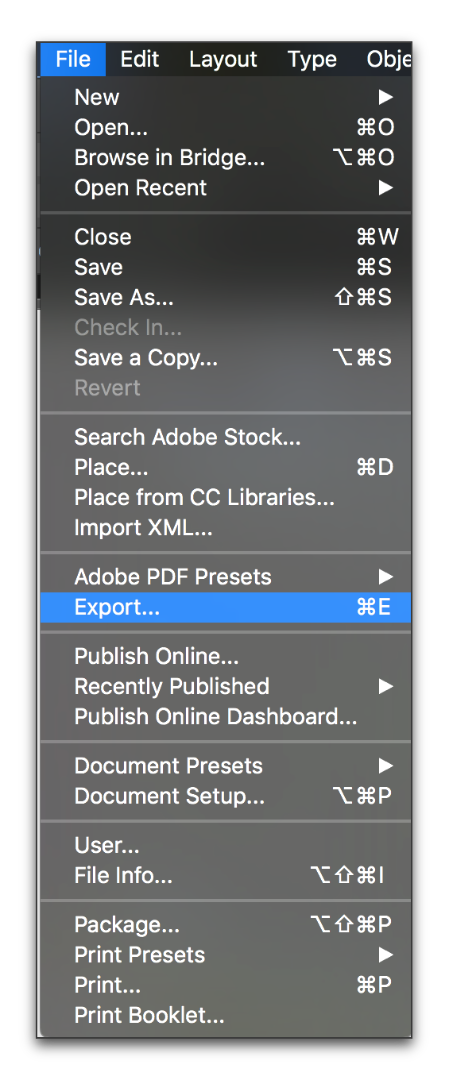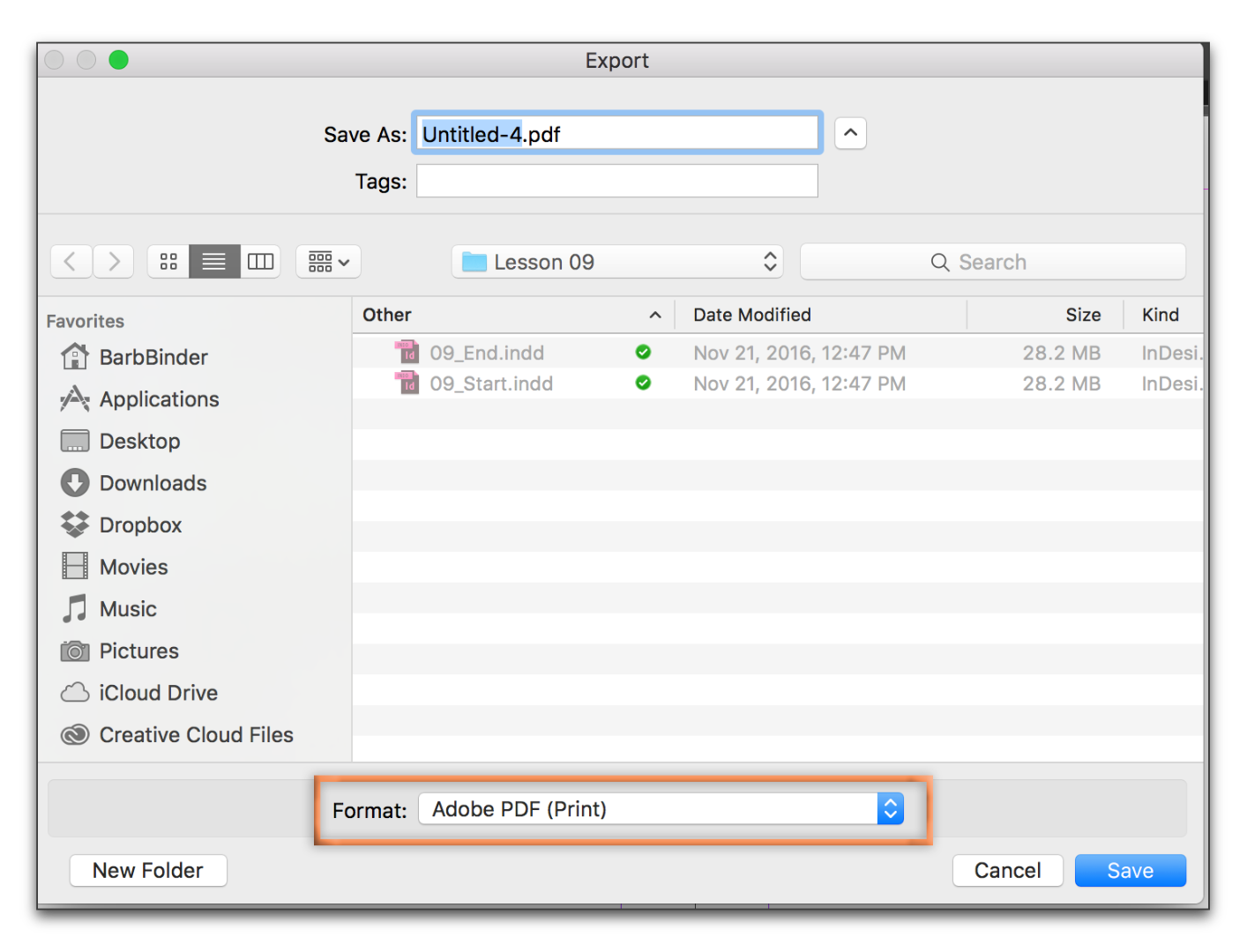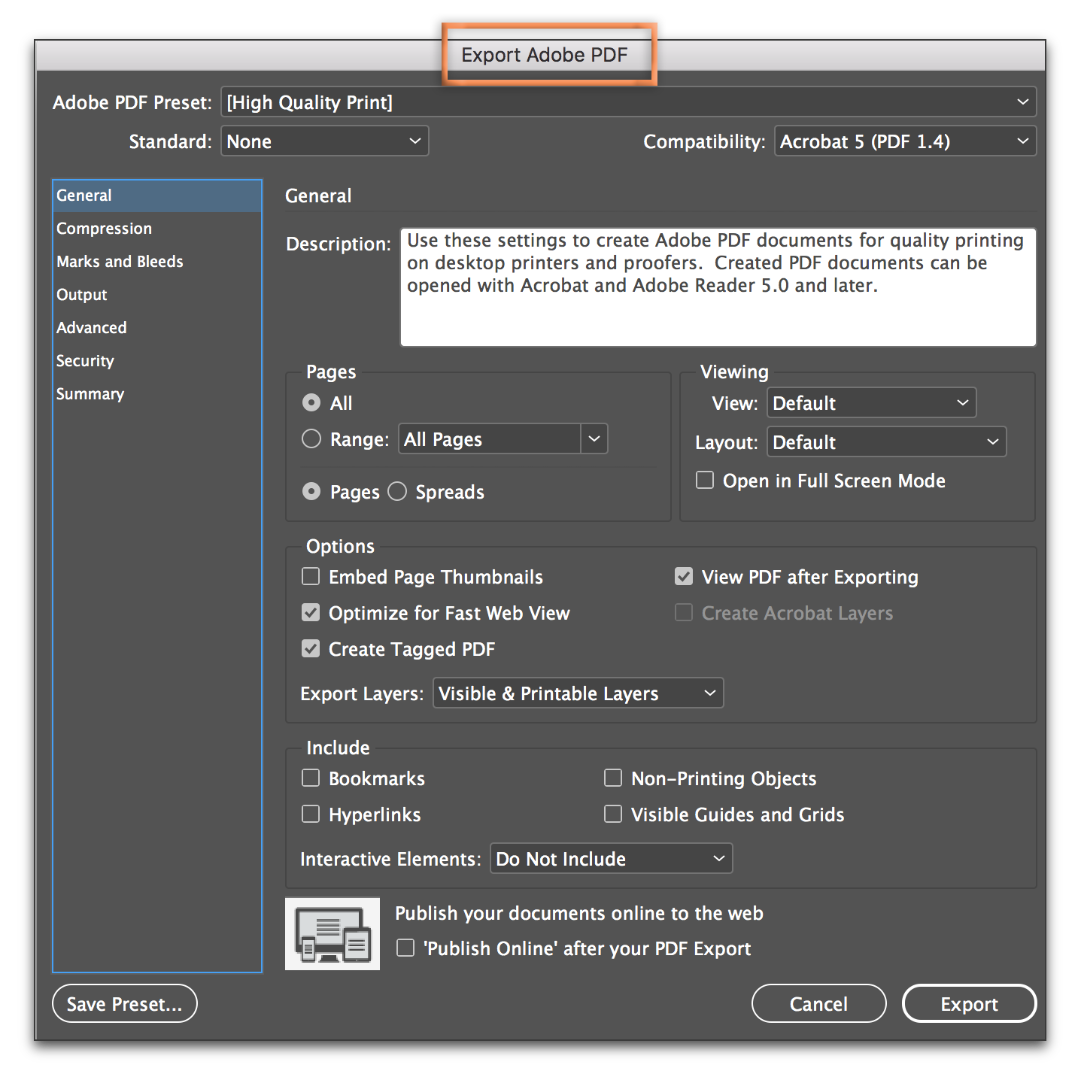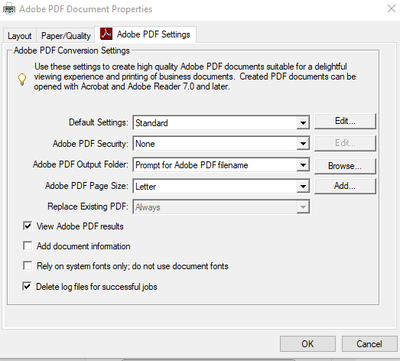- Home
- InDesign
- Discussions
- Re: %%[ ProductName: Distiller ]%% Error when prin...
- Re: %%[ ProductName: Distiller ]%% Error when prin...
Copy link to clipboard
Copied
Hello Everyone,
I am trying to print to an adobe pdf file and keep getting this error:
%%[ ProductName: Distiller ]%%
%%[Page: 1]%%
%%[Page: 2]%%
%%[Page: 3]%%
%%[Page: 4]%%
%%[Page: 5]%%
%%[Page: 6]%%
%%[Page: 7]%%
%%[Page: 8]%%
%%[Page: 9]%%
%%[ Error: ioerror; OffendingCommand: readstring ]%%
Stack:
(› PoÈsKÖn µÐY5Âê2¢ ÷Fmø-êíöYJ
øR½=Ö¤ark-
-save-
%%[ Flushing: rest of job (to end-of-file) will be ignored ]%%
%%[ Warning: PostScript error. No PDF file produced. ] %%
It won't let me print. Please help if you have any idea what this means?
 3 Correct answers
3 Correct answers
Here's another idea—it looks like it's giving up on page 9 or 10. You might try creating a PDF from the front of the book (say 1–8) and then the back of the book, say (10–end) and then try to isolate which page is causing the issue. You could recreate that one page.
That option dates from about 1994 when those "font" things were embedded in printers. It needs to be unchecked by default, removed... or at least persistent! I have to remember to uncheck it (and "add doc info") every time I PDF from Word. Fortunately, InDesign has better PDF output... you should, by the way, never "print to PDF" from more modern apps that have direct PDF export.
Delete symbol. i have some case %%[ ProductName: Distiller ]%% bla bla bla...
when I deleted the character symbol then the export to PDF was successful.
Hopefully it helps
Copy link to clipboard
Copied
Printing to Distiller is not the recommended workflow to create a PDF from InDesign. What happens when you choose File > Export > PDF (Print)?
Copy link to clipboard
Copied
It won't open in Adobe Acrobat it says could not open because it is either not a supported file type or because the file has been damaged.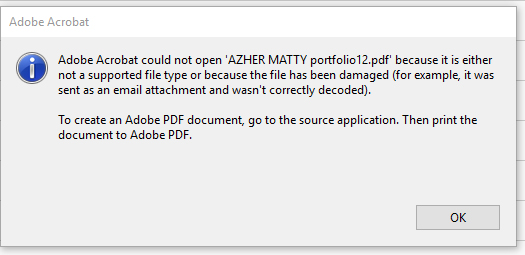
Copy link to clipboard
Copied
This is the pdf created with File > Export? What OS? What version of indesign? What version of acrobat? And how long is the file?
Copy link to clipboard
Copied
Yes, this was the pdf created then exported. The operating system is Windows 10. version of in design in cc2017. adobe acrobat DC. The file is 56 pages.
Copy link to clipboard
Copied
InDesign successfully exports a PDF and that's what happens when you try to open it? Are you allowing the file to fully export before trying to open it?
Copy link to clipboard
Copied
Yes, I've allowed to fully export it before opening it. I tried even leaving my computer on for a couple hours and then tried opening the file since your sent this post. Any other suggestions?
Copy link to clipboard
Copied
Export is the way to go. But you say that you "created then exported" the PDF. What do you mean by that, and what are your export settings?
Copy link to clipboard
Copied
Test screen name:
I have created an InDesign file and tried exporting. My export settings as follows:
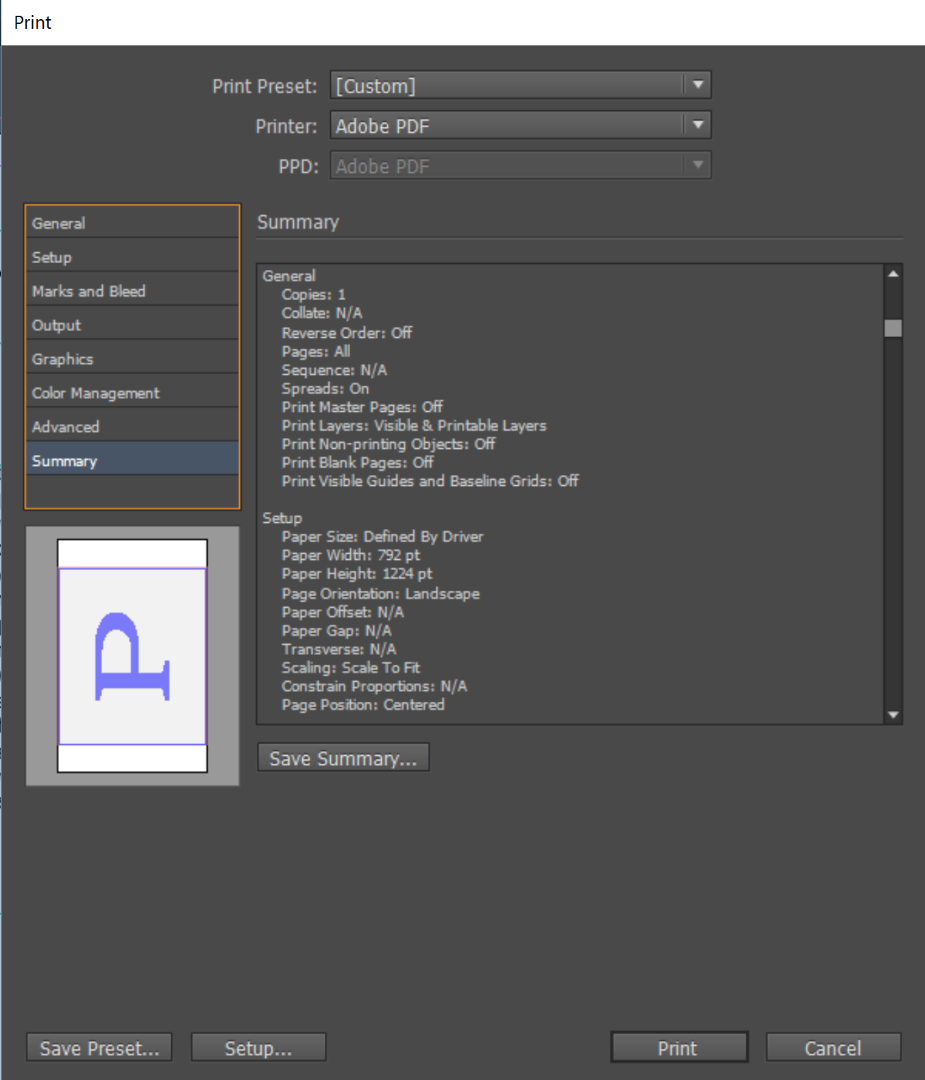
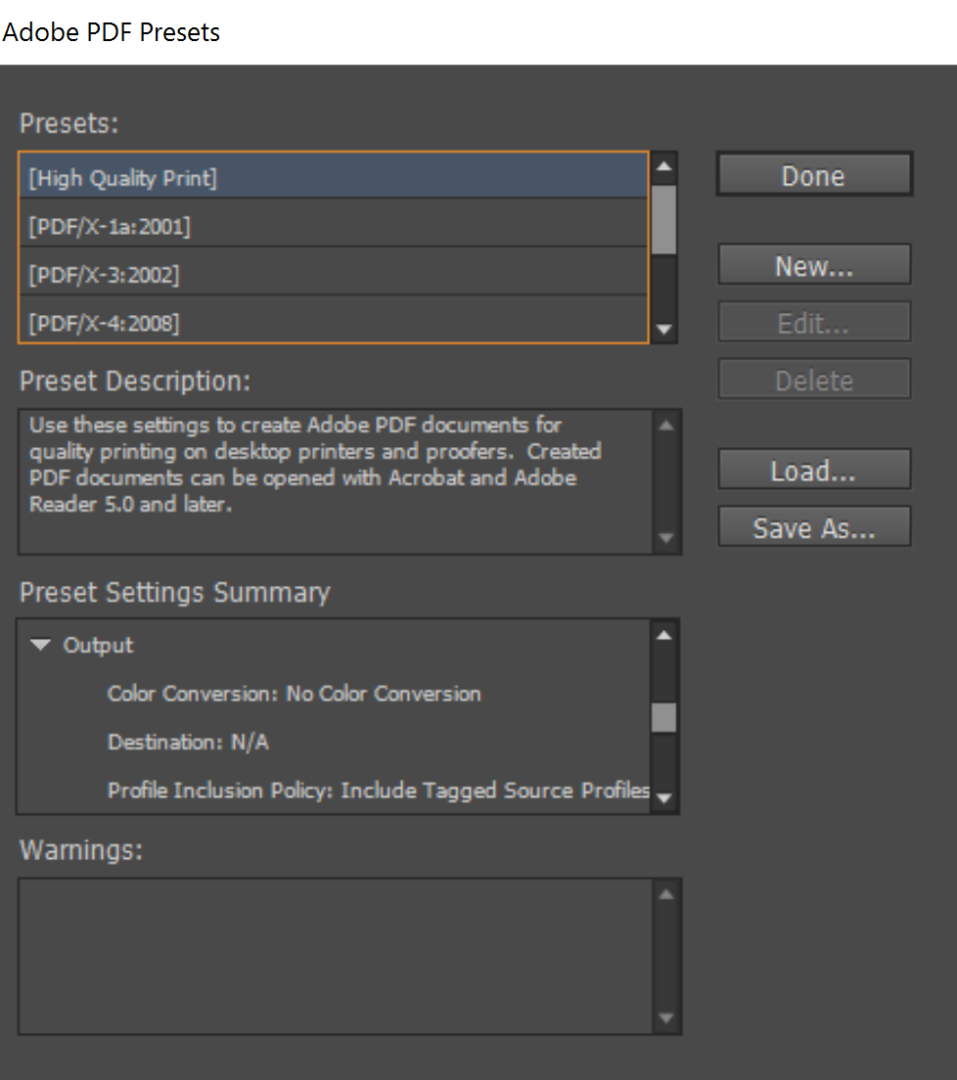
Copy link to clipboard
Copied
It won't open in Adobe Acrobat it says could not open because it is either not a supported file type or because the file has been damaged
Be sure that InDesign has finished creating the PDF file, sometimes it's long.
Copy link to clipboard
Copied
This worked! Thank you!
Copy link to clipboard
Copied
Excellent! ![]()
Copy link to clipboard
Copied
Copy link to clipboard
Copied
oops ok sorry,
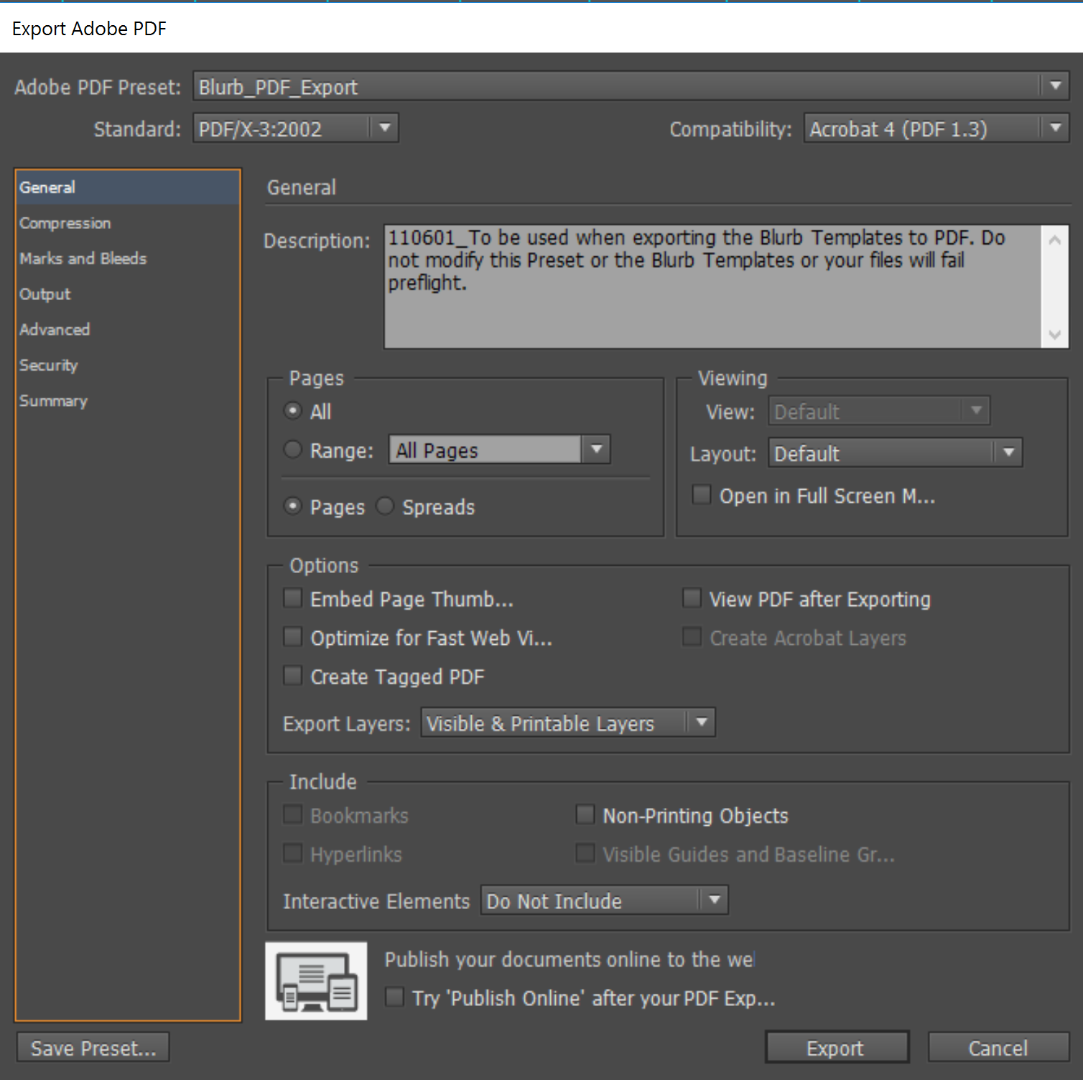
Copy link to clipboard
Copied
Here's another idea—it looks like it's giving up on page 9 or 10. You might try creating a PDF from the front of the book (say 1–8) and then the back of the book, say (10–end) and then try to isolate which page is causing the issue. You could recreate that one page.
Copy link to clipboard
Copied
I had this issue here. In my case, it was about images with too long file path length. Shortened folders and filenames then all worked smoothly.
Copy link to clipboard
Copied
I figured it out! I'm amazed because I'm not tech savvy. I was having thsi problem printing from PowerPoint. Before you print, click on Printer Properties and uncheck the box that says "Rely on system fonts only, do not use document fonts." Voila! It prints.
Copy link to clipboard
Copied
That option dates from about 1994 when those "font" things were embedded in printers. It needs to be unchecked by default, removed... or at least persistent! I have to remember to uncheck it (and "add doc info") every time I PDF from Word. Fortunately, InDesign has better PDF output... you should, by the way, never "print to PDF" from more modern apps that have direct PDF export.
┋┊ InDesign to Kindle (& EPUB): A Professional Guide, v3.1 ┊ (Amazon) ┊┋
Copy link to clipboard
Copied
Thank you for this solution. I don't know why this box was checked, my document has always printed to PDF before.
Copy link to clipboard
Copied
Thank you!!!!!!!!!!!!!!!!!!!!! 👍❤️
Copy link to clipboard
Copied
Delete symbol. i have some case %%[ ProductName: Distiller ]%% bla bla bla...
when I deleted the character symbol then the export to PDF was successful.
Hopefully it helps