 Adobe Community
Adobe Community
- Home
- InDesign
- Discussions
- Re: Publish Online doesn’t and isn’t.
- Re: Publish Online doesn’t and isn’t.
Publish Online doesn’t and isn’t.
Copy link to clipboard
Copied
I am trying to learn the ins and outs of Publish Online, and find it kinda buggy, (okay, to be honest very buggy) but with great potential.
I checked for max document size and Adobe says “no limits”. I tried to upload a two page document that is a panoramic image, just a jpg, but 30,000 or so pixels wide. ID limits pages to 15,500 pixels so I did it in a two page spread- 15,000 x 2140 pixels on each page. That’s it- just one image over two pages, but with a pretty unusual aspect ratio.
The dialog box says it’s uploading, but just between us, I think it’s lying. It’s been twenty minutes and no movement in the percentage bar speedo thingy. I tried the Close button, which says, ‘go ahead, dude, get back to work, we are on it’. Sadly another fib, me thinks. I tried the Dashboard, it ain't there, another goose egg, a big one. Sigh. Is it me or is it Adobe? Is it something I said? I think I’m holding up my end...
Copy link to clipboard
Copied
I think I’m holding up my end...
What resolution are you choosing in the Advanced tab? The page images get resampled and recompressed, which would have to take some time with 30,000 pixels—even for print applications it's not a trivial file size. If you were to choose HiDPI your 30,000 pixel image placed at 100% would get doubled in size.
Copy link to clipboard
Copied
Thanks for the suggestions. I will check. The image is only 32MB, I can email a 25MB file these days. Since the entire file is just one image I expected it could deal with that, I did not even add any text, it was just a test to see what it could do. I’ll build it again, making it smaller and smaller until it works. Thanks again for the reply.
Copy link to clipboard
Copied
The image is only 32MB
Right, because the placed images are compressed—it would have to approach 200mb uncompressed. When you export a PDF or Publish Online the original file compression isn't used and new jpegs are created. If you chose 144ppi, you would be asking for a 60,000 pixel upload.
Copy link to clipboard
Copied
It’s only one page (spread). Jpgs are lossy compression, there is only 32MB of data there, are you suggesting the program would enlarge the file? I am assuming it is a setting somewhere about maximum file size, and it causes the processing to freeze and they have not built in an error message yet. I waited 45 minutes, I had to use Task Manager to close the program.
The original file is 89,000 pixels wide and 5,000 pixels tall, Ps can deal with images of that size now, but the filters choke at 65,000 pixels.
iPad resolution has been 144 pixels per inch since they launched, five or so years ago, monitor screens are not far behind, maybe pushing 120. I want to build docs that have shelf life.
Copy link to clipboard
Copied
are you suggesting the program would enlarge the file?
I think it depends on your publish settings and the page content. If there is transparency on the page then yes.
Pixels in InDesign are a static ruler unit, the page itself has no resolution—the pixel ruler unit is 1/72". So here I've made a page with a dimension of 1440 x 720 pixels and placed a 1440 x 720 px image saved at 72ppi. I'm showing the document Info panel along with the link and transform info:
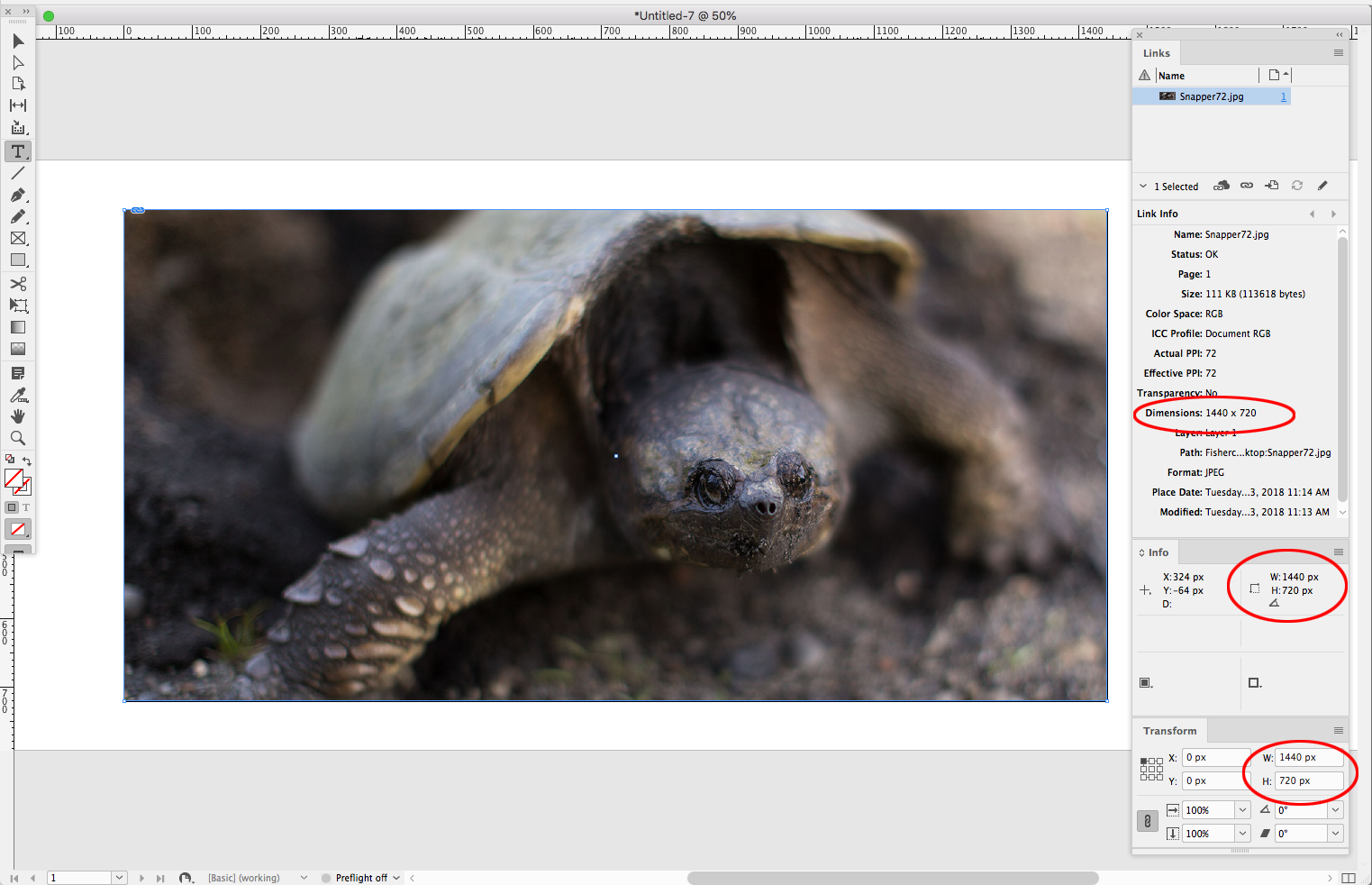
If I change the ruler units to inches you can see that the document and image have an output dimension of 20"x10"
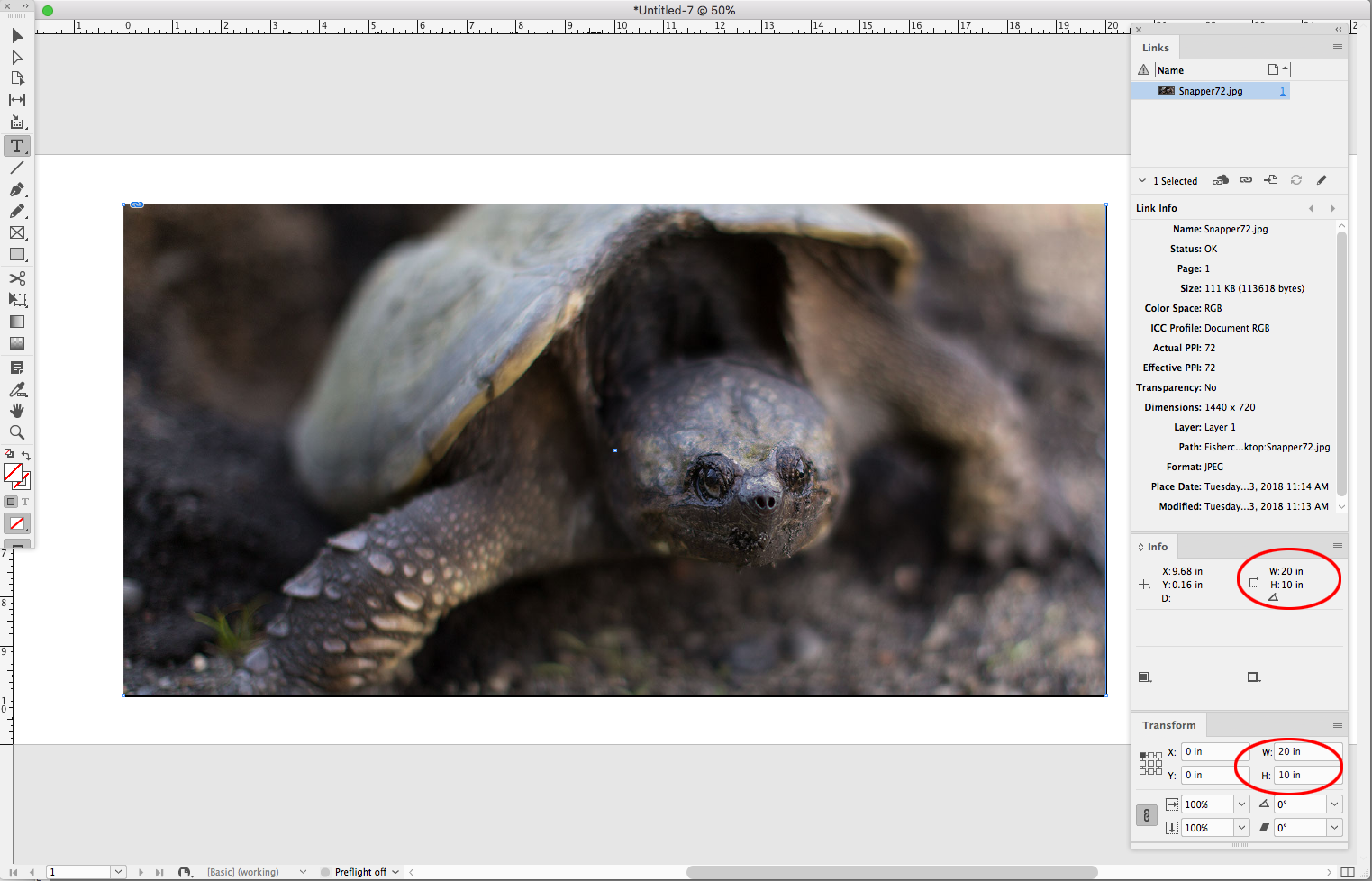
My image also is also set to Multiply so the page has transparency, which will force the Image Settings to kick in. I've set the Resolution to 144ppi so my 1440 x 720 image is going to double in size. The horizontal dimension is 20" therefore the pixel dimensions will be 2880x1440—20 x 144=2880px
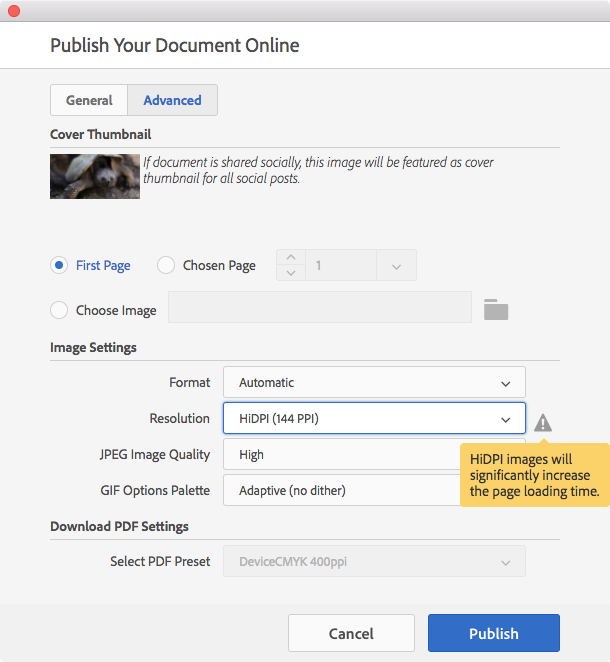
If I open the published HTML page and download the image I get this 2880x1440:
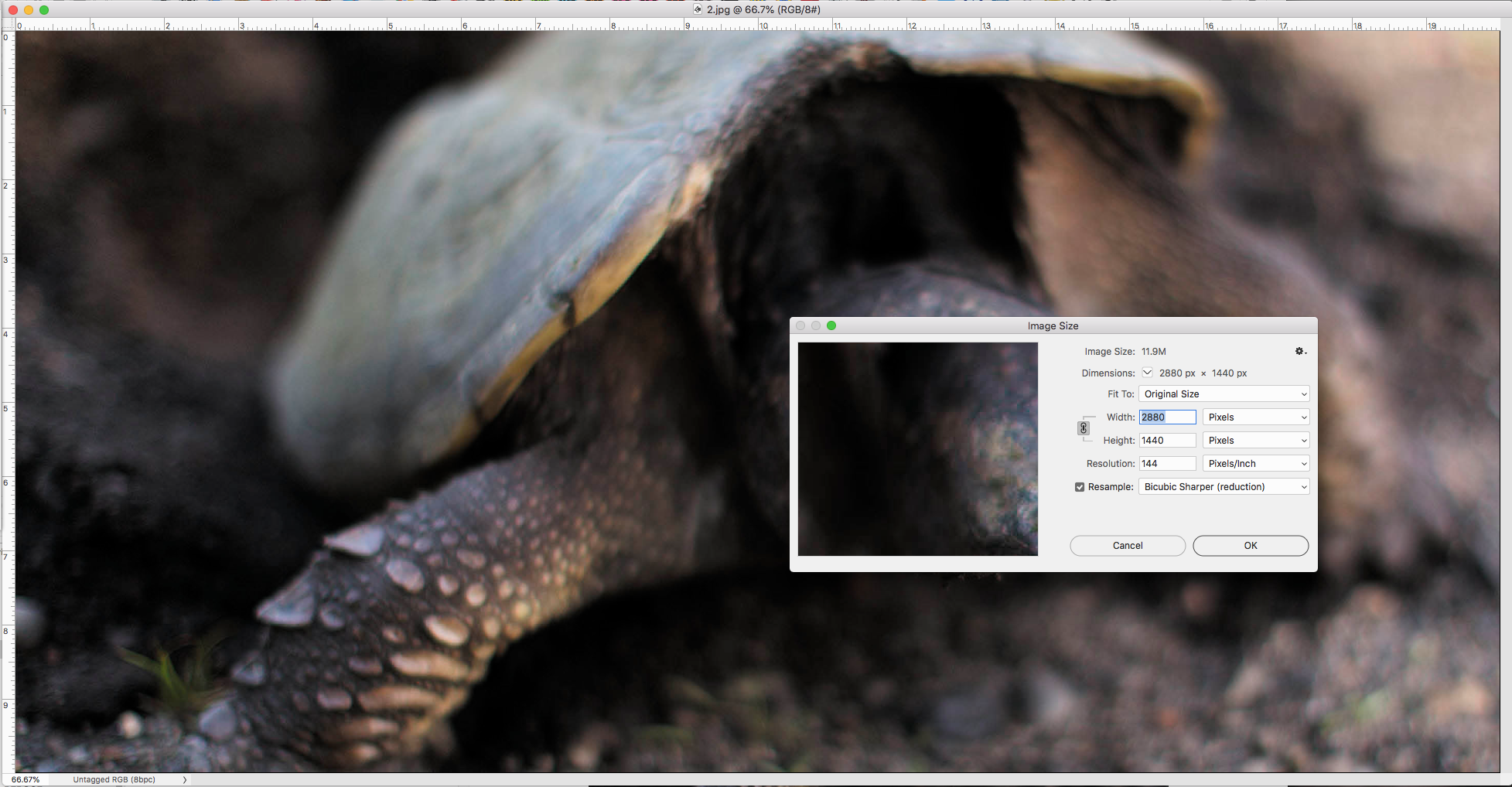
Even in a broadband world 30,000 is a lot of pixels for an HTML page to handle, but you could file a bug report.
Copy link to clipboard
Copied
The other thing to try would be to slice the image using Photoshop's Slice tool—just drag out guides and with the Slice tool selected choose Slice from Guides, export for web, and place the slices on your ID page. That's what i would do if I were building the HTML page from scratch
Copy link to clipboard
Copied
Thank your for taking the time to explain all that, it is very helpful. I am on deadline today, when I finish I will try changing settings and see when it does not break.
4k video is 3840 x 2160 30 times a second, plus sound. Even with compression it seems apples and oranges at first glance.
As far as bug reports go in previous life I was a product manager, if the engineers are not reading the Forums there is no hope. I can remember when I would fly engineers across the country to go to meetings just to get them in front of customers. Forums are problems presented on a silver platter, in comparison. That is all Adobe will get from me.
Copy link to clipboard
Copied
Have you tried dumping the 30000 pixel image in an HTML shell, uploading to a server, and seeing how it performs? I'm not sure video, which is usually streamed is a fair comparison.
Copy link to clipboard
Copied
I have not tried that.
I agree, video is much harder to do;-). We only have to upload once, not thirty times a second, and don’t really have to do compression/decompression on the same scale. But I’m not a programmer, I must be missing something, I’m only an ME.
Copy link to clipboard
Copied
Don’t know if it relates but it looks like iOS has an image size limit, try searching iOS image limits. Apparently images over the megapixel limit won’t load.
Copy link to clipboard
Copied
We need more information to assist you with this issue. Did read Rob's suggestions? Were any of them helpful to you? If so, please update the forums. If not, please provide us with more information so that we can help you resolve this issue.
Copy link to clipboard
Copied
Thanks Happie,
I got Rob’s reply at 4:30 AM, but, being the slacker that I am, I was fast asleep. I slept in until nearly 6 this morning, but I’m on it now.

