Copy link to clipboard
Copied
I know others have had similar problem, but there hasn't been a defined answer that I have seen that works.
I am trying to publish a 10 page document. It has a couple of videos, that I have continually scaled down the file/quality of. It reaches 98 or 99% of the uploading process before I receive an error message.
I have used this feature in InDesign often with much larger audio/video files without problems at my last company. I don't want to remove the videos when I know I have had success in the past with other documents. (the file does upload successfully with out the videos)
Help PLEASE.
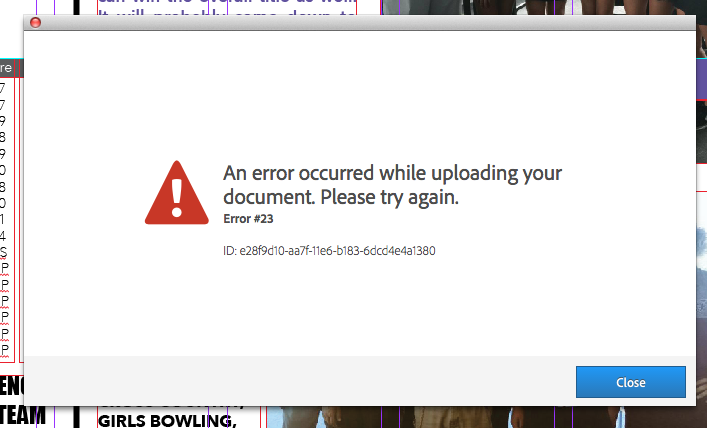
 1 Correct answer
1 Correct answer
Hi Cole,
Please Refer Troubleshoot Publish Online errors and see if it resolves you.
Regards,
Monica Singh
Copy link to clipboard
Copied
Hi Cole,
Please Refer Troubleshoot Publish Online errors and see if it resolves you.
Regards,
Monica Singh
Copy link to clipboard
Copied
Same issue. Error #16. Despite the fact that my file is smaller than the version I saved yesterday that published online just fine. Today it won't after several tries, including selecting lower resolution. The only substantive changes I made was to enable select "text anchor in source paragraph" for the table of contents options. I tried removing that and still Error #16. Any thoughts are most welcome!
Copy link to clipboard
Copied
....in case it is helpful, this is the prior version that published just fine.