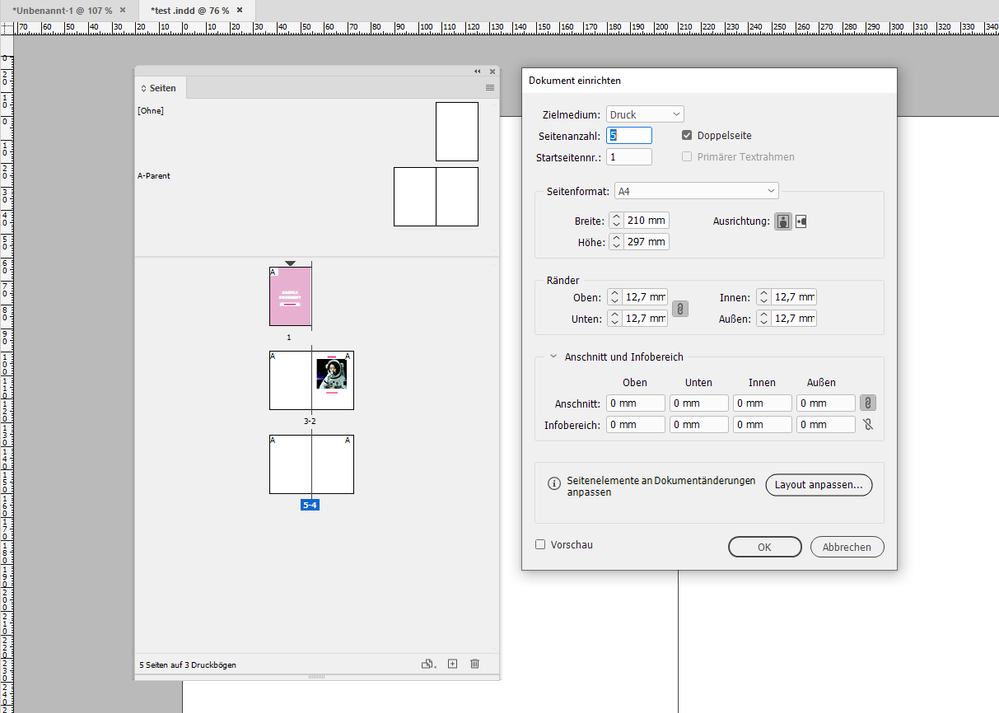- Home
- InDesign
- Discussions
- Betreff: Publishing Online: Reversed order of the ...
- Betreff: Publishing Online: Reversed order of the ...
Publishing Online: Reversed order of the pages
Copy link to clipboard
Copied
Hello Everyone,
I am working on editing a document that I already published online and edited a few times.
Last time I published, after literally chaning a comma, the order of the page got reversed, if you click on the right arrows it brings you to the previous page instead of the next and also looking at the Toggle Thumbnails the order of the page is reversed from the last page to the cover.
Does anyone know how to fix it? Thanks in advance!
Copy link to clipboard
Copied
Does this also happen with any other document that you Publish Online?
Both Publish Online and Share for Review are being actively developed on the Adobe-end of things, and occasionally we all experience odd behaviors.
Copy link to clipboard
Copied
Thank you Mike!
Yes, I have also tried with other files but still experiencing the same issue. It was working well a few hours before.
No idea how to solve this!
Chiara
Copy link to clipboard
Copied
Hi @ChiaraVi ,
if this is going wrong with all your documents, also new ones, could you attach a simple sample document where you see the issue so that we can test on our ends?
Thanks,
Uwe Laubender
( Adobe Community Expert )
Copy link to clipboard
Copied
Copy link to clipboard
Copied
Hi @ChiaraVi ,
I opened your InDesign document and it turned out that this a document where the flowing of pages is in the order you usually need for Hebrew or Arabic publications. One can proof this if you change the document's setup to facing-pages and then add some pages. Especially look into the second spread where the order of pages is right to left.
From my German InDesign 2023 on Windows where "Doppelseite" means "Facing Pages":
Technically spoken, the page binding options of the document are set to RIGHT_TO_LEFT.
We could change that with one line of ExtendScript (JavaScript) code running on the open and active document:
app.documents[0].documentPreferences.pageBinding = PageBindingOptions.LEFT_TO_RIGHT;
I ran that code on your document and the document is fixed now.
See the attached fixed InDesign file:
test-PageBinding-LEFT_TO_RIGHT.indd
Look up how to save ExtendScript code to a text file with suffix *.jsx and to install the script file so that you can use it with InDesign's Scripts panel:
https://www.indiscripts.com/pages/help#hd0sb2
Regards,
Uwe Laubender
( Adobe Community Expert )
Copy link to clipboard
Copied
Hi @Laubender,
The weird fact though is that I created the file as a left to right document and I published it several times with the correct order of the pages, but it changed the binding option just out of the blue. Maybe something has changed with the latest updates?
I've installed the script and everything is now working properly.
Thank you so much for your help in solving this issue!
Regards,
Chiara
Copy link to clipboard
Copied
Hi Chiara,
hm, something else is a bit weird with your test document.
It seems that there is a remnant of an InCopy workflow tied to it, something like this:
No idea if this could contribute to the issue…
Regards,
Uwe Laubender
( Adobe Community Expert )
Copy link to clipboard
Copied
And if I try to do Publish Online with your fixed document I get a blue bar message like that:
No idea why. And what is meant with "Annotations" in the message.
Translated to English it says:
"Change Screen Mode to Normal to see the annotations in the layout"
Button with: "Change Screen Mode"
The German message is:
"Wechseln Sie zum normalen Bildschirmmodus, um die Anmerkungen im Layout anzuzeigen"
Button with: "Bildschirmmodus wechseln"
It only pops up for one time.
After clicking the button it did not get up again.
Any ideas?
Regards,
Uwe Laubender
( Adobe Community Expert )