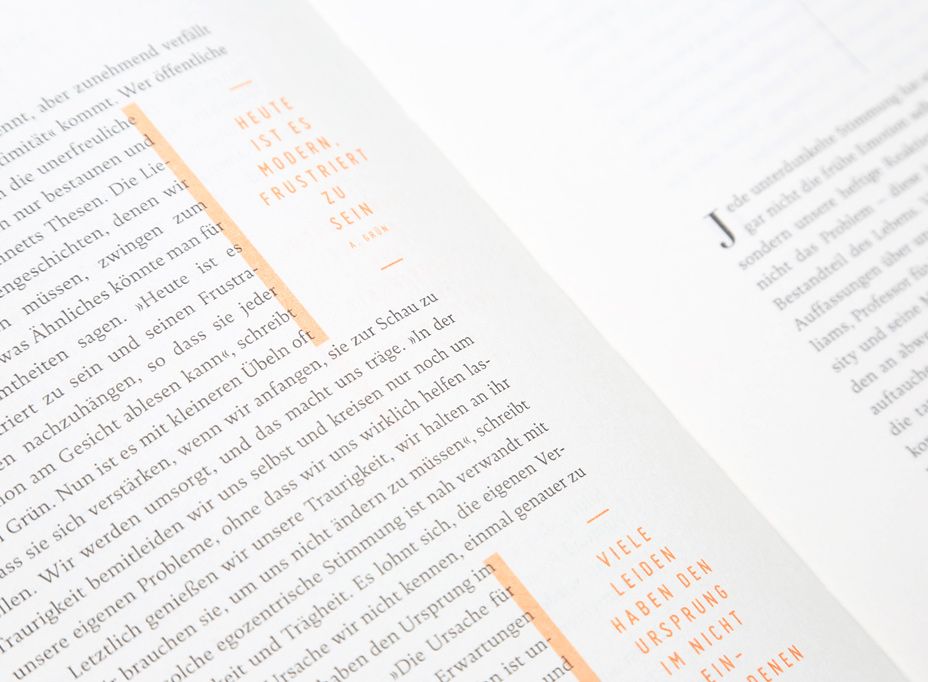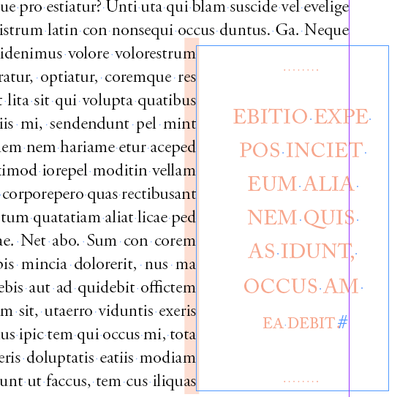Adobe Community
Adobe Community
- Home
- InDesign
- Discussions
- Re: Pull quotes typestting in InDesign
- Re: Pull quotes typestting in InDesign
Pull quotes typestting in InDesign
Copy link to clipboard
Copied
Copy link to clipboard
Copied
There are various ways to generate pull quotes.
https://helpx.adobe.com/ie/indesign/how-to/make-pull-quote-callout.html
https://www.indesignskills.com/tutorials/pull-quotes-magazine-layout/
You can get a free months trial when signing up
https://www.linkedin.com/learning/indesign-elements-of-a-layout/pull-quotes
This particular is made with a single colour that would be below the text.
And the black text goes over it slightly.
Copy link to clipboard
Copied
Copy link to clipboard
Copied
Thanks for that, Scott. But it's not as easy at it looks (for me, anyway!). How do you get the transparency of the text to show through the border stroke, as @oksananka shows in the example? I can't get it to “stick” for some reason.
Copy link to clipboard
Copied
Put the pull quote frame behind the text.
Copy link to clipboard
Copied
Thanks! I had it that way and when I opened InDesign and the file just now it was sticking. I'm still finding some small glitches like this with 17.4 where closing and opening is the only fix.