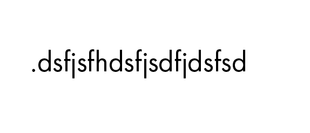- Home
- InDesign
- Discussions
- Punctuation moves to front of text in InDesign 202...
- Punctuation moves to front of text in InDesign 202...
Copy link to clipboard
Copied
I've tried looking at forums for this issue and nothing is helping. I am working on a brochure for my company. I was typing in text boxes, no problem. All of a sudden, I try to create a new text box and it automatically goes to right alignment. I change it. I start typing a sentence, no problem. The second I go to add a period it moves to the front of the line.
I even try tricking it by putting a period in between letters and deleting the letter after but then it still moves to the front. I'm not sure what I did that could have messed with the settings because it was going smoothly until now. I've tried so far just duplicating other texts boxes that work but I don't understand why this is happening. I feel like it should be a simple fix but haven't found anything to help.
Has anyone else had this issue in InDesign?
 1 Correct answer
1 Correct answer
You may have, unintended, changed the Adobe Paragraph Composer to World Ready, set it back to Single line or Normal Paragraph composer.
Copy link to clipboard
Copied
You may have, unintended, changed the Adobe Paragraph Composer to World Ready, set it back to Single line or Normal Paragraph composer.
Copy link to clipboard
Copied
Thank you!! That actually helped! I knew it was a simple answer. I think it happened when I tried to insert a place holder text and it was Arabic.
Copy link to clipboard
Copied
and where do I find that???
Copy link to clipboard
Copied
Hi annagyorffy,
You can click on the 4-line icon (Options) in the corner of the 'Paragraph' window.
You'll then see a few options, among them is Adobe Single-line Composer.
Hope this helps.
y
Copy link to clipboard
Copied
I've been struggling with this for months and thought it was a bug! THANK YOU, THANK YOU!
Copy link to clipboard
Copied
merci à vous tous! I had the same problem for so long! thank you very much!
Copy link to clipboard
Copied
I am having the same issue. I uninstalled InDesign and reinstalled it, deleting all my Preferences. Adobe Paragraph Composer is selected, NOt World Ready, and it's STILL putting punctuation to the left.
Copy link to clipboard
Copied
The paragraph compser is not part of the settings, it is selected in the paragraph style or definition in the justification/fine tuning section.