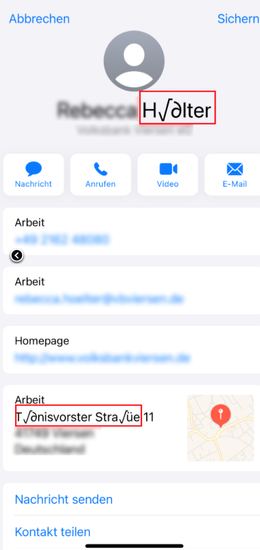- Home
- InDesign
- Discussions
- QR-Code Generator Problems with Umlauts in vCards
- QR-Code Generator Problems with Umlauts in vCards
Copy link to clipboard
Copied
In german-language there are special Characters called "Umlaute" (ü, ö, ä) or the "sharp s" (ß). If these characters are used in an vCard generated within the buildin function from indesign, they are replaced with other symbols on the iPhone QR-Code-Camera Reader.

Do you know a good solution?
 1 Correct answer
1 Correct answer
Note: The current version of InDesign (CC2025 v20) has been upgraded to generate v3.0 vCard QR codes. This should solve the character issue going forward.
Copy link to clipboard
Copied
It seems to work now, I reinstalled InDesign and that's how I still got the software update. And now, the QR-codes are also working with "Umlaute" 🙂 Thanks!
Copy link to clipboard
Copied
@vistic said: "… I reinstalled InDesign and that's how I still got the software update. And now, the QR-codes are also working with "Umlaute""
Great!
But please let me know if you had to recreate the QR code from scratch.
Thanks,
Uwe Laubender
( Adobe Community Expert )
Copy link to clipboard
Copied
I was able to use the old code, but I first had to click on "edit QR code" .
I made no changes but after clicking "ok" the code was working. 🙂
Copy link to clipboard
Copied
I was able to use the old code, but I first had to click on "edit QR code" .
I made no changes but after clicking "ok" the code was working. 🙂
By @vistic
Yeah. You need to force InDesign to re-generate it.
Copy link to clipboard
Copied
Exactly, Existing QR codes remain at v2 vCard. They need to be reopened and resaved to regenerate v3 vCard.
Find more inspiration, events, and resources on the new Adobe Community
Explore Now