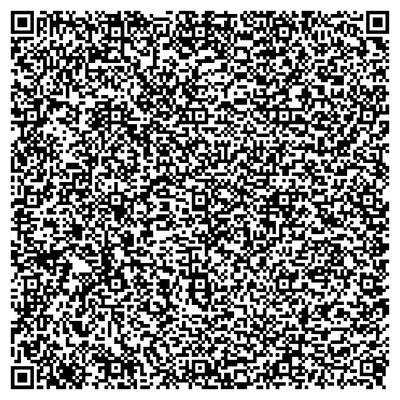Copy link to clipboard
Copied
When I generate a QR code using the link https://express.adobe.com/tools/qr-code-generator
does that QR code work forever as long as the link still works? I am planning on using this on printed books and need to make sure the code will always work.
 2 Correct answers
2 Correct answers
As a head up, InDesign includes the command in Object > QR Code.
https://helpx.adobe.com/indesign/using/generate-qr-code.html
And no, the InDesign QR codes don't expire. They will work as long as the URL is active.
~Barb
I am never sure why it's thought that QR codes are somehow "fluid" or "dynamic" or dependent on server/net data.
A QR code is simply a barcode, a complex one that can encode up to several hundred characters of data while still remaining "coarse" enough to be read easily. (When the data reaches its limit, the QR pattern can be so fine that any small printing or display flaw makes it unreadable.)
Once generated, all the QR code has, forevermore, is the data that was encoded in it. It will rema
...Copy link to clipboard
Copied
As a head up, InDesign includes the command in Object > QR Code.
https://helpx.adobe.com/indesign/using/generate-qr-code.html
And no, the InDesign QR codes don't expire. They will work as long as the URL is active.
~Barb
Copy link to clipboard
Copied
Thank you for the quick response! I appreciate your help!
Copy link to clipboard
Copied
I am never sure why it's thought that QR codes are somehow "fluid" or "dynamic" or dependent on server/net data.
A QR code is simply a barcode, a complex one that can encode up to several hundred characters of data while still remaining "coarse" enough to be read easily. (When the data reaches its limit, the QR pattern can be so fine that any small printing or display flaw makes it unreadable.)
Once generated, all the QR code has, forevermore, is the data that was encoded in it. It will remain readable as long as it is clear enough for a suitable reader/decoder to read and decode it. It does not matter where or how it was generated.
The only thing that is "dynamic" about QR codes is when they actually encode an address or URL that can be redirected. Those destination addresses have to remain available, or scanning the code won't do anything useful... just as if you typed in a 'dead' web address.
But the codes are permanent and fixed at the moment of creation, and can only be changed by re-generating them with different embedded information.
Copy link to clipboard
Copied
Thank you for your swift response! I truly appreciate it James!
Copy link to clipboard
Copied
Hi James:
After poking around a bit, I'm seeing references to some of the free QR generators out there putting redirects on after a set time period. Perhaps that is the source of the confusion.
InDesign does not do that, Adam. And including this link since you actually asked us about the Adobe Express QR generator. Note the response from the Adobe staff member.
https://community.adobe.com/t5/adobe-express-discussions/qr-code/td-p/13107223
~Barb
Copy link to clipboard
Copied
Yeah, I assumed that some of the "free" generators are inserting their own tracking and redirection information into user URLs, so there would be a perception that the codes themselves are somehow changing or dependent on server support. Or, to be more charitable, some services may provide active, context-sensitive redirection (by time of day, for example, or to a desktop or mobile site), and not have an permanent lifespan.
Copy link to clipboard
Copied
QR code is like a barcode - contents doesn't change once generated, only what is on the other end can change - if it's a link to some website.
Copy link to clipboard
Copied
Well, a QR code can contain any sequence of characters—a URL, a passphrase or vCard information. The only real limitation on content is that too many characters will result in a very fine-grained code that may not be reliably readable. But they don't always have to contain a URL or link to any particular net destination.
This one contains a short story, for example. 🙂
Copy link to clipboard
Copied
Are you trying to educate me on QR codes or what? 😉
Copy link to clipboard
Copied
that was a VERU short story. Two lines.
Copy link to clipboard
Copied
Well, okay, if you're feeling cheated —
Copy link to clipboard
Copied
A QR code can contain almost any valid form of data, including any valid URL pointer (such as to a product page, even using redirectors like a catalog lookup number).
This should have all you need to know to use ID for QR code creation: http://www.nitrosyncretic.com/DPR/dpr_qrcodes.php
Ask away if you still have questions.
Copy link to clipboard
Copied
Ok I am also worried. I a make an QR code in adobe express and use in in a printed bok. Will this qr code work forever? I mean as long as I pay for my adobe program. I need a urgent replay.....
Copy link to clipboard
Copied
Ok I am also worried. I a make an QR code in adobe express and use in in a printed bok. Will this qr code work forever? I mean as long as I pay for my adobe program. I need a urgent replay.....
By @dana38391147
Generated QR code doesn't belong to Adobe - or anybody else - it's just bunch of black squares.
As long as info inside is valid - doesn't require 3rd party to display stored information - QR code will work forever.
Copy link to clipboard
Copied
Copy link to clipboard
Copied
Ok so qr codes created in Indesign will work forever (as long as I pay indesign
Copy link to clipboard
Copied
Ok so qr codes created in Indesign will work forever (as long as I pay indesign
By @dana38391147
No, generated codes do not require you to pay for Adobe subscription.
Copy link to clipboard
Copied
Ok so I can feel save and print my book with the qr-codes that is made in InDesign and it will work forever, as long the webpage exist that its link to?
Copy link to clipboard
Copied
Ok so I can feel save and print my book with the qr-codes that is made in InDesign and it will work forever, as long the webpage exist that its link to?
By @dana38391147
Yes, exactly.
QR code works the same as EAN code - it's a hardcoded information.
Copy link to clipboard
Copied
amny many thanks
Copy link to clipboard
Copied
The short answer (plus some recommendations) are —
- QR codes do not change. Ever. They are 100% static once generated.
- What a QR code points to can be absolutely static, or to a URL or equivalent that is managed by a dynamic, usually "pay me" system, which means the code will only remain functional as long as the target address processes it.
- Codes made in any tool can be completely static. It is the ones created by third-party, "service" based, "pay me" services who offer tracking and so forth that have any kind of limited lifespan.
- If you are going to make QR codes you want to remain functional for a long, long time (years) you should almost certainly point them to simple redirect addresses, not full, hard-coded URLs. For example, don't make your code —
- https [domain name] \books\mybook\page6illustration10.html
- Make it, instead —
- https [STABLE domain name] \BOOK23ILLO10
- ... and then use host-level redirection to point to a specific page. This allows the same code to be remapped and repointed over months and years as your host, site, and content move around.
Get ready! An upgraded Adobe Community experience is coming in January.
Learn more