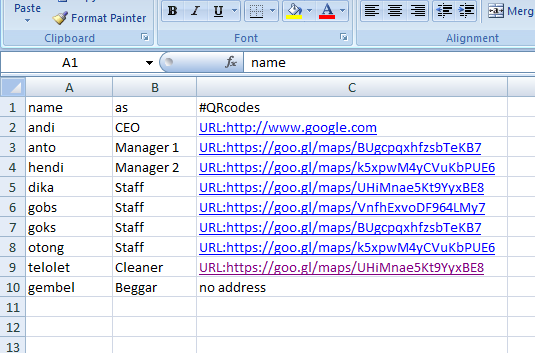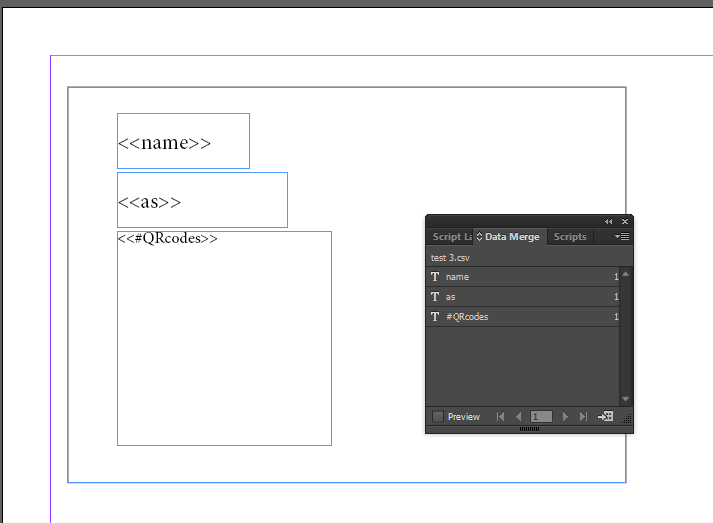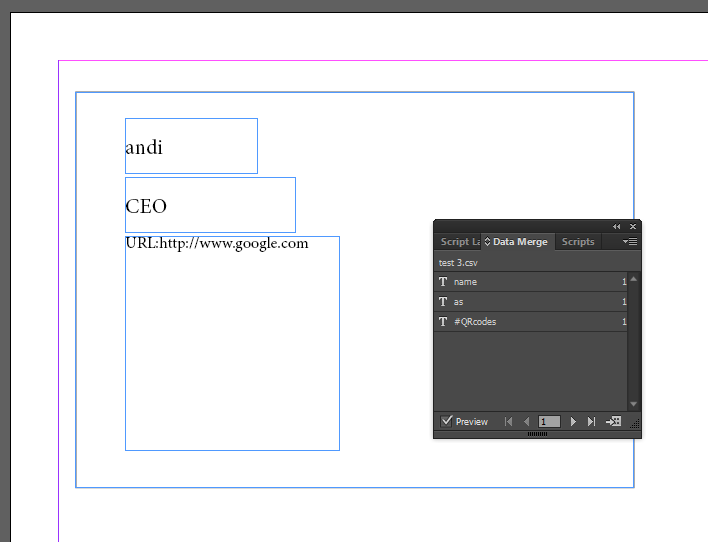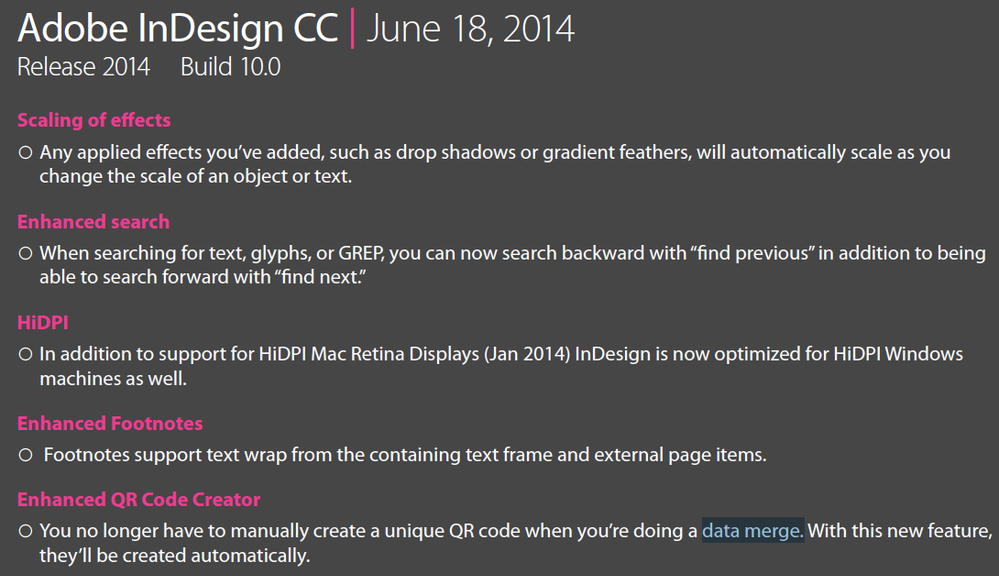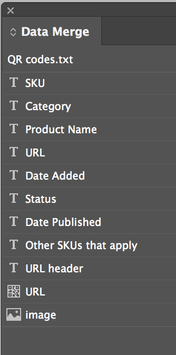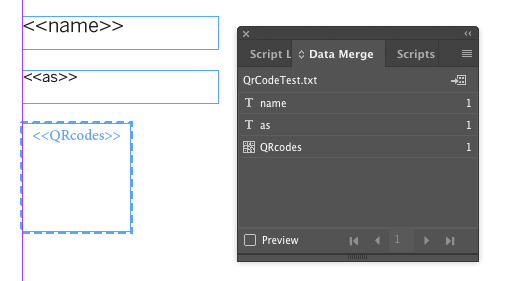- Home
- InDesign
- Discussions
- QR codes data merge, URL always shows as plain tex...
- QR codes data merge, URL always shows as plain tex...
Copy link to clipboard
Copied
I need 500 QR codes with different URLs.. this is the second time I refuse that kind of job...
now I want to learn using InDesign for this...
but every time I make a QR, the codes won't come out...
it's always shown as plain text...
what am I doing wrong?
can someone help me? thanks in advance...
NB:is there any other kind of placeholders? i'm using text placeholders
 1 Correct answer
1 Correct answer
You can't do variable QR codes in that version of ID CC. Your screenshot indicates it is version 9.0. According to the new features guide (https://riponprinters.com/wpv2/wp-content/uploads/2014/12/indesign-new-features-1-0e28093cc-2014.pdf) you need to be in at least 10.0 to do this.
Copy link to clipboard
Copied
Are you able to share your InDesign and data files? Something is causing that column to not read as QR Code within InDesign, even though it looks in your screen shot as if it is set up properly. It should show in the Data Merge panel with a QR code symbol (not a T) to its left
Like URL in this image:
Copy link to clipboard
Copied
Yes, I consider that T icon...
that's why I don't understand...
Here's the file...
https://drive.google.com/drive/folders/1eZywtNRUVcMjxO8DnHP3QAUe-fDk7-XB?usp=sharing
FYI, this is my InDesign version..
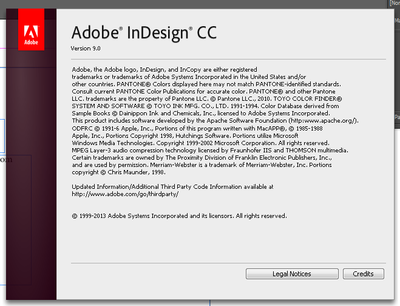
Copy link to clipboard
Copied
It looks like a couple of things are going on: 1) InDesign is not seeing the QR column as a QR code data type. Instead of a "T" icon to the left of the field in the Data Merge panel, there should be a QR code icon. Although it appears to be OK in your screenshot of the source file, make sure there are no other characters other than "#QRcodes" in that column and that there is no space following the "#" character; 2) There needs to be a QR code placeholder instead of a text frame in the layout.
To create a QR code placeholder:
1. Choose Object > Generate QR Code.
2. Select Type: Web Hyperlink and type in any URL, then click OK.
3. Place the QR code where you want it to appear in your layout.
4. With the selection tool, click on the QR code to select the contents of the frame using the Content Grabber. Hit Delete to delete the contents while leaving the containing frame.
5. Select the QR code frame, then click on the QR code data field in the Data Merge panel.
Copy link to clipboard
Copied
When I first opened your InDesign file, I saw the same result you did. I opened and resaved your CSV, and when I updated the file, it worked as expected. (Keep in mind that the one that says No Address yields a bar code that reads as No Address.
Copy link to clipboard
Copied
Confirming the above that your files work after resaving the CSV file and fixing the QR code placeholder.
Copy link to clipboard
Copied
You can't do variable QR codes in that version of ID CC. Your screenshot indicates it is version 9.0. According to the new features guide (https://riponprinters.com/wpv2/wp-content/uploads/2014/12/indesign-new-features-1-0e28093cc-2014.pdf) you need to be in at least 10.0 to do this.
Get ready! An upgraded Adobe Community experience is coming in January.
Learn more