Copy link to clipboard
Copied
Hi InDesign guru's and community
I hope someone can help me asap with QR codes that are not working.
I have 9 business cards, each with a unique QR code (business card type) generated in Adobe InDesign about a year ago.
These codes have always worked, until recently when, upon client request, I had to update the physical address of the office in the code, and added two codes to two new cards.
Now, only the first code scans properly. All the others are blank when you try scan them, for some reason.
Please can someone assist with this issue that my client picked up, and is now a little embarrassing.
Best,
Sarah
Below works:

Below not working, generated same as above:

Below not working, generated same as above:

Below not working, generated same as above:

And another 6 cards following those that also have blank QR Codes for some reason.
PLEASE HELP ![]()
 1 Correct answer
1 Correct answer
The total number of characters encoded is what matters. The software isn't likely to be at fault. If the dots in the pattern are too small, SOME scanners can't read them and SOME printers can't print them. That looks a very, very, crowded barcode.
Bear in mind that if your scanner is marginal some will be worse. Many will fail completely, but nobody will complain. Business may be silently lost. This, as I said, is why many people just use URL shorteners.
Copy link to clipboard
Copied
I've tried scanning the three QR Codes that the OP is having issues with, but using my iPhone5 with the quick scan app (Quick Scan - QR Code Reader on the App Store ) I can read these QR Codes without any problems.
Copy link to clipboard
Copied
How many characters, including spaces, are included in the old and new codes? What size do you run them? If you print st double size do they work?
Copy link to clipboard
Copied
Hi Colin
These are still not working. They should be able to work with any QR code scanner? Surely?
This is what I get if I scan with my QR scanner app:
and with the native iPhone camera:
Copy link to clipboard
Copied
The first works for me on my iPad, not the next three. Colin, why do they work for you and not me!?!
Anyway, scshorten, select the QR code in InDesign > right-click > Edit QR Code.
Show us a screen shot if you don't see the problem. Or try creating a new one from scratch and see if that works.

Copy link to clipboard
Copied
what about making it larger in the layout?. i know, from experience, that if there is a lot going on in the QR code graphics and the code is small in the layout, it will not read it.
Copy link to clipboard
Copied
Hi Jonathan
These codes are 2.5 X 2.5 cm on the business cards. This size worked perfectly before and should still work now? This seems to be a technical error not a sizing problem.
I am still unable to get these codes to work ![]()
Copy link to clipboard
Copied
Hi Jane
I did try making a new code from scratch but to no avail. The same thing happens and the new QR code comes up blank after scanning ![]()
Copy link to clipboard
Copied
Hi Sarah,
do you test code reading from printed samples with an office printer?
Regards,
Uwe
Copy link to clipboard
Copied
Here is some info on QR codes, print resolution and scanner resolution. It's pretty complex but different scan and print methods are going to break down at different points. This is why commonly QR codes just contain a URL generated by a link shortener rather than anyone's life story.
Copy link to clipboard
Copied
Sorry forgot the link! That doesn't work either.
Point for setting the module size | QRcode.com | DENSO WAVE
also https://blog.qrstuff.com/2011/01/18/what-size-should-a-qr-code-be
Copy link to clipboard
Copied
Reduce the amount of data. If it starts working you were borderline.
Copy link to clipboard
Copied
Specifically which data? The physical address?
That was the only information that I amended on the codes from when they were working to now.
Also, why would the first code on the first business card work and not the rest? See the previous images in my initial message.
Copy link to clipboard
Copied
Guys, this is still not solved, and I don't know what else to do.
I should not have to go to a third party software (and pay) for these codes. Adobe QR codes have always worked without any issue?!
PLEASE HELP ![]()
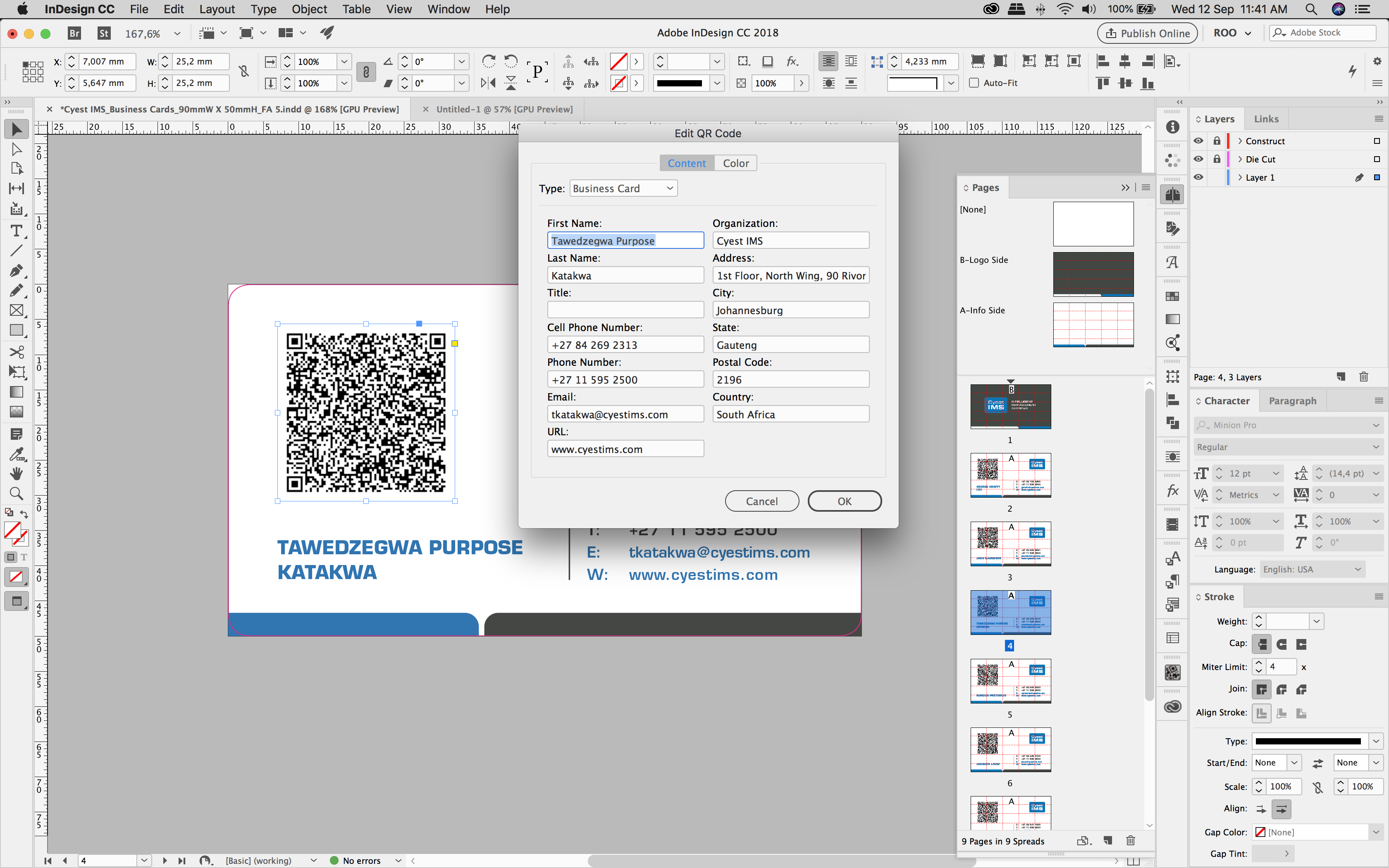
Copy link to clipboard
Copied
The total number of characters encoded is what matters. The software isn't likely to be at fault. If the dots in the pattern are too small, SOME scanners can't read them and SOME printers can't print them. That looks a very, very, crowded barcode.
Bear in mind that if your scanner is marginal some will be worse. Many will fail completely, but nobody will complain. Business may be silently lost. This, as I said, is why many people just use URL shorteners.
Copy link to clipboard
Copied
Thank you so much for your assistance. The problem was, as you mentioned earlier, in the physical address. Information like 'postal code' and 'city' was being repeated. I cleaned that up, made a new QR code with all information manually typed in (no copy paste from elsewhere to avoid any hidden characters) and that seemed to work! I have re-done every single QR code now and they all work!
Thank you to all who have assisted! I am hugely grateful.
All the best!
Copy link to clipboard
Copied
With due respect, I want to let you know that this kind of problem showed up when it is copying and pasting data into InDesign QR Code generator. In this case native iPhone camera will show "No usable data found" and even free third party apps with the same iPhone will read the QR Code perfactly.
My concern,
- InDesign generated QR Code can be read with some apps, it can not be read with some apps | Phone.
- InDesign generated QR Code can not be read with native iPhone camera, it can be read with the same iPhone using other apps.
The problem is "Why do I copy and past daaata even the daaata visually correct".
Some times Tech users must face such a time wasting situation and theories never save you.
Copy link to clipboard
Copied
Faced the exact same issue. This was invaluable. I had aslo copied and pasted the address. I tried everything until I stumbled upon this forum. Once I physically typed in the address...BOOM.. it worked perfectly.
Copy link to clipboard
Copied
It is an ABSOLUTELY RIDICULOUS issue.
If Data is being copied and pasted, the QR Code will not work. If manually typed in, it works. HOW is this still an issue in 2024? We're living in a time when GenAi exists, and it's impossible to copy and paste data into InDesign?!
Copy link to clipboard
Copied
This is also mostly a six year old issue. 🙂
The problems with cut and paste tend to trace to invalid characters captured in the cut/scrape.
Find more inspiration, events, and resources on the new Adobe Community
Explore Now


