- Home
- InDesign
- Discussions
- Re: Question about die-line and fold lines
- Re: Question about die-line and fold lines
Copy link to clipboard
Copied
Hello
I'm new to InDesign. I'm trying to create 38x17 cm book with cut-line shape like a piece of jiqsaw. and it should fold from the center
I created the dieline/keyline in Illustrator with exact size that i need and inside the illustrator set the color to orange spot color for the lines and checked over print for it.
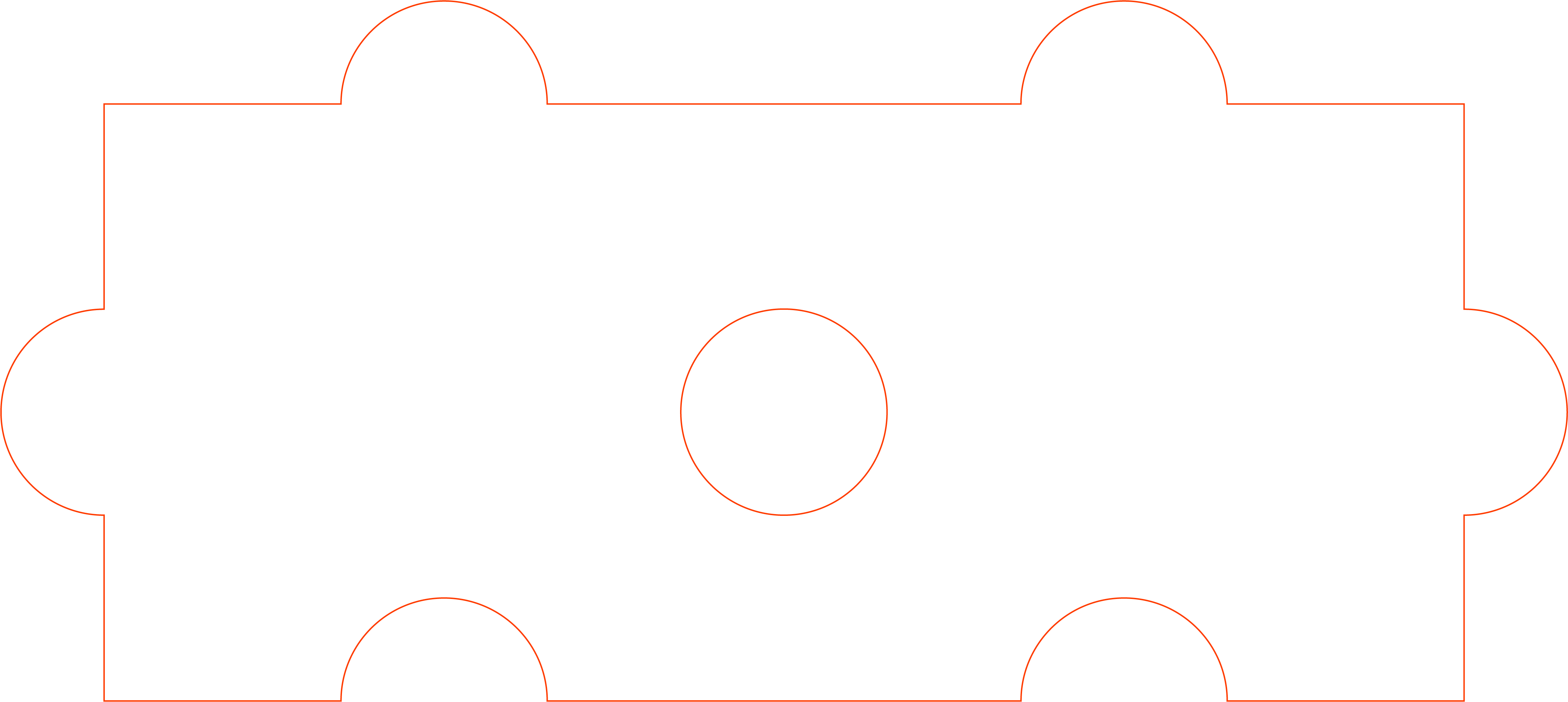
Then I moved to Indesign and created a layer and uncheck "print layer" and put the layer on top and placed the die-line EPS file to the layer.
then i created the artwork layer below it and put my design in there.
my question is did i do anything wrong or should I do something extra to avoid any issue in print. I wanna send it for print I don't know how to export it properly with all the die-line visible for the pressman to see?
how do i make the fold lines? (my document set to 38x17 cm and it's one page in indesign, there's no fold lines whatsoever) how do pressman know where to fold?
how do pressman and printer find the dielines?
what is the best black color codes to use?
sorry for my noob questions
any help would be much appreciated
 1 Correct answer
1 Correct answer
You absolutely need to add bleed for your images past the die lines. The printer will create a physical die based on what you've given him and it is his responsibility to match the shapes you've provided but bleed is essential. If the printer is requesting a press quality pdf then send two copies. One made with the die in place and one with the die layer turned off. Before making the pdf make sure that the InDesign file has a slug set (an inch should be good) in the Document Setup dialog as well
...Copy link to clipboard
Copied
The only thing which suggests inexperience in your question is that you are asking us ... not (apparently) the pressman. We can help you interpret what the pressman says, but not tell you what he or she needs. They probably have very specific ways they want or need to work.
Copy link to clipboard
Copied
Traditionally fold lines are made dashed and cut lines are solid for a die strike. Most of what you've done is correct. As long as you have the die line set to overprint you don't have to uncheck print layer. Then you can send the files to the printer with the die line in position. If the printer is requesting the job to be sent as a press quality pdf then send him two pdfs. One with the die line in position and one without. The only other thing I would do is save the die line from Illustrator as an .ai file rather than an .eps. It is illustrator's native format and is better handled by all versions of InDesign.
Just one last thought, make sure that the color you've defined for your die line is set to spot and is not used anywhere else in the job.
Copy link to clipboard
Copied
I agree with testscreenname, you should really be asking these questions of your printer. In theory, you've made the formeshape as I typically would, with the exception that I would save as an ai/pdf instead of EPS. You would also need to draw the score line in with a separate spot colour (again set to overprint just like you have done with the formeshape) because it's unlikely that the finished item would be cut, and then run through a scoring machine - the cut and score would be applied at the same time.
Has this forme been prototytped on the actual stock that is being printed? It can be an expensive exercise if a forme isn't prepared correctly.
So far as preparing the artwork goes, if this was for my own workflow at my day job for an offset printer using a modern RIP, I'd leave the formeshape/scoreline in the artwork making sure they had unique names and were set to overprint (NOT multiply or darken in the effects panel). I can tell the RIP to ignore the formeshape/scoreline and just run the colours I need for print, but can prepare a soft-proof of a composite including the formeshape/scoreline. I can also check the separations in the RIP to see if these embellishments are overprinting or not by checking the separations in the RIP software...
...but that's for MY workflow, check with your printer!
Copy link to clipboard
Copied
I just want to add a small bit to what I said above. First I agree with the other respondents that you should talk to your printer about what they need. Secondly I want to clarify about the way to indicate fold versus cut lines. I work in a very large New York agency where we deal with vendors from all over the world. We receive die lines from all types of printers and also create many of them ourselves. Over the years most of the die lines we've received from outside sources used the dashed lines for folds and solid lines for cuts. We've also received many die lines which used separate colors to define the folds and cuts. In our agency we've decided that the dashed line/solid line method allows for more instant recognition of the difference between the lines than having to check a swatch panel to see which is which. Either way is valid but your printer will let you know which they prefer.
Copy link to clipboard
Copied
Hi
Concur to every responder. In general a printed Book will have different paper stock for the cover than the inside. So, make sure "at least" making a dummy with the proper paper stock you will use and number of pages. A real printer should be able to calculate the real fold thickness, and adjust the die/score in consequence. This is a kinda complex job to get it perfect (small details count) , because (paper cutting is an Art, as far I'm concern) And I'v won many Gutenberg Trophy for my dedication to details. Try to get all the printer techniciens around a table to analyse the general printing process. Good luck.
My 2¢
Pierre
Copy link to clipboard
Copied
Thanks You all for the answers. that really helped me.I appreciate it.
I haven't met my pressman yet and I need to finish the job before handing it to the pressman and I wanna make sure I did my best and didn't left anything behind.
just few more questions:
how do printers cut the lines, is it exact? should i consider some centimeter/inches for bleed or dielines are enough?1
the book's size is 38x17cm and i created the dieline inside the document without bleed and im afraid the semicircles not gonna get cut round!
and one last important question: how do I export the pdf for print? what do i need to mark in order to make the dielines and fold lines visible and not printable?
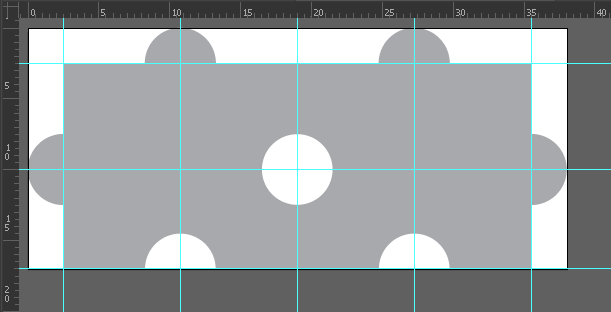
Thanks
Copy link to clipboard
Copied
You absolutely need to add bleed for your images past the die lines. The printer will create a physical die based on what you've given him and it is his responsibility to match the shapes you've provided but bleed is essential. If the printer is requesting a press quality pdf then send two copies. One made with the die in place and one with the die layer turned off. Before making the pdf make sure that the InDesign file has a slug set (an inch should be good) in the Document Setup dialog as well as a setting for your document bleed.
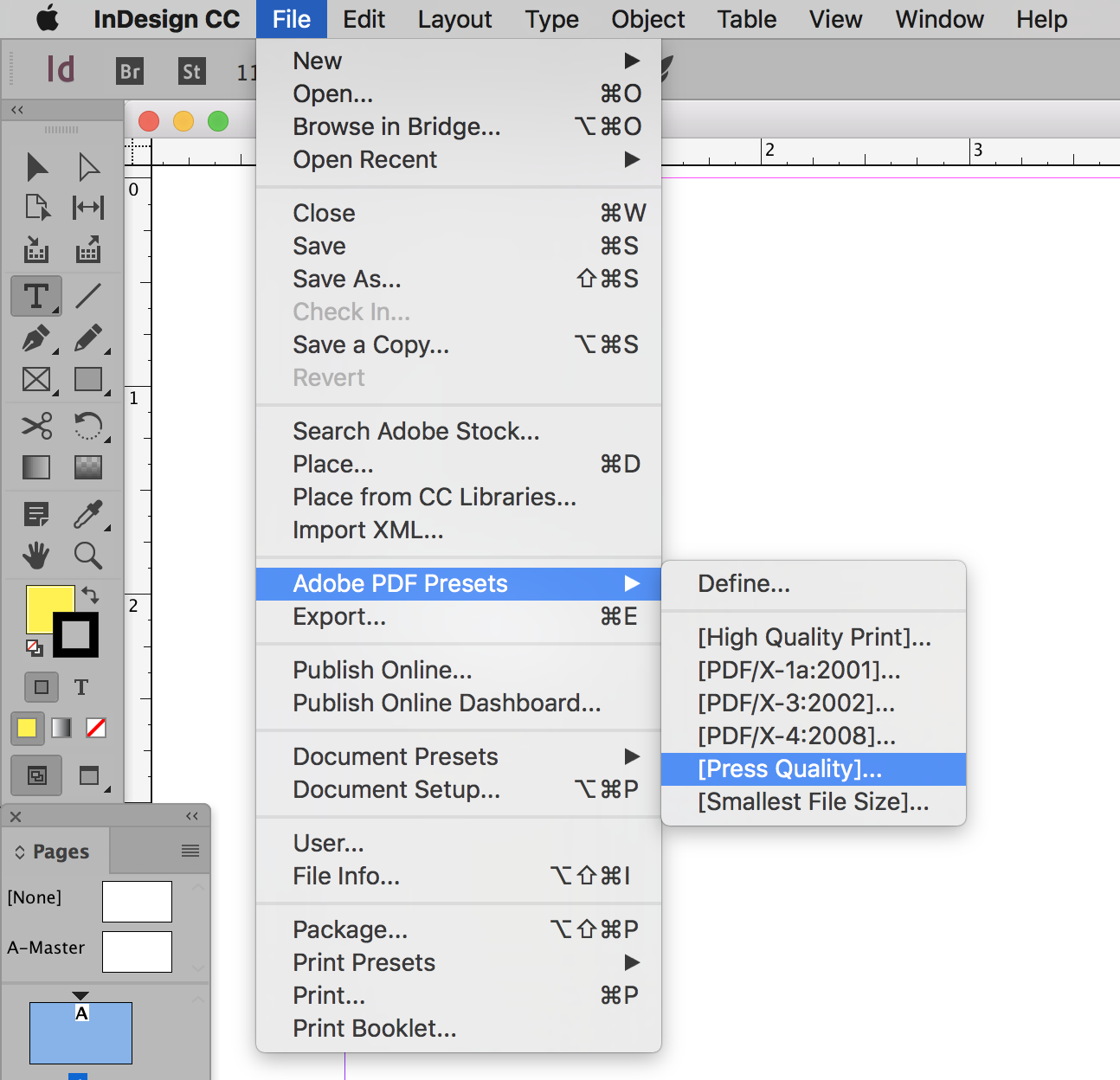
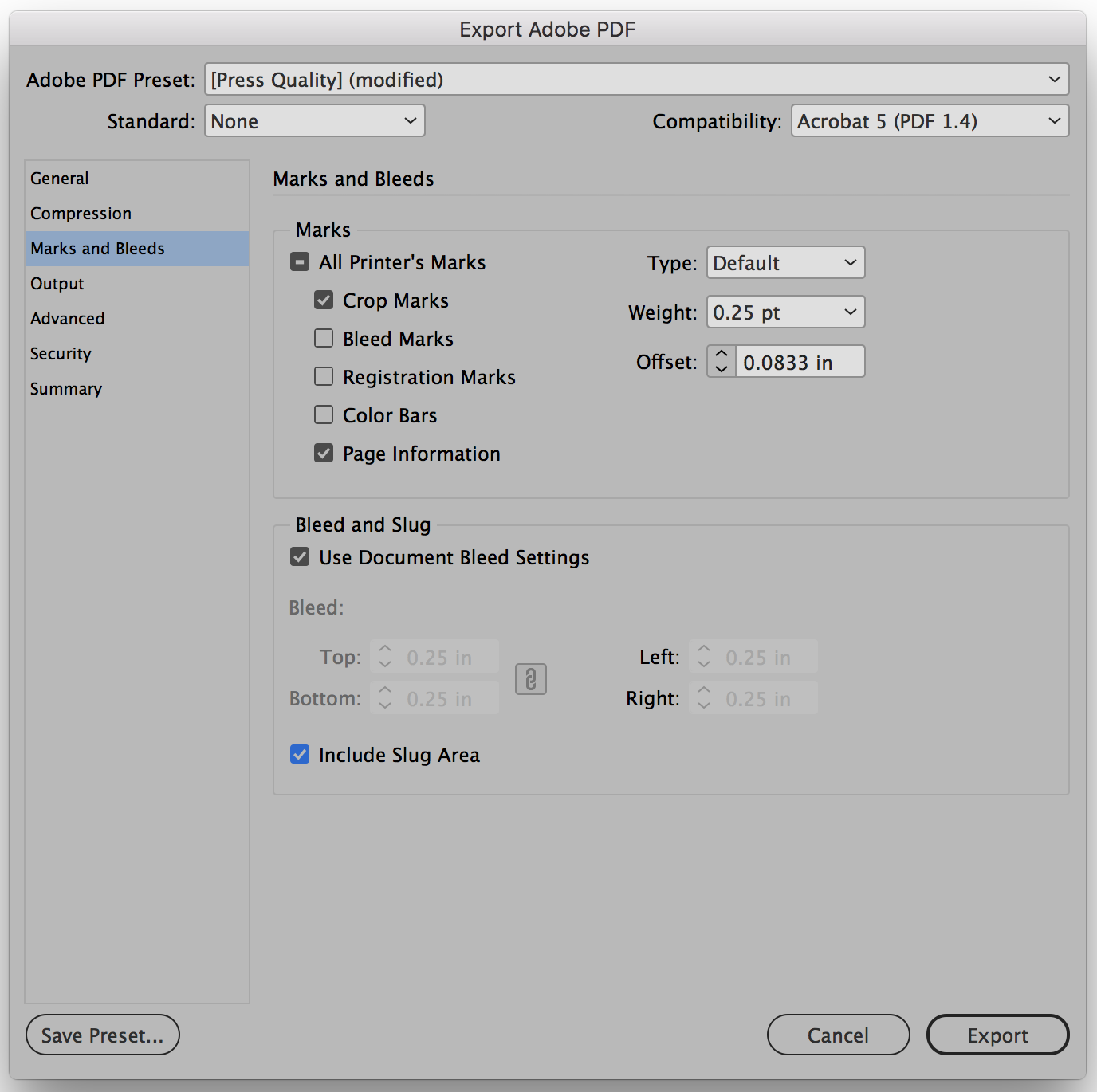
Then export the pdf as shown in the top screen shot above and use the settings from the bottom screen shot. Make both copies of the pdf in this same way. I hope that this helps.
