- Home
- InDesign
- Discussions
- Question about formatting Images with DataMerge
- Question about formatting Images with DataMerge
Copy link to clipboard
Copied
I am creating a report using DataMerge, and at the bottom is a rectangle to fit one line of logos. I am wondering if there is any way to set up something that would evenly space all logos across the box.
Not all images have the same dimensions, and ideally I'd like to constrain the height of logos above a certain aspect ratio to make everything fit a little more nicely.
I'm a beginner at InDesign, so I'm not sure if this would even be possible, but any help is greatly appreciated! ![]()
 1 Correct answer
1 Correct answer
These instructions will assume you are familiar with working with images in a Data Merge workflow.
You want to create graphic frames for the maximum number of logos that will appear, my example has 5. All of these frames need to be placed into a text frame as inline graphics. The spacing between each frame can be controlled by tracking. You will assign each of the place holders accordingly from the data source. Once your data merge template is completed, proceed to Create Merge Document, to perfo
...Copy link to clipboard
Copied
This can be done with a method that would require an additional step of resizing all the graphic logos to the same height. If that is not a problem, I could provide all the steps involved.
Copy link to clipboard
Copied
Hi, thanks so much!
I forgot to mention that each report may have a different amount of logos (some may have up to 5, some as few as 3). which is why I would like to have them automatically adjust to fit depending on how many images are in the csv. If your method would work for this, the height should be no problem ![]()
Also, with the wider aspect ratio logos, do you mean to make them the same height as the more square ones, or put it on the same background color but make it the size I want (Like make the rectangular logos the same height as the square ones, or make them the size I'd like to display at , then put them on a transparent background that is the height of the square logos)
Copy link to clipboard
Copied
These instructions will assume you are familiar with working with images in a Data Merge workflow.
You want to create graphic frames for the maximum number of logos that will appear, my example has 5. All of these frames need to be placed into a text frame as inline graphics. The spacing between each frame can be controlled by tracking. You will assign each of the place holders accordingly from the data source. Once your data merge template is completed, proceed to Create Merge Document, to perform the merge. From the panel, select Options and in Fitting: select Fit Frames to Image. This option will change the placeholder frame to the size of the graphic, while allowing a consistent space between each frame.
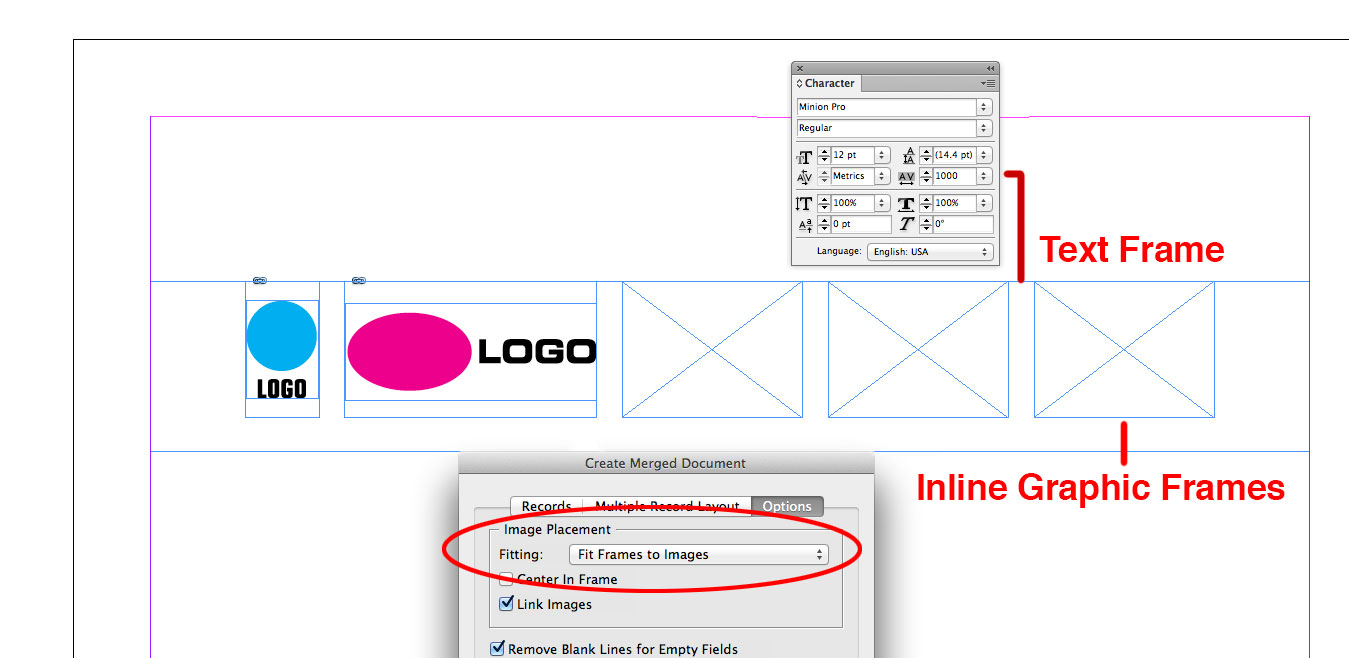
Copy link to clipboard
Copied
This works perfectly! Thanks so much