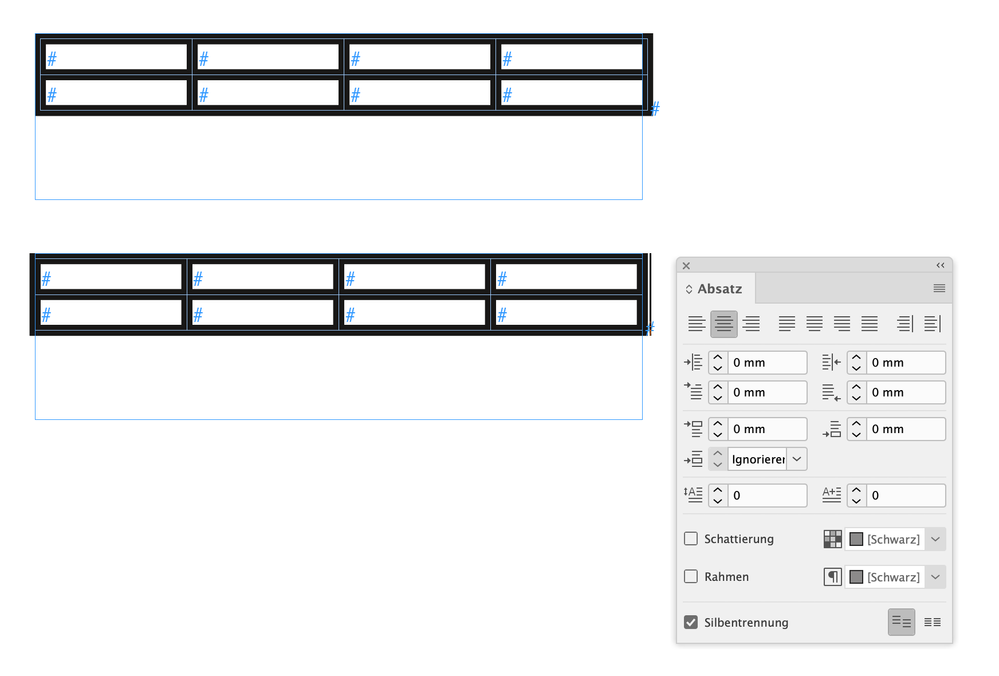Adobe Community
Adobe Community
- Home
- InDesign
- Discussions
- Questions about creating a table with dotted lines
- Questions about creating a table with dotted lines
Questions about creating a table with dotted lines
Copy link to clipboard
Copied
Hi there, I'm wondering if the following problems can be solved.
1. How can I adjust the placement of the corners on dotted lines so that they start after the solid line?
2. How can I align the dotted stroke to the inside in such a way that when I enter the exact size, the table will fit within the margin?
Thank you in advance!
Copy link to clipboard
Copied
Hi @coye ,
hm…
[1] You could try to change the table property Stroke Drawing Order:
Change the default "Best Joins" to "Column Strokes In Front".
From my German InDesign where I changed the table's stroke drawing order to "Column Strokes In Front" ("Spaltenkonturen im Vordergrund")
[2] The strokes' alignment for text cells is always "center". And that is center to the cell's border.
If you start out with a table that sits in a left aligned paragraph the start of the left outer stroke aligns with the text frame's left edge. So to fit the table to margins you have to do a little math.
Change the width of every column a bit so that you factor in half the width of the left outer stroke plus half of the width of right outer stroke.
Or you decide to have a center aligned table in the paragraph. Set the paragraph that holds the table to center aligned.
Then the table would extend both edges of the text frame a bit; just half of the left outer stroke and half of the right outer stroke if the sum of all column widths is the width of the text frame.
Regards,
Uwe Laubender
( Adobe Community Expert )