- Home
- InDesign
- Discussions
- Re: "apply paragraph style to the selection" graye...
- Re: "apply paragraph style to the selection" graye...
"apply paragraph style to the selection" grayed out
Copy link to clipboard
Copied
hi adobers, I've got one big problem. I hope someone could help me out.
Creating a new paragraph style, in every way I tryed to, the select form "apply paragraph style to the selection" is grayed out and unselectable. So even if I select a part of the text box, the style affect all the paragraph block. Any ideas about this bug and how solve it?
Thanks so much
Copy link to clipboard
Copied
This is not a bug - it's a feature!
Paragraph styles applies to entire paragraph, and character styles if what you are looking for ![]()
Copy link to clipboard
Copied
Sorry Oleh, but if there is a select "apply to the selection" unselectable grayed out I think that it should be possibile to apply the style to the only selection, shouldn't? The very problem I'm asking about is why it appears not selectable
Anyway, the style I want to apply to the selection is not available in character styles, only in paragraph styles
Copy link to clipboard
Copied
Can you post a screenshot here?
As far as I know - paragraph styles ALWAYS apply to entire paragraph - so you could quickly select just a few words or even put the cursor inside a paragraph - then apply a paragraph style.
Character styles always mean to be used when you need to apply custom style for just a few words or characters inside the paragraph.
In preferences - you can choose to apply leading to entire paragraph or just to selection.
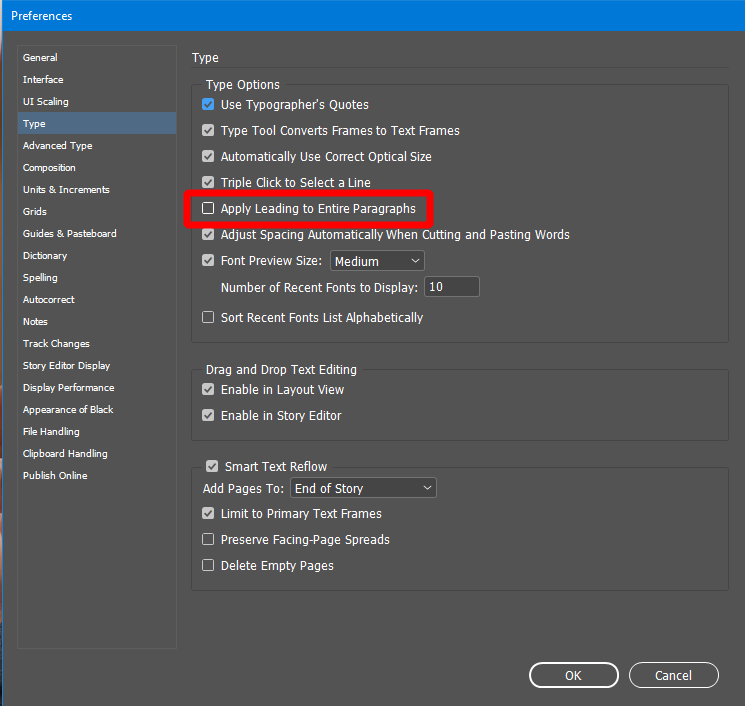
Copy link to clipboard
Copied
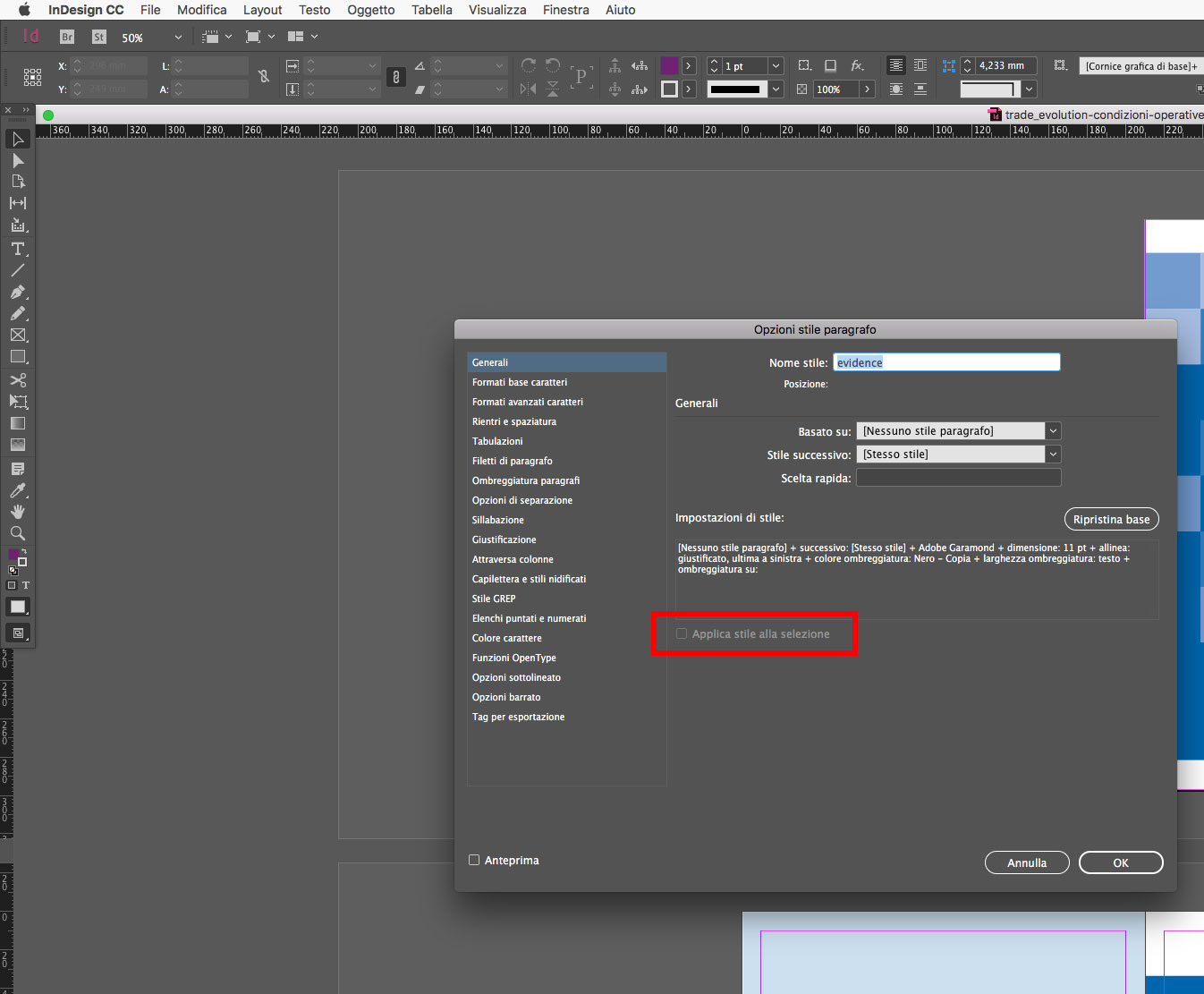
Copy link to clipboard
Copied
Hi,
Let me know if I am wrong but this option is enabled when you do as follows.
Say you have a style P1 applied to text.
1. Go to paragraph panel and create a new style from the paragraph panel menu
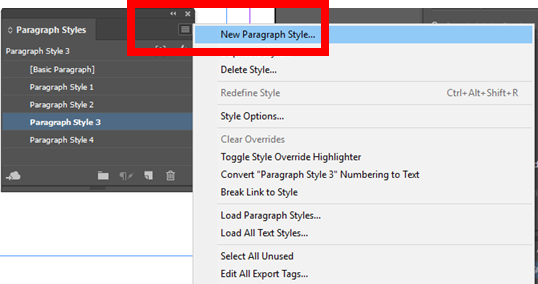
2. Now you should see this option enabled. Which would apply this style to the selected text and remove style P1 from it.

You see the option is enabled now. It does not work when you create a new style from the button, since the newly created style is automatically applied to selected text and showing the "Apply style to Selection" option does not make sense!
It would be great if you file a Feature request at Feature Request/Bug Report Form
-Aman
Copy link to clipboard
Copied
I don't think you've answered iHateFranz's question, and I notice that she did not respond to the reply from amaarora or from oleh_melnyk. I have the same problem and after following amaarora suggestions I too still have the "apply style to selection" is in gray—i.e. an inactive link in the Paragraph Styles panel. So, does anyone know how to resolve this issue?
Copy link to clipboard
Copied
same problem for me. Apply Style to Selection is greyed out even with new docs, text selected, no text selected, computer restarted, restarted again, , , . Do i need to download the software again?
Copy link to clipboard
Copied
Usually, when you make a new paragraph style, you are in a Type tool and that Type tool is usually selecting some text. If that is the case, when you click the + sign new style button you make a new paragraph style.
If you edit that new style and find that the Apply to Selection is grayed-out, it is because it is already applied to the text.
Some use the black arrow Selection tool to select a whole textframe and apply or make the paragraph style. If so, any text typed into that frame will pick up that paragraph style unless specifically selected and changed with the Type tool. I usually don't apply paragraph styles directly to the textframe.
Here are some things I do and don't do:
I try to make paragraph and character styles with nothing selected at all. That way I avoid accidentally applying styles to text that I didn't mean to.
I always Opt/Alt click the new style button in order to open up the paragraph style options dialog box. Usually, I am in there to set up multiple attributes.
When you Opt/Alt click the new style button, you might have the Type tool selected and you can turn on the switch for Apply to Selected Text. Or you can turn it off, too. I find that once I turn that switch on, it tends to stay on the next time I make a style.
Although you can double-click a style to edit it; I find it safer to right-click and choose edit. This is so that I don't inadvertently apply the style when I am going too fast and not watching where the Type tool is selected.
Find more inspiration, events, and resources on the new Adobe Community
Explore Now