- Home
- InDesign
- Discussions
- Re: "Cannot place this file. Invalid ONG file" and...
- Re: "Cannot place this file. Invalid ONG file" and...
"Cannot place this file. Invalid PNG file" and overall constant crashing on M1 chip
Copy link to clipboard
Copied
[TITLE EDITED BY MODERATOR]
This has been hell of a nightmare - with works to submit and completely unable to use the program - but monthly payments always good to go out of the pocket.
Pretty much all images from documents are being eliminated due to "Cannot place this file. Invalid ONG file" and the file can't even be exported.
An overall slow performance and contant crashing - terrible, terrible, terrible!
Copy link to clipboard
Copied
Where did you create the PNG file? From which program?
Copy link to clipboard
Copied
PNG, not ONG
Copy link to clipboard
Copied
I'm sorry you're having the hassles, but it's not uncommion to have an errant .PNG file gum up the works in a print workflow.
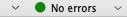

Hope this helps,
Randy
Copy link to clipboard
Copied
If you can't place it in the first place, you have the options to translate it into a .ai file with Adobe Illustrator and/or a .jpg file in Photoshop.
Sometimes the best way to get past that brick wall is to walk around it rather than beat your head against it. I'm a big fan of the workaround if I can help it.
Randy
Copy link to clipboard
Copied
If it is a correct PNG InDesign is able to import it. I would not recommend it as better file types are available. But InDesign should have not a problem.
But there exists another PNG, which roots from Adobe/Macromedia Fireworks. This cannot be imported.
BTW, don't use EPS in modern times.
Copy link to clipboard
Copied
I get what you're saying, but if the original poster is having problems placing a given .png file, I think it's safe to assume there's a problem with said .png file. And Fireworks is only one tool that can create a problematic .png file; there are others, both programs and web services dedicated to web/digital production, which can output problematic files for InDesign.
Adobe authorities might chafe at the suggestion that Illustrator and Photoshop are really great file translation utilities, but I personally think that is one of Creative Cloud's secret superpowers. Audition is great for translating all my old music .wmv files and Premiere Pro is Swiss Army Knife-versatile for translating all kinds of video formats as well.
Randy
Find more inspiration, events, and resources on the new Adobe Community
Explore Now