 Adobe Community
Adobe Community
Copy link to clipboard
Copied
InDesign CC on a Mac.
In Print>Color Management there is an "Option" of "Let InDesign Determine Colors". Presumeable, the alternative would be to let the printer driver take over. However, I've yet to find a combination of settings that make anything else available. Clicking the downward arrow shows a menu containing only one option: "Let InDesign Determine Colors".
How can I get other choices?
 1 Correct answer
1 Correct answer
How can I get other choices?
If the Print driver is PostScript you’ll get this choice:
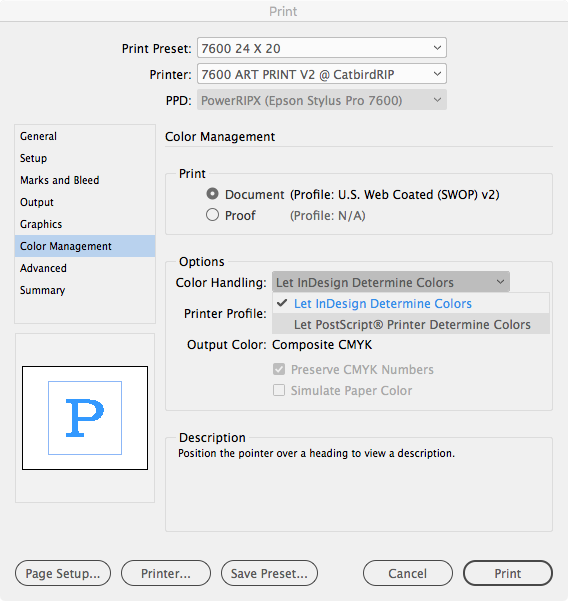
But in either case the Print Driver’s settings located under Printer... would affect the output
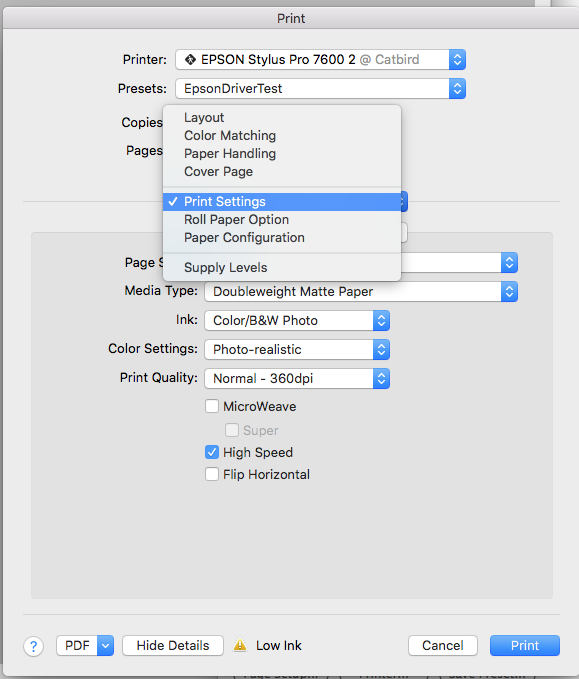
Copy link to clipboard
Copied
Directly from InDesign - you can't. Export your work to pdf and print from Acrobat.
Color Management settings usually are located in Print>Advanced dialog window (Advanced Print Setup).
Not sure about exact location on Mac, though.
Copy link to clipboard
Copied
How can I get other choices?
If the Print driver is PostScript you’ll get this choice:
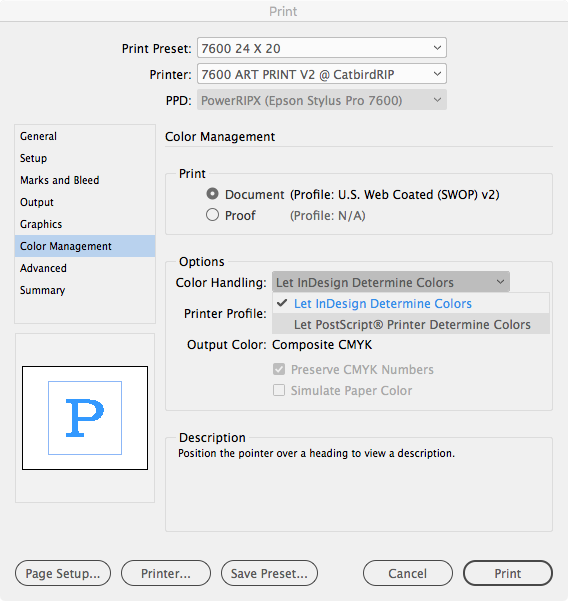
But in either case the Print Driver’s settings located under Printer... would affect the output
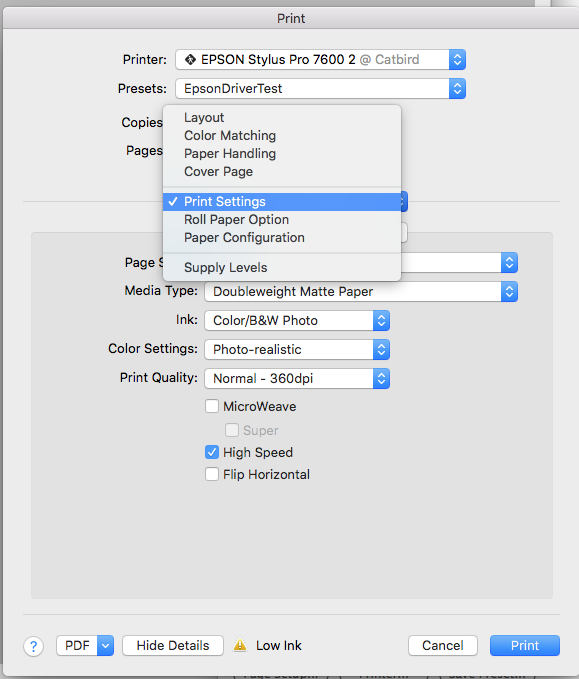
Copy link to clipboard
Copied
And just as a FYI, the same menu in Illustrator shows the PostScript Option, but grayed out.
Copy link to clipboard
Copied
It’s grayed out if the Printer is not postscript. Here it’s grayed out with native Epson driver, but not with a software RIP
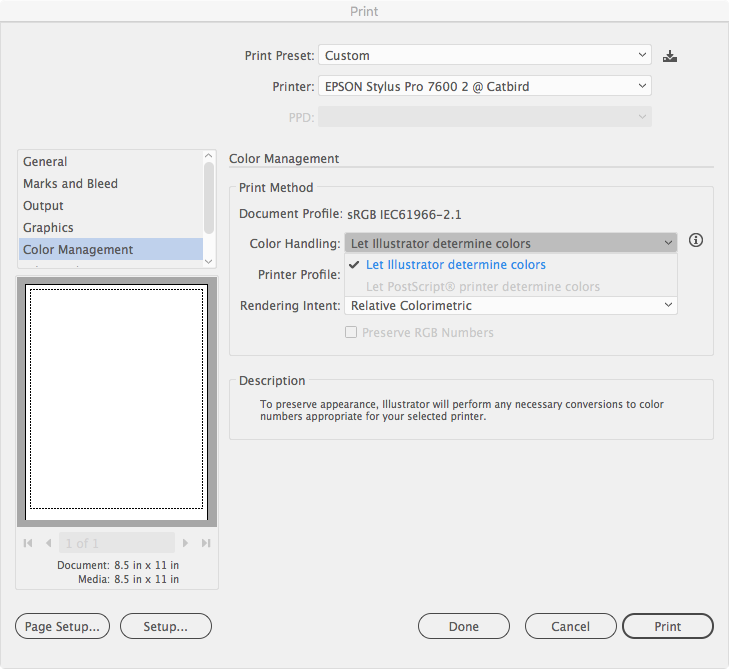
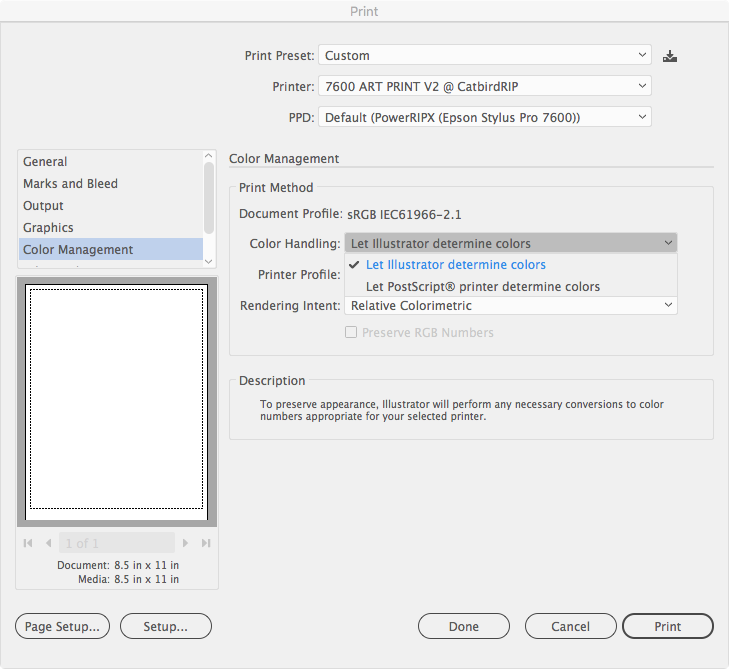
Copy link to clipboard
Copied
1. OP obviously doesn't use PostScript driver, otherwise he/she wouldn't be here asking.
2. When you care about colors, direct printing from InDesign isn't your best choice, anyway. Printing from pdf is a recommended workflow, isn't it?
Copy link to clipboard
Copied
1. OP obviously doesn't use PostScript driver, otherwise he/she wouldn't be here asking.
Right, I was simply showing that with postscript drivers you do get another option in the InDesign dialog, which seemed to be the question.
I have both postscript and native drivers, and the Let PostScript Printer Option doesn’t have any significant affect, but the OS Printer... dialog (the print driver’s options usually found under print Settings or Print Features) has a huge affect on color. The results really depend on the capabilities of the driver and not InDesign’s Print>Color Management tab, which simply sets up the source color sent to the printer, and not the final destination or output color.
2. When you care about colors, direct printing from InDesign isn't your best choice, anyway. Printing from pdf is a recommended workflow, isn't it?
With a native driver that might be true, but with the Postscript RIP I don‘t get any benefit by exporting to PDF—the Printer...>Print Feature options are very different between the two.

