- Home
- InDesign
- Discussions
- Re: "Photoshop-like" text stroke style in InDesign...
- Re: "Photoshop-like" text stroke style in InDesign...
Copy link to clipboard
Copied
So, I have a text, some letters in it are shifted by 1 or 2 points up (or down).
And I want to make a stroke for this text.
But the style that the InDesign uses for it does not suit me.
Is it possible to make a text stroke in the same way as it is done in Photoshop?
Picture with samples below
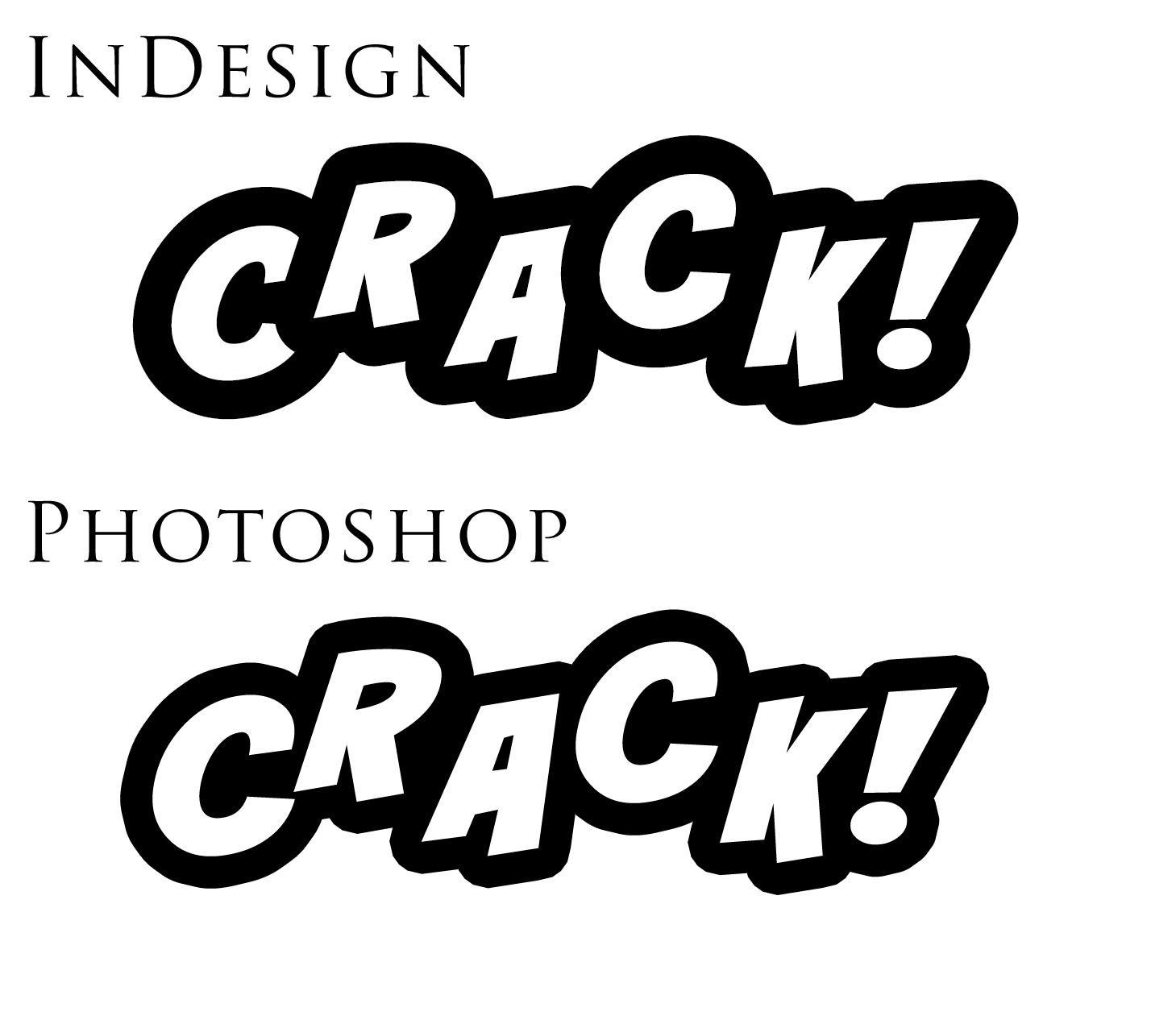
P.s. and sorry about my english.
 1 Correct answer
1 Correct answer
The simple answer is "no".
You can mimic it the old way: make a copy of the text using paste in place. The top copy would not have a stroke.
Copy link to clipboard
Copied
I'd use Illustrator and place that.
Copy link to clipboard
Copied
For my task is not possible to use other tools, such as Illustrator or Photoshop.
That's why I ask about it here.
Copy link to clipboard
Copied
Tell us why you are constrained not to use other tools. That's like someone telling you to build a house, and saying you can only use hammers!
Copy link to clipboard
Copied
Because all text fields must be made in one tool, and this tool is InDesign.
Besides, I know how to make such kind of stroke in other tools. I just need it to be done in InDesign.
That's why I ask about it here (2).
Copy link to clipboard
Copied
The simple answer is "no".
You can mimic it the old way: make a copy of the text using paste in place. The top copy would not have a stroke.
Copy link to clipboard
Copied
I say "perhaps".
The answer implies an effects panel's feature.
Unfortunately ths effect relies on pixel rendering when it comes to output with e.g. PDF Export.
Zoom in to 304% with InDesign:
Zoom in to 304% with Acrobat Pro after exporting to PDF/X-4 with a special set of transparency setting applied.
You will not like the shape perhaps:
Very detailed zoom in to 6400% with Acrobat Pro:
Regards,
Uwe
Copy link to clipboard
Copied
I played with it a bit, and if you really need to stay within InDesign, then I'd go with David's answer.
To illustrate:
- Two text frames.
- The back one has the text and thick stroke.
- Select the frame. Copy. Paste in Place.
- Remove the stroke from the top copy.
If that works for you, please mark his as correct—this is just supporting his answer.
~Barb

Copy link to clipboard
Copied
Can't believe that such a complex tool can't do such a simple thing...
Copy link to clipboard
Copied
Did you ever see a carpenter with only one tool?
Well, page layout requires more than one, too.
Copy link to clipboard
Copied
Azazellz wrote
Can't believe that such a complex tool can't do such a simple thing...
InDesign is a page layout program.
Over the years Adobe has added some features of Photoshop, InDesign, and Illustrator into the other programs, but each is best at what it was originally designed to do. What you are asking for is not a page layout feature; it is an artistic feature that should be (and is) in Illustrator.
As Barb said, though, you can put in a feature request to the engineers. It might show up in a future release. This is a user-to-user forum, so we can only tell you how it works and try to think of out-of-the-box solutions, and it looks like David was able to do that here.
If you make a feature request, you might also post that link back here so others might find and vote on it.
Copy link to clipboard
Copied
Good morning, Azazellz:
You are welcome to log a feature request for this or any other feature you wish was part of InDesign. lf the request is popular enough, it may be considered for inclusion in a future release.
~Barb


