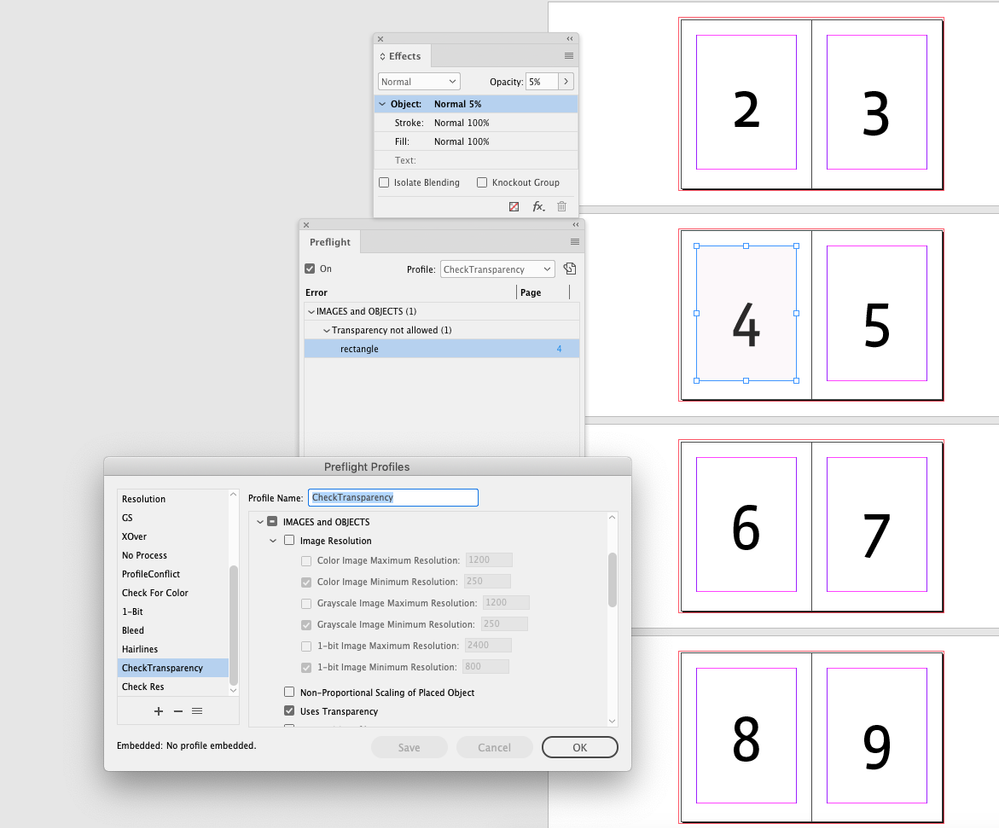- Home
- InDesign
- Discussions
- "This spread has a transparent object"
- "This spread has a transparent object"
Copy link to clipboard
Copied
In the Pages panel, I am seeing an icon alerting me to the fact that "This spread has a transparent object". How do I find that transparent object so I can investigate it?
 1 Correct answer
1 Correct answer
Choose the Window menu > Output > Flattener Preview. In InDesign go to the spread where you see the transparency icon in the Pages panel. In the Highlight menu, choose Transparent Objects. If you go to a new spread, click the Refresh button.
Copy link to clipboard
Copied
Choose the Window menu > Output > Flattener Preview. In InDesign go to the spread where you see the transparency icon in the Pages panel. In the Highlight menu, choose Transparent Objects. If you go to a new spread, click the Refresh button.
Copy link to clipboard
Copied
You can also use preflight to check for transparency—the Preflight panel will give you a clickable list of objects with any transparency:
Find more inspiration, events, and resources on the new Adobe Community
Explore Now