- Home
- InDesign
- Discussions
- Re: "View" option when "Open" or "place" from with...
- Re: "View" option when "Open" or "place" from with...
Copy link to clipboard
Copied
Hi all
When I’ve updated to MacOS Mojave the option of "View" when you are in the process of either "Open" or "place" from with in a program, this has turned into a dropdown option only.
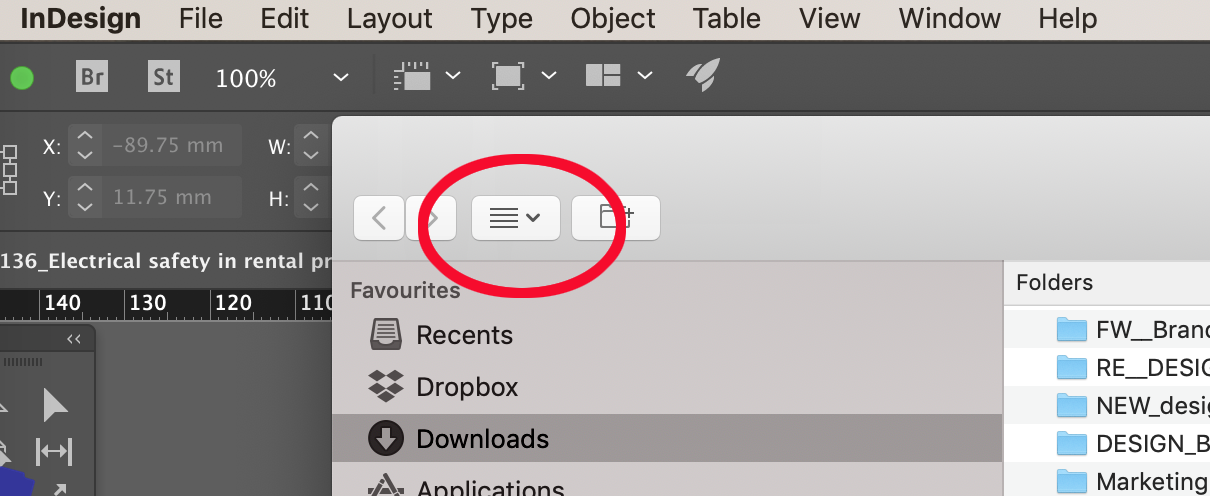
When you are in "Finder" you have all option displayed, as below.
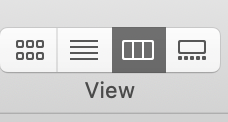
I find the extra step of having to go to a drop down menu a little bit irritating and I was wondering if this is a setting which you have to check somewhere in preferences or Apple have done away with it altogether.
If anyone can advice that would be greatly appreciated.
cheers
Angelos
{Renamed by MOD}
 1 Correct answer
1 Correct answer
Maybe it helps a bit to start using these keyboard shortcuts.
They are shown in the Finder but also work in the dialogues.
(The screenshot is in Dutch, but you'll get the idea...)
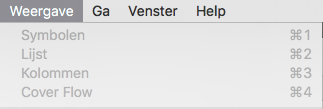
Copy link to clipboard
Copied
To have Adobe hear about your concern, I would suggest posting your suggestion on Adobe Wish List: Feature Request/Bug Report Form
Most of the people answering questions on this forum are user volunteers, not Adobe employees.
Copy link to clipboard
Copied
Upon taking a closer look, this seems to be an Apple System thing, no matter what application you're using.
Copy link to clipboard
Copied
Hi Angelos,
Thanks for reaching out. As Jeff mentioned, I also checked on multiple applications and it looked the same. I would suggest if you can share this feedback to Apple support team. Here is a screenshot of how it looks when I try to open an Excel file:
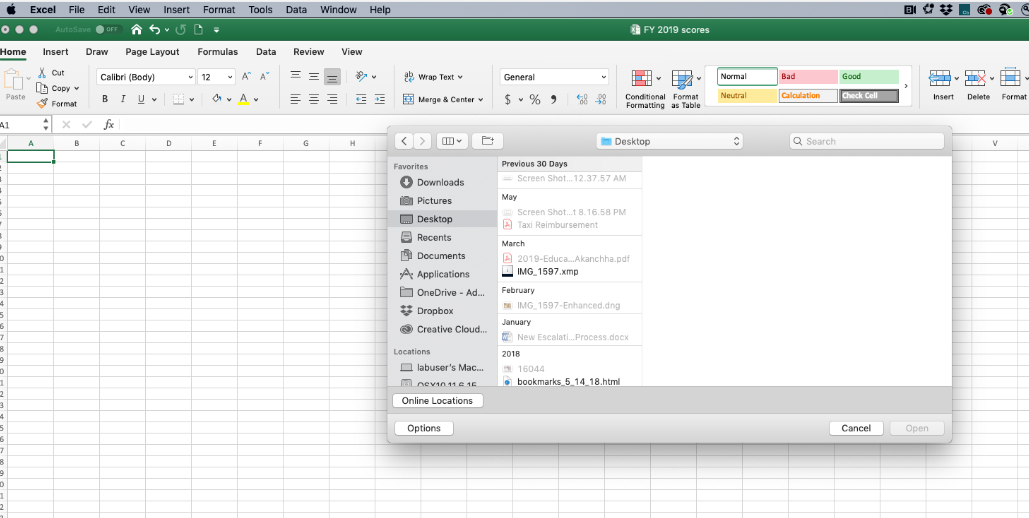
Regards,
Srishti
Copy link to clipboard
Copied
Hi Srishti,
see Peter Villevoye’s suggestion below. it is a great tip and it seems to be working across all programs.
regards
Angelos
Copy link to clipboard
Copied
Maybe it helps a bit to start using these keyboard shortcuts.
They are shown in the Finder but also work in the dialogues.
(The screenshot is in Dutch, but you'll get the idea...)
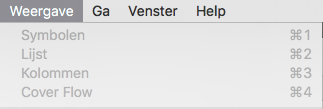
Copy link to clipboard
Copied
Thank you very much Peter Villevoye
this is a great tip!!
regards
Angelos
Find more inspiration, events, and resources on the new Adobe Community
Explore Now

