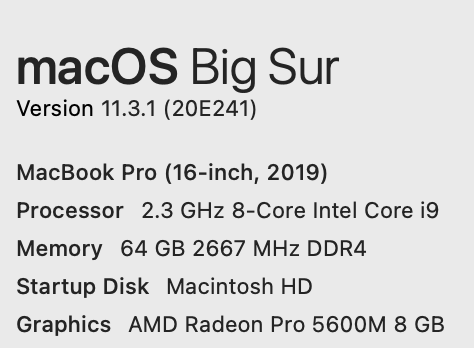- Home
- InDesign
- Discussions
- Quote marks displaying incorrectly in exported PDF...
- Quote marks displaying incorrectly in exported PDF...
Quote marks displaying incorrectly in exported PDF from InDesign
Copy link to clipboard
Copied
Thanks for anyone who can help me. On the left is my InDesign doc, and on the right is the exported PDF. Heebo is the font. Been working in InDesign for 20 years and have never seen this. Heebo is new to my Font Book, though. Wondering if it's the cause. Thanks.
Copy link to clipboard
Copied
Is it the TTF font from Google Fonts? I tested it and opened it, it should be ok and it allowed to embed complete.
Copy link to clipboard
Copied
Thanks, Willi! Problem solved. I "activated" Heebo from Adobe fonts (as opposed to using the version I downloaded from Google and installed in Font Book) and everything's fine now. Wish I'd done this before setting up all my paragraph and character styles ugh...
Copy link to clipboard
Copied
Hi fosforuscw,
this is now the fifth thread here where this happens. Not only with font Heebo, but others as well like Arimo.
So it could be a bug with InDesign 17.0.0 or 17.0.1. and TrueType fonts installed.
Are you on Mac OS? Which version? What processor?
For two of the five threads the solution was to unistall the TrueType fonts and to reinstall them.
For a third one also showing an issue with font Heebo and qutotation marks, the solution was to move the font file to the Fonts folder of InDesign's application folder:
Can't export quotation marks in an open source font to PDF
Irrumba, Nov 23, 2021
https://community.adobe.com/t5/indesign-discussions/can-t-export-quotation-marks-in-an-open-source-f...
Here rhe symptom of this bug from that thread:
Regards,
Uwe Laubender
( ACP )
Copy link to clipboard
Copied
Thank you, Uwe. My system:
After a bit more tinkering, I've found that removing Heebo completely from Font Book resolved the issue. Instead, I "activated" it in Adobe Fonts. Now, I suppose I'll need to do that when I move to Premiere, After Effects, Photoshop, XD and other Adobe apps I use daily. I'd like to have a word with whoever suggested this awful font. It doesn't even have an italics version in the family. In terms of digital design, the only things I despise more than icons are fonts.
Find more inspiration, events, and resources on the new Adobe Community
Explore Now