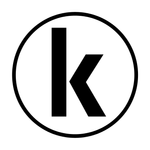- Home
- InDesign
- Discussions
- Re: Re: Spinning Beach Ball in InDesign?
- Re: Re: Spinning Beach Ball in InDesign?
Re: Spinning Beach Ball in InDesign?
Copy link to clipboard
Copied
Same here. Every time I do something – move an item, create a text box, anything – it spins for a second or two. It's driving me nuts and killing my productivity. Adobe, please respond!
Copy link to clipboard
Copied
That machine is pushing 10 years old and again, if it can only go to 10.11 you need to start thinking ahead to what happens next.
BTW, have you checked third party plugins? Font auto activation plugins have been known to slow things down.
Copy link to clipboard
Copied
🙂 Yes - I know - don't worry, it's all thunk.
There are no font auto activation plugins in my setup - had enough trouble with those in the past, and it's not a big issue to just look at the list of missing fonts and activate them manually through FontExplorer.
Thanks, again.
Copy link to clipboard
Copied
Sorry, I’m kinda outta ideas.
Copy link to clipboard
Copied
Running 10.11 means it's a relatively old machine. I'd also be curious to know if 10.11 is what it shipped with or was it an in place upgrade?
Loads of RAM? How many gigabytes in a load?
Finally, I'm not going back through this thread so here's some things to try:
- Turn off live pre-flight
- Turn off page panel thumbnails
- Turn off GPU performance (if it's available)
Copy link to clipboard
Copied
BTW, I'd be doing some serious thought to blowing that machine out completely and doing a clean install of High Sierra. The next major versions of Adobe Creative Cloud application will require 10.12 at a minimum.
Upcoming Changes to Creative Cloud OS Support for Windows and Mac | Adobe Blog
Copy link to clipboard
Copied
I'm having the same issue. Adobe doesn’t really care about print anymore. They are all about digital delivery of content. OK I get that, but don't forget what made the company, Indesign, Photoshop, Illustrator and Acrobat. Now I have to spend a bunch of time figuring out why Adobe can't keep it together.
Adobe should make a patch that fixes it!
Copy link to clipboard
Copied
Same issue? From six years ago? I doubt it and we're going to need system details to even begin to off advice. Please start a new discussion. I'm locking this one to avoid any future confusion.
Copy link to clipboard
Copied
It's 2022. I have the latest MacBook Pro with M1 Max, a fresh install of InDesign 2022 and I'm still getting beach balls every few seconds. Even when I do nothing, I'm just staring at the screen and they are appearing. It's a 1-page InDesign file.
Clearing the preferences didn't fix it for me.
Copy link to clipboard
Copied
Turn off Preflight.
Copy link to clipboard
Copied
In reading this thread, I have sympathy for all this frustration. Sometimes the frustration becomes mine, too.
It would be nice if Adobe would develop an analysis software that could check the large assortment of possibilities and identify that, yes, it was a permissions problem, or, no, it was not corrupt preferences. Or a module that protects the prefs and offers to reinstate a preserved set of them. Or identifies that the Preflight feature is, indeed, eating a lot of cycles. And many more things like these few examples.
Otherwise, we are left with feeling around in the dark, never really knowing for sure what the source of the issue was. And, yes, that is oh-so-expensive to the bottom-line profitability and deadline.
-
- 1
- 2