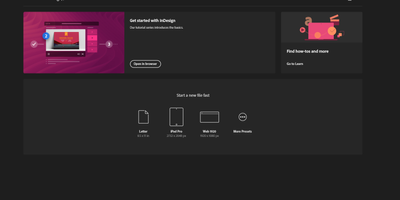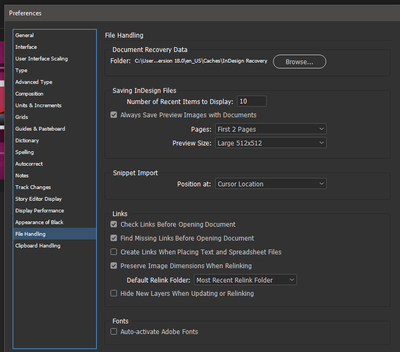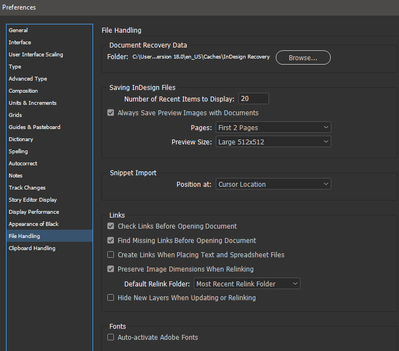Recent file thumbnails not showing up in homescreen
Copy link to clipboard
Copied
Whenever I open Indesign 2023, v18.1 the Home screen does not display the names and thumbnails of the recent files made.
What should I do to solve this issue?
I tried uninstalling and re-installing but I still encounter this problem.
I have set my recent file preferences like this.
Copy link to clipboard
Copied
I would try restoring your InDesign preferences and caches. Here's how:
https://www.rockymountaintraining.com/adobe-indesign-rebuilding-preferences-cache/
Copy link to clipboard
Copied
Incidentally, reinstalling does not change these preferences and caches so you need to use this procedure to create a "clean" version of InDesign.
Copy link to clipboard
Copied
Just tried all the methods given there
- Rebuilding the preference files by holding ctrl+shift+alt during startup
- Manually removing 'InDesign SavedData' and 'InDesign Defaults'
- Rebuilding the cache files by removing folders here
C:\Users\user\AppData\Roaming\Adobe\InDesign
C:\Users\user\AppData\Local\Adobe\InDesign
Still facing the same issue.
Copy link to clipboard
Copied
Go to Preferences > File Handling. Check to make sure number of Recent Items to Display is not 0.
Make sure Always Save Preview Images with Document is checked.
Copy link to clipboard
Copied
Yes. These options have been like that already by default since I reset preferences and cleared cache. They are in accordance with enabling of thumbnail preview in homescreen.
Copy link to clipboard
Copied
I've run out of suggestions. Let's see if others have a suggestion.
Copy link to clipboard
Copied
Bump.....
Copy link to clipboard
Copied
Just happened to me in ps 2024 after the latest update.
Copy link to clipboard
Copied
Photoshop issues will need to be posted in the appropriate forum. Each application has its own management and its own issues. Here's the one you want:
Copy link to clipboard
Copied
I am having the same problem. InDesign suddenty decided to stop showing my recent items on the home screen. I've tried restarting. Can someone who actually works for Adobe please look into this issue and respond?
Copy link to clipboard
Copied
Hello @briem91802965,
We understand that technical issues can be frustrating. Would you mind sharing more details, like the exact version of the OS/InDesign, whether this started after a recent update, whether it happens with all files, and whether all files are stored in the same location so we can better assist you?
Looking forward to hearing from you.
Thanks,
Anubhav
Copy link to clipboard
Copied
I had this problem and noticed that the check box in the save as window... 'Always Save Preview Images with Documents' was disabled. Enableing it should show the previews.
Copy link to clipboard
Copied
Hi @chris_1528,
Thank you for sharing your solution! It’s great to see community members helping each other out.
You’re absolutely right-enabling the "Always Save Preview Images with Documents" option in the Save As window can indeed resolve the issue of recent file thumbnails not showing up on the Home screen. This setting ensures that preview images are saved with the document, which helps InDesign display them properly.
I appreciate your contribution to solving this issue. If anyone else is experiencing similar problems, checking this setting might be the key.
Thanks again for your help!
Thank you,
Abhishek Rao
Copy link to clipboard
Copied
I've had a lot of help, glad to be able to help back 🙂
Chris
--
------------------------------------------------------------------------
Chris Kanssen
<Personal information removed by MOD>