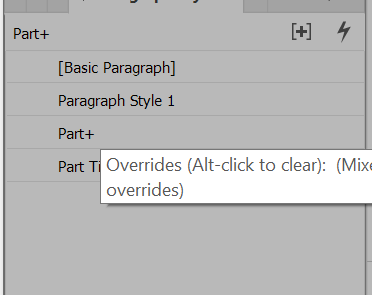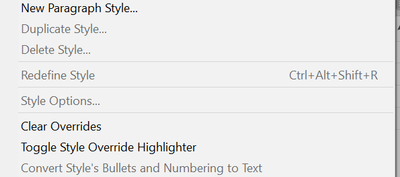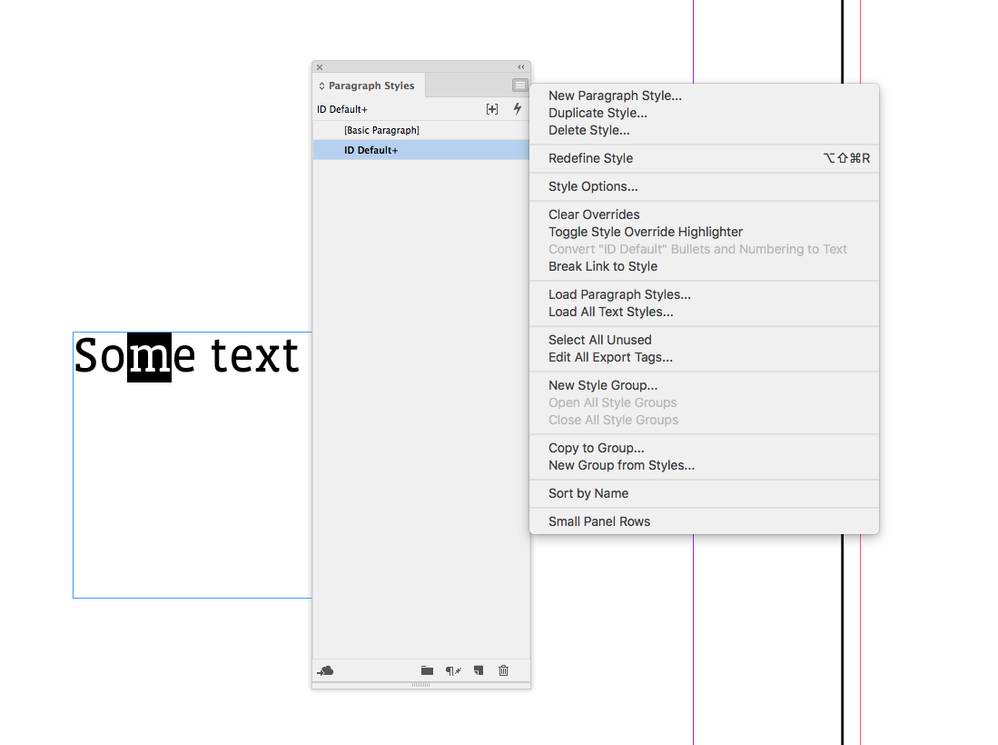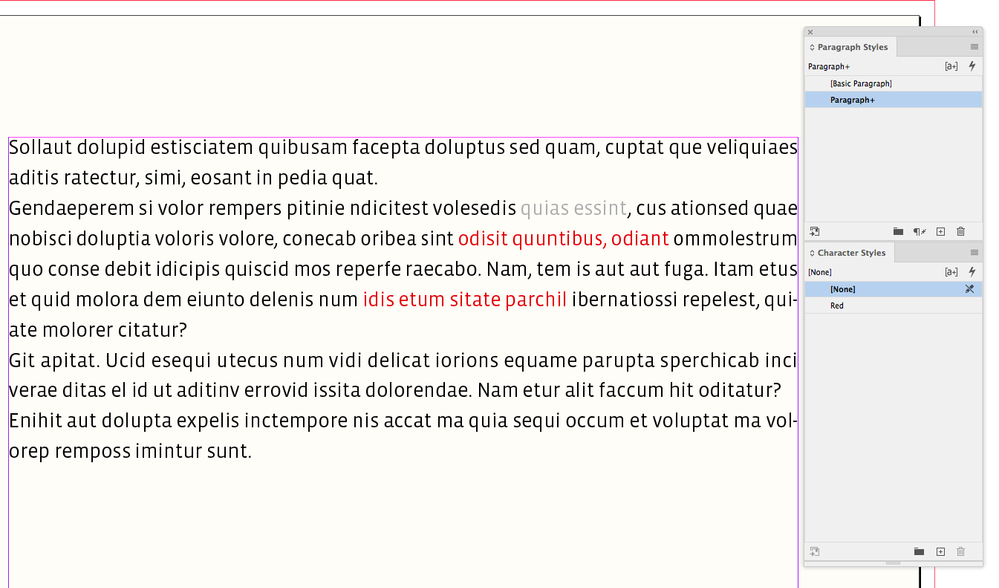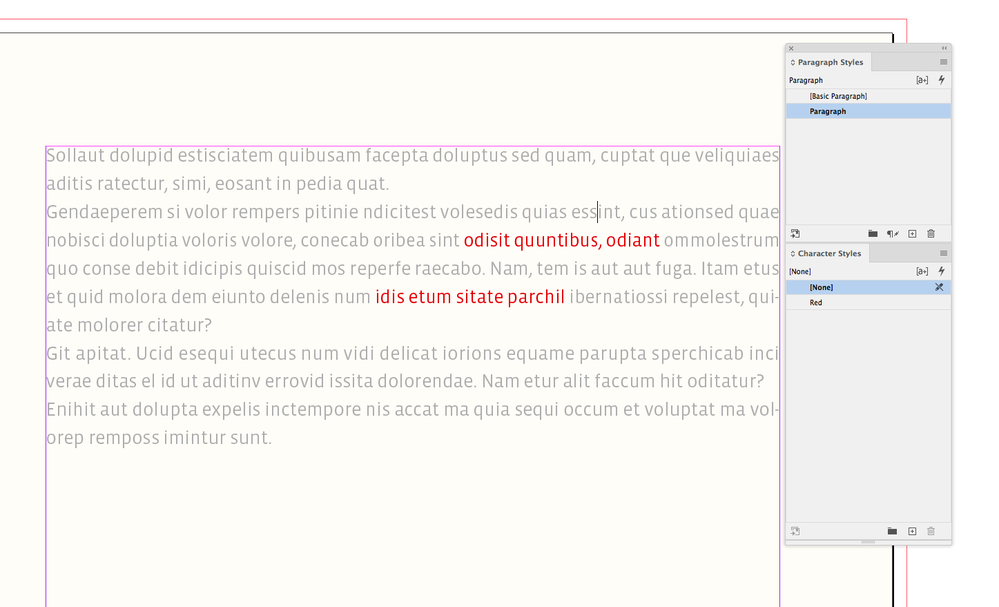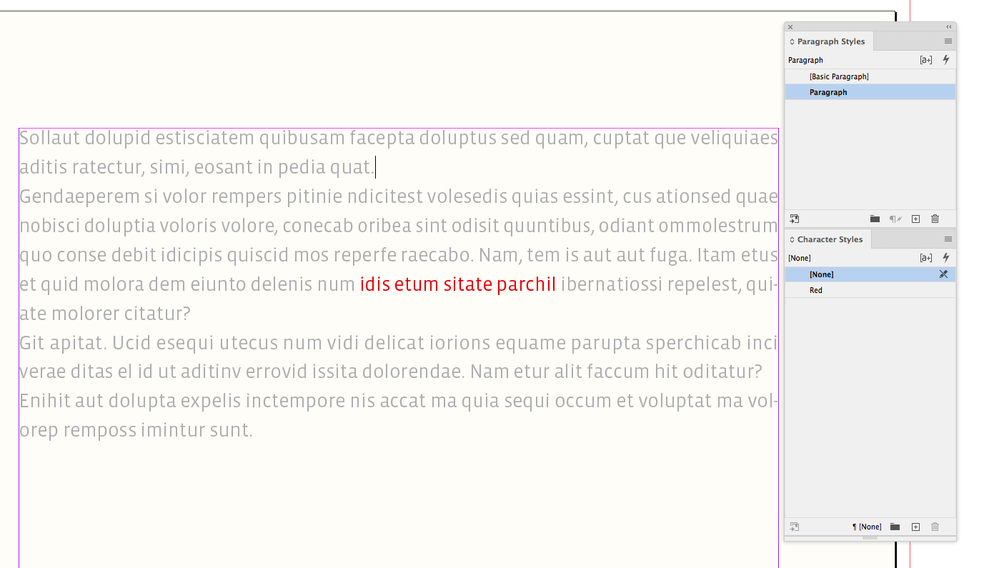Redefiine Style is grayed out
Copy link to clipboard
Copied
for one particular style which I originally created and then changed: if I go to "redefine style", it is grayed out. Why is it not an option for a style?
Copy link to clipboard
Copied
Do you have some of the redefined text selected? Redefine Style lets you override a selection of text and then update the style based on the changed text, but there needs to be a selection—either a range of same styled text or an insertion point:
Copy link to clipboard
Copied
Hello,
Thank you but this doesn't work for me. I select some text, a paragraph style is selected (with the + overrides) and yet I'm unable to redefine it.

Copy link to clipboard
Copied
Hi lflegg,
in your screenshot paragraph style "Bullets" is showing as selected.
It does not show an override. Why?
You may not have selected text with the override.
Regards,
Uwe Laubender
( ACP )
Copy link to clipboard
Copied
Hi there,
Thanks for reaching out. In addition to responses given above, I'd request checking out this help article to know how you can use Redefine Style option.
Hope it helps.
Regards,
Ashutosh
Copy link to clipboard
Copied
Hello.
I select some text, a paragraph style is selected (with the + overrides) and yet I'm unable to redefine it.
How can I redefine this style?
Thanks!

Copy link to clipboard
Copied
Ah, think I solved it. It only has + overrides when I 'select all' because some words are in yellow type. I can't apply random words being yellow as a style I can apply elsewhere. Apart from the yellow words, this is just normal 'Bullets' style
Copy link to clipboard
Copied
although that is a bit frustrating because now I've made a few words in this paragraph yellow, I can't redefine the paragraph style any more? I thought that was the whole point of separating paragraph and character styles
Copy link to clipboard
Copied
Do the yellow words have Character Styles assigned? If they don’t, selecting the entire paragraph after you have Redefined and clearing the overrides would reset the yellow words. So here my cursor is in the gray text. One of red phrases has the Red Character style applied, and the other does not:
The Redefine Style doesn’t affect the red text
Selecting All and clearing the overrides, clears the red text that does not have the Character style applied.