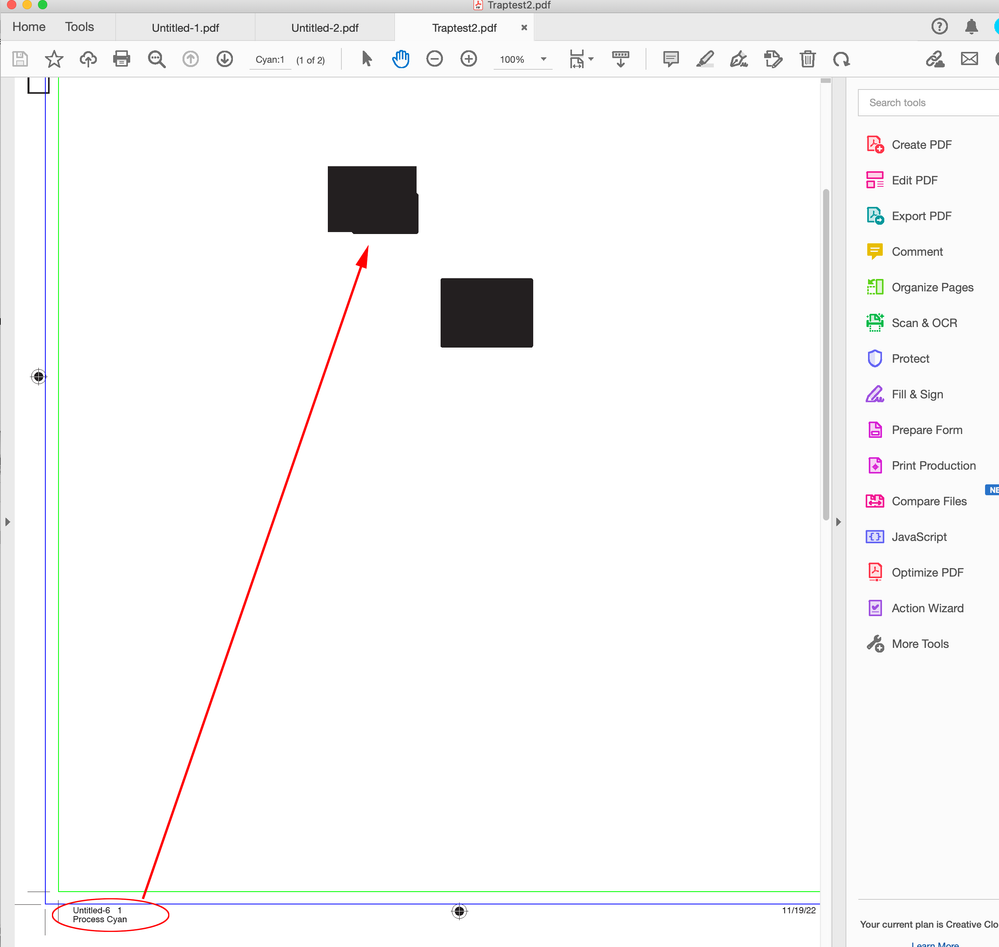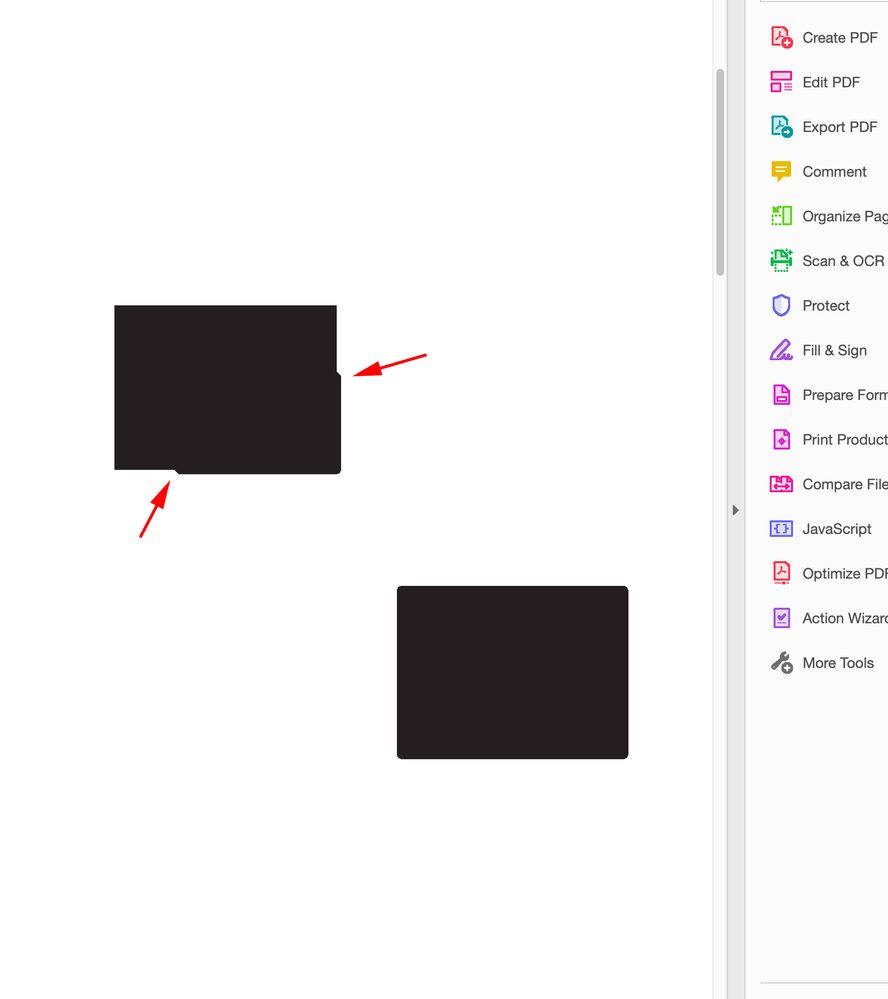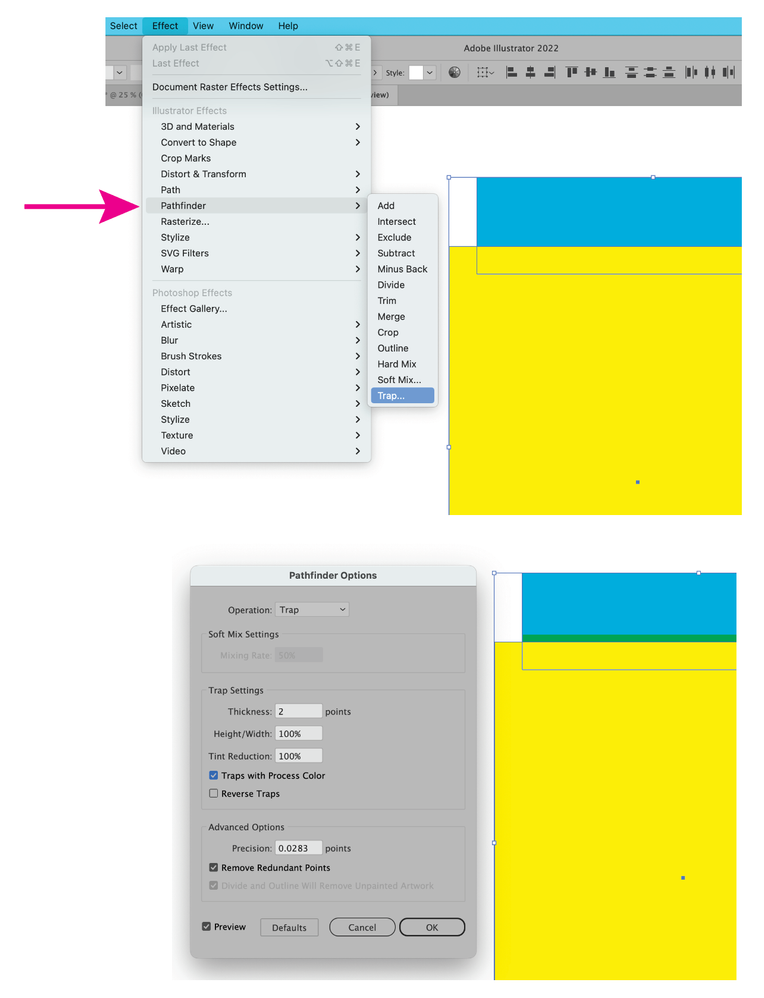- Home
- InDesign
- Discussions
- Re: Remove Application Built-in Trapping if it has...
- Re: Remove Application Built-in Trapping if it has...
Remove Application Built-in Trapping if it has been disabled
Copy link to clipboard
Copied
Apparently Application Built-in Trapping has been disabled. Since version 16, printing to PDF/PS with this option has failed. There was a post about that here, and I see responses pointing to In-Rip Trapping as the go-to alternative. So In-Rip Trapping it is. Now my questions are:
- Is it still necessary to assign a trap preset only to those pages that need it, or can we leave the default alone (applying the preset to all pages)?
- To use In-Rip Trapping, should we Print to PDF/PS with this option, choosing only those pages that need trapping, or send a composite PDF the usual way (via File > PDF presets)?
- If Adobe and the rest of the press community are recommending In-Rip Trapping, why does Application Built-in Trapping still appear as an option? Either disable/remove it or show a pop-up message recommending In-Rip Trapping whenever a user accesses this option. Although I would like it left as an option (and working) since I see some untrapped printed items, which means either the printer doesn't do trapping, or doesn't know how.
Copy link to clipboard
Copied
Hello @edy54443724
Complex query this hour of the morning (for me anyway)
There's some documentation here if you have not already seen this
https://helpx.adobe.com/ie/acrobat/using/trapping-color-acrobat-pro.html
In my almost 25 years experience, I have worked in screen printing, as a lithographic prepress operator, graphic designer, and artwork specialist.
Trap settings are usually a requirement of the prepress processing of the document.
I assume Adobe have left Trap settings optional for export directly from the application - or applying custom trap settings in Acrobat for specific reasons.
But it's certainly something I've adjusted for when screen printing, definitely something I would adjust/fix in prepress - and definitely not something I've done in the last 15 years as a designer/artwork specialist.
Unfortunately, I may be behind the curve on Trap settings and how they are applied in modern or archaic workflows.
@rob day is very good with colour and things of this nature - perhaps can chime in with technical observations. As I'm sure many of the Community Experts involved here can.
Copy link to clipboard
Copied
Using the Adobe PDF 9.0 PPD:
Copy link to clipboard
Copied
Copy link to clipboard
Copied
Hi Rob,
Thank you for the reply.
I have tried choosing Separations and In-Rip Separations, tried printing to PS and PDF, tried the Adobe PDF 9 PPD suggested elsewhere in the forum, and none worked. I get the message "Adobe has failed to print/output your data..."
The last time it worked for me was version 15 (2020). It didn't work with v16.4, v17.4, and v18.0. It can't be my setup, because it didn't work either on somebody else's computer, running v17. I'm surprised that it worked for you on v16.4.
Which is why it got me to thinking Adobe had disabled Application Built-in Trapping.
My thanks too, to Eugene Tyson for his input.
Copy link to clipboard
Copied
I have Separations and Application Built-In selected. Are you trying to output Separation plates, which is what I’m showing, or a composite page with traps?
Copy link to clipboard
Copied
Separation plates. In Windows I print to PDF and choose Separations and Built-in Trapping. On a Mac I print to PS with the same settings. It always worked before, then stopped working starting with version 16. I can't understand why.
Copy link to clipboard
Copied
My screen capture is from InDesign 16.4 running on Mojave. What application do you use to output the PDF separations? AcobatPro has the same trapping engine, can you print separations from AcrobatPro?
Copy link to clipboard
Copied
Thank you for your patience. As far as printing separations, I wouldn't know. I've sent PDFs to the presses and they color separate just fine. I've seen your response to another forum member who had the same problem, and he was using version 16.1. As I said, printing to PDF using Application Built-in Trapping (Separations or In-Rip Separations) just stopped working starting ID 2021. For me and some others who posted the problem on the Web. Just a thought: could it be an Acrobat Pro problem?
Copy link to clipboard
Copied
Is the printer really asking you to handle trapping? Why can’t you Export a PDF (avoiding postscript flattening and Color management issues) and have them trap.
I could see outputting trapped plates for something like screen printing when the plates can’t be output from AcrobatPro, but not for offset printing in 2022.
Copy link to clipboard
Copied
Copy link to clipboard
Copied
Those things I used to do and see in InDesign 2020. I could trap with CMYK and spot colors, and print to PDF with Application Built-in Trapping.
I am all for leaving the trapping to the printer (takes a load off my hands). The reason I'm asking why I can't do Built-in Trapping anymore since 2021 is I've encountered printers who either don't do trapping or don't know how. Gotta be prepared, you know.
Anyway, let's put this aside for now. You've been a big help, really. Just seeing your screenshots from v16.4 has shown me the error lies somewhere else. In the meantime I am going to try this on other computers.
Hope to be back here with some good news.
Copy link to clipboard
Copied
This is a bit off topic, but you can also trap in Illustrator.
Copy link to clipboard
Copied
Yes you can. But it's not about whether you can or can't, it's about printing a PS (Mac) or PDF (Windows) using Application Built-in Trapping. And as I have mentioned here, it hasn't worked for me since InDesign 2021 (v16). And even if it works in AI, it won't solve the problem because I'm talking about multiple-page docs. Thanks still for chiming in. Any input is noted and appreciated.
Copy link to clipboard
Copied
Hello again, Rob.
I checked on other systems and encountered the same error. One system had a pre-2021 version of Acrobat Pro, same error. That you can do it on v16.4 is driving me nuts (I download your TrapTest.indd so see the file).
So In-Rip Trapping it is (for me, at least--which is what prepress pros are recommending anyway). So if you can help me here, let me go over the steps:
- I apply the InDesign trapping preset only to pages that need it.
- Since (AFAIK) composite PDFs aren't trapped, I have to print to PDF/PS with In-Rip Separations and In-Rip Trapping selected.
- Do I print the entire publication this way, or is it kosher to save a composite PDF (File > PDF Presets) and insert trapped pages into it? (Doesn't seem logical, but I have to ask it)
Copy link to clipboard
Copied
Since (AFAIK) composite PDFs aren't trapped,
That’s right—I think Adobe is right in making trapping an Print function rather than a layout function. It’s like imposition—the correct settings would depend on the press capabilities. I can’t imagine an offset printer not knowing how to trap, either via AcrobatPro or their RIP—it’s a basic printer function.
Have you tried resetting your InDesign caches and prefs? Can you share or attach an ID page that isn’t trapping?
Copy link to clipboard
Copied
I have reset caches and prefs, and I have reinstalled ID. Last month (nothing to do with InDesign) I reset the whole system. The test page I have been testing are very much like the screenshot you have uploaded--cyan or magenta frame and yellow or other ellipse or frame on top. Nothing complicated, so there should have been no issues. I've seen your past replies to inquiries regarding InDesign trapping and PDF error with Application Built-in Trapping. I can do manual trapping, but that doesn't take advantage of InDesign's/Acrobat's trapping options such as miter joins, etc. and sliding traps. Muchas gracias for everything.
Copy link to clipboard
Copied
The test page I have been testing are very much like the screenshot you have uploaded--cyan or magenta frame and yellow or other ellipse or frame on top
I’m curious, could you share the file?
Copy link to clipboard
Copied
Hello, wondering if any of you discovered what the issue is with this. I recently encountered this problem again. I have a legacy version of Indesign, CS3, which I typically use for plate output; but it's currently not available to me. The issue with the "Adobe IN-RIP separations" setting is that you have no control over how the trap engine functions. The Indesign application would allow you to select and adjust for colors/black, etc.
I spent 2 hours on the phone with Adobe support yesterday troubleshooting this issue. Interestingly, they did not automatically kick me out and tell me 'sorry, that feature no longer works'....they remotely checked a bunch of stuff on my computer, and then told me they'd take it back to the design group and get back to me in a day or two.
Copy link to clipboard
Copied
Apparently there is no solution. I've tried it with ID 2021, 2022, 2023. Which is why I've stayed with ID 2020. Rob Day was patient enough to work with me through the problem, but nothing worked. It can't be a Windows problem, because it still works with ID 2020. While I appreciate the suggestion by industry experts to leave the trapping to the printer, I have to have the option available should the need arise.
Copy link to clipboard
Copied
I love the comment from people of 'leave it to the printer'......I am the printer. I output plates for some of my work using an HP laserjet 5000 printer with a postscript driver, and there is no 'trapping software' - the trapping function in Indesign was extremely useful.
Copy link to clipboard
Copied
In-app trapping only supports ID up to version 16.0....
I output plates for some of my work using an HP laserjet 5000 printer with a postscript driver, and there is no 'trapping software'...
Hi @spaktacular and @packaging specialist , Have you tried outputting a postscript file and Distilling using the Adobe PDF 9.0 PPD? That still works for me with CC2024 on MacOS Ventura. The problem might be with the HP postscript driver and not InDesign?
Here in CC2024 with the InDesign default trap to a large .01" and Saved a .ps file using the Adobe PPD, and the InDesign built-in trapping—same as the test I posted from CC2021 2 years ago:
The distilled PDF in the latest AcrobatPro, where you can clearly see the trap:
Copy link to clipboard
Copied
@rob day Hello, it's me again, same old problem. First off, thank you for your patience. Seeing your last post creating the trap in InDesign2024 gives me hope. Two years ago you showed me output from v16+. However, nothing has worked for me. I've installed and tried printing to Adobe PDF 9.0 PPD. I've cleared out the caches and recovery files and everything. I don't think it's a Windows problem either, because it still works with InDesign v15.
Copy link to clipboard
Copied
Hi @edy54443724 , Just to clarify, your Print Setup is exactly the same as what I’m showing above and you are creating a PDF from the .ps file via Adobe Distiller?
Copy link to clipboard
Copied
I do both, print to PDF (which I can do in Windows) and print to PS (a la Mac, since the PDF printer is not installed). I tried both, and tried printing to Separations and In-Rip Seps. Done everything. And yes, as I said, I downloaded and installed PPD9.0. That you can do it in InDesign 2024 is mildly frustrating to know.
-
- 1
- 2
Get ready! An upgraded Adobe Community experience is coming in January.
Learn more