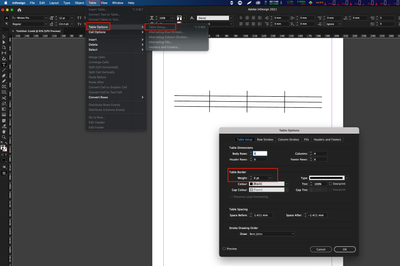Copy link to clipboard
Copied
I have tried so many options but can't get these borders to go away or at least change color. Can someone help?
 2 Correct answers
2 Correct answers
Under Table Setup, look at Table Border
Hi there,
Thank you for reaching out. The suggestion shared by @SJRiegel is correct. First, you may select the Type tool, take the type cursor; it should be blinking inside the table; otherwise, you won't get Table setup clickable in the menu, and then go to the Table menu > Table Options > Table Setup > Table border > Weight = 0. I hope it helps!
Let us know if you need any further assistance. We'd be happy to help.
Regards,
Anshul Saini
Copy link to clipboard
Copied
Under Table Setup, look at Table Border
Copy link to clipboard
Copied
Thank you!!
Copy link to clipboard
Copied
Hi there,
Thank you for reaching out. The suggestion shared by @SJRiegel is correct. First, you may select the Type tool, take the type cursor; it should be blinking inside the table; otherwise, you won't get Table setup clickable in the menu, and then go to the Table menu > Table Options > Table Setup > Table border > Weight = 0. I hope it helps!
Let us know if you need any further assistance. We'd be happy to help.
Regards,
Anshul Saini
Copy link to clipboard
Copied
Thank you so much!
Get ready! An upgraded Adobe Community experience is coming in January.
Learn more