Copy link to clipboard
Copied
Hi, I'd like to rename pages so that in the thumbnail view, I have some idea what they contain, so I can reorder.
Like in almost every other CC product, (PS, AE, Pr, etc.) thumbnails have names so that if you want to reorder them, dragging and dropping is simple by using the thumbnails and their names.
I can find no way to do this in In-Design and I've searched forums, etc. and only find people asking for it but no one providing the answer.
Hard to imagine it's not possible, that the only thing my pages get named as is their number (order)... which changes...
You can see it's not possible to tell from the thumbnails what is on these pages (yes some are blank).
I'm a noob and I'm sure I'm just missing something basic...
Thanks
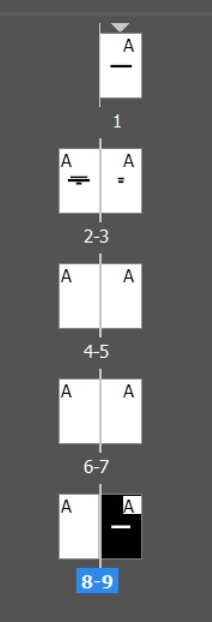
[Here is the list of all Adobe forums... https://forums.adobe.com/welcome]
[Moved from generic Cloud/Setup forum to the specific Program forum... Mod]
 2 Correct answers
2 Correct answers
You can rename. Right click on the name of the page/spead in the Pages panel and choose Master options for "original name"
Be sure to post your request at:
https://indesign.uservoice.com/
That's what Adobe looks at.
(Search first to see if the feature is already requested.)
Copy link to clipboard
Copied
You could apply custom master pages to each unique set of pages. You could name the master with up to four letters rather than "A" for every one. This would only be efficient if you are using a particular master page more than once.
if each page is unique, you could also section each page with a prefix code, which would have to be done one at a time and manually. You could use this for consecutive sections of pages too.
I suppose you could use alternative layouts for each page, but leaving the page size as is. You can use the layout name as the "page" name.
Copy link to clipboard
Copied
Wow, shocking.
I'm so surprised and disappointed.
This is such a basic thing and that you have to trick the program into doing something it should already do is bewildering.
Ok thanks for the work around.
I appreciate the band aid.
Copy link to clipboard
Copied
Ok... so there is no way to name pages other than a hack, by using something not meant for this purpose.
There are a few decent hacks in this thread, but the answer is that it's just not part of the program for some reason.
Copy link to clipboard
Copied
I’ve never missed « renaming » of pages. I don’t see the need for. And I do not know which « thumnails » you’re refering in other programs, but the nearest equivalent to pages in Illustrator and Photoshop are « Artboards » and those are a different concept...and relatively new.
By far, I’m not saying that when I do not see the need for something that it does not need to be implemented. If you see a need, you could use Feature Request/Bug Report Form to submit your suggestion.
Copy link to clipboard
Copied
All layers in photoshop are nameable, drag-able, drop-able and show as thumbnails in the layers panel with their names attached and visible with no hack required. Even MS Publisher (a far lesser product) allows the naming of pages for the very purpose of being able to know exactly what's on them without having to interpret a tiny thumbnail. Same with tracks in premiere, layers in illustrator, and so on.
There seems to be no other good way to know what's on the individual pages without either a hack or without actually looking at each of them individually.
Copy link to clipboard
Copied
https://forums.adobe.com/people/Chris+Purser wrote
All layers in photoshop are nameable, drag-able, drop-able and show as thumbnails in the layers panel with their names attached and visible with no hack required.
Layers are not pages... Layers in InDesign are namable, drag-able, drop-able but do not show as thumbnails...because they may spawn several pages. In Indesign and Illustrator, elements in the layers are selectable which is not the case in Photoshop. In Photoshop a layer is an element. In Illustrator a layer contains elements.
There are subtle differences in programs that may require different handling. There are also subtle differences in programs that are only due because the developpers teams are different.
I have the feeling that you are mixing apples with pears. As I said, I never missed that feature. And I’m designing from 4 pages brochures to 60+ pages annual repports. I’ve never designed a 1000+ pages catalogue, however.
What I use is the possibility to name the master pages. That’s highly interesting.
Copy link to clipboard
Copied
Yeah, good point, but I'm not confusing them. I knew I should have mentioned being aware of the difference between a page and a layer. I get that layers aren't pages. But the order of layers in a layered graphic is the thing that needs order management. It's nearly the only thing... In a document, order management is required for page order. It may also be required for layers on a single page, sections in a document, etc. which is likely why those things are name-able in In-Design (as some have mentioned but I have not seen yet).
And I see it not being needed in a 4 page brochure, as I have done a few of those, 2 page, 5 page, etc. And I've not done a long report, though I suspect the automatic addition/insertion of pages as sections get longer is helpful.
Right now I'm working on a program for a theatrical performance. It is 36 pages only. But only about 10 of those pages are the show itself. Many pages are dedicated to things like shoutouts, dedications, cast and crew lists and other credits, internal promotions and some ads. Only the show pages are a section that warrants an automatic expansion from some quantity of pages to more pages, based on size... Every other individual page is carefully crafted to be a standalone page (like a magazine). I can't even imagine having a 100 page (much less 1000) magazine without being able to specifically name individual pages, without a hack, for the purpose of easily reordering.
Maybe there is some other place to do ordering that I'm not familiar with and no one has mentioned. I'm not sure...
So I'd really like to know... I hope someone who does magazine style work in ID voices their thoughts here. I'm really asking...
How would someone doing a hundred page magazine easily reorder pages, while knowing what's on each page, without needing to look at every page while reordering? ...the use of some identification of the individual page in some interface used for reordering.
This seems like a nearly impossible task in In-Design.
Thanks
Copy link to clipboard
Copied
https://forums.adobe.com/people/Chris+Purser wrote
Maybe there is some other place to do ordering that I'm not familiar with and no one has mentioned. I'm not sure...
Someone here would know.
A catalogue has always a design plan. With my 6 or 8 pages folders it’s very rare that I need to shuffle pages after the design is established. There is a CI that you need to follw. There are masterpages allocated.
https://forums.adobe.com/people/Chris+Purser wrote
How would someone doing a hundred page magazine easily reorder pages, while knowing what's on each page, without needing to look at every page while reordering? ...the use of some identification of the individual page in some interface used for reordering.
You have the visual feedback that is on it’s page. You will not name indivually 100 pages...
Copy link to clipboard
Copied
Can I ask you. Is this the "visual feedback" you're referring to that's supposed to be useful for reordering?
This is page 2-3, by the way (even though it looks like 4-5 is highlighted).
I have to be getting mixed information, it seems.

Copy link to clipboard
Copied
Yes, that’s the visual feedback.
Copy link to clipboard
Copied
Well you can see that's not useful since you can't recognize the content from the thumbnail.
Thanks
Copy link to clipboard
Copied
Hi Chris,
you can do bigger thumbnails in the Pages Panel.
See into the options of the panel.
Regards,
Uwe
Copy link to clipboard
Copied
I can see that you do not know the product. You are fixed on that naming feature. Give it a try and suggest that one to Adobe. I do not see a use in that as doesn’t Bob Levine, one of the veteran users and many others. But that should not retain you.
Get them shown bigger.
If I would be the creator of the document, I would be able from those small pictures to make some sense. What I see also is that you have page by page very similar structure, what is not the case as soon as you add pictures as your spread 2-3. But even so, I can spot significant differences in the spreads.
I get them shown bigger only when I have a bigger screen as my eyes are fading.
Copy link to clipboard
Copied
I've not ever suggested I knew the product. That's why I am here. Also, think about this...
If Adobe only marketed to pros and teams and giant corps, then I wouldn't even have the software. But they are marketing, heavily, to new, fresh blood, people who challenge the old ways and shed light on better ways with out-of-the-box thinking and a low tolerance for "because this is how it's done." I, by no means, am fresh blood. I am thick with old blood. lol. But the reason I am debating so thoroughly here is that for the most part, all I am getting (from well appreciated intentions and no offenses intended, at all) is "because that's what we all got used to..." And that answer just isn't good enough for me. And in my opinion, it shouldn't be good enough for anyone. That's about all I have from the 'fresh blood' generation I mentioned. But it's in me, and it fuels me.
So maybe that helps make my case. Maybe not.
I did find a way to increase the size of the thumbnails and that helps some for sure. That advice was useful.
I'm really not fixed on the naming feature, as I've been given many workarounds, and I'm resigned to use them or just do it another, harder way. But I've just not been given any reason for them not to be name-able. No one has yet suggested "Here's the reason why it would be 'bad' for their to be names of pages". Not just "well, I don't see a need" but "Here's why it is a bad idea." or "Here's why they made a conscious decision to not use page naming." And that's ok, but maybe the answer is just "we don't know why..."
There is a place for a short name in the pages panel. There is a use for a name. With a dozen or so lines of code, pages become nameable. I have to believe that someone has to know of a good way to a. know precisely what is on a page while b. being in a tool specific for reordering. I've not heard a way to do this yet. For this, a name would be useful, that is clear. Unless there is another tool for ordering pages that has not been discussed, where the content of each page is represented clearly, then usefulness is exactly what this presents.
You're also right that my document has many similarities as I am just getting started on it. But no, the pages will not look much different within the small (or even larger) thumbnails, even when finished. I will be able to tell a few of them apart, for sure. But not all.
The way I see it, in a perfect world, there are several options for visibility, selectable depending on what you are doing. options 1. Master Page identifier. Very important when needed. In the way, when not. 2. Page names for ordering and quick selection when you're looking for the place you plan to add something or to work on. Wandering through a document trying to remember where you put that ad for that specific product, is not a great way to spend time. A name with maybe a hover description, would be very useful.. I'm sure that while big magazines are put together in small chunks by many teams, there has to be, at some point, a way to look over the finished volume and make some changes.3. I'm sure there could be other options for the page navigator panel, useful to some and not to others.
Again, Adobe is marketing to people like me far more than to people like Time Magazine. Usefulness for small teams or single entrepreneurs who do build hundred page docs all by themselves is precisely where the bread and butter of large software companies is moving. And it's moving there fast. Keeping up will be one of the largest challenges that the giants of today will have.
Look, you have given many responses. I will be suggesting this to adobe. Thank you. And while I appreciate all the advice, it sounds like you are annoyed that I recognize that no one has provided a real answer. But you really don't have to keep responding. No one is requiring you to continue trying to help. It's ok.
Copy link to clipboard
Copied
Chris, please keep in mind that this is an international forum. Many of the participants do not speak English as a first language and sometimes things can come off a bit harsher than intended.
That said, there are other places for learning InDesign.
This book is a must: https://amzn.to/2FeRH0i
LinkedIn Learning (formerly lynda.com) is well worth the investment and if you're looking for one on one, I'll pitch my own services: https://www.boblevine.us/indesign-q-and-a/
Copy link to clipboard
Copied
… Wandering through a document trying to remember where you put that ad for that specific product, is not a great way to spend time. A name with maybe a hover description, would be very useful.. I'm sure that while big magazines are put together in small chunks by many teams, there has to be, at some point, a way to look over the finished volume and make some changes.…
Hi Chris,
big publishers where several people working on one product use so-called workflow management software on top of InDesign. Very expensive, very restricted with rule based roles who can edit contents, who is able to give a go on finished stuff. Nothing one single person can afford.
Regards,
Uwe
Copy link to clipboard
Copied
Adobe InDesign Feedback - give it a try.
Copy link to clipboard
Copied
https://forums.adobe.com/people/Chris+Purser wrote
So I'd really like to know... I hope someone who does magazine style work in ID voices their thoughts here. I'm really asking...
How would someone doing a hundred page magazine easily reorder pages, while knowing what's on each page, without needing to look at every page while reordering? ...the use of some identification of the individual page in some interface used for reordering.
All of the publishers I've worked with break magazines into sections. Most of them are no more than 16 pages. What you have here is a workflow issue, in my opinion.
Nobody I know of has ever wanted to name pages. That said, go ahead and make a feature request, but I wouldn't hold my breath waiting for this. What I would do is revisit the way you're working and come up with a better plan.
Copy link to clipboard
Copied
Again, I hear you as there seems to be several ways 'around' this problem. And certainly I'm open to a workflow shift, yet one has not been described anywhere I've looked that helps solve this problem. But it would be a shift in UX, away from what those of us using many different but similar programs are already used to.
Needless to say, there are many people asking this same question, presumably for the same reason as myself, so my re-opening the topic was in the hopes refreshing it would garner a real solution.
Copy link to clipboard
Copied
I'm not an editor, but it's very hard to imagine a magazine with an entire 16 page section of just "From the editor" or "Table of Contents" or the "Impressum" which are often 1 or 2 pages only and may move from issue to issue for many magazines based on content. How would they "move" these pages easily? (Yes, I know there's an easy way to 'move' them" so I'm referring to that whole workflow, i.e. knowing what is on the page while inside the tool that is used for reordering).
Copy link to clipboard
Copied
Periodicals are pretty well set up in advance. I like to paraphrase the NY Times: All the news that fits, we print.
You said it yourself...you're not an editor. I'm not trying to throw cold water on your request, but I suggest you talk to a few and you'll find that nobody puts together a 100-page magazine as one document. It's just not done. The first thing that is decided is how many pages there will be and everything else filters down from there including editing content to fit into its allotted space.
Once it's all done, it's put together at the very end. Most of the documents are so small, page numbering is often done manually.
Copy link to clipboard
Copied
Our annual reports are done in one chunk.The structure is predefined. Also how much pages each topic has. I only once in 20years shuffled a whole department from the second last to the last chapter. Text needs to fit and is generally very similar from year to year.
The challenge is not moving pages but getting the paragraphs aligned and that in 2 languages for the same lay-out.
The same for our image brochures. Pages are not moved around or only rarely.
If you look at magazines, they have always the same structure. A new chapter starts at the left and and runs one to more pages. Advertisement is filling-up the gaps.
Copy link to clipboard
Copied
In most cases it’s the content that fills the gaps after the ads go in.
Copy link to clipboard
Copied
I get this works great for teams and pros.
Find more inspiration, events, and resources on the new Adobe Community
Explore Now

