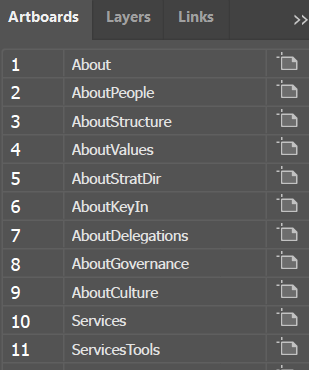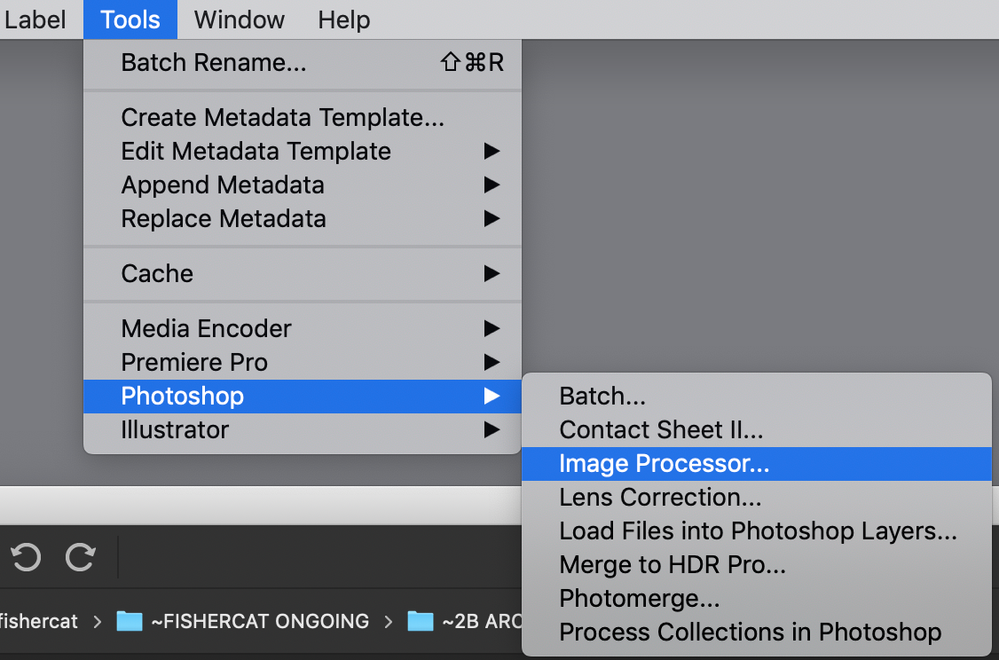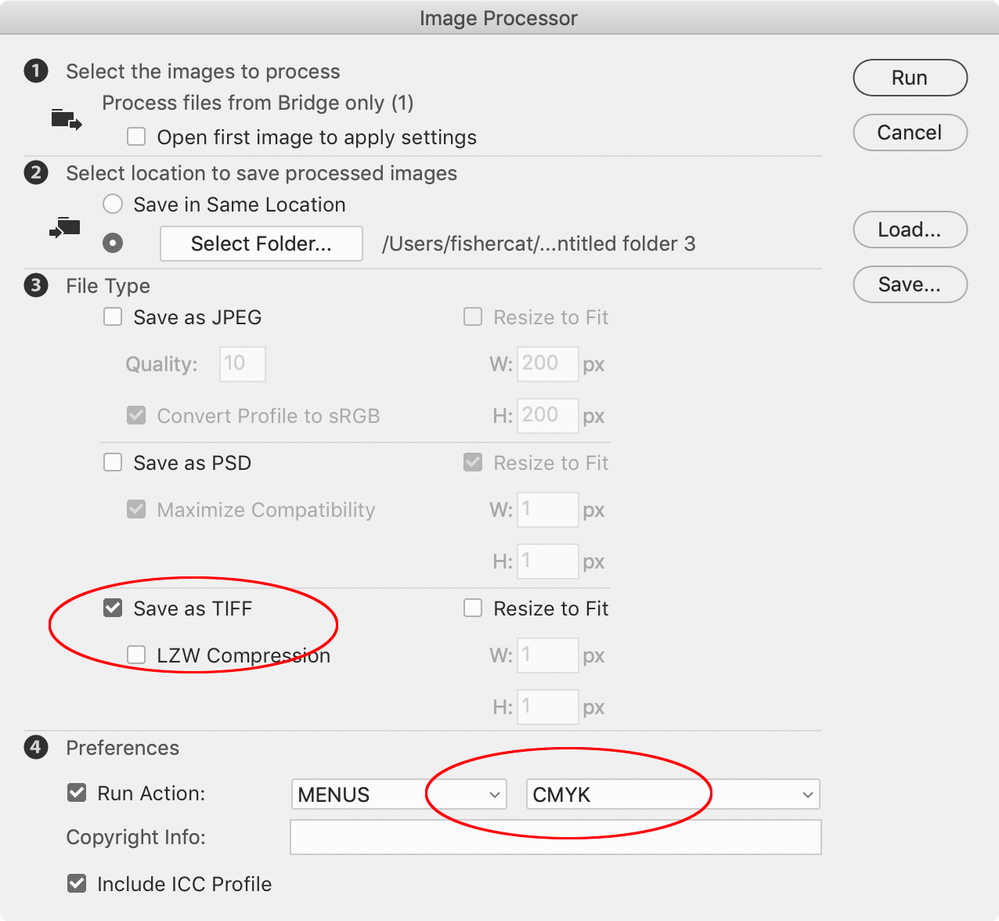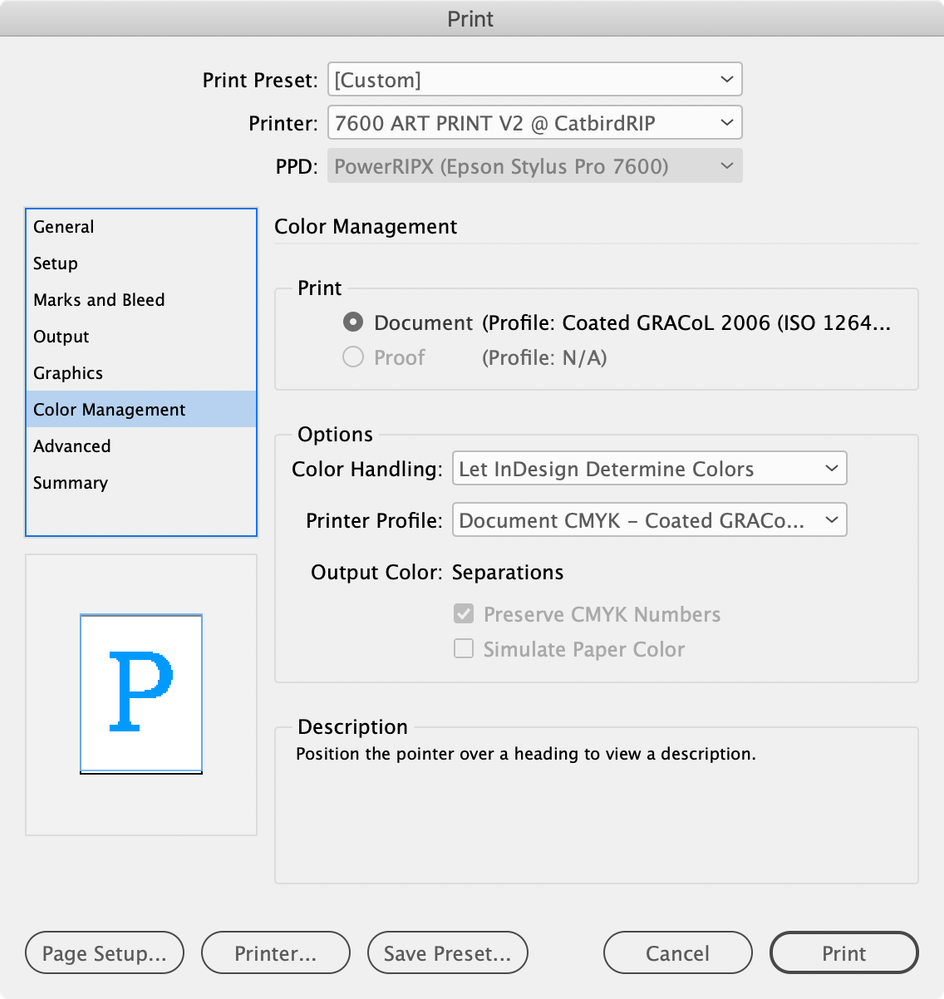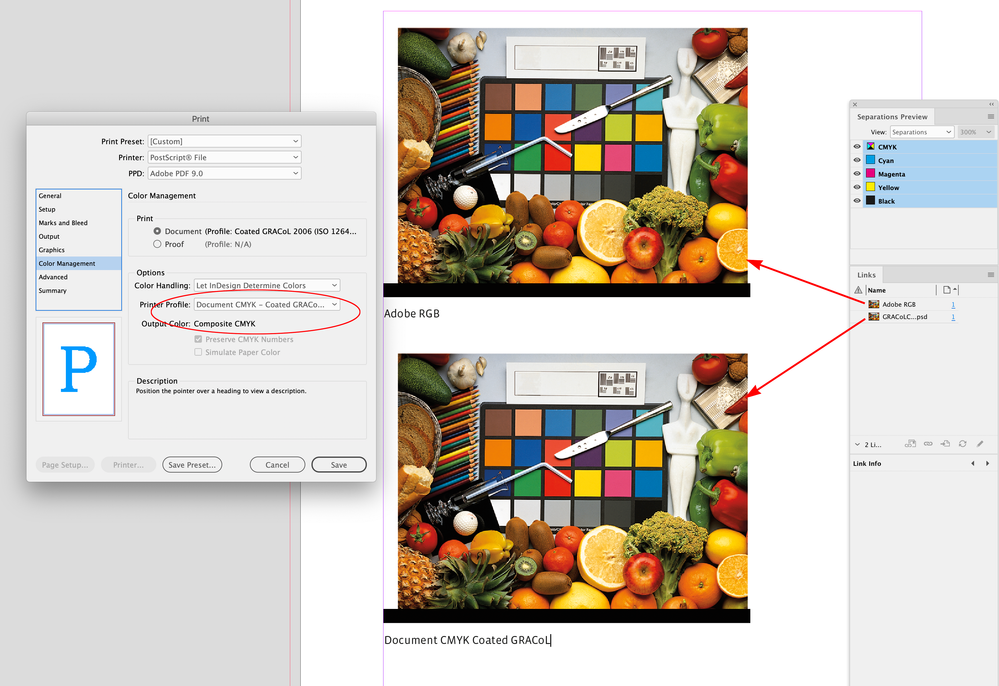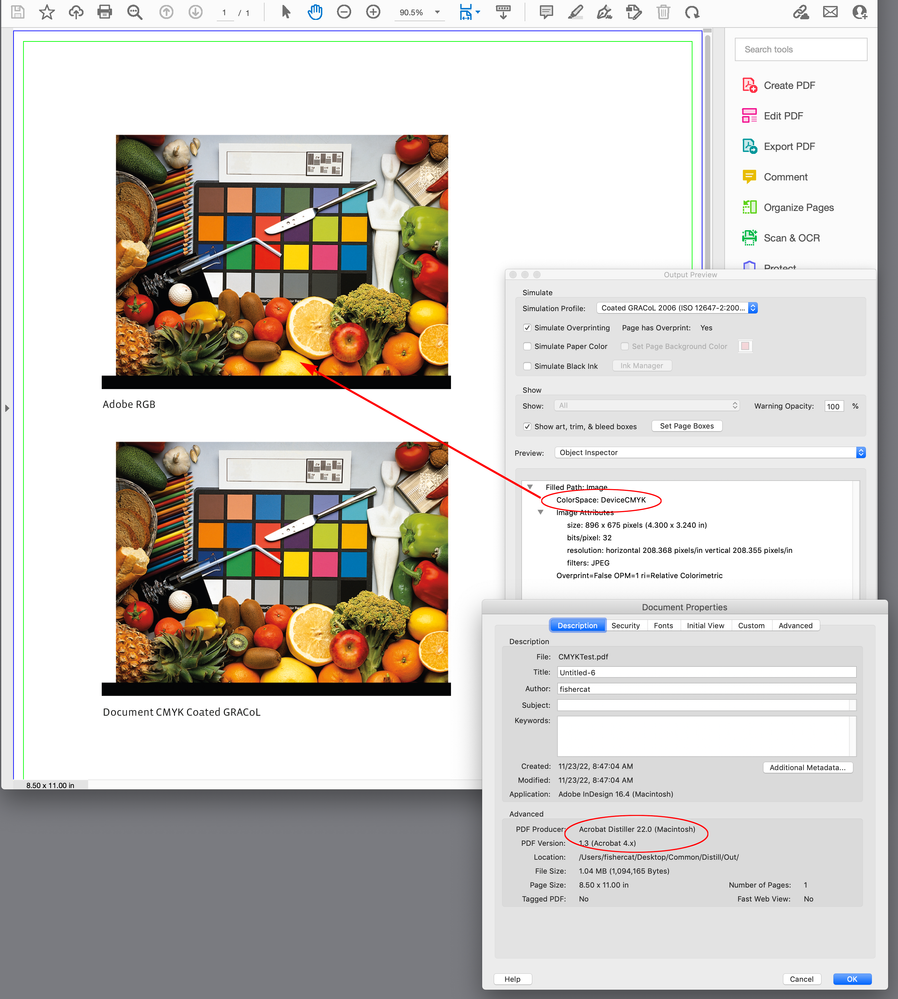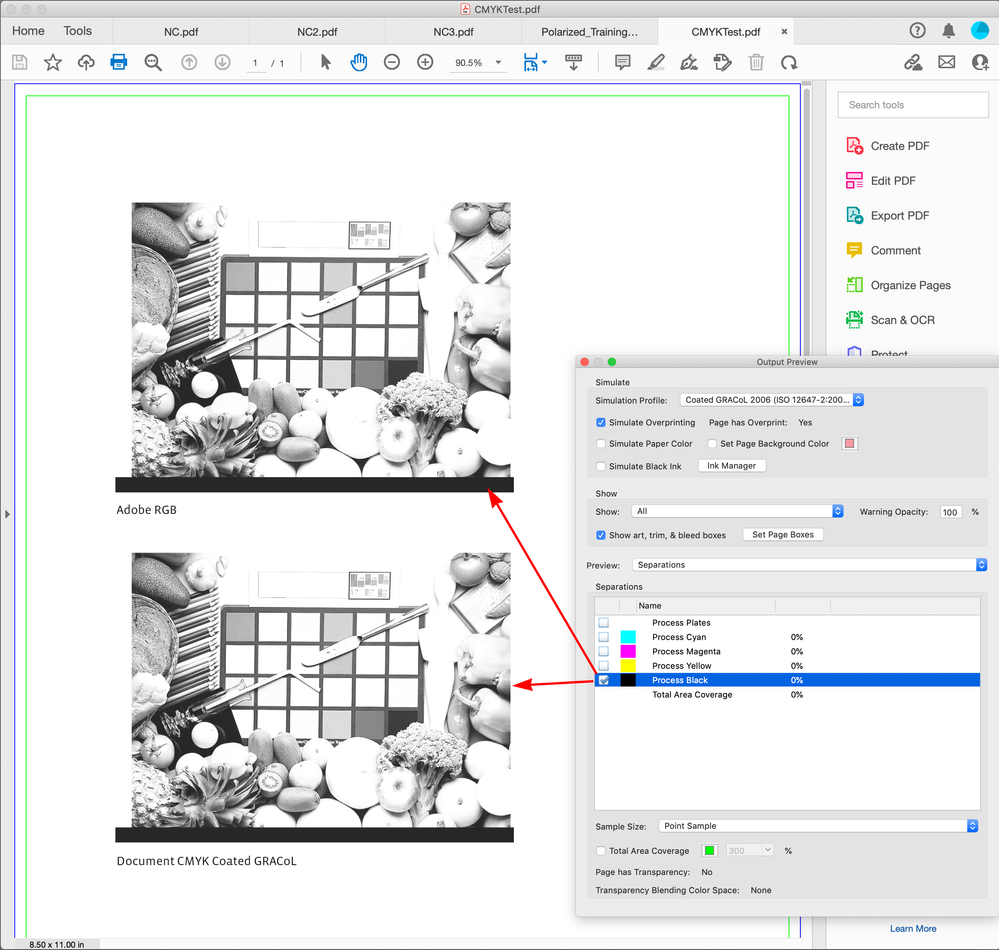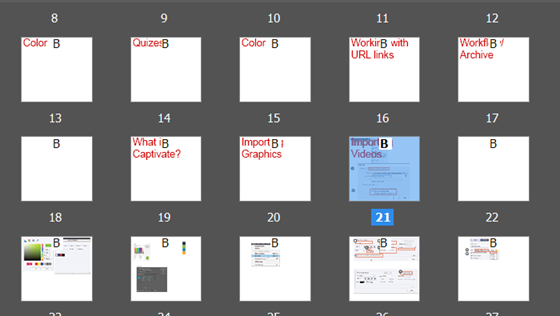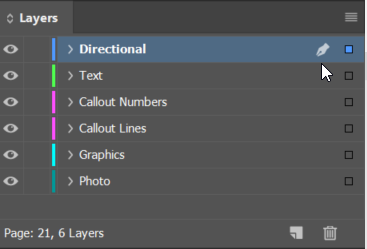Copy link to clipboard
Copied
Hi, I'd like to rename pages so that in the thumbnail view, I have some idea what they contain, so I can reorder.
Like in almost every other CC product, (PS, AE, Pr, etc.) thumbnails have names so that if you want to reorder them, dragging and dropping is simple by using the thumbnails and their names.
I can find no way to do this in In-Design and I've searched forums, etc. and only find people asking for it but no one providing the answer.
Hard to imagine it's not possible, that the only thing my pages get named as is their number (order)... which changes...
You can see it's not possible to tell from the thumbnails what is on these pages (yes some are blank).
I'm a noob and I'm sure I'm just missing something basic...
Thanks
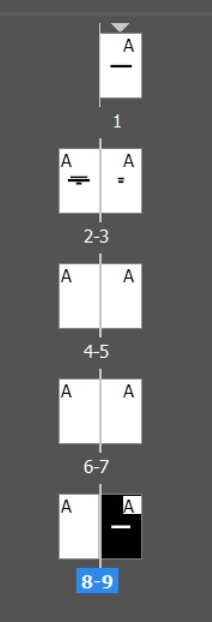
[Here is the list of all Adobe forums... https://forums.adobe.com/welcome]
[Moved from generic Cloud/Setup forum to the specific Program forum... Mod]
 2 Correct answers
2 Correct answers
You can rename. Right click on the name of the page/spead in the Pages panel and choose Master options for "original name"
Be sure to post your request at:
https://indesign.uservoice.com/
That's what Adobe looks at.
(Search first to see if the feature is already requested.)
Copy link to clipboard
Copied
You’re right: first the ads! Ads are cash. ![]()
Copy link to clipboard
Copied
Well, here's why I ended up on this page looking for a solution. I have a client who annually prints rules manuals. Each year, there are 2 different versions of the book, which will contain different subsets of a master book, with some overlap, and some pages not used for a few years. I already have 6 master pages, since the events with the rules are divided into categories, indicated by an image on the page, but they are in alphabetical order, not divided into the categories. Each year there are some changes to the rules. So the easiest workflow that I can find is to have the master book, with the master pages with the proper images, and sections which auto number (since numbers appear on some of the pages), make changes to the master, so it is saved in one place for both divisions and for the future year, then delete out the pages which are not used in the particular book I am making. It would be significantly easier if I could just look at the thumbnails and select all of the pages which I don't need to delete all at once.
Copy link to clipboard
Copied
Hi Bob,
I know this post is old but I was looking to see whether this feature of naming pages in Indesign has been added. I have been using Indesign for over 20 years. My job has changed so much that I no longer design printed books and mostly I am using indesign to pump out online social media tiles and the like. Indesign is still my prefered program to do this in as I can change the page size and package all the files and I work very fast in it (and why should I learn another program!). I think what the OP is asking for is definately something that Indesign should do. I am surprised it hasn't been included still. I had this issue a few years ago when I wanted the page sizes (all different) to be included in the file name on export. Someone had written a script that I downloaded and that worked well. Why doesn't Indesign include the feature that Illustrator has where you can name your artboard? Say I have 20 online web assets to design and spit out as jpgs - I would want to have each file named individually like Illustrator does. Don't tell me to work in Illustrator as that is not the right program to do this in - doesn't handle type or images well, no packaging files etc. I am surprised you don't have Consumer Insights available into how Indesign is being used. It is not just being used for layout for print and hasn't been for at least a decade in Australia where I am from.
Copy link to clipboard
Copied
>>>I know this post is old but...
You can name pages with up to a 4-alphanumeric prefix code. Then you can give the parent pages a fuller description.
For example: I've used the following prefixes: 2C, 2CNL, FM, and IX for Two Column, Two Column No Logo, Front Matter, Index respectively.
>>>mostly I am using indesign to pump out online social media tiles and the like
I would consider trying Illustrator.
Copy link to clipboard
Copied
This is not helpful info. I am well aware of Indesign's master page naming conventions but this is not what I am talking about. I am talking about including a function that Illustrator does - see below.
Other designers I know use Illustrator purely for the function of being able to name their artboards and then on export this is in the file name. However using Illustrator is not ideal - as I mentioned you can't package up images, fonts etc and it doesn't handle image files well.
You are living in the past if you think Indesign users are still laying out books and magazines for print. It frightens me to think Adobe is totally ignoring user's requests for functions in one of its core product. Reminds me of what happened in the dying days of Quark....remember that? They did not listen either.
Copy link to clipboard
Copied
>>This is not helpful info.
>>You are living in the past
Well good luck then...
Copy link to clipboard
Copied
Hi Chris,
also check InDesign's feature bookmarks:
Create bookmarks for PDF in Adobe InDesign
You could name bookmarks and use the go-to feature of the Bookmarks Panel to navigate through the document.
Regards,
Uwe
Copy link to clipboard
Copied
Thanks for the extra help, and the hack. This, so far, seems like the one with the least extra work.
Much appreciated.
Copy link to clipboard
Copied
Right now I'm working on a program for a theatrical performance. It is 36 pages only. But only about 10 of those pages are the show itself. Many pages are dedicated to things like shoutouts, dedications, cast and crew lists and other credits, internal promotions and some ads.
I don’t think anyone suggested the Book feature, which would let you divide up the document into discrete named sections.
See this helpx:
Create book files with Adobe InDesign
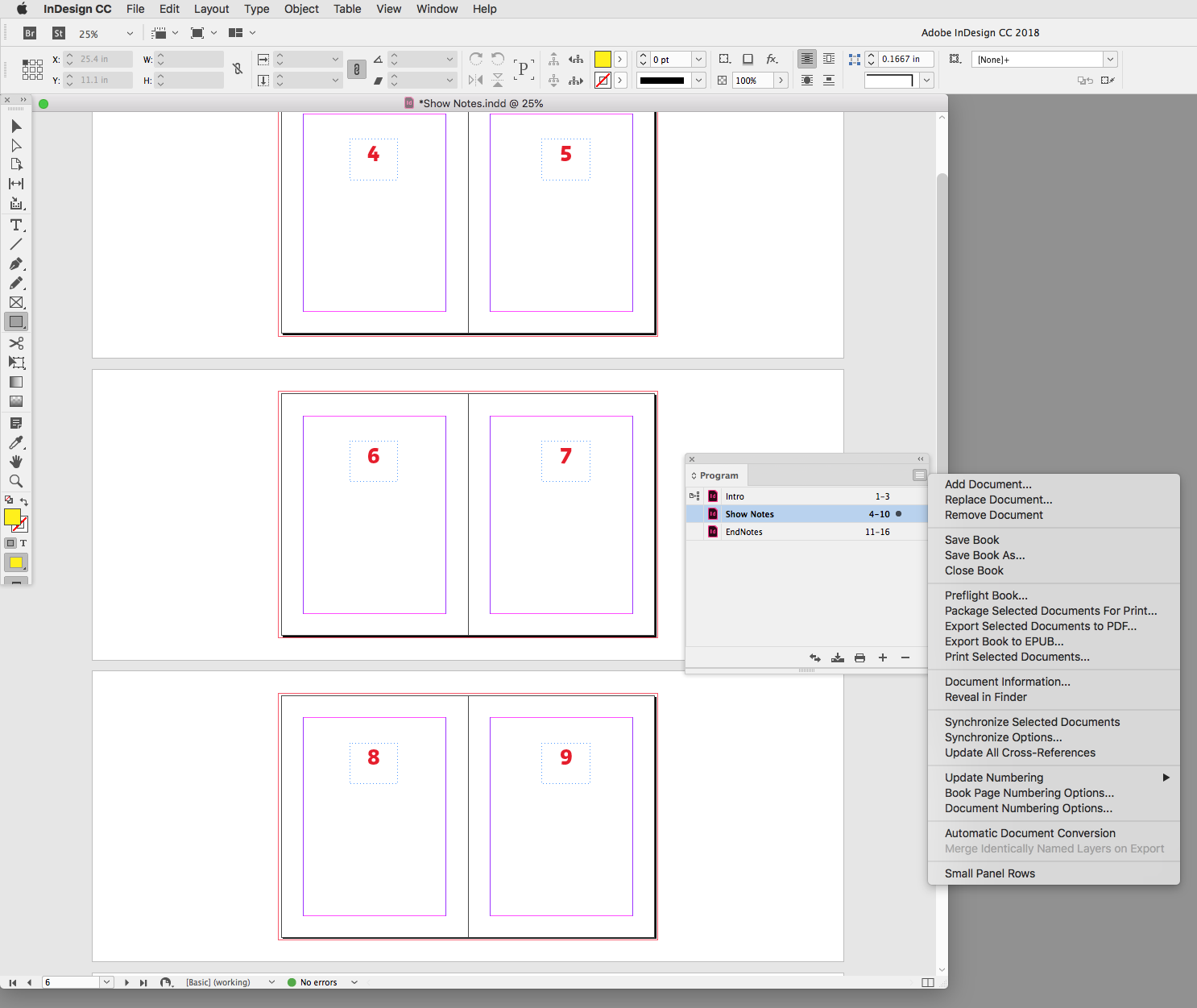
Copy link to clipboard
Copied
Rob, you read my mind about using books... (I've been busy and could not jump back into the forums to post the idea.)
Of course, a book file would work best if the layout has distinct sections or pages without "jump copy" that starts in the front of the book and jumps to the back section. However, I think the OP is looking for a feature that does not yet exist and would consider books another work-around.
As an aside regarding ad/edit layout: I used to use a white board with a permanent grid on it representing pages to plan out the editorial and advertising. I had a list of all the editorial articles by pages/column length and a list of all the ads by size. I would total up the number of pages for both and adjust the page count up or down to accommodate signature sizes. Then I would plot out the edit in blue and the advertising in red. Later, at another magazine, I used Illustrator to do basically the same thing. Although I could see the benefit of using such software, I liked the hands-on approach rather than using software. (Plus, the software was expensive and the magazine were not large corporations.)
Copy link to clipboard
Copied
I’m going to disagree here. The OP is very new to this and is having trouble with managing the pages in one document.
Adding the complexities of syncing styles, page numbers and the like to this over multiple documents, while fine for a experienced user is just going to make this harder for him.
Copy link to clipboard
Copied
True enough, Bob. However, I was throwing as many ideas against the wall I could think of to work around a feature that does not yet exist. Of the four possible workarounds I posted, I like the page section code the best.
Copy link to clipboard
Copied
Adding the complexities of syncing styles, page numbers and the like to this over multiple documents, while fine for a experienced user is just going to make this harder for him.
I don't doubt that, but in general a 36 page theater program headed for a commercial press is not for beginners. The OP would have to have a grip on other advanced topics, like master pages, styles, color management, etc.
Copy link to clipboard
Copied
That’s a whole different story and this is really on Adobe marketing. They make it sound so simple.
If they were selling power tools, their customers would be losing limbs on a daily basis.

Copy link to clipboard
Copied
It would be really great to have this feature because when I export as individual PDFs I have to rename everything with a print reference when I could easily do this within ID while im adding print refs to the document. Bascially put, this feature would be great if it existed!! Also on another topic, adobe is missing a convert to CMYK feature on bridge so I really hope adobe actually listens to users and adds these features.
Copy link to clipboard
Copied
adobe is missing a convert to CMYK feature on bridge
Hi @Deleted User , Bridge is an asset management app, so there are no color conversion options. You could run any batch action from Bridge’s Tools>Photoshop menu. Or, you can place profiled RGB images in InDesign, and make a single conversion of the entire document to any CMYK space on a PDF Export via the Output tab.

Copy link to clipboard
Copied
Hi Rob,
I am aware that you can complete a convert colour space action in photoshop. We have assets that are both digital and used for print. Using indesign wouldnt work because we need the file type to stay as a Tiff, and we're not exporting documents. When you batch assets on photoshop you have to click and save everything one by one....very....very...slowly. This is a nightmare when you have ALLOT of assets. (Which we do)
If bridge had that feature then we could rename, convert colourspace and save all our assets in one click. It would seriously speed our design process.
Copy link to clipboard
Copied
When you batch assets on photoshop you have to click and save everything one by one....very....very...slowly.
You shouldn’t have to manually save, look at the Image Processor script, the Save is built into the script, and it lets you select an Action to run:
If you are really printing Separations directly from InDesign, its Print dialog is also color managed. Adobe’s color management system lets you make the same color managed conversions anywhere in the workflow—to individual files in Photoshop, at Export to a press ready PDF/X, or when printing Separations or composite color.
This would convert profiled RGB images to Document CMYK Coated GRACoL Separations. The color Conversion Intent is handled by the Color Settings’ Conversion Options unless there is an override in Object>Image Color Settings
Copy link to clipboard
Copied
and we're not exporting documents
Here’s an example showing color managed CMYK conversions at print output. The top image is RGB with Adobe RGB embedded. The bottom image is a duplicate of the RGB image, converted to Coated GRACoL CMYK using Photoshop’s Convert to Profile—the ID document’s assigned CMYK profile is also Coated GRACoL.
If I print a Postscript file with the Printer Profile set to Document CMYK and Distill, the top RGB image is converted to GRACoL CMYK and the two images have identical CMYK values when I check the Distilled PDF:
Copy link to clipboard
Copied
There's absolutely a need for it. I am using a template that has a page named in a way that does not serve me, and I can't change it. If someone change it, there was a need for it.
Copy link to clipboard
Copied
Hi Chris,
with InDesign you can "name" pages. At least a bit.
But you are very restricted in the number of characters and you have to think in units of page sections.
There is prefix naming with a maximum of eight characters that can be shown in the Pages Panel.
However, if you need a different prefix per page you also need a different section per page.
From my German InDesign where I changed the numbering and section options by adding a prefix:
Another way would be to use a page label color:
Yet another way would be using a so-called script label.
But you cannot apply or see this label without selecting a page with the Page Tool in the Layout window and using the Script Label Panel:
That all aside you could use a text frame on the page with a huge point size doing a descriptive text of the page or a name, setting this frame on a layer stacked above all other layers and showing a thumbnail view of the page contents in the Pages panel. You may lock this layer. Do not set it to non-printing, because you would not see its contents in the Pages panel:
Regards,
Uwe
Copy link to clipboard
Copied
I've landed here looking for an answer to this, and have to say I agree with Chris, this is yet another essential feature missing which many other lesser tools already have. The option should be there for users who want to use it, for those that don't they can keep doing things the way they have been.
Copy link to clipboard
Copied
Hi DigitalDesigner1,
just out of curiosity, can you name some apps that doing page naming to your liking?
How can the names be addressed? How can they be managed?
Thanks,
Uwe Laubender
( ACP )
Copy link to clipboard
Copied
Hi Laubender,
I came here looking for a way to name pages. I'm making blog covers that all have a similar layout. I would like to name them so that I can export them and put them with the correct blog post easily. I can do this online with Canva. Canva allows you to name pages and works much like InDesign for this type of project. I would, however, have to upload all my images to Canva first. Since I pay more for InDesign than Canva, I was hoping that this would be a feature in In Design.
Respectfully,
Stacey
Copy link to clipboard
Copied
I get around this by creating a top layer in InDesign which I call "Notes" and I put a text box on each page that provides a name for the page. You can always turn off the top layer whenever you need to work on a page, and turn it back on when you need to find pages in your layout.
Find more inspiration, events, and resources on the new Adobe Community
Explore Now