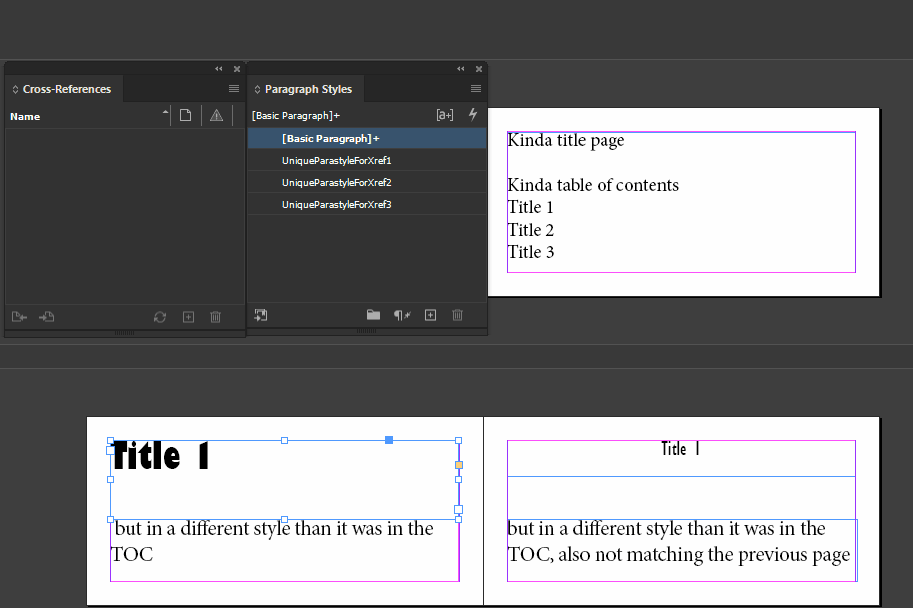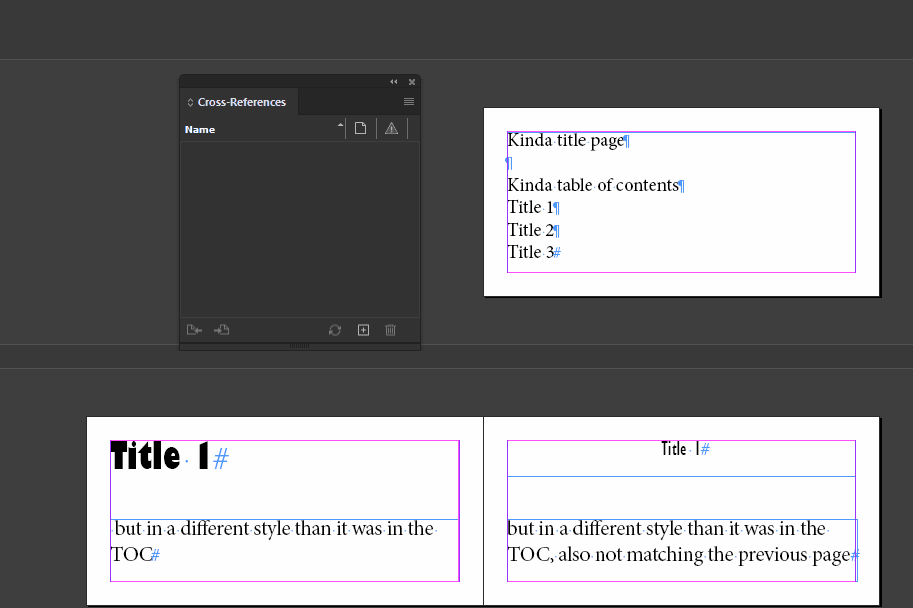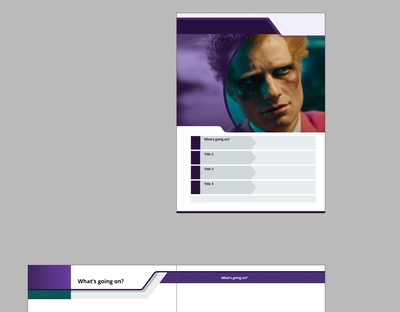- Home
- InDesign
- Discussions
- Repeating the same text to different text boxes on...
- Repeating the same text to different text boxes on...
Copy link to clipboard
Copied
Hi all,
I'm trying to create a mini textbook and would like the titles and subtitles of each unit to be repeated in different text boxes, with different paragraph styles, in different places across the document.
The cover is a kind of title page with it's own master and a kind of table of contents.
The spreads are the different units, with their own master design.
I've tried using a running header, but this doesn't work unless it's on the same spread.
I've tried using a custom text variable, but the text doesn't wrap properly for longer texts.
I've tried using the content collector, but the paragraph styles are also copied.
Ideally, I'd like to be able type in the title and outcome on the 1st page of each unit and it be repeated where necessary.
I've attached some screenshots to help visualize the project.
Thanks
 1 Correct answer
1 Correct answer
Just thought I'd add a follow-up.
I've found this script https://pastebin.com/N7CJjJ0J
It was posted a while back by another user and seems to work really nicely! I think the original writer of the script was someone called Tomaxxi.
Copy link to clipboard
Copied
I've tried using the content collector, but the paragraph styles are also copied.
True, but if you restyle after placing, the content link and its subsequently-applied style will hold.
Copy link to clipboard
Copied
Thanks John,
Yh, I noticed that and could fall back on it if nothing else works. But, I'm trying to be as efficient as possible and was looking for a kind of 'one and done' approach.
Copy link to clipboard
Copied
I am surprised that the running header doesn't work for you; it's pretty configurable. But if running headers won't cut it, you could use cross-references with a custom cross reference format:
Note that I had to edit the "Full Paragraph" cross-reference format to remove the quotation marks, and that I saved it so that the rest of the "Full Paragraph" xrefs I would make in this document would be free of those quote marks.
Copy link to clipboard
Copied
Hi Joel,
That would've been perfect apart from getting an error when I try to delete the word 'title':
"The referenced paragraph or text anchor is missing."
Copy link to clipboard
Copied
Huh. I see what you mean! I found that I could first add to the title, then delete the word "Title," if I deleted it very carefully. That's because there is a special character being added that is needed for the xref to work. If I modify the line but leave the xref anchor in place, the xrefs are modified and can be updated, but if I delete the xref anchor, it's gone and you get a "referenced paragraph or text anchor is missing" error. Check out the special character for the xref:
Copy link to clipboard
Copied
I am a bit of a noob when it comes to running headers and perhaps I wasn't following the steps correctly. I could get it to work the same spread but it would disappear off my title page for some reason? Is there any chance you could guide me through it step-by-step?
Much appreciated
Copy link to clipboard
Copied
Sorry to bother you again,
Just tried the running header approach again and ran into a similar problem with the custom text variable.
It's fine when the text is short (see title on page 2):
But when the text is long, it does this (see title on page 2):
I'd love to be able to say just keep the titles short, but I'll need a similar technique for when I put in lesson outcomes. The lesson outcomes will be something like, "Learners can make inferences about what is happening in a photo." which I want underneath the titles on the first page, and underneath the titles on page 2 (in the grey area).
Copy link to clipboard
Copied
Hm, actually, you may not be able to do that with running heads. I think that text variables are still limited to a single line.
...
Yep, this is just a limitation in text variables. I'm going to head over to uservoice.indesign.com to find a feature request about it and vote on it, but for today, I think that probably the cross-reference is your best way to do this, but I'll keep poking around to see if one of the other methods works better. (I really did expect it to be the Content Collector, but it seems like you've already discovered its limitations.).
Copy link to clipboard
Copied
Much appreciated fella.
Copy link to clipboard
Copied
Just thought I'd add a follow-up.
I've found this script https://pastebin.com/N7CJjJ0J
It was posted a while back by another user and seems to work really nicely! I think the original writer of the script was someone called Tomaxxi.
Get ready! An upgraded Adobe Community experience is coming in January.
Learn more