- Home
- InDesign
- Discussions
- Re: Resetting part of a style to parent...
- Re: Resetting part of a style to parent...
Resetting part of a style to parent...
Copy link to clipboard
Copied
Hi community,
By looking at a document created by someone other, I detected some odd (paragraph) style formatting, that I wanted to reset to the parent's values, without having to look into the parent's settings. Is there a solution to this problem? I see what values have been changed, obviously, this is of a great help, but I do not see the original values.
I tried "delete", but that did not work.
Copy link to clipboard
Copied
Hi,
There can be two cases here:
CASE 1: One style based on other and you want to reset it to the parent style
If you have based paragraph style say P2 on paragraph style P1 (parent) and you want to reset P2 to P1 again all you need to do is click on the "Reset to Base" option in the general tab of Paragraph styles.
As shown below:

CASE 2: Style is applied to some text and is then changed (overriden) and you want to set it back or undo its overriden features
If you have style P1 applied to some text and it has been overriden then you may be seeing a ![]() sign in front of that style in paragraph style dialog box. In that case to remove its overriden features all you need to do is roght click on the style and select "clear overrides" option
sign in front of that style in paragraph style dialog box. In that case to remove its overriden features all you need to do is roght click on the style and select "clear overrides" option
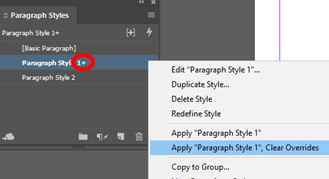
-Aman
Copy link to clipboard
Copied
That's OK when I want to reset all to basic. Indeed I did as this and reattributed the different formatting changes, I needed the styles to have. My document was easy. So that was not the problem. I was more thinking about a feature like in character styles, where you can reset an overwrite to the underlying paragraph styling....
Copy link to clipboard
Copied
I was more thinking about a feature like in character styles, where you can reset an overwrite to the underlying paragraph styling....
Are you asking how to remove overrides from a paragraph style?
It's the same as removing a character style override—select the text, hold the Alt/Opt key and click on the paragraph style name in the Paragraph Styles panel.
Copy link to clipboard
Copied
No!
I was cleaning up a messy file from one of my colleagues to give it a straight paragraph structure. The file has been taken over from early versions and modified and modified again, and nobody took care to clean-up the file to something clean and straight.
But I need that, as soon as I add a second language layer in a multilanguage document. I create a base for each language and define all styles as dependent directly or indirectly from this style.
I have a paragraph style A, defining a bunch of paragraph properties. Paragraph style B relies on paragraph A but changes a bunch of properties. Now I want to reset the kerning and or other properties back to what is defined in style A.
I have 2 possibilities: RESET TO BASE and recreate the (wanted) differences (what btw I did in my case, as the difference was basically only the character colour) or I could manually adapt the parameter to what is defined in the base (like changing the paragraph language from US English to UK English as used in the base).
The first method supposes that the changes to the child paragraph style are not too important, the second method supposes that you know the parameters as they are defined in the parent style (you know what has been changed, but you do not know the original values). It would be nice to be able to just "delete" (or reset to base for one field only) the overwrite as you can do with character styles for using the paragraph defined parameters.
Character styles depending on a parent are the same, except that thy tend to be easier to handle.
The problem is also present for object styles, but as they are not so extensively used, I have fewer "problems" with them.
I hope this describes the problem better than the short form.
Copy link to clipboard
Copied
I have 2 possibilities: RESET TO BASE and recreate the (wanted) differences (what btw I did in my case, as the difference was basically only the character colour) or I could manually adapt the parameter to what is defined in the base (like changing the paragraph language from US English to UK English as used in the base).
Not sure if this will help, but a third possibility is to create a new child based on the parent with the desired changes and then apply that style to the problem paragraphs. Something like this:
Here the parent is black justified text, with English UK Language
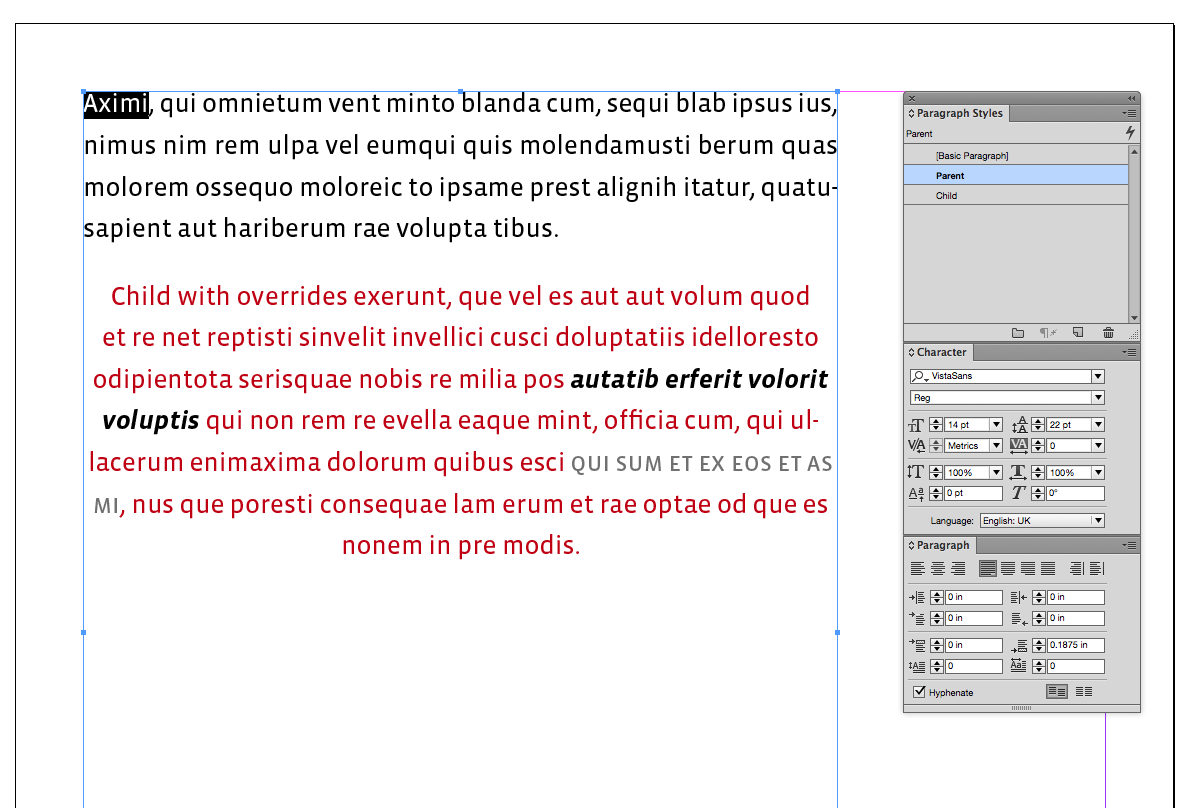
The Child is based on Parent with red text and with various overrides (English USA, Centered, etc.)
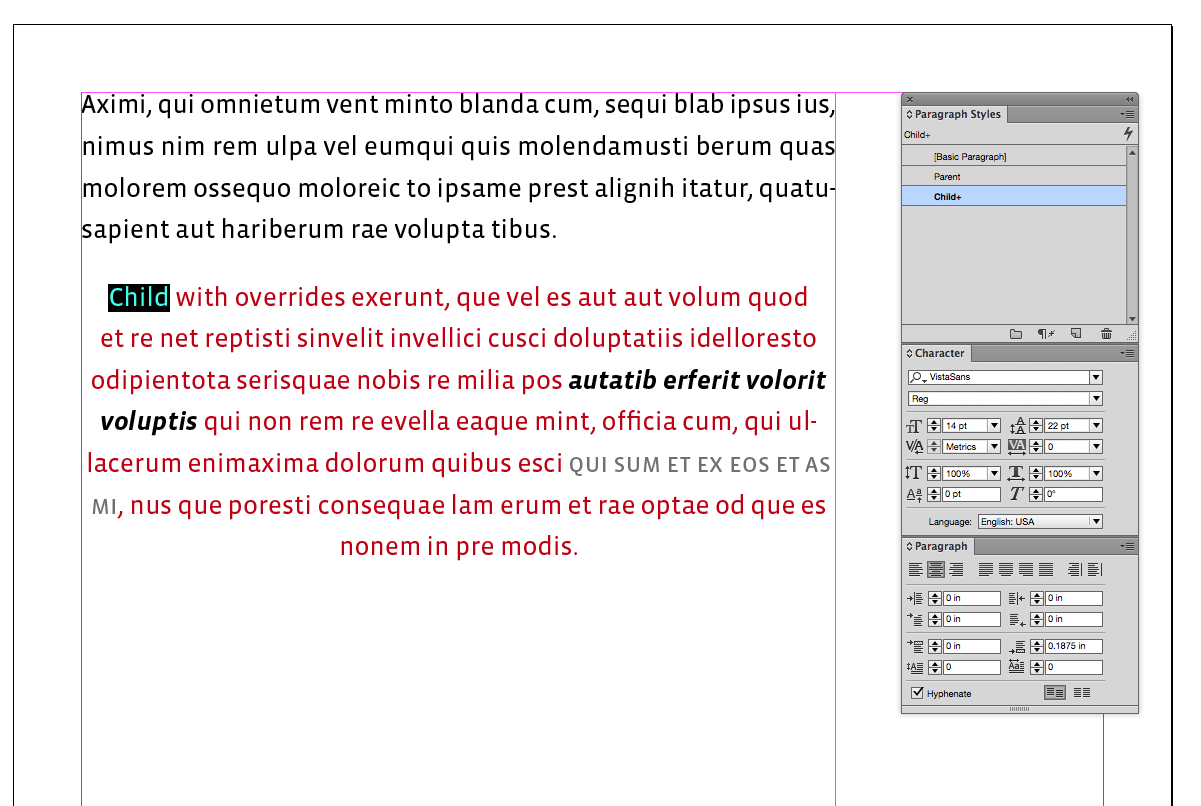
I make New Child based on Parent with the color set to cyan and Left Justification—it keeps the English UK. The selected text shows no override:

With my insertion point at the start of the problem paragraph apply New Child. That resets the paragraph to the desired English UK and cyan color, but leaves the individual overrides within the paragraph:
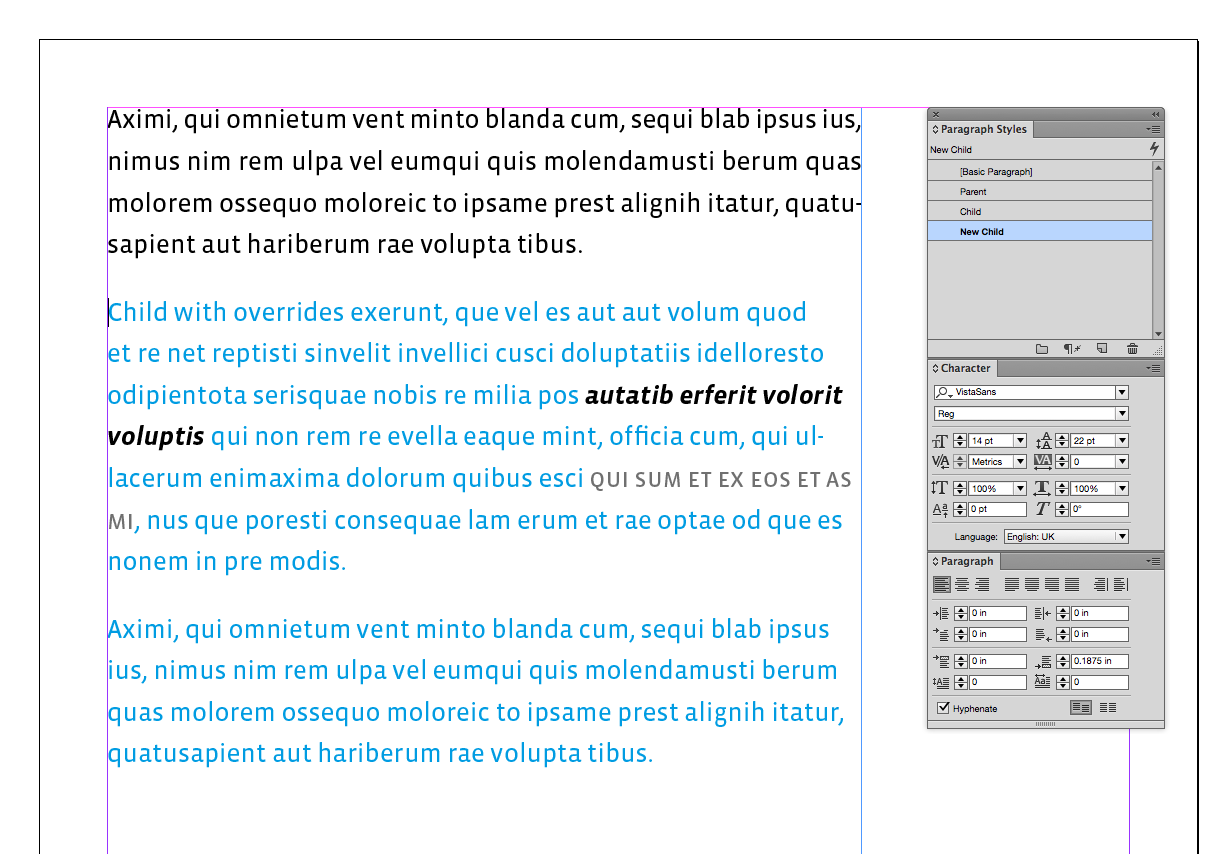
I can then delete the old child without a warning because it is no longer used:
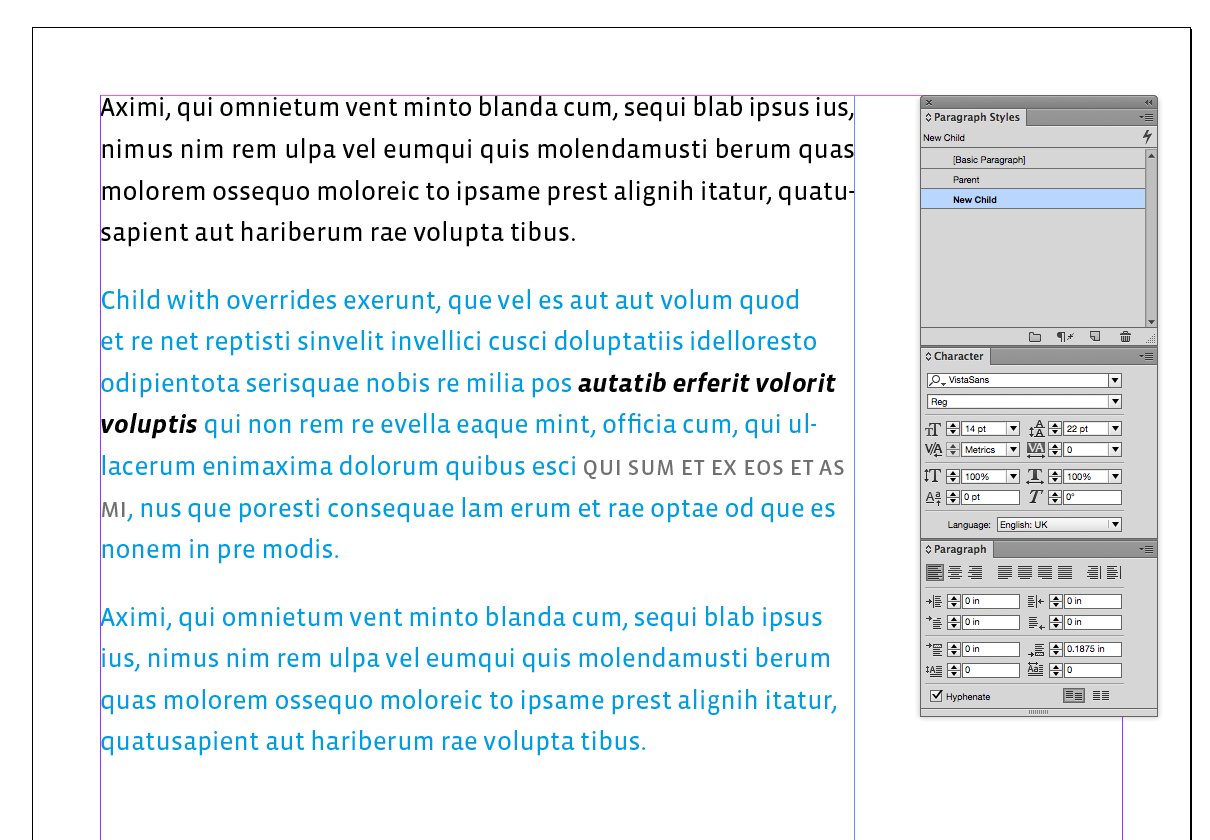
Copy link to clipboard
Copied
I'm wondering if there was ever a solution to this as I have a similar question.
To simplify what I want, I have BODY (para style) with white text (plus other attributes, not relevent) which is applied to everything. I then have SUBTITLE (para style) for subtitles Based on: BODY style with a change in colour to pink and various changes to basic character formats.
Lets say I don't want it pink anymore and I want it to revert to whatever the BODY parent style has. BUT I do not want to revert all of it because I want to keeo all of the basic character formatting.
I ALSO do not want to simply change it to the same colour as the parent manually because what if I am told to change the colour of the BODY... I will then also need to go into SUBTITLE and change it to match.
So, is there a way to clear individual options (ONLY colour, ONLY font size etc) from a paragraph style to revert back to the parent property?
This post is about 4 years ol so I'm curious is anything has changed since then.
Copy link to clipboard
Copied
Change the Subtitle back to white to relink that one attribute. Leave the rest alone. If you edit the Body color, both will update.
~Barb
Copy link to clipboard
Copied
I believe you are looking for a "partial" reset. That does not exist although it would be handy, but it would have to be a section by section reset since InDesign would have no way to know what settings you want to reset.
I could see a feature request for a reset by category. For example, under the Advanced Character Formats section, a button that says something to the effect of "Reset this section". You can suggest the feature at: https://indesign.uservoice.com/
Another option is to use Character styles to change the parameters depending on the settings you want to change. You mentioned language and kerning, both of which can be controlled with Character styles. Obviously, if you are changing paragraph-based settings, this would not work.
Copy link to clipboard
Copied
It would be great with similar solution like in character-style > character color section where you can click with command on the color name and it will be removed. So not "None", just inherited from paragraph text color.
So for example, if you changed some parameter in a child paragraph-style, and you wanted to reset just this one, only press a command+backspace, and reset this parameter back to inherited value.
Find more inspiration, events, and resources on the new Adobe Community
Explore Now


