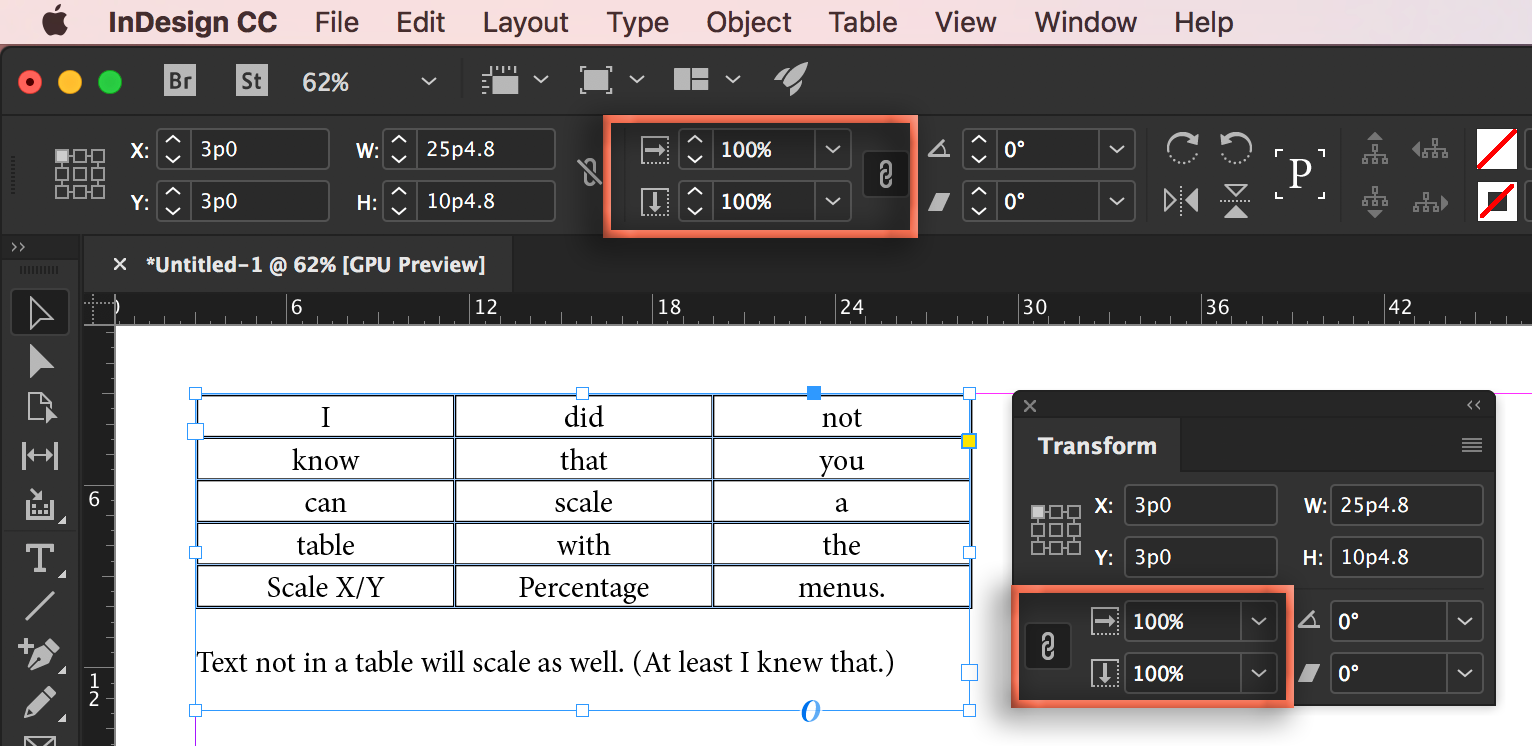Adobe Community
Adobe Community
- Home
- InDesign
- Discussions
- Re: Resize imported table in InDesign CC
- Re: Resize imported table in InDesign CC
Copy link to clipboard
Copied
Hello,
I have imported a table from an Excel spreadsheet into an A4 InDesign page. I need to resize the formatted table so that I can fit it to one page (currently it is slightly larger than the page so I need to shrink it down).
Unfortunately, there is no option to resize the table once it has been imported, unlike an imported image which you can paste to fit the frame- does anyone know a work around?
I cannot recreate the table in InDesign as the Excel table has specific formatting and lots of detail...
Thanks,
Fae
 1 Correct answer
1 Correct answer
Hi Barb,
Unfortunately the table was too complicated to resize manually - there were merged cells, different sized rows, images etc.
As a work around, I saved the excel table as a PDF, making sure it was scaled to fit an A4 page, then I imported the PDF of the table into InDesign. This way I could easily resize like an image.
Nonetheless, thank you for your help ![]()
Fae
Copy link to clipboard
Copied
Hi Faeb:
It's a multi-step process. Without seeing your exact situation, it will go something like this:
- Format the text so that it is small enough to fit on a page.
- Reduce the row height and/or cell margins:
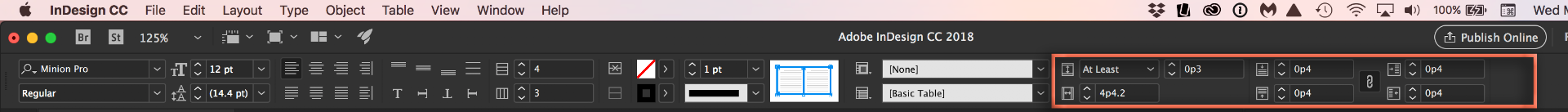
- Hold the Shift key to resize the right side of the table and then bottom the table—Shift tells InDesign to resize all the columns and all the rows—without it, it will just resize the final column or row.
~Barb
Copy link to clipboard
Copied
Hi Barb,
Unfortunately the table was too complicated to resize manually - there were merged cells, different sized rows, images etc.
As a work around, I saved the excel table as a PDF, making sure it was scaled to fit an A4 page, then I imported the PDF of the table into InDesign. This way I could easily resize like an image.
Nonetheless, thank you for your help ![]()
Fae
Copy link to clipboard
Copied
Hi Faeb:
That was going to be my next suggestion, since it was pre-formatted in Excel. Glad you are back on track.
~Barb
Copy link to clipboard
Copied
Hi,
I read: a too big table I want to place inside a page!
… So, just reduce it! (it took me 2 seconds -- no script, just InDesign and it's still an ID table totally editable!)
Best,
Michel, from FRIdNGE
Copy link to clipboard
Copied
Hi faeb ,
to scale the table you have to scale the text frame the table is in.
Simply select the text frame with the table and use the percentage input fields of e.g. the Transformation Panel to do that.
Regards,
Uwe
Copy link to clipboard
Copied
Hi All,
As mentioned there was no option to scale the table by selecting the text frame... I was able to make the frame smaller but this had no effect on the table itself.
Thank you for your suggestions.
Fae
Copy link to clipboard
Copied
Hi Fae,
what do you mean by "no option" to scale the text frame?
A table is always tied to a text frame. And a text frame can always be scaled.
Example
Before scaling a text frame containing a table
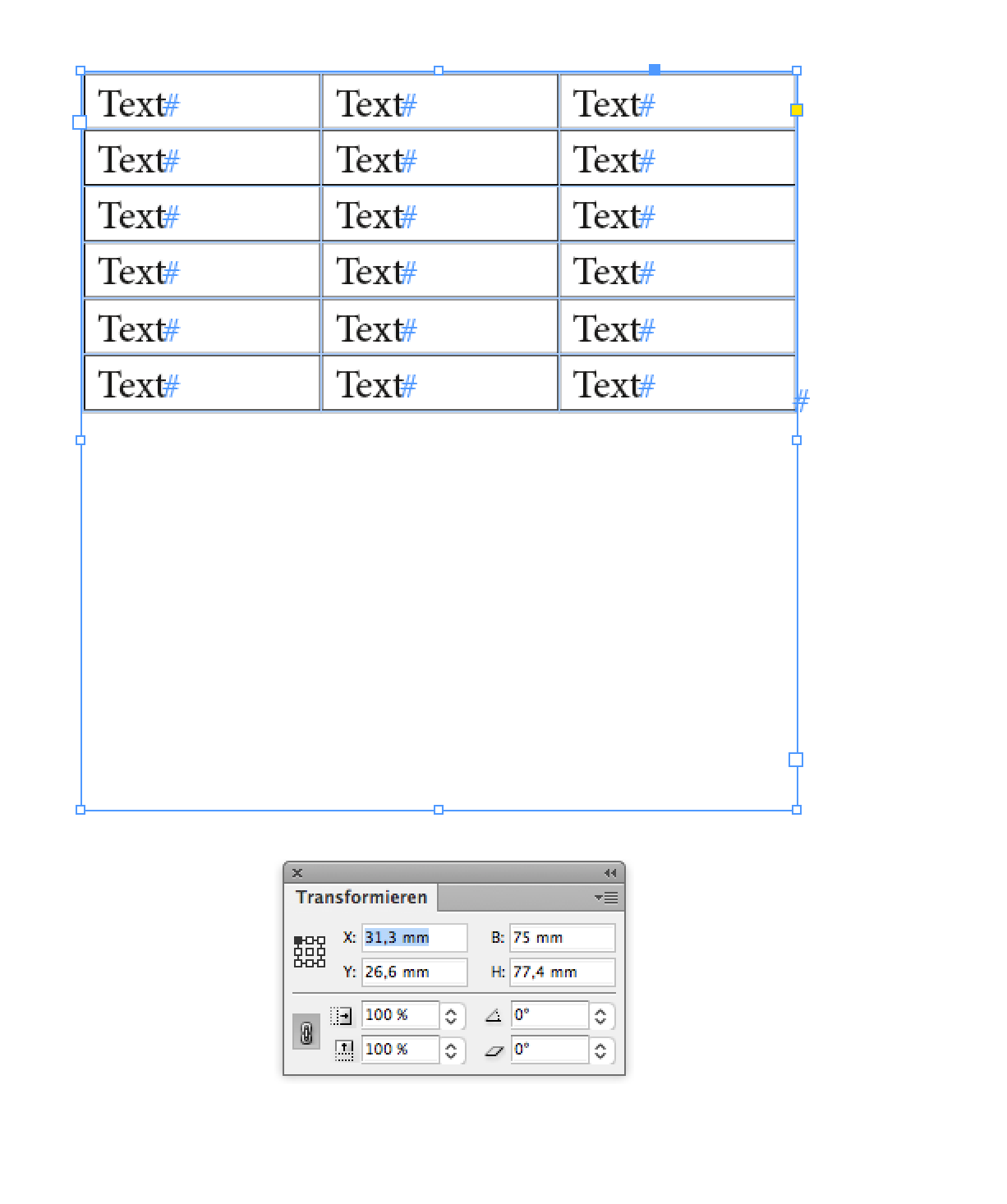
After scaling a text frame containing a table to 50% :
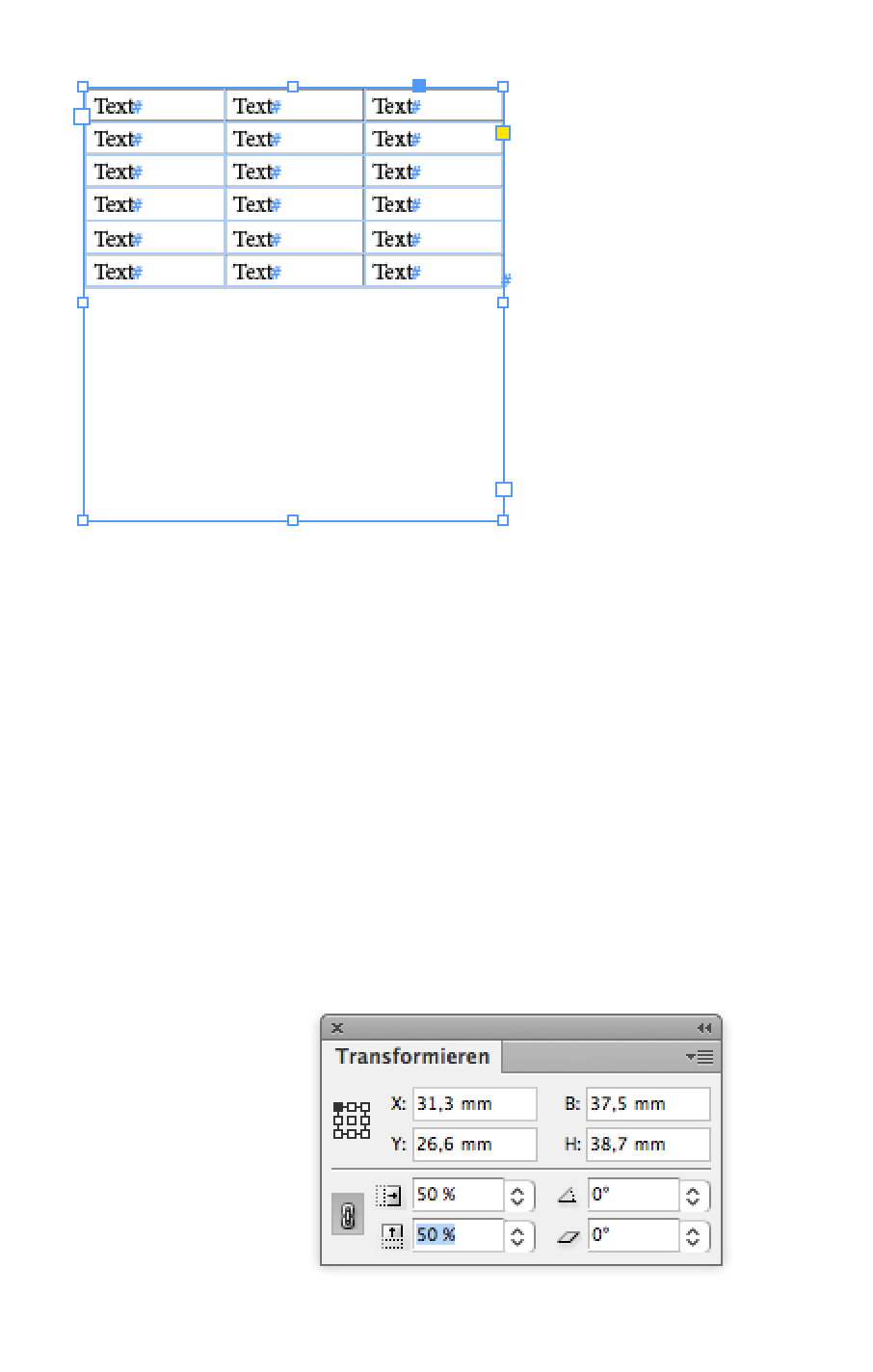
Preferences for scaling ( from my German InDesign CS6 😞
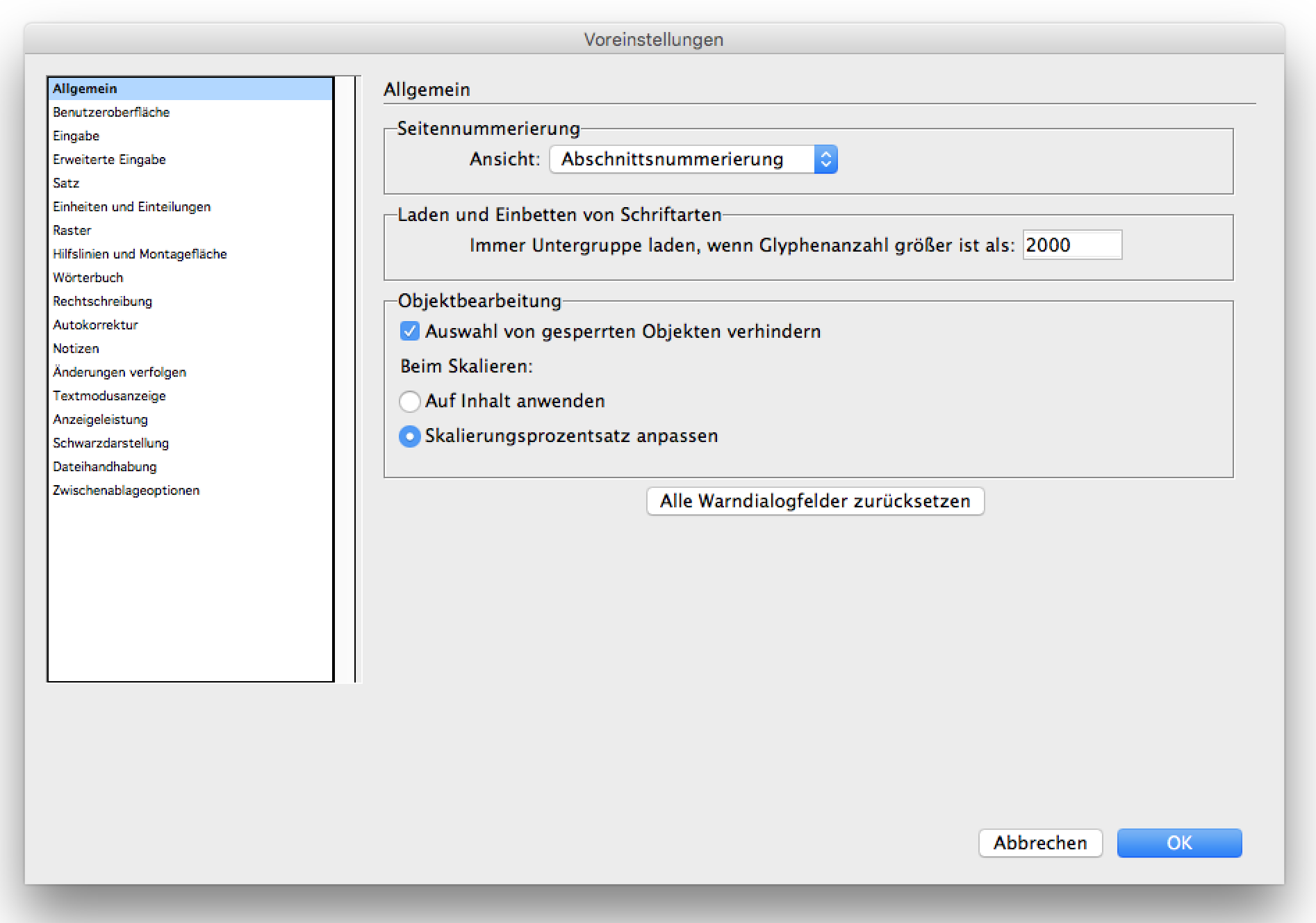
Scaling preferences set to Apply Scaling Percentage.
Best,
Uwe
Copy link to clipboard
Copied
Hi Uwe:
I did not know that! And it works with the Scale X/Y Percentage buttons on the Control Panel too, of course.
Thank you, Uwe. A great way to start a new week. ![]()
~Barb