- Home
- InDesign
- Discussions
- Retain italics & bold using paragraph styles when ...
- Retain italics & bold using paragraph styles when ...
Retain italics & bold using paragraph styles when bringing in Word text to Indesign
Copy link to clipboard
Copied
need some help here... had same problem in the past and the only easy way was to change the font in Word before I bring it over to InDesign. The problem with doing this is that I am restricted. Some fonts in Word will change the italic and bold if I change overall..... ughhh.
there must be an easy way...
help thanks
Copy link to clipboard
Copied
How irritating is it that Adobe DOES NOT PROVIDE THIS INFORMATION as part of it's manual.
Quite ridiculous how the premier page layout software (Adobe InDesign) and industry standard word processing application (MicroSoft Word) pretend each other do not exist. Frustrating that it took me hours to figure this out.
Copy link to clipboard
Copied
I work closely with both companies and their software (and several others, too). One thing that's the same across the board: they all want customers to think that it's easy to use their software. That's a myth!
At some point, we users must break through that myth and realize that we, as professionals in a highly technical industry, must master our software tools and become master craftsmen. That means:
- Additional advanced training or self-learning in all of our programs.
- No more "seat-of-the-pants" work in documents. Just because someone taught you years ago how to B bold something, that might not be the best method for your work today.
- Understand our little part in the workflow...and at least have an overview of what our team mates do, such as how our authors mis-use Word which then trickles down to us and others in the workflow.
- Know the technical requirements of what you're creating; press requirements, EPUB standards, web standards, accessibility standards.
Remember, "clean" content that is formatted with styles is what everyone should be making because it can travel to all forms of publishing...HTML, InDesign for print, EPUB, accessibility, XML, and tomorrow's technologies that are in development today.
If any course today teaches manual formatting (or local overrides in InDesign) and not styles, then you're in the wrong class!
So choose your Word and InDesign instructors carefully. I haven't reviewed Lynda.com's Word classes so I don't know which approach they use. But my Word classes for authors and designers stress styles throughout. www.pubcom.com/classes
It's not hard to learn and once you master it, you'll probably never go back to the old way!
| PubCom | Classes & Books for Accessible InDesign, PDFs & MS Office |
Copy link to clipboard
Copied
I will look into that but the reality is that I really don't want to spend hours of time on Word doc that a client supplies. I am happy to build in an hr to fix up stylesheets if that is all it would take once I master... but otherwise my time is better spent on the InDesign stuff especially when clients have a limited budget. It is a hard one I agree. Either way, I do need to work this out as it has come up many times and I spend ages on cheap work arounds that probably are not great. Will let you know what I end up doing.
Copy link to clipboard
Copied
Hi Elliot:
I can see how to change the character style to emphasis in Word (although yet to work out the find and replace..)
I can help you with that in InDesign. I deal with laying out files from a variety of authors on a regular basis, and need to retain their inline formatting. In my case it is specially Italics and Small Caps. Here is my workflow:
- I don't give the authors any instructions on inline formatting—meaning I don't make them use character styles in Word. (I could, but I have so many other requirements, and it's a super-quick fix for me in InDesign.) I just ask that they assign italics and small caps using the buttons on the Word ribbon.
- After I place the Word doc in InDesign, I create the needed character styles in the Character Styles panel if they aren't already in my template.
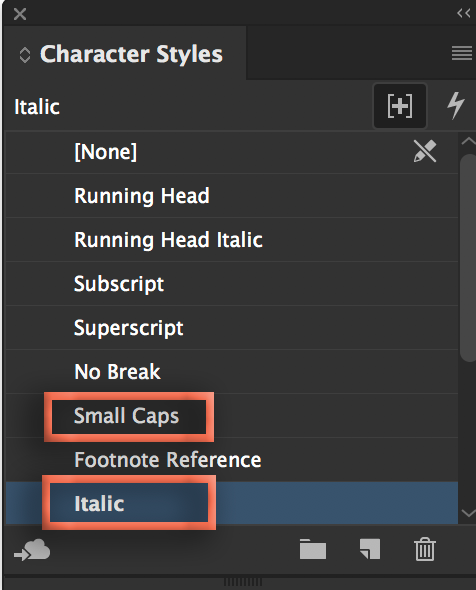
- I then use Find/Change to search for anything assigned italic and replace it with my character style. Leave the Find what and Change to Fields blank, but change Find Format to Italic, and Change Format to the Character Style called Italic. (You can either click the magnifying glass/T icon to the right of the big rectangles, or just click the big rectangles to specific the formatting.)
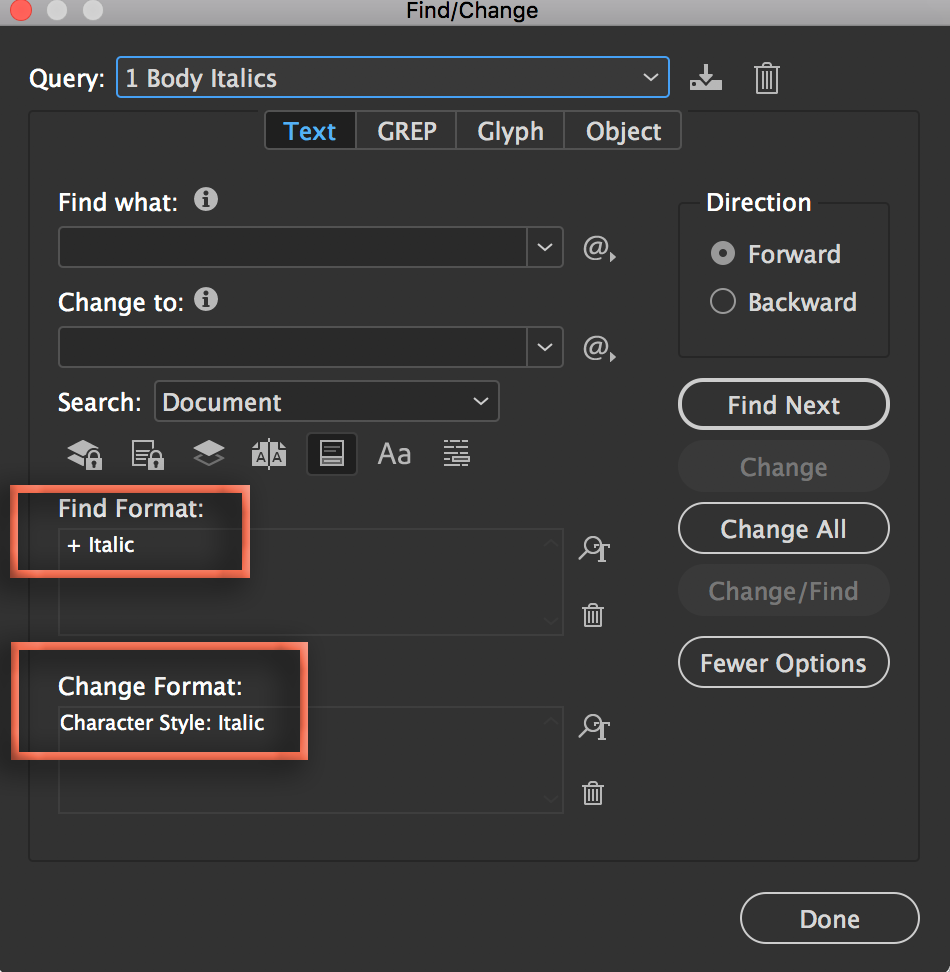
- Test on a few paragraphs to make sure it is working as expected.
- Once you have confirmed that you are doing it correctly, take 10 seconds to save your query at the top of the dialog box. Now it will be available whenever you need it.
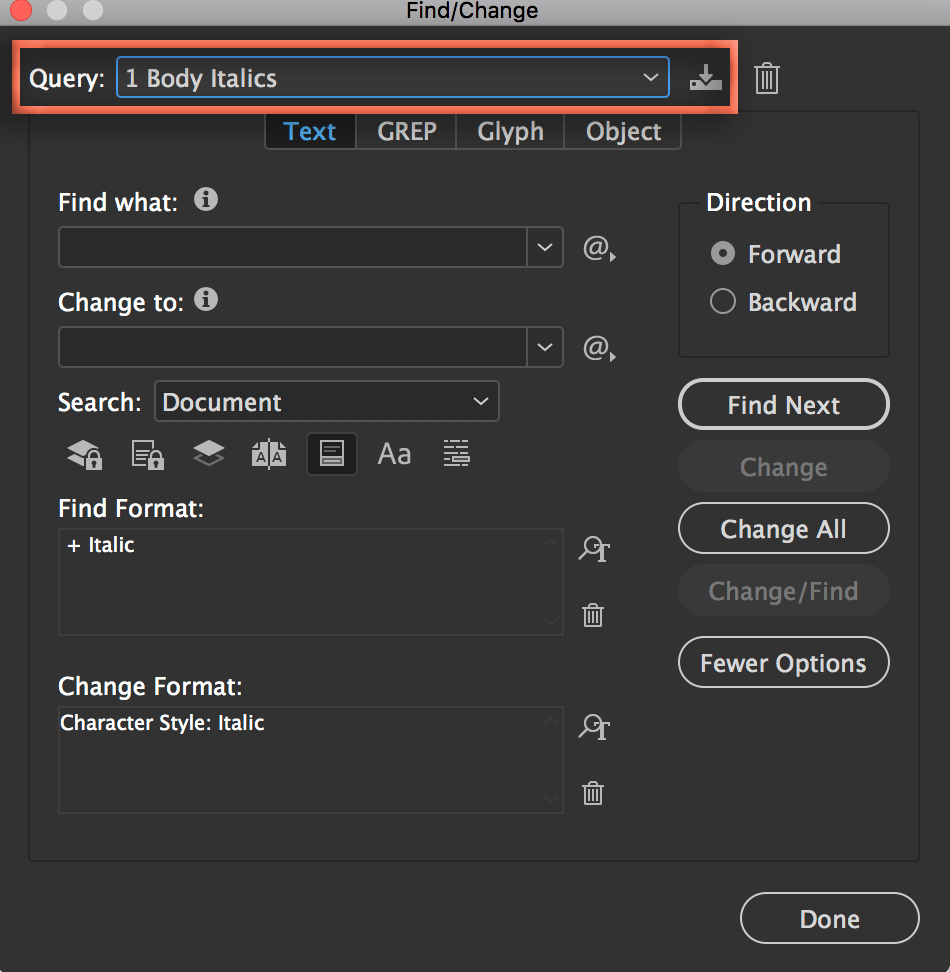
- I repeat for small caps:
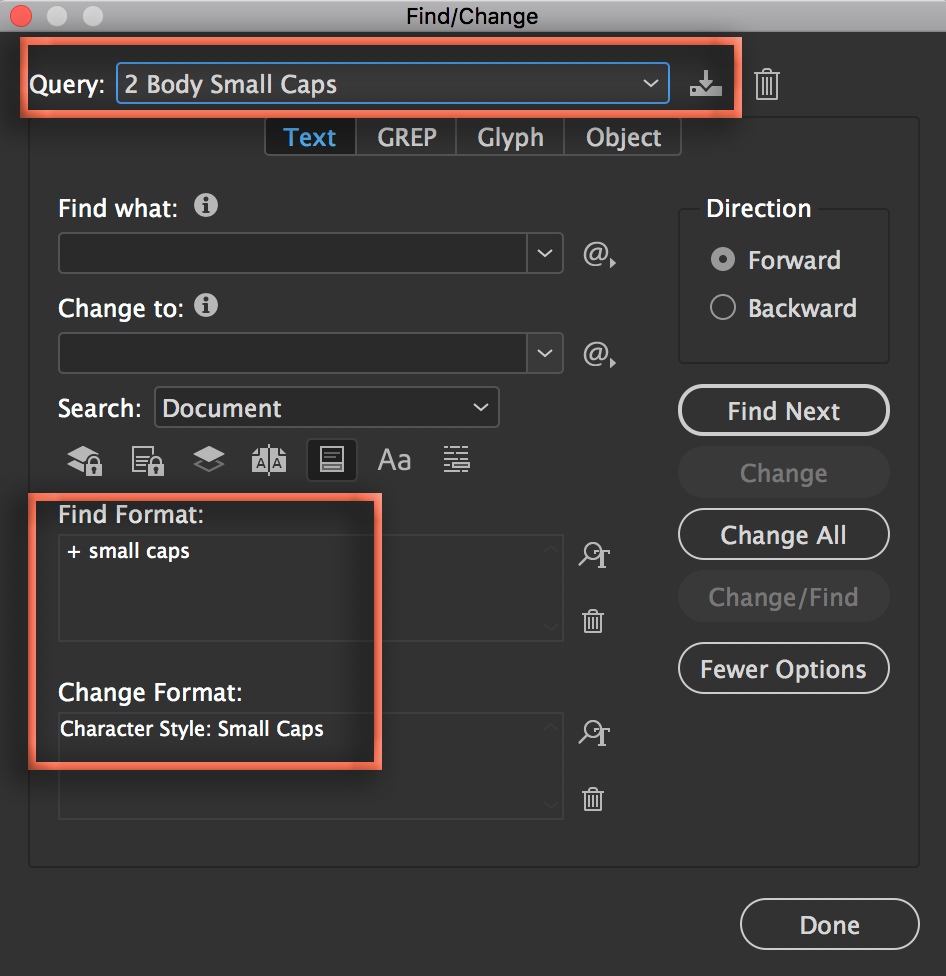
If you have any questions on the workflow, please just ask us. Once you set up and save a find/change query, it will take just a few seconds to run it, even on a long file.
~Barb
Copy link to clipboard
Copied
I have tried this but will do again. With the char styles, I only need to specify italic (or bold etc), no need to set the font, size etc?
I found once I assign the para styles it all goes downhill from there but I will try again... thank you sooo much for being so helpful and trying.. I know indesign very well but this drives me mad!
happy to send you a test file.... ![]()
Copy link to clipboard
Copied
With the char styles, I only need to specify italic (or bold etc), no need to set the font, size etc?
That's correct.
The theory behind making a character style is to set it to change only those values that you want different from the paragraph style.
In this case, you only want to spec the italics version of the font.
This lets you use that Emphasis/Italic character style on all sorts of text in the document, regardless of which font was used in your body text or heading styles.
| PubCom | Classes & Books for Accessible InDesign, PDFs & MS Office |
Copy link to clipboard
Copied
Yes you only need to define the properties that you need in the character style. That’s what makes them so powerful. no need to define the size or leading because that is defined in the paragraph style. Character styles always “win” so now if you change the paragraph style, the bold and italic character styles will still do their job.
Copy link to clipboard
Copied
Jongware's preptext script is a marvellous way of converting Word character styles into InDesign character styles.
More info and download: https://indesignsecrets.com/perfectpreptext-a-smart-way-to-style-local-formatting.php
Copy link to clipboard
Copied
Think of the character styles as anything that differs from the underlying paragraph style. Applying just "italics" will put those italics on top of whatever font your para style contains. Then if the para style changes font, the italic words will change font and retain the italics you added with the character style. I have a video on my YouTube channel that explains it (hopefully): InDesign: Paragraph vs. Character Styles - YouTube
Copy link to clipboard
Copied
thanks, I am going to do a test file now and hope it works.. if not I will be yelling out....
Copy link to clipboard
Copied
Perfect...thanks!
Copy link to clipboard
Copied
Also, Barb Binder's step-by-step is the process I use. Import, strip out styling, keep local overrides, then use Find/Change to find where a local italics (for example) was added and apply my italics character style.
Copy link to clipboard
Copied
Bevi, I will have to further investigate. I can see how to change the character style to emphasis in Word (although yet to work out the find and replace..) and then bring it to Indesign. The problem is that it comes in correctly to InDesign and when I change to my para style that I want the italic disappears. I think Lynda.com will help..
Copy link to clipboard
Copied
@ chad tried this and all sorts of odd things happening. The para that has the italic in is now remaining the same font as it came in. The rest of the doc will change to the correct para style I created.
I have done all above (set char styles for bold and italic, done the none after import, removed all unwanted imported styles that came in with word, etc etc.)
Copy link to clipboard
Copied
We're doing a lot of guessing here. If you want to post a link to the word doc and the InDesign file you're flowing the word doc into, I'd be happy to take a quick look.
Copy link to clipboard
Copied
http://think I can only insert an image.. or a link to url... can't seem to work out to insert sample docs...
Copy link to clipboard
Copied
Save the file on a file sharing platform like Dropbox, and post the link here.
How do I share files or folders in Dropbox? – Dropbox Help
~Barb
Copy link to clipboard
Copied
thanks Chad. I give up!!! all works with italics but now my font stays the same as what it was imported as (Cambria). It won't change to Verdana as per para style set.
the doc I am actually using (don't want to upload for privacy reasons but I may cut it down and re send) has styles etc that get imported. I delete these as well as para styles that also get imported from Word.
I have pretty much done what you did, but I had already set up character styles called italic (or bold as well).
ughhh
Copy link to clipboard
Copied
further to this, I tested...
the paragraphs that have italic (or bold) won't change to Verdana (para style set).
but all others will do for example if for example I selected one paragraph only. That is, if I do the whole doc it won't change to Verdana but if I do random paras without the italic or bold it will change..
I have updated this test doc to that dropbox folder with this issue above
I can throw in original Word doc if you need (will condense it)
sorry and thanks in advance for persisting with me...
Copy link to clipboard
Copied
elliotlipsh, I looked at your INDD file and the entire sample is formatted manually. Two different text paragraph styles were used (Basic Paragraph and Body Text), but their settings were overridden with manual formatting.
Toggle the + in the Paragraph Styles panel to show/hide where manual overrides are in the INDD file.
None of the techniques suggested above will work well when there are manual overrides on the text.
The Word file is also manually formatted. Causes same problem.
Suggestion: review Lynda.com and other tutorials on how to use styles in InDesign. This knowledge is essential in order to do what you want to accomplish and use the ideas suggested above.
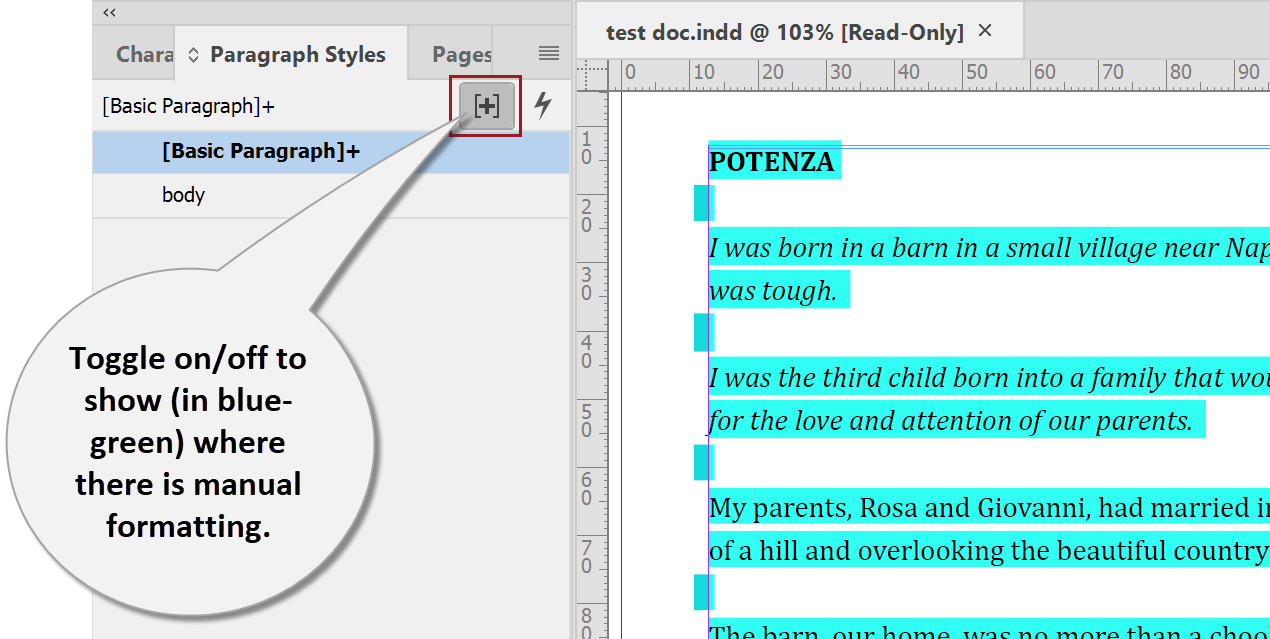
| PubCom | Classes & Books for Accessible InDesign, PDFs & MS Office |
Copy link to clipboard
Copied
I looked at your INDD file and the entire sample is formatted manually. Two different text paragraph styles were used (Basic Paragraph and Body Text), but their settings were overridden with manual formatting.
yep, this was a test file as I said hence I was manually mucking around, because if I select all text and hit the body text style in para styles it won't do work. It would do manually it is true but the paragraphs with italic would not work. The word doc back to where I started I didn't do up. My client did and often get all sorts of things like this from clients.
Copy link to clipboard
Copied
I used the same files that you supplied and all of the text is verdana including the bold and italics. The key is that after running the find change and applying the character styles, you need to select all of the text, apply the body paragraph style and clear all of the overrides By alt/option clicking on the body paragraph style. This technique should work regardless of whether you started with styles in word.
Copy link to clipboard
Copied
when I clear overrides, this always results in the italic/bold changing to the para style..
I give up. Def not working on my doc with the word doc I can re supply
Copy link to clipboard
Copied
So right away, that tells me that you don't have the character styles applied. Seriously that's the only reason. Watch my video again and note that I'm finding any text styled with italics/bold and changing to the italic/bold character style. Here's the file that I created when creating that video Adobe Creative Cloud . There's only two paragraph styles in the document Basic Paragraph and Body. But regardless of which one you apply, the bold/italics are retained. That only happens because the character styles are applied.
Copy link to clipboard
Copied
going to try again and then yell!
Find more inspiration, events, and resources on the new Adobe Community
Explore Now



