- Home
- InDesign
- Discussions
- Re: Revert Object to Master settings?
- Re: Revert Object to Master settings?
Copy link to clipboard
Copied
Hi all,
Below is my scenario and at the end is my question.
I have a new document. I create a master page with a text box. I create a page after that and then want manually edit the text box. I do so. Later, I want to revert the changes I made to that single text box to the original settings/content found in the master page. I do not want to reset the entire page via the master, just that one object (the text box).
Is there a way for me to revert singular objects to the master page settings without applying the entire master page? Alternatively, can I delete the object I'm working on in the page, go to the master page, and drag or apply a single master page object?
Thank you,
 1 Correct answer
1 Correct answer
You can absolutely do this by selecting the overridden text frame and then going to the Pages panel and clicking on the panel menu (little icon in the upper right corner), and choosing Master Pages > Remove Selected Local Overrides.
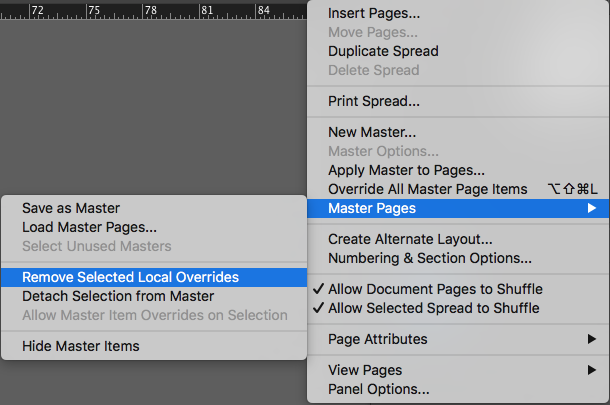
Copy link to clipboard
Copied
You can absolutely do this by selecting the overridden text frame and then going to the Pages panel and clicking on the panel menu (little icon in the upper right corner), and choosing Master Pages > Remove Selected Local Overrides.
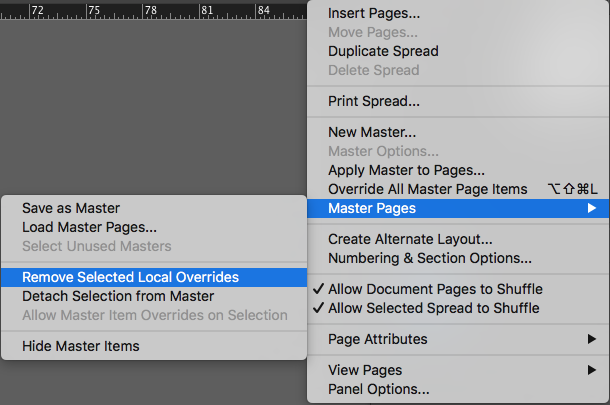
Copy link to clipboard
Copied
Perfect, thank you Chad. Now just have to look into making a hotkey for it.
Best,
Copy link to clipboard
Copied
You can Cmd+Shift click an object on a page to override a single item on the Mac. That's Ctrl+Shift click the object on a Windows computer.
Copy link to clipboard
Copied
You can do it, it's just a bit hidden. Choose Edit > Keyboard Shortcuts and click the New Set button to create your own custom keyboard shortcut set. Now click on the Product Area drop-down menu and choose Panel Menus. Now in the Commands section, scroll down to Pages: Remove Selected Local Overrides. In the New Shortcut field, type a shortcut that you'd like to use for this command and click Assign. InDesign will tell you if the shortcut is already taken but you can always choose to override it with your shortcut if desired. This will give you your own shortcut for that command.
Find more inspiration, events, and resources on the new Adobe Community
Explore Now