Roboto Slab not displaying properly
I'm working on a Mac & just ran into this issue after updating CC and my Mac OS (12.4). I work for a community college and the Roboto families are used for a lot of our materials. The font is installed on my machine and Acrobat appears to be set to find the font locally like I've read online when people have had similar issues. Also odd is this seems file specific - not all my files utilizing this font seem to have this issue. Another factor - I work from home and part-time in the office and I'm not sure the versions of CC Indesign that I'm designing in are the same from home to office. Could that cause any of this? Although previous the update I ran, Indesign exported all my files without issue utilizing Roboto famlies.
Anyone HELP! I'm on deadline to get a couple small booklets to press.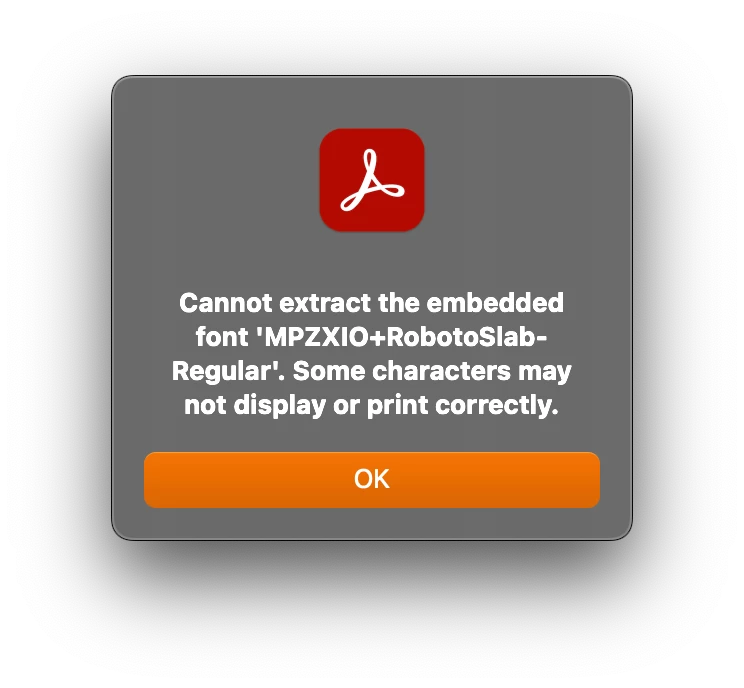 .
.
